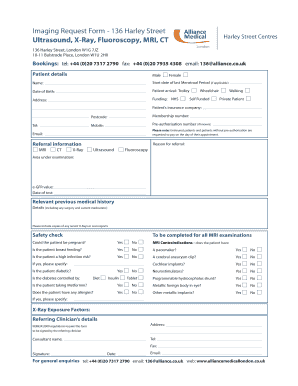
Ultrasound Request Form


What is the ultrasound request form?
The ultrasound request form is a document used by healthcare providers to formally request an ultrasound examination for a patient. This form typically includes essential patient information, such as name, date of birth, and medical history, along with specific details about the ultrasound procedure needed. It serves as a communication tool between the referring physician and the imaging facility, ensuring that all necessary information is conveyed for the appropriate diagnostic imaging to be performed.
Key elements of the ultrasound request form
Several critical components make up an ultrasound request form. These elements ensure that the form is complete and meets the requirements of both healthcare providers and imaging facilities:
- Patient Information: Full name, date of birth, and contact details.
- Referring Physician Details: Name, contact information, and signature of the healthcare provider requesting the ultrasound.
- Clinical Indications: A clear description of the medical reasons for the ultrasound, including symptoms and relevant medical history.
- Type of Ultrasound: Specification of the ultrasound procedure required, such as abdominal, pelvic, or cardiac ultrasound.
- Insurance Information: Details regarding the patient's insurance coverage to facilitate billing and authorization.
How to use the ultrasound request form
Using the ultrasound request form involves several straightforward steps. First, the referring physician must fill out the form with accurate and complete information. This includes providing clinical indications and selecting the appropriate type of ultrasound. Once completed, the form should be signed by the physician. The next step is to submit the form to the imaging facility, either electronically or in paper format, depending on the facility's requirements. It is important to ensure that the patient is informed about the ultrasound appointment and any preparations they may need to undertake.
Steps to complete the ultrasound request form
Completing the ultrasound request form requires careful attention to detail. Here are the steps to follow:
- Gather patient information, including full name, date of birth, and contact details.
- Provide the referring physician's information, including their name and contact details.
- Clearly state the clinical indications for the ultrasound, detailing the patient's symptoms and relevant medical history.
- Select the type of ultrasound required, ensuring it aligns with the clinical indications provided.
- Include insurance information to assist with billing and authorization processes.
- Review the completed form for accuracy and completeness before signing it.
- Submit the form to the imaging facility, following their submission guidelines.
Legal use of the ultrasound request form
The legal use of the ultrasound request form is essential to ensure compliance with healthcare regulations. The form must be filled out accurately and signed by a licensed healthcare provider to be considered valid. Additionally, it is crucial to adhere to patient privacy laws, such as HIPAA, which protect the confidentiality of patient information. Electronic signatures are legally binding and can be used to enhance the efficiency of the process while maintaining compliance with eSignature regulations.
Digital vs. paper version of the ultrasound request form
Both digital and paper versions of the ultrasound request form serve the same purpose but offer different advantages. The digital version allows for quicker completion and submission, reducing the risk of errors associated with handwriting. It also enables easier storage and retrieval of documents. On the other hand, the paper version may be preferred in settings where digital tools are not readily available. Regardless of the format, it is essential that the form is completed accurately and submitted according to the imaging facility's requirements.
Quick guide on how to complete ultrasound request form
Complete Ultrasound Request Form effortlessly on any device
Online document administration has become increasingly favored by businesses and individuals. It offers an ideal eco-friendly substitute for traditional printed and signed paperwork, allowing you to locate the necessary form and securely store it online. airSlate SignNow equips you with all the resources needed to create, amend, and sign your documents swiftly without delays. Handle Ultrasound Request Form on any platform with airSlate SignNow's Android or iOS applications and enhance any document-based task today.
The easiest way to modify and sign Ultrasound Request Form without hassle
- Locate Ultrasound Request Form and click on Get Form to begin.
- Utilize the tools we provide to fill out your form.
- Emphasize pertinent sections of your documents or redact sensitive information with tools specifically offered by airSlate SignNow for that purpose.
- Create your eSignature using the Sign tool, which takes mere seconds and holds the same legal authority as a conventional wet ink signature.
- Review all the details and click the Done button to save your modifications.
- Select your preferred method of submitting your form, by email, SMS, or invite link, or download it to your computer.
Say goodbye to lost or misplaced documents, tedious form searches, or errors that necessitate printing new copies. airSlate SignNow addresses all your document management requirements in just a few clicks from any device you choose. Edit and sign Ultrasound Request Form and ensure exceptional communication throughout the form preparation process with airSlate SignNow.
Create this form in 5 minutes or less
Create this form in 5 minutes!
How to create an eSignature for the ultrasound request form
How to create an electronic signature for a PDF online
How to create an electronic signature for a PDF in Google Chrome
How to create an e-signature for signing PDFs in Gmail
How to create an e-signature right from your smartphone
How to create an e-signature for a PDF on iOS
How to create an e-signature for a PDF on Android
People also ask
-
What is an ultrasound request form?
An ultrasound request form is a document that healthcare providers use to request ultrasound imaging for patients. It ensures that all necessary information is collected for the procedure, improving the efficiency of patient care. Utilizing a digital ultrasound request form simplifies the submission process and enhances record-keeping.
-
How can airSlate SignNow help with ultrasound request forms?
AirSlate SignNow allows healthcare professionals to create, send, and eSign ultrasound request forms quickly and securely. With an intuitive interface, users can customize the forms to meet their needs and streamline workflows. This ensures that ultrasound requests are processed efficiently, benefiting both patients and providers.
-
What are the pricing options for using the ultrasound request form feature?
AirSlate SignNow offers flexible pricing options tailored to various business needs, including a free trial to explore the ultrasound request form feature. Plans include different levels of functionality, ensuring that you can find a solution that fits your budget. Contact our sales team for detailed pricing and features related to the ultrasound request form.
-
Can I integrate airSlate SignNow with my existing healthcare systems for ultrasound request forms?
Yes, airSlate SignNow offers seamless integrations with various healthcare systems and applications. This integration simplifies the process of submitting and managing ultrasound request forms, allowing for a smoother workflow. With robust API support, you can connect airSlate SignNow to your existing electronic health record systems for enhanced efficiency.
-
What are the key benefits of using an electronic ultrasound request form?
Using an electronic ultrasound request form enhances accuracy, reduces paperwork, and speeds up the approval process. Digital forms provide immediate access to submitted requests and improve communication between healthcare providers and patients. AirSlate SignNow simplifies this process, helping you focus on patient care instead of administrative tasks.
-
Is it secure to send ultrasound request forms electronically?
Absolutely! AirSlate SignNow prioritizes security and compliance with healthcare regulations to protect sensitive patient information. All transactions involving ultrasound request forms are encrypted and stored securely, ensuring that your data remains confidential and safe. You can confidently use our platform for all your electronic document needs.
-
How does airSlate SignNow ensure compliance for ultrasound request forms?
AirSlate SignNow is designed to comply with healthcare regulations, including HIPAA, ensuring that all ultrasound request forms are handled appropriately. Our platform implements strict access controls, encryption, and audit trails to maintain compliance. You can trust that your forms and data are managed with the highest standards of security.
Get more for Ultrasound Request Form
- Platt business credit form
- Filling out your pcor preliminary change of ownership report form
- Chapter 4 section 1 the stirrings of rebellion worksheet answers 242349446 form
- Request actuarial change ncis 851 form
- The company that no one leaves form
- Application for recognition as a general practitioner fellow of the australian college of rural and remote medicine form
- Change of address residentialpostal only form
- Notes for child care benefit for registered care humanservices gov form
Find out other Ultrasound Request Form
- eSignature Wyoming Plumbing Quitclaim Deed Myself
- eSignature Colorado Sports Living Will Mobile
- eSignature Iowa Real Estate Moving Checklist Simple
- eSignature Iowa Real Estate Quitclaim Deed Easy
- eSignature Real Estate Form Louisiana Simple
- eSignature Louisiana Real Estate LLC Operating Agreement Myself
- Can I eSignature Louisiana Real Estate Quitclaim Deed
- eSignature Hawaii Sports Living Will Safe
- eSignature Hawaii Sports LLC Operating Agreement Myself
- eSignature Maryland Real Estate Quitclaim Deed Secure
- eSignature Idaho Sports Rental Application Secure
- Help Me With eSignature Massachusetts Real Estate Quitclaim Deed
- eSignature Police Document Florida Easy
- eSignature Police Document Florida Safe
- How Can I eSignature Delaware Police Living Will
- eSignature Michigan Real Estate LLC Operating Agreement Mobile
- eSignature Georgia Police Last Will And Testament Simple
- How To eSignature Hawaii Police RFP
- Can I eSignature Minnesota Real Estate Warranty Deed
- How Do I eSignature Indiana Police Lease Agreement Form