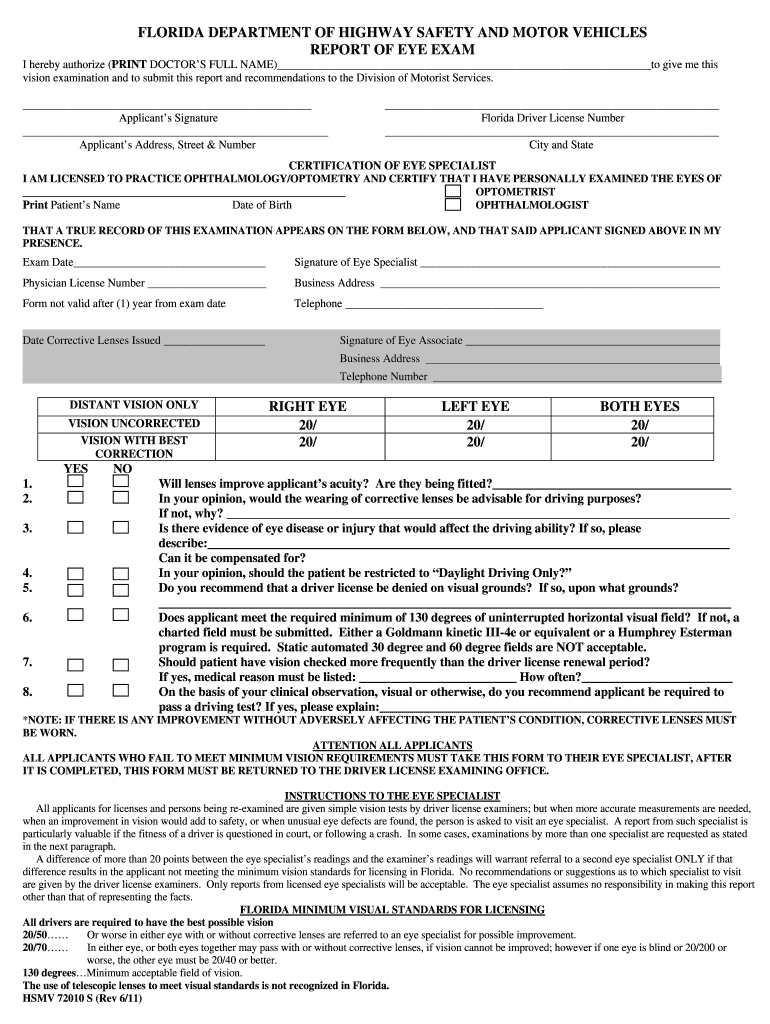
Florida Dmv Vision Form


What is the Florida DMV Vision Form
The Florida DMV Vision Form is a document required for individuals seeking to obtain or renew their driver's license in Florida. This form is specifically designed to assess the visual acuity of the applicant, ensuring they meet the necessary vision standards set by the Florida Department of Highway Safety and Motor Vehicles. The form typically includes a series of eye charts, including the well-known line 5, which is crucial for determining if an individual can safely operate a vehicle.
How to use the Florida DMV Vision Form
Using the Florida DMV Vision Form involves a few straightforward steps. First, you must visit a licensed eye care professional who can conduct the vision test. During the examination, the professional will use the vision test chart, including line 5, to evaluate your eyesight. Once the test is completed, the eye care provider will fill out the necessary sections of the form, indicating your visual acuity results. After that, you can submit the completed form along with your driver's license application or renewal paperwork to the Florida DMV.
Steps to complete the Florida DMV Vision Form
Completing the Florida DMV Vision Form requires several key steps:
- Schedule an appointment with a licensed eye care professional.
- Undergo the vision test, which includes reading from the eye chart.
- Have the eye care provider fill out the form with your results.
- Review the completed form for accuracy.
- Submit the form to the DMV along with your application or renewal documents.
Legal use of the Florida DMV Vision Form
The Florida DMV Vision Form holds legal significance as it is a requirement for obtaining or renewing a driver's license. The information provided on this form must be accurate, as it is used to determine your eligibility to drive. Submitting false information can lead to penalties, including fines or denial of your application. Therefore, it is essential to ensure that the vision test is conducted by a qualified professional and that the form is completed correctly.
Key elements of the Florida DMV Vision Form
Several key elements must be included in the Florida DMV Vision Form to ensure its validity:
- Identification of the applicant, including name and date of birth.
- Results of the vision test, specifically the ability to read line 5 on the eye chart.
- Signature of the eye care professional who conducted the test.
- Date of the examination.
Form Submission Methods (Online / Mail / In-Person)
The Florida DMV Vision Form can be submitted through various methods, depending on your preference and the specific requirements of your application:
- Online: If you are renewing your license online, you may be able to upload the completed vision form directly through the DMV's website.
- Mail: You can also choose to mail the completed form along with your application to the appropriate DMV office.
- In-Person: Submitting the form in person at your local DMV office allows for immediate processing and any necessary follow-up questions.
Quick guide on how to complete florida dmv eye exam form
Complete Florida Dmv Vision Form effortlessly on any device
Managing documents online has become increasingly popular among businesses and individuals. It offers an excellent eco-friendly alternative to traditional printed and signed documents, as you can easily obtain the necessary form and securely store it online. airSlate SignNow equips you with all the tools required to create, edit, and electronically sign your documents quickly without delays. Handle Florida Dmv Vision Form on any platform using the airSlate SignNow Android or iOS applications and enhance any document-based process today.
How to edit and eSign Florida Dmv Vision Form with ease
- Locate Florida Dmv Vision Form and click on Get Form to begin.
- Utilize the tools we offer to fill out your document.
- Emphasize critical parts of the documents or obscure sensitive information with tools specifically provided by airSlate SignNow for this purpose.
- Generate your signature using the Sign feature, which takes just seconds and holds the same legal validity as a conventional ink signature.
- Verify the details and click on the Done button to save your modifications.
- Choose how you would like to send your form, whether by email, text message (SMS), or invite link, or download it to your computer.
Say goodbye to lost or misfiled documents, cumbersome form searches, or errors that necessitate printing out new copies. airSlate SignNow meets all your document management needs in just a few clicks from any device you prefer. Alter and eSign Florida Dmv Vision Form and ensure outstanding communication at every stage of the form preparation process with airSlate SignNow.
Create this form in 5 minutes or less
FAQs
-
I recently paid off my car loan. Will Florida DMV send me the title or should I fill out an application? I am not a Florida resident no more but at the time of purchase I was.
Actually, the lienholder should send you the title, with the lien marked as satisfied, or released. That way you don’t wait for the Florida DMV at all, as the only way they would have the title in the first place is if the lienholder applied for a new title and hadn’t received it yet. Without your signature authorizing a replacement title, that would be a major no-no. You should call the agency who loaned you the money and ask them to send you the title, preferably by USPS express mail.
-
There is curfew in my area and Internet service is blocked, how can I fill my exam form as today is the last day to fill it out?
Spend less time using your blocked Internet to ask questions on Quora, andTravel back in time to when there was no curfew and you were playing Super Mario Kart, and instead, fill out your exam form.
-
Is it possible to fill out the IGNOU exam form when the date is out?
No,If it possible make request to IGNOU Delhi office
Create this form in 5 minutes!
How to create an eSignature for the florida dmv eye exam form
How to create an electronic signature for the Florida Dmv Eye Exam Form in the online mode
How to make an electronic signature for your Florida Dmv Eye Exam Form in Chrome
How to make an eSignature for putting it on the Florida Dmv Eye Exam Form in Gmail
How to generate an electronic signature for the Florida Dmv Eye Exam Form straight from your smartphone
How to generate an electronic signature for the Florida Dmv Eye Exam Form on iOS devices
How to generate an eSignature for the Florida Dmv Eye Exam Form on Android devices
People also ask
-
What is the Florida DMV vision test line 5?
The Florida DMV vision test line 5 refers to a specific requirement for vision acuity during the driver's licensing process. This line serves as a benchmark for applicants to demonstrate their visual clarity. Passing this test is essential for obtaining or renewing a Florida driver's license.
-
How can airSlate SignNow assist with the Florida DMV vision test line 5?
AirSlate SignNow streamlines the document management process for individuals preparing for the Florida DMV vision test line 5. Users can easily send, receive, and electronically sign their required documents online. This eliminates delays and improves the efficiency of obtaining necessary paperwork for the testing process.
-
What is the cost of using airSlate SignNow for DMV-related documents?
The cost of using airSlate SignNow can vary based on the subscription plan chosen. However, it offers a cost-effective solution for managing DMV-related documents, including those associated with the Florida DMV vision test line 5. Users can assess pricing details on our website to choose the best plan suited to their needs.
-
Are there any integrations available with airSlate SignNow for DMV processes?
Yes, airSlate SignNow integrates seamlessly with various applications and tools that facilitate DMV processes. This includes integrations with cloud storage services and digital management platforms, which can simplify document handling related to the Florida DMV vision test line 5. This flexibility enhances overall productivity and collaboration.
-
What benefits does airSlate SignNow offer for the Florida DMV vision test line 5 submission?
Using airSlate SignNow for the Florida DMV vision test line 5 submission provides numerous benefits, such as efficiency and reliability. The platform ensures secure electronic signing and real-time tracking of your documents, giving you peace of mind. Additionally, it simplifies the overall process by enabling users to manage everything from one user-friendly interface.
-
How quickly can I get my documents ready for the Florida DMV vision test line 5?
With airSlate SignNow, you can prepare your documents for the Florida DMV vision test line 5 in a matter of minutes. The platform allows you to create, send, and sign documents quickly and efficiently. This rapid turnaround is ideal for those needing to meet DMV deadlines without unnecessary delays.
-
Can I access airSlate SignNow from my mobile device for DMV-related tasks?
Absolutely! airSlate SignNow is accessible from any mobile device, allowing users to manage their DMV-related documentation on the go. Whether you need to prepare for the Florida DMV vision test line 5 or sign documents, the mobile app provides full functionality and convenience. This flexibility ensures you can handle important tasks anywhere, anytime.
Get more for Florida Dmv Vision Form
- Unlawful detainer broward county florida form
- King arthur gingerbread house kit form
- Europass cv pdf form
- Arizona deed of trust form
- Psychology intake form pdf
- Sports evaluation form template
- For craft and operative level occupations form
- Statutory paternity paypaternity leave becoming an adoptive parent parental order parent form
Find out other Florida Dmv Vision Form
- How To Sign Wyoming Plumbing Form
- Help Me With Sign Idaho Real Estate PDF
- Help Me With Sign Idaho Real Estate PDF
- Can I Sign Idaho Real Estate PDF
- How To Sign Idaho Real Estate PDF
- How Do I Sign Hawaii Sports Presentation
- How Do I Sign Kentucky Sports Presentation
- Can I Sign North Carolina Orthodontists Presentation
- How Do I Sign Rhode Island Real Estate Form
- Can I Sign Vermont Real Estate Document
- How To Sign Wyoming Orthodontists Document
- Help Me With Sign Alabama Courts Form
- Help Me With Sign Virginia Police PPT
- How To Sign Colorado Courts Document
- Can I eSign Alabama Banking PPT
- How Can I eSign California Banking PDF
- How To eSign Hawaii Banking PDF
- How Can I eSign Hawaii Banking Document
- How Do I eSign Hawaii Banking Document
- How Do I eSign Hawaii Banking Document