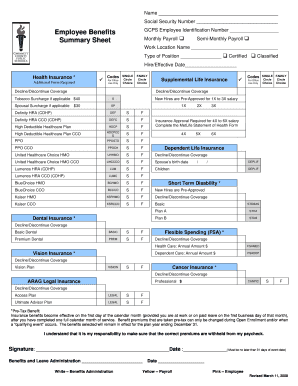
Benefits Summary Template Form


What is the employee benefits summary template?
The employee benefits summary template is a structured document designed to provide a clear overview of the benefits offered by an employer. This template typically includes essential information regarding health insurance, retirement plans, paid time off, and other perks available to employees. By utilizing a standardized format, employers can ensure that all relevant details are presented in an easily digestible manner, helping employees understand their entitlements and making informed decisions about their benefits. This template serves as a vital resource for both employers and employees, promoting transparency and clarity in benefits communication.
Key elements of the employee benefits summary template
A comprehensive employee benefits summary template should include several key elements to ensure clarity and completeness. These elements typically consist of:
- Health Insurance Options: Details about medical, dental, and vision coverage, including premiums and deductibles.
- Retirement Plans: Information on 401(k) or pension plans, including employer matching contributions.
- Paid Time Off: Policies regarding vacation days, sick leave, and holidays.
- Additional Benefits: Information on life insurance, disability coverage, and wellness programs.
- Eligibility Requirements: Criteria that employees must meet to qualify for specific benefits.
Steps to complete the employee benefits summary template
Completing the employee benefits summary template involves several straightforward steps:
- Gather Information: Collect all necessary details about the benefits offered, including plan documents and provider information.
- Choose a Format: Decide on a clear and accessible layout for the template, ensuring it is easy to read.
- Fill in the Details: Input all relevant information, ensuring accuracy and completeness.
- Review for Compliance: Ensure that the summary meets legal requirements and accurately reflects the benefits provided.
- Distribute to Employees: Share the finalized template with employees in a timely manner, allowing them to review their benefits.
Legal use of the employee benefits summary template
The legal use of the employee benefits summary template is crucial for compliance with federal and state regulations. Employers must ensure that the summary accurately reflects the benefits provided and complies with laws such as the Employee Retirement Income Security Act (ERISA). This act mandates that employees receive a summary of their benefits, allowing them to make informed decisions. Additionally, the template should be updated regularly to reflect any changes in benefits or regulations, ensuring that it remains a reliable resource for employees.
Examples of using the employee benefits summary template
Employers can utilize the employee benefits summary template in various scenarios, such as:
- Onboarding New Employees: Providing a benefits overview during the orientation process to help new hires understand their options.
- Annual Benefits Review: Distributing an updated summary each year to inform employees of any changes in their benefits package.
- Employee Inquiries: Offering the template as a reference for employees who have questions about their benefits.
How to obtain the employee benefits summary template
Employers can obtain an employee benefits summary template through various means. Many HR software solutions offer customizable templates that can be tailored to specific organizational needs. Additionally, templates may be available through professional associations or online resources dedicated to human resources and employee benefits. Employers should ensure that the template they choose complies with applicable laws and can be easily updated as benefits change.
Quick guide on how to complete benefits summary template
Complete Benefits Summary Template effortlessly on any device
Online document management has become increasingly popular among businesses and individuals. It offers an ideal eco-friendly alternative to traditional printed and signed documents, allowing you to easily find the appropriate form and securely store it online. airSlate SignNow provides you with all the tools necessary to create, modify, and electronically sign your documents quickly without delays. Manage Benefits Summary Template on any device with airSlate SignNow's Android or iOS applications and enhance any document-driven process today.
The simplest way to modify and electronically sign Benefits Summary Template with ease
- Locate Benefits Summary Template and click on Get Form to begin.
- Utilize the tools we provide to fill out your document.
- Highlight important sections of your documents or obscure sensitive information with tools that airSlate SignNow offers specifically for that purpose.
- Create your electronic signature using the Sign tool, which takes only seconds and carries the same legal validity as a traditional handwritten signature.
- Review all the information and click on the Done button to save your changes.
- Choose how you wish to send your form, whether by email, text message (SMS), invitation link, or download it to your computer.
Say goodbye to lost or misplaced files, tedious document searches, or errors that require printing new document copies. airSlate SignNow meets all your document management needs with just a few clicks from any device of your choice. Modify and electronically sign Benefits Summary Template and ensure excellent communication at every stage of the form preparation process with airSlate SignNow.
Create this form in 5 minutes or less
Create this form in 5 minutes!
How to create an eSignature for the benefits summary template
How to create an electronic signature for a PDF online
How to create an electronic signature for a PDF in Google Chrome
How to create an e-signature for signing PDFs in Gmail
How to create an e-signature right from your smartphone
How to create an e-signature for a PDF on iOS
How to create an e-signature for a PDF on Android
People also ask
-
What is an employee benefits summary template?
An employee benefits summary template is a structured document that outlines the various benefits offered to employees by an organization. It serves as a comprehensive guide, detailing health insurance, retirement plans, and other perks available to staff. Utilizing this template helps ensure clarity and improves communication regarding employee benefits.
-
How can airSlate SignNow help with employee benefits summary templates?
airSlate SignNow provides an efficient platform for creating, sending, and eSigning employee benefits summary templates. With user-friendly features, businesses can easily customize these templates to suit their specific needs. This not only saves time but also enhances the professionalism of the documents shared with employees.
-
What are the key features of the employee benefits summary template offered by airSlate SignNow?
The employee benefits summary template in airSlate SignNow includes customizable sections for various benefits, electronic signatures, and an intuitive drag-and-drop interface. Users can easily add or remove fields to personalize their templates according to company policies or changing regulations. These features streamline the process of managing employee benefits documentation.
-
Is there a cost associated with using the employee benefits summary template in airSlate SignNow?
airSlate SignNow offers competitive pricing plans that include access to employee benefits summary templates as part of the package. Depending on your business needs, there are different tiers available that cater to various team sizes and feature requirements. You can explore a free trial to see if it fits your requirements before making a commitment.
-
Can I integrate the employee benefits summary template with other tools?
Yes, airSlate SignNow allows integration with a variety of productivity and HR tools, making it easy to manage employee benefits summary templates alongside other workflows. This compatibility enhances the ability to store, share, and track documents effectively across different platforms. Integrating these systems can signNowly streamline your HR processes.
-
What are the benefits of using an employee benefits summary template in my organization?
Using an employee benefits summary template ensures that all employees have clear and accessible information about their benefits, enhancing transparency and satisfaction. It also helps organizations maintain compliance with legal requirements by providing standardized documentation. Additionally, it saves HR time and resources by simplifying the communication of key benefits information.
-
How can I get started with the employee benefits summary template in airSlate SignNow?
To get started with the employee benefits summary template in airSlate SignNow, simply sign up for an account and navigate to the templates section. From there, you can select or create your employee benefits summary template and customize it to meet your company's unique needs. The user-friendly interface guides you through each step for a seamless experience.
Get more for Benefits Summary Template
- Onondaga county application for open competitive examination or employment form
- Gift in kind donation form episervice
- Nsfas appeal 558315920 form
- Allied community resources pca forms
- Disinterment authorization form
- Lineup vippetcare com register form
- Limited warranty vilco vilco form
- Bereavement parental leave send to linear local form
Find out other Benefits Summary Template
- eSign Arkansas Doctors LLC Operating Agreement Free
- eSign Hawaii Construction Lease Agreement Mobile
- Help Me With eSign Hawaii Construction LLC Operating Agreement
- eSign Hawaii Construction Work Order Myself
- eSign Delaware Doctors Quitclaim Deed Free
- eSign Colorado Doctors Operating Agreement Computer
- Help Me With eSign Florida Doctors Lease Termination Letter
- eSign Florida Doctors Lease Termination Letter Myself
- eSign Hawaii Doctors Claim Later
- eSign Idaho Construction Arbitration Agreement Easy
- eSign Iowa Construction Quitclaim Deed Now
- How Do I eSign Iowa Construction Quitclaim Deed
- eSign Louisiana Doctors Letter Of Intent Fast
- eSign Maine Doctors Promissory Note Template Easy
- eSign Kentucky Construction Claim Online
- How Can I eSign Maine Construction Quitclaim Deed
- eSign Colorado Education Promissory Note Template Easy
- eSign North Dakota Doctors Affidavit Of Heirship Now
- eSign Oklahoma Doctors Arbitration Agreement Online
- eSign Oklahoma Doctors Forbearance Agreement Online