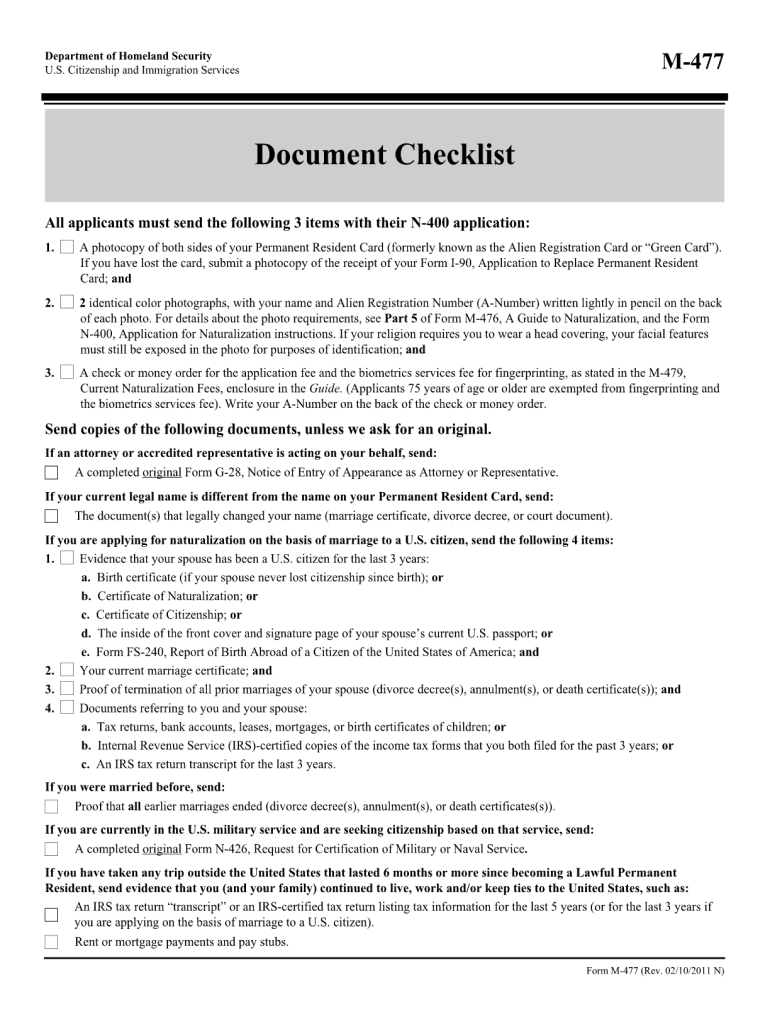
N600 Form


What is the N600 Form
The N600 form, officially known as the Application for Certificate of Citizenship, is a legal document used by individuals who wish to obtain a certificate of citizenship in the United States. This form is primarily for individuals who acquired U.S. citizenship at birth or through their parents but do not have a formal certificate. The N600 form serves as proof of citizenship and is essential for various legal and personal purposes, such as applying for a U.S. passport or verifying citizenship status.
Steps to Complete the N600 Form
Completing the N600 form involves several important steps to ensure accuracy and compliance. First, gather all necessary documents, including proof of your U.S. citizenship, such as a birth certificate or parents' citizenship documents. Next, fill out the N600 form carefully, providing all required information, including personal details and the basis for your citizenship claim. After completing the form, review it for any errors or omissions, and then sign and date it. Finally, submit the form along with the required fee and supporting documents to the appropriate U.S. Citizenship and Immigration Services (USCIS) address.
Required Documents
When applying with the N600 form, several documents are required to support your application. These may include:
- A copy of your birth certificate.
- Proof of your parent's U.S. citizenship, such as their birth certificate or naturalization certificate.
- Any legal documents that establish your relationship to your parent, like an adoption decree, if applicable.
- Government-issued identification, such as a driver's license or passport.
Having these documents ready can help streamline the application process and reduce the chances of delays.
Legal Use of the N600 Form
The N600 form is legally binding and must be completed accurately to ensure its acceptance by USCIS. It is crucial to understand that submitting false information or failing to provide required documentation can lead to delays or denials of your application. The form must be signed by the applicant, and if the applicant is a minor, a parent or guardian must sign on their behalf. Proper completion of the N600 form is essential for obtaining a certificate of citizenship, which serves as an official recognition of your citizenship status.
How to Obtain the N600 Form
The N600 form can be obtained directly from the U.S. Citizenship and Immigration Services (USCIS) website. It is available for download in PDF format, allowing you to print it for completion. Alternatively, you can request a paper copy to be mailed to you by contacting USCIS. Ensure that you are using the most current version of the form, as updates may occur, and using an outdated version could result in processing delays.
Form Submission Methods
Once you have completed the N600 form, you can submit it through various methods. The primary submission options include:
- Online: If eligible, you may submit your application through the USCIS online portal.
- By Mail: Send your completed form and supporting documents to the designated USCIS address based on your location.
- In-Person: Some applicants may choose to submit their forms in person at a local USCIS office, although this option may require an appointment.
Choosing the right submission method can help ensure your application is processed efficiently.
Quick guide on how to complete n600 form
Complete N600 Form effortlessly on any device
Digital document management has become increasingly popular among businesses and individuals. It offers an ideal eco-friendly substitute for conventional printed and signed papers, allowing you to find the appropriate form and securely store it online. airSlate SignNow equips you with all the tools necessary to create, modify, and electronically sign your documents quickly without delays. Handle N600 Form on any device using airSlate SignNow Android or iOS applications and streamline any document-related process today.
The easiest way to modify and electronically sign N600 Form with ease
- Find N600 Form and then click Get Form to begin.
- Utilize the tools we provide to fill out your document.
- Emphasize important sections of your documents or redact sensitive information with tools that airSlate SignNow offers specifically for that purpose.
- Create your electronic signature using the Sign tool, which takes moments and carries the same legal validity as a conventional wet ink signature.
- Review all the details and click on the Done button to save your modifications.
- Select how you wish to send your form, via email, text message (SMS), invite link, or download it to your computer.
Eliminate lost or misplaced documents, cumbersome form searching, or mistakes that necessitate printing new document copies. airSlate SignNow addresses all your document management needs in just a few clicks from any device you prefer. Modify and electronically sign N600 Form to ensure excellent communication at every stage of your form preparation process with airSlate SignNow.
Create this form in 5 minutes or less
Create this form in 5 minutes!
How to create an eSignature for the n600 form
How to create an electronic signature for a PDF online
How to create an electronic signature for a PDF in Google Chrome
How to create an e-signature for signing PDFs in Gmail
How to create an e-signature right from your smartphone
How to create an e-signature for a PDF on iOS
How to create an e-signature for a PDF on Android
People also ask
-
What is the n 600 document checklist and why is it important?
The n 600 document checklist is a crucial guide for applicants seeking to obtain a Certificate of Citizenship. Following this checklist ensures you have all necessary documents ready for submission, which can greatly expedite the processing time and reduce the risk of application delays.
-
How can airSlate SignNow help with the n 600 document checklist?
airSlate SignNow offers an efficient platform to organize, sign, and manage your n 600 document checklist digitally. With our eSigning features, you can easily obtain signatures on your checklist documents and ensure they are submitted correctly and on time.
-
What features does airSlate SignNow provide for managing the n 600 document checklist?
airSlate SignNow includes features like template creation, document tracking, and secure storage. These functionalities enhance your workflow and ensure all items in your n 600 document checklist are accounted for, mitigating potential oversights.
-
Is there a cost to use airSlate SignNow for the n 600 document checklist?
Yes, airSlate SignNow offers several pricing plans to suit different needs. You can choose a plan that provides the necessary tools to manage your n 600 document checklist effectively, with options for small businesses to larger enterprises.
-
What benefits do I get from using airSlate SignNow for my n 600 document checklist?
Using airSlate SignNow for your n 600 document checklist can streamline the application process, save time, and reduce paperwork hassles. Our platform enhances collaboration and ensures all necessary documentation is securely handled during your application journey.
-
Can I integrate airSlate SignNow with other applications for the n 600 document checklist?
Absolutely! airSlate SignNow seamlessly integrates with numerous applications and services. This capability allows you to enhance your productivity when working on the n 600 document checklist, linking with tools you currently use.
-
How secure is my information when using airSlate SignNow for the n 600 document checklist?
Security is a top priority for airSlate SignNow. We use state-of-the-art encryption and strict compliance measures to protect your data, ensuring that your personal and sensitive information related to the n 600 document checklist remains safe.
Get more for N600 Form
Find out other N600 Form
- Sign Louisiana Real Estate LLC Operating Agreement Myself
- Help Me With Sign Louisiana Real Estate Quitclaim Deed
- Sign Indiana Sports Rental Application Free
- Sign Kentucky Sports Stock Certificate Later
- How Can I Sign Maine Real Estate Separation Agreement
- How Do I Sign Massachusetts Real Estate LLC Operating Agreement
- Can I Sign Massachusetts Real Estate LLC Operating Agreement
- Sign Massachusetts Real Estate Quitclaim Deed Simple
- Sign Massachusetts Sports NDA Mobile
- Sign Minnesota Real Estate Rental Lease Agreement Now
- How To Sign Minnesota Real Estate Residential Lease Agreement
- Sign Mississippi Sports Confidentiality Agreement Computer
- Help Me With Sign Montana Sports Month To Month Lease
- Sign Mississippi Real Estate Warranty Deed Later
- How Can I Sign Mississippi Real Estate Affidavit Of Heirship
- How To Sign Missouri Real Estate Warranty Deed
- Sign Nebraska Real Estate Letter Of Intent Online
- Sign Nebraska Real Estate Limited Power Of Attorney Mobile
- How Do I Sign New Mexico Sports Limited Power Of Attorney
- Sign Ohio Sports LLC Operating Agreement Easy