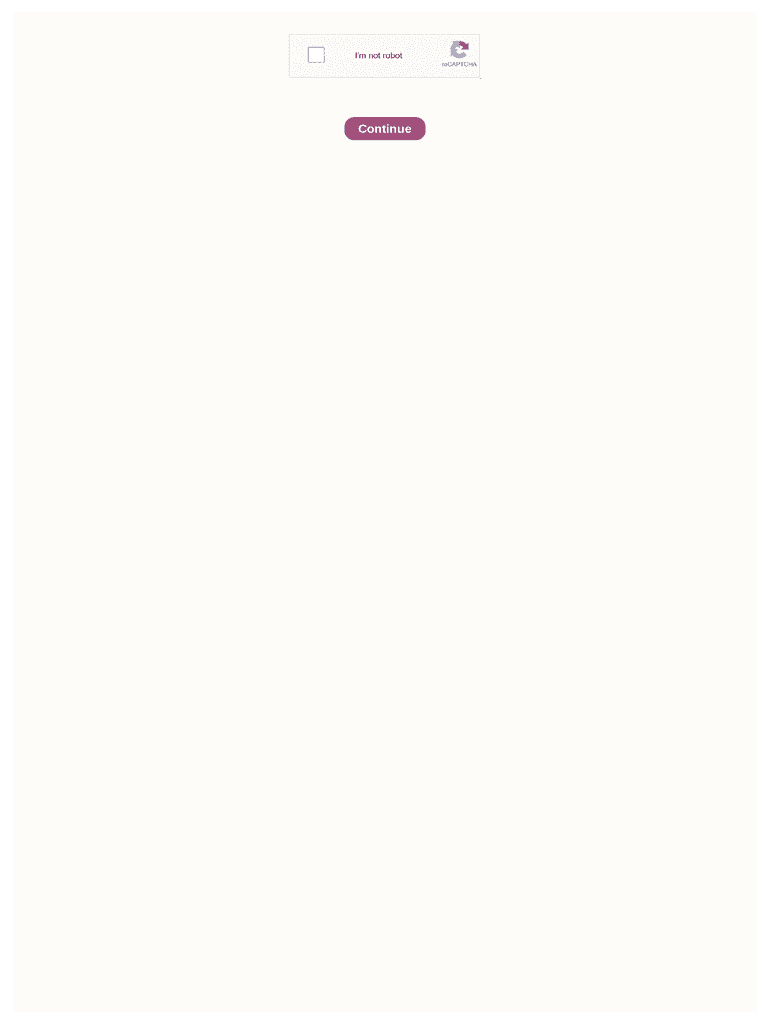
Kyu Form Cfms


What is the Kyu Form Cfms
The Kyu Form Cfms is a specific document utilized within the CFMS (Centralized Financial Management System) framework. This form is essential for creating beneficiaries within the system, allowing users to designate individuals or entities that will receive benefits or funds. The Kyu Form Cfms serves as a formal request and must be completed accurately to ensure that the intended beneficiaries are recognized by the system. Understanding its purpose and structure is crucial for effective use.
How to use the Kyu Form Cfms
Using the Kyu Form Cfms involves several key steps. First, ensure that you have the correct version of the form, which can be obtained from official sources. Next, fill out the required fields, including personal information and details about the beneficiaries. It is important to provide accurate information to avoid delays or issues in processing. Once completed, the form can be submitted electronically or in paper format, depending on the requirements of your specific situation.
Steps to complete the Kyu Form Cfms
Completing the Kyu Form Cfms requires careful attention to detail. Follow these steps for successful completion:
- Obtain the latest version of the Kyu Form Cfms.
- Read the instructions carefully to understand the requirements.
- Fill in your personal information, including name, address, and contact details.
- Provide information about the beneficiaries, including their names and relationship to you.
- Review the form for accuracy and completeness.
- Submit the form according to the specified method, either online or by mail.
Legal use of the Kyu Form Cfms
The Kyu Form Cfms is legally recognized when filled out and submitted according to established guidelines. It is important to adhere to all legal requirements to ensure that the form is valid. This includes providing accurate information and obtaining necessary signatures if required. Compliance with relevant laws and regulations is essential to avoid potential legal issues regarding the designation of beneficiaries.
Required Documents
When completing the Kyu Form Cfms, certain documents may be required to support your application. These documents often include:
- Proof of identity, such as a driver's license or passport.
- Documentation of the relationship to the beneficiaries, if applicable.
- Any additional forms or information specified by the CFMS guidelines.
Gathering these documents in advance can streamline the process and ensure that your submission is complete.
Form Submission Methods
The Kyu Form Cfms can be submitted through various methods, depending on the specific requirements of the CFMS. Common submission methods include:
- Online submission via the CFMS portal, which is often the fastest option.
- Mailing a printed version of the form to the designated address.
- In-person submission at a local CFMS office, if available.
Choosing the appropriate submission method is important for ensuring timely processing of your form.
Quick guide on how to complete kyu form cfms
Complete Kyu Form Cfms effortlessly on any device
Online document management has gained traction among businesses and individuals alike. It offers an ideal green alternative to conventional printed and signed documents, as you can access the necessary form and securely store it online. airSlate SignNow equips you with all the tools you need to create, edit, and electronically sign your documents quickly and efficiently. Manage Kyu Form Cfms on any device with the airSlate SignNow Android or iOS applications and enhance any document-based process today.
The easiest way to modify and electronically sign Kyu Form Cfms with ease
- Find Kyu Form Cfms and click Get Form to begin.
- Use the tools we provide to fill out your document.
- Highlight pertinent sections of the documents or redact sensitive information with tools that airSlate SignNow offers specifically for that purpose.
- Create your electronic signature using the Sign tool, which takes just seconds and holds the same legal validity as a traditional handwritten signature.
- Review all the details and then click the Done button to save your modifications.
- Choose how you wish to send your form, via email, SMS, or an invitation link, or download it to your computer.
Forget about lost or misplaced documents, tedious form searches, or mistakes that require reprinting new copies. airSlate SignNow meets your document management needs in just a few clicks from any device you prefer. Modify and electronically sign Kyu Form Cfms and ensure excellent communication at any stage of the form preparation process with airSlate SignNow.
Create this form in 5 minutes or less
Create this form in 5 minutes!
How to create an eSignature for the kyu form cfms
How to create an electronic signature for a PDF online
How to create an electronic signature for a PDF in Google Chrome
How to create an e-signature for signing PDFs in Gmail
How to create an e-signature right from your smartphone
How to create an e-signature for a PDF on iOS
How to create an e-signature for a PDF on Android
People also ask
-
What is the cfms user creation form in airSlate SignNow?
The cfms user creation form is a streamlined tool within airSlate SignNow that allows administrators to easily create and manage user accounts. This form simplifies onboarding by collecting essential information and automating the setup process for your team members. With the cfms user creation form, you can ensure that new users are ready to send and eSign documents efficiently.
-
How can the cfms user creation form benefit my business?
Utilizing the cfms user creation form can signNowly improve your organization's efficiency by reducing the time spent on manual user setups. The automated process not only saves time but also minimizes errors, ensuring that all user accounts are correctly configured. By implementing the cfms user creation form, your business can achieve a more organized and productive document workflow.
-
Is the cfms user creation form included in all airSlate SignNow plans?
Yes, the cfms user creation form is available in all airSlate SignNow subscription plans. Regardless of whether you opt for a basic or premium package, this feature remains accessible to help you efficiently manage your user accounts. This inclusivity ensures that all customers can benefit from the streamlined process of onboarding new team members.
-
Can I customize the cfms user creation form?
Absolutely! The cfms user creation form in airSlate SignNow can be customized to fit your organization's specific needs. You can add, remove, or modify fields to ensure that you collect all necessary information from new users. Customization helps you tailor the user experience to your business processes effectively.
-
How does the cfms user creation form integrate with other tools?
The cfms user creation form seamlessly integrates with various tools and platforms used by businesses today. This integration allows you to synchronize user data across systems, ensuring that all information is consistent and up-to-date. By connecting the cfms user creation form to your existing tools, you can enhance overall productivity and reduce manual data entry.
-
What features are included with the cfms user creation form?
The cfms user creation form comes with several key features including user role assignment, data validation, and real-time updates. These functionalities ensure that administrators can efficiently manage user permissions while maintaining data integrity. Additionally, the form’s intuitive interface makes it simple for users to navigate and submit their information.
-
Is there a limit to the number of users I can create using the cfms user creation form?
There is no strict limit to the number of users you can create using the cfms user creation form; however, some pricing plans may have user caps. It is recommended to check the terms of your specific airSlate SignNow plan for any restrictions. This flexibility allows businesses of all sizes to onboard their team members based on their unique needs.
Get more for Kyu Form Cfms
Find out other Kyu Form Cfms
- Sign Utah Real Estate Notice To Quit Now
- Sign Hawaii Police LLC Operating Agreement Online
- How Do I Sign Hawaii Police LLC Operating Agreement
- Sign Hawaii Police Purchase Order Template Computer
- Sign West Virginia Real Estate Living Will Online
- How Can I Sign West Virginia Real Estate Confidentiality Agreement
- Sign West Virginia Real Estate Quitclaim Deed Computer
- Can I Sign West Virginia Real Estate Affidavit Of Heirship
- Sign West Virginia Real Estate Lease Agreement Template Online
- How To Sign Louisiana Police Lease Agreement
- Sign West Virginia Orthodontists Business Associate Agreement Simple
- How To Sign Wyoming Real Estate Operating Agreement
- Sign Massachusetts Police Quitclaim Deed Online
- Sign Police Word Missouri Computer
- Sign Missouri Police Resignation Letter Fast
- Sign Ohio Police Promissory Note Template Easy
- Sign Alabama Courts Affidavit Of Heirship Simple
- How To Sign Arizona Courts Residential Lease Agreement
- How Do I Sign Arizona Courts Residential Lease Agreement
- Help Me With Sign Arizona Courts Residential Lease Agreement