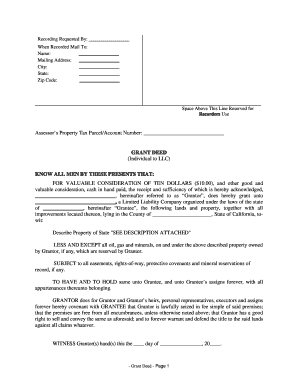
Grant Deed Form


What is the Grant Deed
A grant deed is a legal document used in real estate transactions to transfer ownership of property from one party to another. It serves as proof of the transfer and typically includes important details such as the names of the grantor (the person transferring the property) and the grantee (the person receiving the property), a description of the property, and any relevant conditions of the transfer. In the United States, grant deeds are commonly used in California and other states, ensuring that the grantor has the legal right to convey the property and that the property is free from any undisclosed encumbrances.
Key Elements of the Grant Deed
Understanding the key elements of a grant deed is essential for ensuring its validity. The primary components include:
- Grantor and Grantee Information: The full names and addresses of both parties involved in the transaction.
- Property Description: A detailed description of the property, including its physical address and legal description.
- Consideration: The amount of money or other value exchanged for the property, although this may not always be explicitly stated.
- Signatures: The grantor must sign the document, and in some cases, the grantee may also need to sign.
- Notarization: While not always required, notarization can help verify the identities of the parties involved.
Steps to Complete the Grant Deed
Completing a grant deed involves several important steps to ensure that the transfer of property is legally binding. Here are the general steps to follow:
- Gather Necessary Information: Collect all relevant details about the property and the parties involved.
- Draft the Grant Deed: Use a template or consult with a legal professional to draft the document, ensuring all key elements are included.
- Review the Document: Carefully check for accuracy and completeness before signing.
- Sign the Document: The grantor should sign the deed in the presence of a notary if required by state law.
- File the Grant Deed: Submit the completed deed to the appropriate county recorder's office to officially record the transfer.
Legal Use of the Grant Deed
The legal use of a grant deed is to facilitate the transfer of real property ownership. It is crucial that the grant deed complies with state laws and regulations to be enforceable. This includes ensuring that the grantor has the authority to sell the property and that there are no outstanding liens or claims against it. In California, for example, the grant deed must meet specific legal requirements, such as including the phrase "conveys and warrants" to indicate the grantor's promise regarding the title.
How to Obtain the Grant Deed
Obtaining a grant deed can vary depending on the state and the specific circumstances of the property transfer. Generally, you can obtain a grant deed by:
- Requesting from the Grantor: The current property owner can provide a copy of the grant deed.
- County Recorder's Office: You can visit or contact the local county recorder's office where the property is located to request a copy of the recorded grant deed.
- Online Resources: Many counties offer online databases where you can search for and download grant deeds.
Examples of Using the Grant Deed
Grant deeds are commonly used in various real estate transactions, including:
- Sale of Residential Property: When a homeowner sells their house, a grant deed is used to transfer ownership to the buyer.
- Gifting Property: A property owner may use a grant deed to gift real estate to a family member or friend.
- Transferring Property into a Trust: Grant deeds are often used to transfer property into a trust for estate planning purposes.
Quick guide on how to complete grant deed 624871
Effortlessly Prepare Grant Deed on Any Device
Managing documents online has gained popularity among companies and individuals. It offers a perfect environmentally friendly substitute for traditional printed and signed papers, allowing you to obtain the necessary form and securely store it online. airSlate SignNow provides all the necessary tools to create, alter, and electronically sign your documents swiftly without delays. Handle Grant Deed on any platform with airSlate SignNow's Android or iOS applications and simplify any document-related process today.
How to Alter and Electronically Sign Grant Deed with Ease
- Find Grant Deed and click on Get Form to begin.
- Utilize the tools we provide to fill out your form.
- Emphasize pertinent sections of the documents or cover sensitive information with tools specifically provided by airSlate SignNow for this purpose.
- Generate your eSignature using the Sign tool, which takes mere seconds and has the same legal validity as a traditional pen-and-ink signature.
- Review all the details and click on the Done button to save your changes.
- Choose how you wish to send your form, whether by email, text message (SMS), invitation link, or download it to your computer.
Say goodbye to lost or disorganized files, tedious form searching, or mistakes that necessitate printing new copies of documents. airSlate SignNow meets all your document management needs in just a few clicks from your preferred device. Edit and electronically sign Grant Deed to ensure excellent communication at every step of your document preparation process with airSlate SignNow.
Create this form in 5 minutes or less
Create this form in 5 minutes!
How to create an eSignature for the grant deed 624871
How to create an electronic signature for a PDF online
How to create an electronic signature for a PDF in Google Chrome
How to create an e-signature for signing PDFs in Gmail
How to create an e-signature right from your smartphone
How to create an e-signature for a PDF on iOS
How to create an e-signature for a PDF on Android
People also ask
-
What does a grant deed look like?
A grant deed typically includes the names of the grantor and grantee, a legal description of the property, and the signature of the grantor. Visually, it may appear as a formal document with clear headings and a notary section. To understand what does a grant deed look like, you can view templates or examples available online.
-
Why do I need a grant deed?
A grant deed serves as a legal record of property ownership and ensures that the title is clear and free from claims. It’s essential for transferring property rights during a sale or estate transfer. Understanding what does a grant deed look like can help you ensure that your ownership documents are accurate and complete.
-
How does airSlate SignNow assist with grant deeds?
airSlate SignNow allows users to easily upload, sign, and share grant deeds with minimal hassle. The platform provides templates that show what does a grant deed look like and ensures compliance. This ease of use makes it a smart choice for those needing quick and secure document handling.
-
What are the pricing options for using airSlate SignNow for grant deeds?
airSlate SignNow offers various pricing tiers, suitable for individuals and businesses alike. Users can choose a plan based on their document management needs, with capabilities appropriate for managing grant deeds effectively. For more information on pricing, visit our website to see the latest offers.
-
Can I integrate airSlate SignNow with other platforms for managing grant deeds?
Yes, airSlate SignNow integrates seamlessly with various business platforms such as Google Drive, Dropbox, and more. This means you can easily access and manage documents including grant deeds from wherever is convenient for you. To determine how this integration can help you, explore our integrations page.
-
Is eSigning through airSlate SignNow legally binding for grant deeds?
Yes, eSigning through airSlate SignNow is legally binding in accordance with the relevant electronic signature laws. When pondering what does a grant deed look like, it’s important to note that the electronic signature holds the same legal weight as a handwritten one, ensuring valid property transfers.
-
What features does airSlate SignNow provide for handling grant deeds?
airSlate SignNow comes equipped with features like secure document storage, editing tools, and customizable templates. These features help you create and handle grant deeds with efficiency, revealing what does a grant deed look like and how to personalize it according to your needs. Explore our feature list to see what suits your document management best.
Get more for Grant Deed
Find out other Grant Deed
- Electronic signature Louisiana Life Sciences LLC Operating Agreement Now
- Electronic signature Oregon Non-Profit POA Free
- Electronic signature South Dakota Non-Profit Business Plan Template Now
- Electronic signature South Dakota Non-Profit Lease Agreement Template Online
- Electronic signature Legal Document Missouri Online
- Electronic signature Missouri Legal Claim Online
- Can I Electronic signature Texas Non-Profit Permission Slip
- Electronic signature Missouri Legal Rental Lease Agreement Simple
- Electronic signature Utah Non-Profit Cease And Desist Letter Fast
- Electronic signature Missouri Legal Lease Agreement Template Free
- Electronic signature Non-Profit PDF Vermont Online
- Electronic signature Non-Profit PDF Vermont Computer
- Electronic signature Missouri Legal Medical History Mobile
- Help Me With Electronic signature West Virginia Non-Profit Business Plan Template
- Electronic signature Nebraska Legal Living Will Simple
- Electronic signature Nevada Legal Contract Safe
- How Can I Electronic signature Nevada Legal Operating Agreement
- How Do I Electronic signature New Hampshire Legal LLC Operating Agreement
- How Can I Electronic signature New Mexico Legal Forbearance Agreement
- Electronic signature New Jersey Legal Residential Lease Agreement Fast