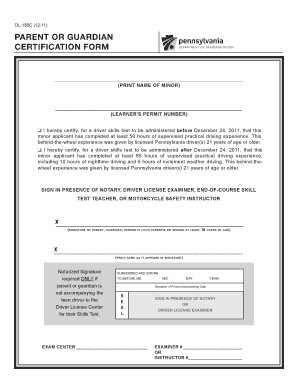
Dl 180c Form


What is the DL 180C?
The DL 180C, also known as the parent or guardian certification form, is a document used primarily in the United States to certify the identity and relationship of a parent or guardian to a minor. This form is often required for various legal and administrative purposes, such as obtaining a driver's license for a minor or enrolling a child in school. It serves as a formal declaration that the individual signing the document has the authority to act on behalf of the minor.
How to Use the DL 180C
Using the DL 180C involves several steps to ensure that the document is completed accurately and legally. First, the parent or guardian must fill out the form with the necessary information, including the minor's name, date of birth, and the relationship to the signer. It is essential to provide accurate details to avoid any legal issues. Once completed, the form must be signed in the presence of a notary public or authorized official to validate the certification. This step is crucial as it adds a layer of legal credibility to the document.
Steps to Complete the DL 180C
Completing the DL 180C requires careful attention to detail. Here are the steps to follow:
- Obtain the DL 180C form from a reliable source, such as a state department of motor vehicles or educational institution.
- Fill in the minor's personal information, including full name and date of birth.
- Provide your details as the parent or guardian, including your full name and relationship to the minor.
- Sign the form in the designated area.
- Have the form notarized to ensure its legal validity.
Legal Use of the DL 180C
The DL 180C holds legal significance as it certifies the relationship between the signer and the minor. It is essential for various applications, such as securing a driver's license for a minor or enrolling a child in school. The legal validity of the form is reinforced when it is signed and notarized, ensuring that it meets the requirements set forth by relevant authorities. Compliance with local laws and regulations is crucial to avoid any potential legal complications.
Key Elements of the DL 180C
Several key elements must be included in the DL 180C to ensure it serves its intended purpose effectively. These elements include:
- The full name and date of birth of the minor.
- The full name and relationship of the parent or guardian.
- A clear statement of certification confirming the relationship.
- The signature of the parent or guardian.
- The notarization section, which must be completed by an authorized official.
How to Obtain the DL 180C
Obtaining the DL 180C is a straightforward process. You can typically acquire the form from your local department of motor vehicles, educational institutions, or official government websites. It is important to ensure that you are using the most current version of the form to avoid any issues during submission. If you prefer a digital approach, many states offer downloadable versions of the DL 180C that can be filled out electronically.
Quick guide on how to complete dl 180c 37739733
Prepare Dl 180c effortlessly on any device
Digital document management has gained immense popularity among businesses and individuals. It offers an ideal eco-friendly substitute to traditional printed and signed documents, allowing you to locate the necessary form and securely save it online. airSlate SignNow equips you with all the tools required to create, edit, and electronically sign your documents swiftly without delays. Manage Dl 180c on any platform using airSlate SignNow's Android or iOS applications and enhance any document-oriented process today.
The easiest way to modify and electronically sign Dl 180c without hassle
- Locate Dl 180c and click on Get Form to begin.
- Make use of the tools we provide to fill out your document.
- Emphasize important sections of your documents or obscure sensitive details with the tools that airSlate SignNow specifically offers for this purpose.
- Craft your electronic signature using the Sign feature, which takes mere seconds and carries the same legal significance as a conventional ink signature.
- Review all the details and click on the Done button to save your changes.
- Choose how you wish to send your form, whether by email, text message (SMS), or invitation link, or download it to your computer.
Eliminate concerns over lost or misplaced documents, tedious form searches, or mistakes that necessitate printing new copies. airSlate SignNow fulfills all your document management needs in just a few clicks from any device you prefer. Edit and electronically sign Dl 180c to ensure outstanding communication at every stage of your form preparation process with airSlate SignNow.
Create this form in 5 minutes or less
Create this form in 5 minutes!
How to create an eSignature for the dl 180c 37739733
How to create an electronic signature for a PDF online
How to create an electronic signature for a PDF in Google Chrome
How to create an e-signature for signing PDFs in Gmail
How to create an e-signature right from your smartphone
How to create an e-signature for a PDF on iOS
How to create an e-signature for a PDF on Android
People also ask
-
What is the dl 180c and how does it work?
The dl 180c is a specific type of document that can be electronically signed using the airSlate SignNow platform. It simplifies the process of signing and managing documents, allowing users to easily create, send, and store their dl 180c forms securely online.
-
What features does airSlate SignNow offer for managing dl 180c documents?
airSlate SignNow provides a range of features for handling dl 180c documents, including customizable templates, real-time collaboration, and robust security measures. Users can track signatures, set reminders, and integrate with popular applications to streamline their workflows.
-
How much does airSlate SignNow cost for using dl 180c?
The pricing for airSlate SignNow varies based on the plan selected, with options tailored to fit different business needs. Some plans provide features specifically geared towards managing dl 180c documents, offering a cost-effective solution for businesses looking to optimize their document signing processes.
-
Can I integrate airSlate SignNow with other tools when managing dl 180c?
Yes, airSlate SignNow seamlessly integrates with various third-party applications, enhancing your ability to manage dl 180c documents. This integration allows users to connect with popular tools like CRM systems and cloud storage services, making document management even easier.
-
What are the benefits of using airSlate SignNow for dl 180c?
Using airSlate SignNow for your dl 180c documents offers numerous benefits, including faster turnaround times, improved accuracy, and reduced paper usage. The platform's intuitive interface simplifies the signing process, helping businesses save time and resources.
-
Is airSlate SignNow secure for handling sensitive dl 180c documents?
Absolutely, airSlate SignNow employs advanced security measures including encryption and authentication to ensure that your dl 180c documents are safe. This level of security gives users peace of mind while handling sensitive information electronically.
-
How can I get support for issues related to dl 180c on airSlate SignNow?
airSlate SignNow provides comprehensive customer support to address any issues regarding dl 180c. Users can access online resources, live chat, and email support to quickly resolve queries and ensure smooth document management.
Get more for Dl 180c
- Sample employee satisfaction survey sample questions for emp form
- Physician standing orders template form
- Candy cane gram order form 470896674
- Rp 6704 b1 form
- F 885 interactivo form
- Right of entry agreement template 787747074 form
- Right of first refl agreement template form
- Right of occupancy agreement template form
Find out other Dl 180c
- How To eSign New Mexico Education Promissory Note Template
- eSign New Mexico Education Affidavit Of Heirship Online
- eSign California Finance & Tax Accounting IOU Free
- How To eSign North Dakota Education Rental Application
- How To eSign South Dakota Construction Promissory Note Template
- eSign Education Word Oregon Secure
- How Do I eSign Hawaii Finance & Tax Accounting NDA
- eSign Georgia Finance & Tax Accounting POA Fast
- eSign Georgia Finance & Tax Accounting POA Simple
- How To eSign Oregon Education LLC Operating Agreement
- eSign Illinois Finance & Tax Accounting Resignation Letter Now
- eSign Texas Construction POA Mobile
- eSign Kansas Finance & Tax Accounting Stock Certificate Now
- eSign Tennessee Education Warranty Deed Online
- eSign Tennessee Education Warranty Deed Now
- eSign Texas Education LLC Operating Agreement Fast
- eSign Utah Education Warranty Deed Online
- eSign Utah Education Warranty Deed Later
- eSign West Virginia Construction Lease Agreement Online
- How To eSign West Virginia Construction Job Offer