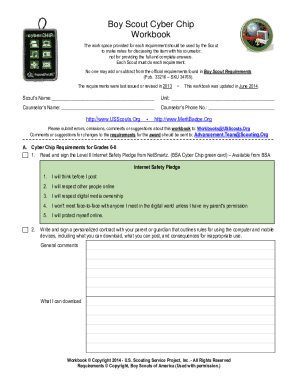
Cyber Chip Worksheet Form


What is the Cyber Chip Worksheet
The Cyber Chip Worksheet is a critical document used by the Boy Scouts of America (BSA) to promote digital safety and responsible online behavior among youth members. This worksheet is designed to educate scouts about online risks and the importance of cybersecurity. It serves as a foundation for the Cyber Chip program, which aims to instill a sense of responsibility and awareness regarding digital interactions. Completing the Cyber Chip Worksheet is essential for scouts to earn their Cyber Chip card, signifying their understanding of these important concepts.
How to use the Cyber Chip Worksheet
Using the Cyber Chip Worksheet involves several steps that guide scouts through the learning process. Scouts are encouraged to read the materials provided in the worksheet, which cover various topics related to online safety, including privacy settings, the importance of strong passwords, and recognizing online threats. After reviewing the content, scouts must answer questions and complete activities that reinforce their understanding. This interactive approach ensures that participants not only learn about digital safety but also apply that knowledge practically.
Steps to complete the Cyber Chip Worksheet
Completing the Cyber Chip Worksheet requires careful attention to detail. Here are the steps involved:
- Read through the entire worksheet to familiarize yourself with the topics covered.
- Complete the activities and answer the questions provided in the worksheet.
- Discuss the key concepts with a parent or guardian to ensure understanding.
- Sign the worksheet to acknowledge that you have learned about digital safety.
- Submit the completed worksheet to your scout leader for review.
Legal use of the Cyber Chip Worksheet
The Cyber Chip Worksheet is legally recognized as part of the BSA's educational programs. It is designed to comply with relevant laws regarding youth education and safety. By completing the worksheet, scouts demonstrate their commitment to understanding and adhering to online safety practices. This legal recognition helps ensure that the Cyber Chip program is taken seriously and that the skills learned are applicable in real-world scenarios.
Key elements of the Cyber Chip Worksheet
The Cyber Chip Worksheet contains several key elements that are essential for effective learning. These include:
- Educational content: Information on digital safety, privacy, and responsible online behavior.
- Interactive activities: Exercises that engage scouts and reinforce their understanding of the material.
- Assessment questions: Questions that test the knowledge gained from the worksheet.
- Signature section: A place for scouts to acknowledge their completion and understanding of the material.
Examples of using the Cyber Chip Worksheet
Examples of using the Cyber Chip Worksheet can vary based on the scout's age and experience level. For younger scouts, discussions about online safety might focus on recognizing safe websites and understanding the importance of not sharing personal information. Older scouts may engage in more complex discussions about cyberbullying, digital footprints, and the implications of their online actions. These examples highlight the versatility of the worksheet in addressing various aspects of digital safety for different age groups.
Quick guide on how to complete cyber chip worksheet
Easily Prepare Cyber Chip Worksheet on Any Device
Online document management has become increasingly popular among businesses and individuals. It offers an ideal eco-friendly alternative to traditional printed and signed documents, allowing you to access the necessary forms and securely store them online. airSlate SignNow provides all the resources you need to quickly create, modify, and electronically sign your documents without delays. Manage Cyber Chip Worksheet on any device with airSlate SignNow's Android or iOS applications and streamline any document-related process today.
The simplest way to modify and electronically sign Cyber Chip Worksheet effortlessly
- Find Cyber Chip Worksheet and click on Get Form to begin.
- Utilize the tools available to complete your document.
- Emphasize pertinent sections of your documents or redact sensitive details with tools specifically designed for that purpose by airSlate SignNow.
- Create your eSignature using the Sign feature, which takes mere seconds and holds the same legal validity as a conventional ink signature.
- Review the information and click on the Done button to save your modifications.
- Select how you would like to share your form, whether by email, SMS, invitation link, or download it to your computer.
Say goodbye to lost or mislaid documents, tedious form searches, or errors that require printing new document copies. airSlate SignNow caters to your document management needs in just a few clicks from your preferred device. Modify and electronically sign Cyber Chip Worksheet and ensure excellent communication at every stage of your form preparation process with airSlate SignNow.
Create this form in 5 minutes or less
Create this form in 5 minutes!
How to create an eSignature for the cyber chip worksheet
How to create an electronic signature for a PDF online
How to create an electronic signature for a PDF in Google Chrome
How to create an e-signature for signing PDFs in Gmail
How to create an e-signature right from your smartphone
How to create an e-signature for a PDF on iOS
How to create an e-signature for a PDF on Android
People also ask
-
What is a cyber chip agreement?
A cyber chip agreement is a specialized document that outlines the terms and conditions related to digital transactions and electronic signatures. With airSlate SignNow, businesses can create, manage, and secure these agreements efficiently, facilitating a smooth workflow in today's digital landscape.
-
How does airSlate SignNow ensure the security of my cyber chip agreements?
airSlate SignNow offers advanced encryption and authentication features to protect your cyber chip agreements. By using secure digital signatures, we ensure that your documents are safe and tamper-proof, giving you peace of mind when handling sensitive information.
-
Is there a cost associated with using airSlate SignNow for cyber chip agreements?
Yes, airSlate SignNow offers flexible pricing plans that cater to different business needs regarding cyber chip agreements. You can choose from our various subscription options, which provide access to all features necessary for seamless document management and eSigning.
-
What features does airSlate SignNow offer for managing cyber chip agreements?
airSlate SignNow provides an array of features for managing cyber chip agreements, including custom templates, real-time tracking, and automated reminders. Our user-friendly interface ensures that you can easily navigate through your documents and streamline your workflow.
-
Can I integrate airSlate SignNow with other software for my cyber chip agreements?
Absolutely! airSlate SignNow allows integration with numerous applications to enhance the management of cyber chip agreements. By connecting with tools like Salesforce, Google Workspace, and others, you can optimize your document processes and maintain consistency across platforms.
-
What are the benefits of using airSlate SignNow for cyber chip agreements?
The primary benefits of using airSlate SignNow for cyber chip agreements include increased efficiency, cost savings, and enhanced security. Our solution simplifies the eSigning process, allows for faster document turnaround times, and provides a centralized platform for all your digital agreements.
-
Is it easy to create a cyber chip agreement with airSlate SignNow?
Yes, creating a cyber chip agreement with airSlate SignNow is straightforward and intuitive. You can use our pre-built templates or create a customized agreement from scratch, ensuring that all legal requirements are met with minimal effort.
Get more for Cyber Chip Worksheet
- Teacorrige gratis form
- Verification of paid experience form for teachers
- Authorization for release of medical andor ophthalmic records please complete the following information patient s name date of
- Ca 915 form fillable
- Statement of conformity nhtsa
- Mkskincaresurveypg1 pub form
- Room let agreement template form
- Room rent agreement template form
Find out other Cyber Chip Worksheet
- Electronic signature North Carolina Banking Claim Secure
- Electronic signature North Carolina Banking Separation Agreement Online
- How Can I Electronic signature Iowa Car Dealer Promissory Note Template
- Electronic signature Iowa Car Dealer Limited Power Of Attorney Myself
- Electronic signature Iowa Car Dealer Limited Power Of Attorney Fast
- How Do I Electronic signature Iowa Car Dealer Limited Power Of Attorney
- Electronic signature Kentucky Car Dealer LLC Operating Agreement Safe
- Electronic signature Louisiana Car Dealer Lease Template Now
- Electronic signature Maine Car Dealer Promissory Note Template Later
- Electronic signature Maryland Car Dealer POA Now
- Electronic signature Oklahoma Banking Affidavit Of Heirship Mobile
- Electronic signature Oklahoma Banking Separation Agreement Myself
- Electronic signature Hawaii Business Operations Permission Slip Free
- How Do I Electronic signature Hawaii Business Operations Forbearance Agreement
- Electronic signature Massachusetts Car Dealer Operating Agreement Free
- How To Electronic signature Minnesota Car Dealer Credit Memo
- Electronic signature Mississippi Car Dealer IOU Now
- Electronic signature New Hampshire Car Dealer NDA Now
- Help Me With Electronic signature New Hampshire Car Dealer Warranty Deed
- Electronic signature New Hampshire Car Dealer IOU Simple