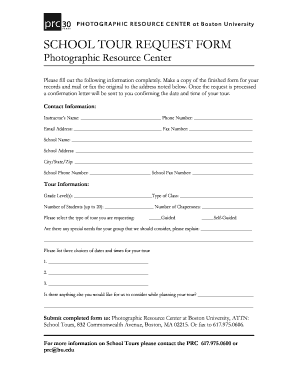
Tour Request Form


What is the Tour Request Form
The tour request form is a structured document that allows individuals or groups to formally request a visit to a specific location, often educational institutions. This form typically collects essential information such as the visitor's name, contact details, preferred dates for the visit, and the purpose of the tour. Schools and other organizations utilize this form to streamline the scheduling process and ensure that all necessary arrangements are made for a successful visit.
How to use the Tour Request Form
Using the tour request form involves several straightforward steps. First, gather all required information, including your contact details and the specifics of your visit. Next, fill out the form accurately, ensuring that all fields are completed. Once the form is filled out, you can submit it through the designated method, which may include online submission, email, or physical delivery. After submission, you should receive a confirmation regarding your request, along with any additional instructions or details related to your tour.
Key elements of the Tour Request Form
Several key elements are crucial for a comprehensive tour request form. These typically include:
- Visitor Information: Name, contact number, and email address.
- Tour Details: Preferred dates and times for the visit.
- Purpose of Visit: Reason for the tour, such as exploring educational opportunities.
- Group Size: Number of participants attending the tour.
- Special Requests: Any specific accommodations or needs during the visit.
Steps to complete the Tour Request Form
Completing the tour request form involves a systematic approach. Begin by downloading or accessing the form through the appropriate channel. Carefully read the instructions provided. Fill in your personal information and details regarding the tour, ensuring accuracy. Review the form for any errors or missing information before submitting it. Finally, submit the form according to the specified method and keep a copy for your records.
Legal use of the Tour Request Form
The tour request form serves as a legal document that outlines the request for a visit. To ensure its legal validity, it is important to comply with applicable regulations and guidelines. This includes providing accurate information and obtaining necessary approvals from the institution. When properly completed and submitted, the form can be considered a binding agreement between the visitor and the hosting organization.
Examples of using the Tour Request Form
There are various scenarios in which a tour request form may be utilized. For instance, prospective students may use the form to request a visit to a college campus to learn more about programs and facilities. Similarly, school administrators may fill out the form to arrange a visit for a group of students to explore educational opportunities at a local museum or science center. Each example highlights the form's versatility and its role in facilitating organized visits.
Quick guide on how to complete tour request form
Effortlessly Prepare Tour Request Form on Any Device
Digital document management has gained traction among businesses and individuals. It serves as an ideal eco-friendly alternative to traditional printed and signed paperwork, allowing you to access the right template and securely save it online. airSlate SignNow provides you with all the tools necessary to create, alter, and eSign your documents quickly and without hassle. Manage Tour Request Form on any device using the airSlate SignNow Android or iOS apps and simplify any document-related task today.
How to alter and eSign Tour Request Form with ease
- Locate Tour Request Form and select Get Form to begin.
- Utilize the tools we provide to complete your document.
- Emphasize pertinent sections of the documents or redact sensitive information using the tools available from airSlate SignNow tailored for this purpose.
- Create your signature with the Sign tool, which takes seconds and carries the same legal significance as a conventional wet ink signature.
- Review all details and click the Done button to save your changes.
- Decide how you wish to deliver your document: via email, SMS, invite link, or download it to your computer.
Say goodbye to lost or misplaced documents, tedious form searching, or errors that necessitate printing new document copies. airSlate SignNow fulfills all your document management needs in just a few clicks from any device you prefer. Edit and eSign Tour Request Form and guarantee effective communication at every step of the document preparation process with airSlate SignNow.
Create this form in 5 minutes or less
Create this form in 5 minutes!
How to create an eSignature for the tour request form
How to create an electronic signature for a PDF online
How to create an electronic signature for a PDF in Google Chrome
How to create an e-signature for signing PDFs in Gmail
How to create an e-signature right from your smartphone
How to create an e-signature for a PDF on iOS
How to create an e-signature for a PDF on Android
People also ask
-
What is a request form sample for school?
A request form sample for school is a template that helps educational institutions streamline the process of collecting requests from students, parents, or staff. This sample can be customized to suit various needs, ensuring that all necessary information is captured efficiently. By utilizing this form, schools can maintain organized communication and timely responses.
-
How can airSlate SignNow help with creating a request form sample for school?
AirSlate SignNow provides intuitive tools for easily designing a request form sample for school. Users can drag and drop fields, customize layouts, and add school branding to the form. This solution ensures that the request form is not only functional but also visually appealing for better engagement.
-
What are the pricing options for using airSlate SignNow for a request form sample for school?
AirSlate SignNow offers various pricing tiers to accommodate different needs, with plans that cater to individuals, small schools, and large educational institutions. You can choose a monthly or annual subscription, with each plan providing access to essential features like eSignature capabilities and document management. Evaluate your school's needs to select the best option for your request form sample for school.
-
What features are included in the airSlate SignNow solution for request forms?
The airSlate SignNow platform offers a variety of features that enhance the creation and management of request forms, including eSignature functionality, customizable templates, and real-time tracking of document status. Additionally, it supports secure storage and sharing of documents, allowing schools to keep sensitive information protected while ensuring easy access. These features streamline the request process signNowly.
-
Is it possible to integrate airSlate SignNow with other software for managing request forms?
Yes, airSlate SignNow offers seamless integrations with numerous applications commonly used in schools, such as Google Workspace, Microsoft Office, and various student information systems. This allows educators and administrators to enhance the workflow surrounding their request form sample for school. These integrations make it easier to manage documents and collaborate effectively.
-
What benefits does using a request form sample for school provide?
Using a request form sample for school greatly improves efficiency in handling various requests, such as enrollment or maintenance requests. It helps in ensuring all submissions are documented in a systematic manner, reducing the chances of errors. Moreover, it enhances communication between stakeholders and fosters a more organized administrative process.
-
Can I customize my request form sample for school to fit specific needs?
Absolutely! AirSlate SignNow allows you to fully customize your request form sample for school according to your specific requirements. You can add or remove fields, adjust the design, and include personalized instructions. This flexibility ensures the form aligns perfectly with your school's goals and compliance needs.
Get more for Tour Request Form
- Request for proposal for rugged mobile data computers fortworthtexas form
- Ca lot line adjustment form
- Research request form goochland
- 100 subject verb agreement rules pdf form
- Tuition payment preference and tuition contract form
- Change of labor distribution form chemistry university of kentucky
- Tardy log pdf form
- New zealand for volunteer form
Find out other Tour Request Form
- Sign Kentucky Outsourcing Services Contract Simple
- Sign Oklahoma Outsourcing Services Contract Fast
- How Can I Sign Rhode Island Outsourcing Services Contract
- Sign Vermont Outsourcing Services Contract Simple
- Sign Iowa Interview Non-Disclosure (NDA) Secure
- Sign Arkansas Resignation Letter Simple
- Sign California Resignation Letter Simple
- Sign Florida Leave of Absence Agreement Online
- Sign Florida Resignation Letter Easy
- Sign Maine Leave of Absence Agreement Safe
- Sign Massachusetts Leave of Absence Agreement Simple
- Sign Connecticut Acknowledgement of Resignation Fast
- How To Sign Massachusetts Resignation Letter
- Sign New Mexico Resignation Letter Now
- How Do I Sign Oklahoma Junior Employment Offer Letter
- Sign Oklahoma Resignation Letter Simple
- How Do I Sign Oklahoma Acknowledgement of Resignation
- Can I Sign Pennsylvania Resignation Letter
- How To Sign Rhode Island Resignation Letter
- Sign Texas Resignation Letter Easy