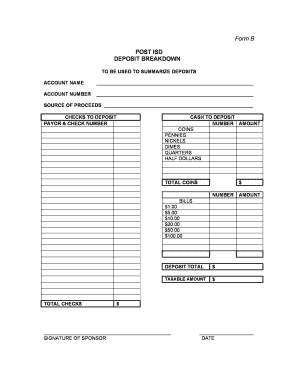
Deposit Breakdown Form


What is the Deposit Breakdown Form
The deposit breakdown form is a crucial document used to itemize and clarify the details of deposits made, particularly in financial and accounting contexts. This form serves as a record for both the depositor and the receiving institution, ensuring transparency and accuracy in financial transactions. It typically includes information such as the date of the deposit, the amount deposited, and any relevant account numbers. Understanding this form is essential for individuals and businesses alike, as it helps maintain clear financial records and supports effective budgeting and auditing processes.
How to Use the Deposit Breakdown Form
Using the deposit breakdown form effectively involves several steps to ensure all information is accurately captured. Start by gathering all necessary details related to the deposit, including the source of funds and any associated documentation. Next, fill out the form with precise information, ensuring that all fields are completed accurately. It is important to double-check the entries for any errors before submission. Once completed, the form can be submitted to the relevant financial institution or retained for personal records, depending on the intended use.
Steps to Complete the Deposit Breakdown Form
Completing the deposit breakdown form requires attention to detail. Follow these steps for a successful submission:
- Gather all necessary information, including deposit amounts and dates.
- Fill in the form, ensuring that each section is completed accurately.
- Review the form for any errors or omissions.
- Sign and date the form if required.
- Submit the form through the appropriate channels, whether online, by mail, or in person.
Legal Use of the Deposit Breakdown Form
The legal use of the deposit breakdown form is significant, as it serves as a formal record of financial transactions. For the form to be considered legally binding, it must be completed accurately and submitted in accordance with relevant regulations. This includes compliance with eSignature laws, which ensure that electronic submissions are recognized as valid. Institutions may require additional documentation to support the information provided on the form, reinforcing its legal standing in financial matters.
Key Elements of the Deposit Breakdown Form
Understanding the key elements of the deposit breakdown form is essential for accurate completion. The primary components typically include:
- Date of Deposit: The specific date when the deposit was made.
- Amount: The total sum being deposited.
- Account Information: Details regarding the account into which the deposit is made.
- Source of Funds: A description of where the deposited funds originated.
- Signature: The depositor's signature, confirming the accuracy of the information provided.
Examples of Using the Deposit Breakdown Form
There are several scenarios in which the deposit breakdown form can be utilized effectively. For instance, businesses may use it to document daily cash deposits, ensuring accurate financial reporting. Individuals may use the form to track personal savings deposits, providing clarity for budgeting purposes. Additionally, non-profit organizations might employ the form to maintain transparency in fundraising activities, ensuring that all donations are properly recorded and allocated.
Quick guide on how to complete deposit breakdown form
Prepare Deposit Breakdown Form effortlessly on any device
Online document management has gained traction among businesses and individuals. It offers an excellent eco-friendly substitute for conventional printed and signed documents, allowing you to obtain the necessary form and securely save it online. airSlate SignNow furnishes you with all the resources required to create, modify, and eSign your documents promptly without delays. Manage Deposit Breakdown Form on any platform with airSlate SignNow's Android or iOS applications and enhance any document-centered process today.
The easiest way to modify and eSign Deposit Breakdown Form without effort
- Find Deposit Breakdown Form and then click Get Form to begin.
- Utilize the tools we offer to fill out your form.
- Emphasize pertinent sections of the documents or redact sensitive details using tools that airSlate SignNow provides specifically for that purpose.
- Generate your signature with the Sign tool, which takes seconds and holds the same legal validity as a conventional wet ink signature.
- Review the information and then click on the Done button to save your modifications.
- Choose how you want to submit your form, via email, text message (SMS), invite link, or download it to your computer.
Put aside concerns about lost or misplaced files, tedious form searches, or errors requiring the printing of new document copies. airSlate SignNow efficiently addresses all your document management needs in just a few clicks from any device of your choice. Modify and eSign Deposit Breakdown Form to ensure outstanding communication at every step of the form preparation process with airSlate SignNow.
Create this form in 5 minutes or less
Create this form in 5 minutes!
How to create an eSignature for the deposit breakdown form
How to create an electronic signature for a PDF online
How to create an electronic signature for a PDF in Google Chrome
How to create an e-signature for signing PDFs in Gmail
How to create an e-signature right from your smartphone
How to create an e-signature for a PDF on iOS
How to create an e-signature for a PDF on Android
People also ask
-
What is a deposit breakdown in airSlate SignNow?
A deposit breakdown in airSlate SignNow refers to the detailed categorization of financial transactions related to electronic signatures and document management. This feature helps businesses track and manage their deposits efficiently, ensuring transparency and better financial planning.
-
How does the deposit breakdown feature improve financial tracking?
The deposit breakdown feature in airSlate SignNow enhances financial tracking by providing a clear view of each transaction linked to document signing. This clarity allows businesses to monitor cash flow, identify trends, and make informed financial decisions based on comprehensive data.
-
Is there a pricing breakdown for using airSlate SignNow?
Yes, airSlate SignNow offers a transparent pricing breakdown that caters to various business needs. Customers can choose from multiple subscription plans and see how the cost aligns with features like electronic signatures, document editing, and deposit tracking.
-
What benefits does airSlate SignNow provide through its deposit breakdown?
The deposit breakdown provided by airSlate SignNow allows users to gain insights into their financial interactions with ease. Users can easily analyze their deposit patterns and streamline their financial processes, ultimately saving time and reducing errors.
-
Can I integrate airSlate SignNow with my existing financial software for deposit breakdown?
Absolutely! airSlate SignNow seamlessly integrates with various financial software platforms. This integration enables users to automatically synchronize their deposit breakdown data, enhancing overall efficiency and accuracy in financial management.
-
What types of documents can I track deposits for in airSlate SignNow?
In airSlate SignNow, you can track deposits for various document types, such as contracts, invoices, and agreements. This ensures that all financial transactions linked to different document workflows are accurately captured in the deposit breakdown.
-
How secure is the deposit breakdown information in airSlate SignNow?
Security is a top priority for airSlate SignNow. The deposit breakdown information is protected by advanced encryption and security protocols, ensuring that sensitive financial data remains confidential and safeguarded from unauthorized access.
Get more for Deposit Breakdown Form
- Citizenship in the nation worksheet 100849734 form
- Da 1561 pdf form
- Mcc centric mortgage form
- Dangerous goods checklist for a non radioactive shipment form
- 40 hour parentteen driving guide georgia department of driver dds ga form
- Qp401k separation from service distribution request form
- Since there is no cost of living adjustment in the statute prohibits a change in the maxi form
- Shared housing agreement template form
Find out other Deposit Breakdown Form
- eSignature Colorado Government Residential Lease Agreement Free
- Help Me With eSignature Colorado Government Medical History
- eSignature New Mexico Doctors Lease Termination Letter Fast
- eSignature New Mexico Doctors Business Associate Agreement Later
- eSignature North Carolina Doctors Executive Summary Template Free
- eSignature North Dakota Doctors Bill Of Lading Online
- eSignature Delaware Finance & Tax Accounting Job Description Template Fast
- How To eSignature Kentucky Government Warranty Deed
- eSignature Mississippi Government Limited Power Of Attorney Myself
- Can I eSignature South Dakota Doctors Lease Agreement Form
- eSignature New Hampshire Government Bill Of Lading Fast
- eSignature Illinois Finance & Tax Accounting Purchase Order Template Myself
- eSignature North Dakota Government Quitclaim Deed Free
- eSignature Kansas Finance & Tax Accounting Business Letter Template Free
- eSignature Washington Government Arbitration Agreement Simple
- Can I eSignature Massachusetts Finance & Tax Accounting Business Plan Template
- Help Me With eSignature Massachusetts Finance & Tax Accounting Work Order
- eSignature Delaware Healthcare / Medical NDA Secure
- eSignature Florida Healthcare / Medical Rental Lease Agreement Safe
- eSignature Nebraska Finance & Tax Accounting Business Letter Template Online