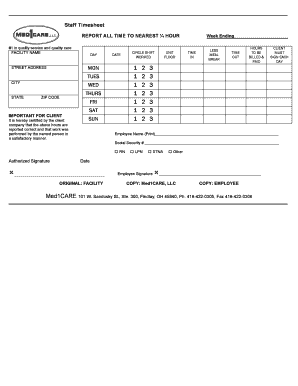
Med 1 Care Timesheets Form


What is the Med 1 Care Timesheets
The Med 1 Care Timesheets are essential documents used primarily in healthcare settings to track the hours worked by employees. This form ensures that all hours are accurately recorded, which is crucial for payroll processing and compliance with labor regulations. The timesheets serve as a record of attendance and productivity, helping organizations maintain accountability and transparency in employee work hours.
How to use the Med 1 Care Timesheets
Using the Med 1 Care Timesheets involves a straightforward process. Employees fill out their hours worked for each day, detailing start and end times. It is important to ensure that all entries are accurate and reflect actual hours worked. Once completed, the timesheet typically requires a supervisor's review and signature to verify the information before submission for payroll processing. Utilizing a digital solution can streamline this process, allowing for easy edits and secure storage.
Steps to complete the Med 1 Care Timesheets
Completing the Med 1 Care Timesheets involves several key steps:
- Begin by entering your personal information, including your name and employee identification number.
- Record the date for each day worked, along with the corresponding start and end times.
- Calculate the total hours worked each day and enter this information in the designated section.
- Review the completed timesheet for accuracy.
- Obtain your supervisor's signature to verify the entries.
- Submit the signed timesheet to the payroll department by the designated deadline.
Legal use of the Med 1 Care Timesheets
The legal use of the Med 1 Care Timesheets is governed by labor laws that require accurate record-keeping of employee work hours. These timesheets must be completed honestly to ensure compliance with wage and hour regulations. Inaccurate reporting can lead to legal repercussions for both the employee and the employer. Therefore, it is vital to maintain integrity when filling out these forms and to ensure that they are stored securely to protect employee privacy.
Key elements of the Med 1 Care Timesheets
Key elements of the Med 1 Care Timesheets include:
- Employee Information: Name, employee ID, and department.
- Date: Each date for which hours are being recorded.
- Hours Worked: Start and end times for each workday, along with total hours.
- Supervisor Signature: Required for verification of the recorded hours.
- Submission Date: The date the timesheet is submitted for payroll processing.
Examples of using the Med 1 Care Timesheets
Examples of using the Med 1 Care Timesheets can vary by organization. For instance, a nurse may fill out their timesheet weekly, detailing shifts worked, while administrative staff may submit bi-weekly. In both cases, the timesheets serve to ensure that all hours are accounted for and that employees are compensated accurately. Additionally, some organizations may use these timesheets to track overtime hours, which require special consideration under labor laws.
Quick guide on how to complete med 1 care timesheets
Finish Med 1 Care Timesheets effortlessly on any device
Digital document management has become prevalent among businesses and individuals. It offers a fantastic eco-friendly replacement for traditional printed and signed documents, allowing you to access the right template and securely store it online. airSlate SignNow equips you with all the resources necessary to create, modify, and eSign your documents swiftly without delays. Handle Med 1 Care Timesheets on any device with airSlate SignNow's Android or iOS applications and simplify any document-related task today.
The easiest method to alter and eSign Med 1 Care Timesheets without hassle
- Obtain Med 1 Care Timesheets and click on Get Form to initiate.
- Utilize the tools we offer to fill out your form.
- Mark important sections of your documents or obscure sensitive information with tools that airSlate SignNow provides specifically for that purpose.
- Create your eSignature with the Sign tool, which takes mere seconds and has the same legal validity as a conventional wet ink signature.
- Review the details and click on the Done button to save your modifications.
- Select your preferred method to submit your form, whether via email, SMS, or invitation link, or download it to your computer.
Say goodbye to lost or misfiled documents, tedious form searching, or mistakes that necessitate printing new copies. airSlate SignNow meets your document management needs in just a few clicks from any device you choose. Modify and eSign Med 1 Care Timesheets and guarantee effective communication at every stage of your form preparation process with airSlate SignNow.
Create this form in 5 minutes or less
Create this form in 5 minutes!
How to create an eSignature for the med 1 care timesheets
How to create an electronic signature for a PDF online
How to create an electronic signature for a PDF in Google Chrome
How to create an e-signature for signing PDFs in Gmail
How to create an e-signature right from your smartphone
How to create an e-signature for a PDF on iOS
How to create an e-signature for a PDF on Android
People also ask
-
What are med 1 care timesheets and how do they work?
Med 1 care timesheets are digital tools designed to streamline the tracking and management of employee hours. With airSlate SignNow, you can easily create, send, and eSign these timesheets, ensuring accurate record-keeping. This automation helps reduce errors and saves time for both employers and employees.
-
How can airSlate SignNow improve my med 1 care timesheet process?
AirSlate SignNow simplifies the med 1 care timesheet process by offering intuitive templates and eSigning capabilities. This means you can quickly prepare and send timesheets for review, enabling faster approvals and enhancing workflow efficiency. Additionally, the platform automates reminders, ensuring timely submissions.
-
Is there a cost associated with using airSlate SignNow for med 1 care timesheets?
Yes, airSlate SignNow offers various pricing plans tailored to different business needs. Each plan includes features geared towards managing med 1 care timesheets, such as unlimited document sending and advanced eSignature options. You can choose a plan that aligns with your budget while leveraging the full potential of our solution.
-
What features does airSlate SignNow offer for managing med 1 care timesheets?
AirSlate SignNow provides features such as customizable templates for med 1 care timesheets, real-time tracking, and secure cloud storage. Additionally, the platform supports integrations with various HR and payroll systems, further enhancing the management of timesheets. This ensures seamless operations and easy access to all your documentation.
-
Can I integrate airSlate SignNow with other software for med 1 care timesheets?
Absolutely! AirSlate SignNow can integrate with numerous software applications to enhance your med 1 care timesheet management. Popular integrations include HR platforms, accounting software, and cloud storage services, making it easy to sync data and streamline processes.
-
What are the benefits of using airSlate SignNow for med 1 care timesheets?
Using airSlate SignNow for med 1 care timesheets offers numerous benefits such as increased accuracy, reduced processing times, and enhanced collaboration. The ability to easily eSign documents and access them from any device means that both employers and employees can manage their time tracking efficiently and effectively.
-
How secure is airSlate SignNow for storing med 1 care timesheets?
AirSlate SignNow prioritizes security, employing industry-standard encryption protocols to protect your med 1 care timesheets. All documents are stored in secure cloud environments, ensuring that sensitive employee information remains confidential. Regular security updates and compliance with regulations further bolster the safety of your data.
Get more for Med 1 Care Timesheets
Find out other Med 1 Care Timesheets
- eSign Maine Lawers Resignation Letter Easy
- eSign Louisiana Lawers Last Will And Testament Mobile
- eSign Louisiana Lawers Limited Power Of Attorney Online
- eSign Delaware Insurance Work Order Later
- eSign Delaware Insurance Credit Memo Mobile
- eSign Insurance PPT Georgia Computer
- How Do I eSign Hawaii Insurance Operating Agreement
- eSign Hawaii Insurance Stock Certificate Free
- eSign New Hampshire Lawers Promissory Note Template Computer
- Help Me With eSign Iowa Insurance Living Will
- eSign North Dakota Lawers Quitclaim Deed Easy
- eSign Ohio Lawers Agreement Computer
- eSign North Dakota Lawers Separation Agreement Online
- How To eSign North Dakota Lawers Separation Agreement
- eSign Kansas Insurance Moving Checklist Free
- eSign Louisiana Insurance Promissory Note Template Simple
- eSign Texas Lawers Contract Fast
- eSign Texas Lawers Lease Agreement Free
- eSign Maine Insurance Rental Application Free
- How Can I eSign Maryland Insurance IOU