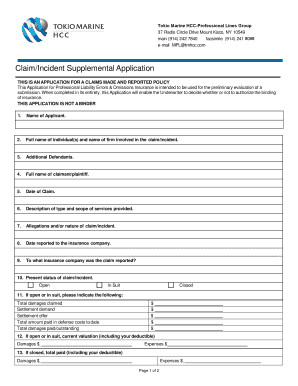
ClaimIncident Supplemental Application Tokio Marine HCC Form


What is the ClaimIncident Supplemental Application Tokio Marine HCC
The ClaimIncident Supplemental Application Tokio Marine HCC is a specialized form designed for individuals or businesses seeking to report incidents that may lead to claims under their insurance policies. This application collects essential details about the incident, including the nature of the claim, involved parties, and any relevant documentation. It serves as a crucial first step in the claims process, ensuring that all necessary information is accurately recorded for review by the insurer.
Steps to complete the ClaimIncident Supplemental Application Tokio Marine HCC
Completing the ClaimIncident Supplemental Application Tokio Marine HCC involves several key steps to ensure accuracy and compliance. Follow these steps for a smooth process:
- Gather all relevant information regarding the incident, including dates, locations, and involved parties.
- Carefully fill out each section of the application, ensuring that all fields are completed as required.
- Attach any supporting documents, such as photographs or witness statements, that may help substantiate the claim.
- Review the completed application for accuracy and completeness before submission.
- Submit the application through the designated method, whether online or via mail.
Legal use of the ClaimIncident Supplemental Application Tokio Marine HCC
The ClaimIncident Supplemental Application Tokio Marine HCC is legally binding once completed and submitted according to the insurer's guidelines. It is essential to ensure that all information provided is truthful and accurate, as any discrepancies may lead to delays or denial of the claim. The application must comply with relevant laws and regulations governing insurance claims in the United States, ensuring that the rights of all parties are protected throughout the process.
How to use the ClaimIncident Supplemental Application Tokio Marine HCC
The ClaimIncident Supplemental Application Tokio Marine HCC can be used effectively by following a structured approach. Begin by accessing the form through the Tokio Marine HCC website or your insurance provider's portal. Fill out the form with detailed information regarding the incident, making sure to include specific details that can aid in the claims process. After completing the form, submit it through the preferred method outlined by your insurer, ensuring that you keep a copy for your records.
Key elements of the ClaimIncident Supplemental Application Tokio Marine HCC
Several key elements are crucial to the ClaimIncident Supplemental Application Tokio Marine HCC. These include:
- Incident Description: A detailed account of what occurred, including the date, time, and location.
- Involved Parties: Information about all individuals or entities involved in the incident.
- Supporting Documentation: Any evidence that supports the claim, such as photographs or police reports.
- Signature: A declaration that the information provided is accurate and complete, often requiring a digital signature for electronic submissions.
Form Submission Methods (Online / Mail / In-Person)
The ClaimIncident Supplemental Application Tokio Marine HCC can be submitted through various methods to accommodate different preferences. Options typically include:
- Online Submission: Completing and submitting the form through the insurer's secure online portal.
- Mail Submission: Printing the completed form and sending it via postal mail to the designated address.
- In-Person Submission: Delivering the completed application to a local office or agent for direct processing.
Quick guide on how to complete claimincident supplemental application tokio marine hcc
Complete ClaimIncident Supplemental Application Tokio Marine HCC effortlessly on any gadget
Digital document management has gained traction among businesses and individuals. It offers an ideal environmentally friendly substitute for conventional printed and signed documents, as you can easily find the appropriate form and securely keep it online. airSlate SignNow equips you with all the necessary tools to create, modify, and electronically sign your documents quickly without interruptions. Manage ClaimIncident Supplemental Application Tokio Marine HCC on any gadget using airSlate SignNow's Android or iOS applications and simplify any document-related task today.
How to modify and electronically sign ClaimIncident Supplemental Application Tokio Marine HCC with ease
- Find ClaimIncident Supplemental Application Tokio Marine HCC and then click Get Form to begin.
- Utilize the tools we offer to complete your document.
- Emphasize relevant sections of the documents or redact sensitive information with tools specifically provided by airSlate SignNow for that purpose.
- Create your eSignature using the Sign tool, which takes mere seconds and holds the same legal significance as a traditional handwritten signature.
- Review the information and click on the Done button to save your modifications.
- Decide how you would like to send your form, via email, text message (SMS), or invitation link, or download it to your computer.
Eliminate concerns about lost or misplaced documents, tedious form hunting, or errors requiring the printing of new document copies. airSlate SignNow addresses your document management needs in just a few clicks from any device you prefer. Modify and electronically sign ClaimIncident Supplemental Application Tokio Marine HCC and ensure excellent communication at every stage of the form preparation process with airSlate SignNow.
Create this form in 5 minutes or less
Create this form in 5 minutes!
How to create an eSignature for the claimincident supplemental application tokio marine hcc
How to create an electronic signature for a PDF online
How to create an electronic signature for a PDF in Google Chrome
How to create an e-signature for signing PDFs in Gmail
How to create an e-signature right from your smartphone
How to create an e-signature for a PDF on iOS
How to create an e-signature for a PDF on Android
People also ask
-
What is the ClaimIncident Supplemental Application Tokio Marine HCC?
The ClaimIncident Supplemental Application Tokio Marine HCC is a specialized form designed to gather essential information for processing claims efficiently. It helps streamline the claims process by ensuring that all necessary details are captured upfront. By using this application, both clients and insurers can expect a more organized and faster claim resolution.
-
How does the ClaimIncident Supplemental Application Tokio Marine HCC enhance the claims process?
This application enhances the claims process by simplifying data collection and providing a clear framework for submission. Users can securely input their information, reducing the chances of errors or missing details. Ultimately, this leads to quicker approvals and better service provision.
-
Is the ClaimIncident Supplemental Application Tokio Marine HCC easy to use?
Yes, the ClaimIncident Supplemental Application Tokio Marine HCC is designed for ease of use, providing a straightforward interface. Users can fill out the application quickly, without needing advanced technical skills. Additionally, airSlate SignNow offers tutorials and support to assist users in navigating the application.
-
What features are included in the ClaimIncident Supplemental Application Tokio Marine HCC?
The ClaimIncident Supplemental Application Tokio Marine HCC includes a variety of features such as customizable fields, electronic signatures, and secure document storage. These features are designed to enhance user convenience and ensure the application meets all necessary requirements. Furthermore, the application integrates seamlessly with airSlate SignNow’s document management platform.
-
Are there any costs associated with using the ClaimIncident Supplemental Application Tokio Marine HCC?
The costs for using the ClaimIncident Supplemental Application Tokio Marine HCC can vary based on your specific plan with airSlate SignNow. It's essential to check our pricing page for different subscriptions which may include the application as part of the overall package. Customers can benefit from cost-effective solutions tailored to their needs.
-
What are the benefits of using the ClaimIncident Supplemental Application Tokio Marine HCC?
Using the ClaimIncident Supplemental Application Tokio Marine HCC provides numerous benefits including streamlined claims submission, reduced processing times, and improved accuracy. Businesses can also enhance their overall customer service experience by providing an efficient claims solution. Ultimately, it empowers users to handle claims more effectively, leading to better satisfaction.
-
Can the ClaimIncident Supplemental Application Tokio Marine HCC integrate with other systems?
Yes, the ClaimIncident Supplemental Application Tokio Marine HCC can integrate with several other systems and tools used in the insurance industry. AirSlate SignNow supports integrations with various CRM and document management solutions, allowing for smoother workflows. This feature helps businesses maintain their existing processes while utilizing the application.
Get more for ClaimIncident Supplemental Application Tokio Marine HCC
Find out other ClaimIncident Supplemental Application Tokio Marine HCC
- eSignature Louisiana Non-Profit Business Plan Template Now
- How Do I eSignature North Dakota Life Sciences Operating Agreement
- eSignature Oregon Life Sciences Job Offer Myself
- eSignature Oregon Life Sciences Job Offer Fast
- eSignature Oregon Life Sciences Warranty Deed Myself
- eSignature Maryland Non-Profit Cease And Desist Letter Fast
- eSignature Pennsylvania Life Sciences Rental Lease Agreement Easy
- eSignature Washington Life Sciences Permission Slip Now
- eSignature West Virginia Life Sciences Quitclaim Deed Free
- Can I eSignature West Virginia Life Sciences Residential Lease Agreement
- eSignature New York Non-Profit LLC Operating Agreement Mobile
- How Can I eSignature Colorado Orthodontists LLC Operating Agreement
- eSignature North Carolina Non-Profit RFP Secure
- eSignature North Carolina Non-Profit Credit Memo Secure
- eSignature North Dakota Non-Profit Quitclaim Deed Later
- eSignature Florida Orthodontists Business Plan Template Easy
- eSignature Georgia Orthodontists RFP Secure
- eSignature Ohio Non-Profit LLC Operating Agreement Later
- eSignature Ohio Non-Profit LLC Operating Agreement Easy
- How Can I eSignature Ohio Lawers Lease Termination Letter