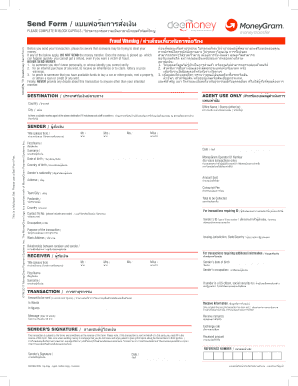
Moneygram Sending Form


What is the Moneygram Sending Form
The Moneygram Sending Form is a document used to facilitate the transfer of funds from one individual to another through the Moneygram service. This form captures essential information about both the sender and the recipient, ensuring that the transaction is processed accurately and securely. It includes fields for personal identification, the amount to be sent, and payment method details. Understanding the purpose and components of this form is crucial for anyone looking to send money using Moneygram.
How to Use the Moneygram Sending Form
Using the Moneygram Sending Form involves several straightforward steps. First, gather the necessary information, including your identification and the recipient's details. Next, fill out the form accurately, ensuring that all required fields are completed. After completing the form, you can submit it either online or in person at a Moneygram location. It is important to double-check all entries for accuracy to avoid any delays in the transaction process.
Steps to Complete the Moneygram Sending Form
Completing the Moneygram Sending Form requires careful attention to detail. Follow these steps:
- Start by entering your personal information, including your name, address, and contact number.
- Provide the recipient's details, such as their name, address, and contact information.
- Specify the amount of money you wish to send and select the payment method (cash, debit, or credit card).
- Review the form for any errors or missing information before submission.
- Submit the form either online through the Moneygram website or in person at a designated location.
Legal Use of the Moneygram Sending Form
The Moneygram Sending Form must be completed in compliance with legal regulations to ensure that the transaction is valid. This includes providing accurate information and adhering to anti-money laundering laws. Users should be aware of the legal implications of sending money, including the need to verify the identity of the recipient. Using a reliable platform like signNow can help ensure that the form is filled out correctly and securely.
Key Elements of the Moneygram Sending Form
Several key elements are essential for the proper completion of the Moneygram Sending Form. These include:
- Sender Information: Full name, address, and contact number.
- Recipient Information: Name, address, and contact details.
- Transaction Amount: The total amount of money being sent.
- Payment Method: The method used to fund the transaction.
- Signature: Required for verification and authorization of the transaction.
Examples of Using the Moneygram Sending Form
Examples of using the Moneygram Sending Form can vary based on individual needs. For instance, a person may use the form to send money to a family member in another state for emergency expenses. Alternatively, a business might utilize the form to pay a supplier quickly. Each scenario requires the same fundamental process, but the context of the transaction can influence how the form is filled out and submitted.
Quick guide on how to complete moneygram sending form
Handle Moneygram Sending Form effortlessly on any device
Digital document administration has gained traction among businesses and individuals alike. It offers an excellent eco-friendly alternative to traditional printed and signed documents, allowing you to locate the right template and securely store it online. airSlate SignNow equips you with all the necessary tools to create, modify, and electronically sign your documents rapidly without any hold-ups. Manage Moneygram Sending Form on any platform using airSlate SignNow's Android or iOS applications and streamline your document-oriented processes today.
How to adjust and electronically sign Moneygram Sending Form with ease
- Obtain Moneygram Sending Form and click on Get Form to begin.
- Utilize the tools available to complete your template.
- Emphasize pertinent sections of the documents or redact sensitive information with the tools provided by airSlate SignNow specifically for that purpose.
- Create your signature using the Sign tool, which takes seconds and carries the same legal significance as a standard wet ink signature.
- Verify the details and click on the Done button to save your modifications.
- Select your preferred method to share your form, whether via email, text message (SMS), invitation link, or download it to your computer.
Eliminate concerns about lost or misplaced files, tedious document searching, or mistakes that necessitate reprinting new copies. airSlate SignNow fulfills all your document management requirements with just a few clicks from your preferred device. Edit and electronically sign Moneygram Sending Form to guarantee outstanding communication at every phase of the document preparation process with airSlate SignNow.
Create this form in 5 minutes or less
Create this form in 5 minutes!
How to create an eSignature for the moneygram sending form
How to create an electronic signature for a PDF online
How to create an electronic signature for a PDF in Google Chrome
How to create an e-signature for signing PDFs in Gmail
How to create an e-signature right from your smartphone
How to create an e-signature for a PDF on iOS
How to create an e-signature for a PDF on Android
People also ask
-
What is the moneygram form and how does it work with airSlate SignNow?
The moneygram form is a document used for transferring money through MoneyGram services. With airSlate SignNow, you can easily create, fill out, and eSign the moneygram form online, streamlining your money transfer process for both personal and business needs.
-
How much does it cost to use the moneygram form with airSlate SignNow?
airSlate SignNow offers a variety of pricing plans that cater to different user needs. Using the moneygram form is included in our packages, providing cost-effective solutions for document signing and management without hidden fees.
-
Can I customize the moneygram form using airSlate SignNow?
Yes, airSlate SignNow allows you to customize the moneygram form to meet your specific requirements. You can add fields, logos, and other personalization options to ensure the document aligns with your brand and purpose.
-
What are the benefits of using airSlate SignNow for the moneygram form?
Using airSlate SignNow for the moneygram form offers numerous benefits, including quick electronic signing, easy document sharing, and enhanced security features. This platform simplifies the entire process, making it accessible and efficient for all users.
-
Is the moneygram form legally binding when signed with airSlate SignNow?
Yes, the moneygram form signed through airSlate SignNow is legally binding. Our platform complies with eSignature laws, ensuring that your electronically signed documents maintain their legal standing and are enforceable.
-
Can I integrate airSlate SignNow with other applications while using the moneygram form?
Absolutely! airSlate SignNow provides seamless integration with various applications, enhancing the utility of the moneygram form. Whether you use CRM systems, cloud storage, or project management tools, integration options are available to streamline your workflow.
-
How can I track the status of the moneygram form within airSlate SignNow?
airSlate SignNow offers real-time tracking features for the moneygram form. You can easily monitor who has signed the document, view timestamps, and receive notifications as soon as actions are taken, keeping your transactions organized.
Get more for Moneygram Sending Form
- Csd540 form
- Auto debit mandate form deutsche bank
- Florida prepaid transfer form flsouthern
- Coefficient table wh 134 form
- Team roster form soccer doc
- Wholesale trade vermont u s census bureau census form
- Wholesale trade wyoming u s census bureau census form
- Colorado county business patterns census form
Find out other Moneygram Sending Form
- How To Sign Indiana Lawers Document
- How To Sign Michigan Lawers Document
- How To Sign New Jersey Lawers PPT
- How Do I Sign Arkansas Legal Document
- How Can I Sign Connecticut Legal Document
- How Can I Sign Indiana Legal Form
- Can I Sign Iowa Legal Document
- How Can I Sign Nebraska Legal Document
- How To Sign Nevada Legal Document
- Can I Sign Nevada Legal Form
- How Do I Sign New Jersey Legal Word
- Help Me With Sign New York Legal Document
- How Do I Sign Texas Insurance Document
- How Do I Sign Oregon Legal PDF
- How To Sign Pennsylvania Legal Word
- How Do I Sign Wisconsin Legal Form
- Help Me With Sign Massachusetts Life Sciences Presentation
- How To Sign Georgia Non-Profit Presentation
- Can I Sign Nevada Life Sciences PPT
- Help Me With Sign New Hampshire Non-Profit Presentation