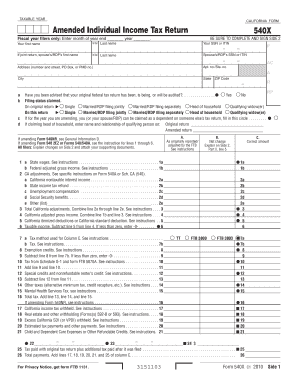
California Form 540x


What is the California Form 540x
The California Form 540x is an amended individual income tax return used by residents of California to correct errors or make changes to their previously filed California Form 540. This form is essential for taxpayers who need to adjust their income, deductions, or credits after submitting their original tax return. By using Form 540x, individuals can ensure that their tax records accurately reflect their financial situation, which can lead to potential refunds or reduced tax liabilities.
How to use the California Form 540x
Using the California Form 540x involves several steps to ensure proper completion and submission. First, gather all relevant documents, including your original Form 540 and any supporting documentation for the changes you wish to make. Next, clearly indicate the specific changes on the 540x form, providing explanations for each adjustment. It is crucial to double-check all information for accuracy before signing and dating the form. Finally, submit the completed Form 540x to the California Franchise Tax Board either by mail or electronically, depending on your preference and eligibility.
Steps to complete the California Form 540x
Completing the California Form 540x requires careful attention to detail. Follow these steps:
- Obtain a copy of the California Form 540x from the California Franchise Tax Board website or other authorized sources.
- Fill out your personal information at the top of the form, including your name, address, and Social Security number.
- Review your original Form 540 and identify the specific areas that need correction.
- In the designated sections of Form 540x, indicate the original amounts and the corrected amounts, along with a brief explanation for each change.
- Calculate any additional taxes owed or refunds due based on the adjustments made.
- Sign and date the form to validate your submission.
Key elements of the California Form 540x
The California Form 540x includes several key elements that are essential for accurate reporting. These elements consist of:
- Personal Information: This section requires your name, address, and Social Security number.
- Original Return Information: You must provide details from your original Form 540, including the amounts reported.
- Corrections: Clearly outline the changes being made, including the original and corrected amounts.
- Reason for Changes: Provide a brief explanation for each correction to clarify the adjustments.
- Signature: Your signature and date are required to validate the amended return.
Filing Deadlines / Important Dates
When filing the California Form 540x, it is important to be aware of the deadlines associated with amended returns. Generally, you must file Form 540x within four years from the original due date of your tax return or within one year from the date you paid the tax, whichever is later. Keeping track of these deadlines ensures that you remain compliant and can take advantage of any potential refunds or adjustments.
Form Submission Methods (Online / Mail / In-Person)
The California Form 540x can be submitted through various methods, providing flexibility for taxpayers. You can file the form online using the California Franchise Tax Board's e-file options if you meet certain criteria. Alternatively, you may choose to mail your completed Form 540x to the appropriate address listed on the form. In-person submissions are generally not available for this form, making online and mail options the primary methods for filing. Ensure that you follow the guidelines for each submission method to avoid delays in processing.
Quick guide on how to complete california form 540x
Effortlessly Prepare California Form 540x on Any Device
Managing documents online has become increasingly favored by businesses and individuals alike. It offers an excellent eco-friendly alternative to traditional printed and signed documents, allowing you to locate the right form and securely store it online. airSlate SignNow equips you with all the tools necessary to create, edit, and eSign your documents promptly without delays. Handle California Form 540x on any device using airSlate SignNow's Android or iOS applications and simplify any document-related process today.
The easiest method to edit and eSign California Form 540x with ease
- Find California Form 540x and select Get Form to begin.
- Utilize the tools we provide to complete your form.
- Emphasize relevant sections of the documents or conceal sensitive information using tools specifically offered by airSlate SignNow for that purpose.
- Generate your eSignature with the Sign feature, which takes mere seconds and has the same legal validity as a conventional wet ink signature.
- Verify all the details and click on the Done button to save your modifications.
- Choose how you prefer to send your form, via email, SMS, or invitation link, or download it to your computer.
Say goodbye to lost or mislaid documents, tedious form searches, or mistakes requiring new copies to be printed. airSlate SignNow meets your document management needs in just a few clicks from a device of your preference. Edit and eSign California Form 540x and ensure excellent communication at every stage of your form preparation process with airSlate SignNow.
Create this form in 5 minutes or less
Create this form in 5 minutes!
How to create an eSignature for the california form 540x
How to create an electronic signature for a PDF online
How to create an electronic signature for a PDF in Google Chrome
How to create an e-signature for signing PDFs in Gmail
How to create an e-signature right from your smartphone
How to create an e-signature for a PDF on iOS
How to create an e-signature for a PDF on Android
People also ask
-
What is California Form 540x and how can I use it with airSlate SignNow?
California Form 540x is used to amend a previously filed California individual income tax return. With airSlate SignNow, you can easily fill out, sign, and send this form electronically, ensuring a smoother and faster amendment process.
-
Is there a cost to use airSlate SignNow for California Form 540x?
Yes, airSlate SignNow offers various pricing plans, which are budget-friendly and tailored to fit the needs of individuals and businesses. This cost-effective solution allows you to easily eSign California Form 540x without the hassle of traditional paper methods.
-
What features does airSlate SignNow offer for handling California Form 540x?
airSlate SignNow provides a user-friendly platform that includes eSigning, document sharing, and customizable templates. These features make managing California Form 540x efficient and ensure that your paperwork is completed in a timely manner.
-
Can I integrate airSlate SignNow with other software for processing California Form 540x?
Absolutely! airSlate SignNow offers integrations with various software applications, making it easy to handle California Form 540x alongside your existing systems. This helps streamline your document workflow and boosts productivity.
-
What are the benefits of using airSlate SignNow for California Form 540x?
Using airSlate SignNow for California Form 540x offers several benefits, including reduced processing time, improved accuracy, and enhanced security. This platform allows you to track your amendments in real-time and provides an audit trail for your documents.
-
Is electronic filing allowed for California Form 540x?
Yes, California allows electronic filing for Form 540x. By utilizing airSlate SignNow, you can not only fill out this amendment form digitally but also eSign and submit it electronically, making the process efficient and convenient.
-
How can airSlate SignNow help ensure compliance when submitting California Form 540x?
airSlate SignNow includes built-in compliance features that align with California's tax regulations. This ensures that your California Form 540x is filled out correctly and helps you avoid common pitfalls that could lead to penalties or delays.
Get more for California Form 540x
Find out other California Form 540x
- eSignature Washington Life Sciences Permission Slip Now
- eSignature West Virginia Life Sciences Quitclaim Deed Free
- Can I eSignature West Virginia Life Sciences Residential Lease Agreement
- eSignature New York Non-Profit LLC Operating Agreement Mobile
- How Can I eSignature Colorado Orthodontists LLC Operating Agreement
- eSignature North Carolina Non-Profit RFP Secure
- eSignature North Carolina Non-Profit Credit Memo Secure
- eSignature North Dakota Non-Profit Quitclaim Deed Later
- eSignature Florida Orthodontists Business Plan Template Easy
- eSignature Georgia Orthodontists RFP Secure
- eSignature Ohio Non-Profit LLC Operating Agreement Later
- eSignature Ohio Non-Profit LLC Operating Agreement Easy
- How Can I eSignature Ohio Lawers Lease Termination Letter
- Can I eSignature Ohio Lawers Lease Termination Letter
- Can I eSignature Oregon Non-Profit Last Will And Testament
- Can I eSignature Oregon Orthodontists LLC Operating Agreement
- How To eSignature Rhode Island Orthodontists LLC Operating Agreement
- Can I eSignature West Virginia Lawers Cease And Desist Letter
- eSignature Alabama Plumbing Confidentiality Agreement Later
- How Can I eSignature Wyoming Lawers Quitclaim Deed