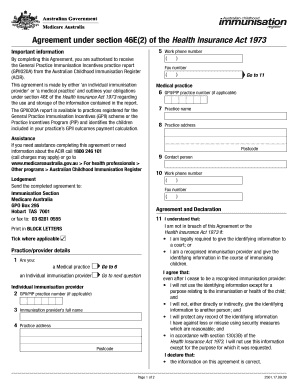
Agreement under Section 46E2 of the Health Insurance Act 1973 Complete This Form to Accept the Terms and Conditions Required to


What is the Agreement Under Section 46E2 of the Health Insurance Act 1973?
The Agreement Under Section 46E2 of the Health Insurance Act 1973 is a formal document that individuals must complete to accept the terms and conditions necessary for obtaining the GPII Practice Report GPII020A from the Australian Childhood Immunisation Register. This agreement is essential for ensuring that the information shared is accurate and complies with the legal requirements outlined in the Health Insurance Act. By completing this form, individuals affirm their understanding of the obligations and rights associated with the report.
Steps to Complete the Agreement Under Section 46E2
Completing the Agreement Under Section 46E2 involves several key steps to ensure accuracy and compliance. First, gather all necessary personal information, including identification details and any relevant medical history. Next, carefully read the terms and conditions outlined in the agreement to fully understand your rights and responsibilities. After reviewing, fill out the form with the required information, ensuring that all entries are clear and accurate. Finally, sign the document electronically, which may involve using a secure eSignature solution to validate your submission.
Legal Use of the Agreement Under Section 46E2
The legal use of the Agreement Under Section 46E2 is governed by specific regulations that ensure its validity. To be considered legally binding, the agreement must be completed in accordance with the eSignature laws, which require that the signer has the intent to sign and that the signature is linked to the document. Utilizing a reputable electronic signature service can help maintain compliance with these regulations, providing a secure method for executing the agreement. This ensures that the document holds up in legal contexts, should any disputes arise.
Key Elements of the Agreement Under Section 46E2
Several key elements are essential for the Agreement Under Section 46E2 to be valid. These include the identification of the parties involved, a clear statement of the purpose of the agreement, and the specific terms and conditions that must be accepted. Additionally, the agreement should outline the rights of the parties, including how the information will be used and any obligations regarding confidentiality. Ensuring that these elements are clearly defined helps protect both the individual and the organization involved.
How to Use the Agreement Under Section 46E2
Using the Agreement Under Section 46E2 effectively requires understanding its purpose and the context in which it is applied. Individuals should first familiarize themselves with the requirements of the GPII Practice Report GPII020A. Once they have gathered the necessary information and reviewed the terms, they can proceed to complete the form. Utilizing an electronic signature solution simplifies this process, allowing for quick submission while ensuring that all legal standards are met. This method not only enhances efficiency but also secures the integrity of the agreement.
Obtaining the Agreement Under Section 46E2
To obtain the Agreement Under Section 46E2, individuals typically need to access it through official channels, such as healthcare providers or the relevant government health department. It may be available in both digital and paper formats. For those preferring a digital approach, accessing the form online can streamline the process. Ensure that you have the most current version of the form to avoid any issues during submission. Once acquired, follow the outlined steps to complete the agreement accurately.
Quick guide on how to complete agreement under section 46e2 of the health insurance act 1973 complete this form to accept the terms and conditions required to
Prepare Agreement Under Section 46E2 Of The Health Insurance Act 1973 Complete This Form To Accept The Terms And Conditions Required To easily on any device
Digital document management has grown increasingly favored by companies and individuals alike. It offers an ideal eco-friendly alternative to conventional printed and signed documents, allowing you to access the necessary form and securely store it online. airSlate SignNow equips you with all the features required to create, modify, and eSign your paperwork quickly without delays. Manage Agreement Under Section 46E2 Of The Health Insurance Act 1973 Complete This Form To Accept The Terms And Conditions Required To on any platform using airSlate SignNow's Android or iOS applications and enhance any document-related procedure today.
How to alter and eSign Agreement Under Section 46E2 Of The Health Insurance Act 1973 Complete This Form To Accept The Terms And Conditions Required To effortlessly
- Obtain Agreement Under Section 46E2 Of The Health Insurance Act 1973 Complete This Form To Accept The Terms And Conditions Required To and select Get Form to begin.
- Make use of the resources we provide to fill out your form.
- Emphasize pertinent sections of the documents or redact sensitive details with the tools specifically offered by airSlate SignNow for that purpose.
- Create your eSignature using the Sign feature, which takes moments and carries the same legal validity as a traditional handwritten signature.
- Review the information and click the Done button to save your changes.
- Choose how you wish to send your form, via email, SMS, or invite link, or download it to your computer.
Say goodbye to lost or misplaced documents, tedious form searches, or mistakes that require printing new document copies. airSlate SignNow addresses your document management needs in just a few clicks from your chosen device. Modify and eSign Agreement Under Section 46E2 Of The Health Insurance Act 1973 Complete This Form To Accept The Terms And Conditions Required To while ensuring outstanding communication at every step of your form preparation journey with airSlate SignNow.
Create this form in 5 minutes or less
Create this form in 5 minutes!
How to create an eSignature for the agreement under section 46e2 of the health insurance act 1973 complete this form to accept the terms and conditions required to
How to create an electronic signature for a PDF online
How to create an electronic signature for a PDF in Google Chrome
How to create an e-signature for signing PDFs in Gmail
How to create an e-signature right from your smartphone
How to create an e-signature for a PDF on iOS
How to create an e-signature for a PDF on Android
People also ask
-
What is the purpose of the Agreement Under Section 46E2 Of The Health Insurance Act 1973?
The Agreement Under Section 46E2 Of The Health Insurance Act 1973 is designed to ensure compliance with health insurance regulations while allowing you to securely submit your request for the GPII Practice Report GPII020A. Completing this form helps you acknowledge and accept the terms and conditions necessary for obtaining essential information from the Australian Childhood Immunisation Register.
-
How do I complete the form for the Agreement Under Section 46E2?
To complete the Agreement Under Section 46E2 Of The Health Insurance Act 1973, simply access the designated section on the airSlate SignNow platform. Fill out the required fields accurately to confirm your acceptance of the terms and conditions related to the GPII Practice Report GPII020A from the Australian Childhood Immunisation Register.
-
What are the benefits of using airSlate SignNow for this agreement?
Using airSlate SignNow for the Agreement Under Section 46E2 Of The Health Insurance Act 1973 offers numerous benefits, including a user-friendly interface that simplifies the signing process, enhanced security features, and quick processing times. This ensures that your submission for the GPII Practice Report GPII020A is handled efficiently and securely.
-
Are there any costs associated with submitting the Agreement Under Section 46E2?
The cost of submitting the Agreement Under Section 46E2 Of The Health Insurance Act 1973 through airSlate SignNow is competitive and designed to be cost-effective for users. Depending on your subscription, there may be different pricing tiers, but you can benefit from a range of features included in your plan to streamline this process.
-
Can I track the status of my submitted agreement?
Yes, airSlate SignNow provides users with the ability to track the status of their submission for the Agreement Under Section 46E2 Of The Health Insurance Act 1973. You can receive notifications and updates, ensuring that you are informed of any changes or required actions needed regarding your application for the GPII Practice Report GPII020A.
-
Is airSlate SignNow compliant with privacy regulations?
Absolutely, airSlate SignNow ensures that all submissions, including the Agreement Under Section 46E2 Of The Health Insurance Act 1973, comply with relevant privacy and data protection regulations. This means your personal information is handled securely and confidentially when you send this form to obtain the GPII Practice Report GPII020A.
-
What features does airSlate SignNow offer for document signing?
airSlate SignNow offers a variety of features tailored for document signing, including customizable templates, collaboration tools, and integration with other applications. These features enhance your experience when completing the Agreement Under Section 46E2 Of The Health Insurance Act 1973 to obtain the GPII Practice Report GPII020A.
Get more for Agreement Under Section 46E2 Of The Health Insurance Act 1973 Complete This Form To Accept The Terms And Conditions Required To
Find out other Agreement Under Section 46E2 Of The Health Insurance Act 1973 Complete This Form To Accept The Terms And Conditions Required To
- How Do I Electronic signature Indiana Lawers Quitclaim Deed
- How To Electronic signature Maryland Lawers Month To Month Lease
- Electronic signature North Carolina High Tech IOU Fast
- How Do I Electronic signature Michigan Lawers Warranty Deed
- Help Me With Electronic signature Minnesota Lawers Moving Checklist
- Can I Electronic signature Michigan Lawers Last Will And Testament
- Electronic signature Minnesota Lawers Lease Termination Letter Free
- Electronic signature Michigan Lawers Stock Certificate Mobile
- How Can I Electronic signature Ohio High Tech Job Offer
- How To Electronic signature Missouri Lawers Job Description Template
- Electronic signature Lawers Word Nevada Computer
- Can I Electronic signature Alabama Legal LLC Operating Agreement
- How To Electronic signature North Dakota Lawers Job Description Template
- Electronic signature Alabama Legal Limited Power Of Attorney Safe
- How To Electronic signature Oklahoma Lawers Cease And Desist Letter
- How To Electronic signature Tennessee High Tech Job Offer
- Electronic signature South Carolina Lawers Rental Lease Agreement Online
- How Do I Electronic signature Arizona Legal Warranty Deed
- How To Electronic signature Arizona Legal Lease Termination Letter
- How To Electronic signature Virginia Lawers Promissory Note Template