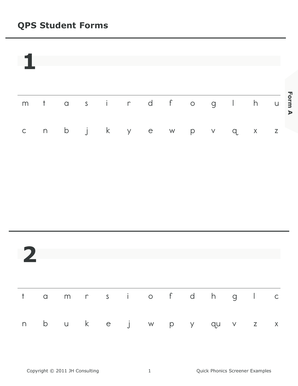
QPS Student Forms Read Naturally Inc


What is the QPS Form B?
The QPS Form B, part of the Quick Phonics Screener series, is designed to assess students' phonics skills, particularly in early reading development. This form is utilized by educators to identify areas where students may need additional support. It focuses on evaluating phonemic awareness, decoding skills, and overall reading proficiency. The results from this form help in tailoring instruction to meet the individual needs of students, ensuring that they receive the appropriate resources to enhance their reading abilities.
Steps to Complete the QPS Form B
Completing the QPS Form B involves a systematic approach to ensure accurate assessment of a student's phonics skills. Here are the essential steps:
- Gather necessary materials, including the QPS Form B and any required writing instruments.
- Ensure a quiet environment to minimize distractions during the assessment.
- Read the instructions carefully to understand the format and expectations of the assessment.
- Administer the form to the student, allowing them to complete it independently.
- Review the completed form to ensure all sections are filled out correctly.
- Score the responses according to the provided guidelines to determine the student's phonics proficiency.
Legal Use of the QPS Form B
The QPS Form B is legally recognized as a valid assessment tool when used in educational settings. Compliance with local and federal regulations regarding student assessments is essential. Educators must ensure that the data collected through this form is handled in accordance with privacy laws, such as the Family Educational Rights and Privacy Act (FERPA). This includes securing student information and using the data solely for educational purposes. Proper usage also involves obtaining necessary permissions from guardians when required.
Key Elements of the QPS Form B
Understanding the key elements of the QPS Form B is crucial for effective implementation. The form typically includes:
- Student Information: Basic details such as name, grade level, and date of assessment.
- Assessment Items: A series of tasks designed to evaluate various phonics skills.
- Scoring Guidelines: Instructions on how to interpret the results to gauge student performance.
- Recommendations: Suggested follow-up actions based on the assessment outcomes.
How to Obtain the QPS Form B
To obtain the QPS Form B, educators can access it through authorized educational resources or directly from the publisher, Read Naturally Inc. It's essential to ensure that the form is the most current version to align with best practices in phonics assessment. Schools may also have copies available for teachers, so checking with administration can be beneficial. Additionally, training materials and guidance on administering the form may accompany the assessment tool.
Examples of Using the QPS Form B
Utilizing the QPS Form B effectively can lead to significant improvements in student reading skills. Examples include:
- Conducting baseline assessments at the beginning of the school year to identify students who may need extra support.
- Using the form periodically throughout the year to monitor progress and adjust instructional strategies as needed.
- Incorporating results into Individualized Education Plans (IEPs) for students requiring specialized instruction.
Quick guide on how to complete quick phonics screener
Complete quick phonics screener with ease on any device
Managing documents online has gained popularity among businesses and individuals. It offers an ideal eco-friendly substitute for traditional printed and signed documents, as you can locate the necessary form and securely store it online. airSlate SignNow provides you with all the tools required to create, edit, and electronically sign your documents quickly and without delay. Manage qps form b on any platform using airSlate SignNow's Android or iOS applications and simplify any document-related process today.
The easiest way to modify and eSign quick phonics screener form b effortlessly
- Locate qps form a and click Get Form to begin.
- Utilize the tools we provide to fill out your form.
- Emphasize relevant sections of the documents or redact sensitive details with tools that airSlate SignNow provides specifically for that purpose.
- Create your signature using the Sign tool, which only takes seconds and carries the same legal validity as a traditional handwritten signature.
- Review the information and click on the Done button to save your modifications.
- Select your preferred method for delivering your form, whether by email, SMS, or invitation link, or download it to your computer.
Eliminate worries about lost or mismanaged files, tedious form searching, or mistakes that require printing new document copies. airSlate SignNow addresses your document management needs in just a few clicks from any device you select. Modify and eSign qps form c and ensure clear communication at every stage of the form preparation process with airSlate SignNow.
Create this form in 5 minutes or less
Related searches to qps form a
Create this form in 5 minutes!
How to create an eSignature for the qps form c
How to create an electronic signature for a PDF online
How to create an electronic signature for a PDF in Google Chrome
How to create an e-signature for signing PDFs in Gmail
How to create an e-signature right from your smartphone
How to create an e-signature for a PDF on iOS
How to create an e-signature for a PDF on Android
People also ask qps pdf
-
What is a QPS form B?
A QPS form B is a specific type of document used for various business processes, allowing users to collect essential information efficiently. This form can be easily integrated into workflows with airSlate SignNow, streamlining document management and approval processes.
-
How does airSlate SignNow help with managing the QPS form B?
airSlate SignNow provides an intuitive platform for creating, sending, and eSigning the QPS form B. Our features allow you to customize the form, enable secure signatures, and track the document's status, ensuring a seamless experience for both senders and recipients.
-
What are the pricing options for airSlate SignNow when using the QPS form B?
Our pricing for airSlate SignNow is competitive and designed to suit various business needs. You can choose from several plans that include features perfect for managing QPS form B and other documentation, with options for businesses of all sizes.
-
Can I integrate other tools with airSlate SignNow for QPS form B management?
Yes, airSlate SignNow offers integrations with popular business tools such as CRM systems and project management software. This allows for a more streamlined process when handling the QPS form B, enhancing overall productivity.
-
What benefits does airSlate SignNow provide for the QPS form B?
Using airSlate SignNow for your QPS form B offers numerous benefits, such as increased efficiency and reduced turnaround time. The eSigning feature ensures legally binding signatures, while the cloud-based platform allows for easy access from any device.
-
Is the QPS form B secure with airSlate SignNow?
Absolutely, airSlate SignNow prioritizes security, ensuring that your QPS form B is protected during transmission and storage. We employ advanced encryption and authentication protocols to keep your documents and signatures safe.
-
How can users track the status of their QPS form B?
With airSlate SignNow, users can easily track the status of their QPS form B through real-time notifications and updates. This feature helps you stay informed about when documents are viewed, signed, or require further action.
Get more for qps form b
- Acr manual bclsite com form
- The distinguished service award is presented form
- Cooperatives and condominiums age discrimination form
- Application preview 4culture 4culture form
- Senior member upgrade form american institute of chemical aiche
- Form 2d arizona department of environmental quality azdeq
- Certificate of approval to purchase or acquire a controlling interest in a state bank or trust company controlling interest in form
- Dr 0104 form
Find out other quick phonics screener form b
- Help Me With Sign Kansas Car Dealer POA
- How Do I Sign Massachusetts Car Dealer Warranty Deed
- How To Sign Nebraska Car Dealer Resignation Letter
- How Can I Sign New Jersey Car Dealer Arbitration Agreement
- How Can I Sign Ohio Car Dealer Cease And Desist Letter
- How To Sign Ohio Car Dealer Arbitration Agreement
- How To Sign Oregon Car Dealer Limited Power Of Attorney
- How To Sign Pennsylvania Car Dealer Quitclaim Deed
- How Can I Sign Pennsylvania Car Dealer Quitclaim Deed
- Sign Rhode Island Car Dealer Agreement Safe
- Sign South Dakota Car Dealer Limited Power Of Attorney Now
- Sign Wisconsin Car Dealer Quitclaim Deed Myself
- Sign Wisconsin Car Dealer Quitclaim Deed Free
- Sign Virginia Car Dealer POA Safe
- Sign Wisconsin Car Dealer Quitclaim Deed Fast
- How To Sign Wisconsin Car Dealer Rental Lease Agreement
- How To Sign Wisconsin Car Dealer Quitclaim Deed
- How Do I Sign Wisconsin Car Dealer Quitclaim Deed
- Sign Wyoming Car Dealer Purchase Order Template Mobile
- Sign Arizona Charity Business Plan Template Easy