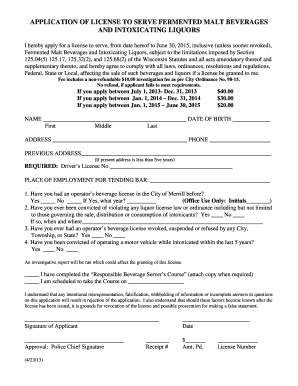
Bartender Application Form 2013-2026


What is the bartender application form
The bartender application form is a document used by individuals seeking employment in the bartending industry. This form collects essential information about the applicant, including personal details, work history, and relevant skills. It serves as a formal request for a position at a bar or restaurant, allowing employers to assess candidates' qualifications and suitability for the role. The bartender application template is designed to streamline the hiring process and ensure that all necessary information is gathered efficiently.
Steps to complete the bartender application form
Completing the bartender application form involves several key steps to ensure accuracy and completeness. First, gather all necessary personal information, including your full name, contact details, and social security number. Next, outline your work history, focusing on previous bartending or customer service roles. Highlight relevant skills, such as knowledge of drink recipes and customer service experience. After filling out the form, review all entries for accuracy before submitting it. Ensuring that the application is neat and legible can also make a positive impression on potential employers.
Legal use of the bartender application form
The bartender application form is legally binding when completed and submitted correctly. To ensure its validity, applicants must provide truthful information and comply with any state-specific regulations regarding employment applications. Additionally, it is important to understand that falsifying information on the application can lead to legal consequences and disqualification from employment. Using a reliable platform for submission, like airSlate SignNow, can enhance the legal standing of the application by providing secure eSignature options and maintaining compliance with relevant laws.
Key elements of the bartender application form
Several key elements should be included in a bartender application form to ensure it meets industry standards. These elements typically consist of the applicant's personal information, including name, address, and contact details. A section detailing work experience is crucial, highlighting previous jobs, responsibilities, and duration of employment. Additionally, the form should include a section for references, allowing potential employers to verify the applicant's background. Finally, a signature line is necessary to confirm that the information provided is accurate and truthful.
How to use the bartender application form
Using the bartender application form effectively involves understanding its structure and purpose. Start by carefully reading each section to ensure you provide the required information. Fill out the form completely, paying close attention to detail, as incomplete applications may be disregarded. Once completed, submit the application according to the employer's instructions, whether online, via email, or in person. Following up with the employer after submission can demonstrate your interest in the position and help keep your application top of mind.
Eligibility criteria
Eligibility criteria for bartending positions can vary by state and establishment, but certain common requirements typically apply. Most employers require applicants to be at least twenty-one years old, as this is the legal drinking age in the United States. Additionally, candidates may need to possess specific certifications, such as a bartending license or responsible beverage service training, depending on local regulations. Previous experience in hospitality or customer service can also enhance an applicant's chances of being hired.
Quick guide on how to complete bartender application form
Complete Bartender Application Form effortlessly on any device
Web-based document management has gained traction among businesses and individuals. It serves as an ideal eco-friendly alternative to traditional printed and signed documents, allowing you to obtain the necessary form and securely store it online. airSlate SignNow equips you with all the resources needed to create, modify, and electronically sign your documents rapidly without delays. Manage Bartender Application Form on any platform with airSlate SignNow's Android or iOS applications and streamline any document-related task today.
How to modify and eSign Bartender Application Form effortlessly
- Locate Bartender Application Form and click on Get Form to begin.
- Utilize the tools we offer to complete your form.
- Emphasize pertinent sections of the documents or redact sensitive information with tools that airSlate SignNow provides specifically for that purpose.
- Create your signature with the Sign feature, which takes mere seconds and holds the same legal validity as a conventional wet ink signature.
- Review the details and click on the Done button to save your modifications.
- Choose your preferred method to send your form, via email, text message (SMS), or invitation link, or download it to your computer.
Eliminate concerns about lost or misplaced documents, laborious form searches, or errors that necessitate printing new copies. airSlate SignNow addresses your document management needs in just a few clicks from any device you prefer. Modify and eSign Bartender Application Form and ensure outstanding communication at every stage of your form preparation process with airSlate SignNow.
Create this form in 5 minutes or less
Create this form in 5 minutes!
How to create an eSignature for the bartender application form
How to create an electronic signature for a PDF online
How to create an electronic signature for a PDF in Google Chrome
How to create an e-signature for signing PDFs in Gmail
How to create an e-signature right from your smartphone
How to create an e-signature for a PDF on iOS
How to create an e-signature for a PDF on Android
People also ask
-
What is a bartender application template?
A bartender application template is a pre-designed document that assists individuals in applying for bartender positions. It typically includes sections for personal information, work experience, and references, making it easy for applicants to present their qualifications professionally.
-
How can airSlate SignNow help with the bartender application template?
airSlate SignNow streamlines the process of creating and managing your bartender application template. With our eSignature features, applicants can easily fill out, sign, and submit their bartender application templates online, ensuring a smooth and efficient application process.
-
What features does the bartender application template offer?
The bartender application template includes customizable fields for personal details, job history, and skills relevant to bartending. Additionally, it allows for electronic signatures and document sharing, ensuring that your application looks professional and is readily accessible.
-
Is the bartender application template free to use?
While airSlate SignNow offers a variety of plans, access to the bartender application template comes at a cost. However, the investment is worthwhile due to the streamlined processes and professional presentation it provides, making your application stand out.
-
Can I customize the bartender application template?
Yes, the bartender application template is fully customizable. You can easily modify sections, add your branding, and tailor the content to highlight your unique skills and experiences in the bartending field.
-
Does airSlate SignNow integrate with other tools for managing applications?
Absolutely! airSlate SignNow integrates seamlessly with various third-party applications, allowing you to connect your bartender application template with applicant tracking systems and email services. This enhances coordination and helps streamline your hiring process.
-
What are the benefits of using an online bartender application template?
Using an online bartender application template offers convenience and efficiency. Applicants can fill out and sign the template from anywhere, reducing time spent on paperwork, and enabling them to focus on preparing for interviews instead.
Get more for Bartender Application Form
- Mhs outpatient medical claim form ntuc income
- Report of honoraria for agency to complete jcope jcope ny form
- Imm 5839 e form
- South carolina lost mortgage satisfaction form
- Bidcontract approval form
- Pay by mail indiana michigan power form
- President signs medicare legislation form
- Dear medicare provider and practitioner form
Find out other Bartender Application Form
- Electronic signature Virginia Courts Business Plan Template Fast
- How To Electronic signature Utah Courts Operating Agreement
- Electronic signature West Virginia Courts Quitclaim Deed Computer
- Electronic signature West Virginia Courts Quitclaim Deed Free
- Electronic signature Virginia Courts Limited Power Of Attorney Computer
- Can I Sign Alabama Banking PPT
- Electronic signature Washington Sports POA Simple
- How To Electronic signature West Virginia Sports Arbitration Agreement
- Electronic signature Wisconsin Sports Residential Lease Agreement Myself
- Help Me With Sign Arizona Banking Document
- How Do I Sign Arizona Banking Form
- How Can I Sign Arizona Banking Form
- How Can I Sign Arizona Banking Form
- Can I Sign Colorado Banking PPT
- How Do I Sign Idaho Banking Presentation
- Can I Sign Indiana Banking Document
- How Can I Sign Indiana Banking PPT
- How To Sign Maine Banking PPT
- Help Me With Sign Massachusetts Banking Presentation
- Can I Sign Michigan Banking PDF