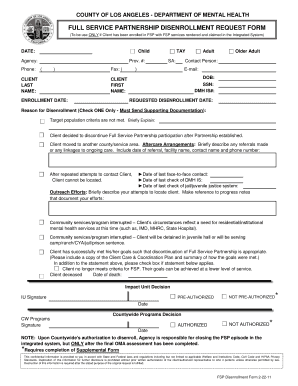
FSP Disenrollment Form File Lacounty


What is the disenrollment letter?
A disenrollment letter is a formal document used to notify an organization, such as an insurance provider or educational institution, of an individual's decision to terminate their membership or enrollment. This letter serves as an official record of the request and outlines the reasons for disenrollment. It is important for ensuring that all parties involved have a clear understanding of the individual's intentions and the effective date of disenrollment.
Key elements of the disenrollment letter
When drafting a disenrollment letter, certain key elements should be included to ensure clarity and effectiveness:
- Sender's Information: Include your full name, address, and contact information at the top of the letter.
- Date: The date on which the letter is written should be clearly stated.
- Recipient's Information: Include the name and address of the organization or individual to whom the letter is addressed.
- Subject Line: A brief subject line indicating the purpose of the letter, such as "Disenrollment Request."
- Body of the Letter: Clearly state your intention to disenroll, provide reasons if necessary, and specify the effective date.
- Signature: End the letter with your signature and printed name.
Steps to complete the disenrollment letter
Completing a disenrollment letter involves several straightforward steps:
- Gather necessary information, including your membership or enrollment details.
- Draft the letter using a clear and professional tone, incorporating all key elements.
- Review the letter for accuracy and completeness.
- Sign the letter and make a copy for your records.
- Send the letter to the appropriate recipient via your preferred method—mail, email, or fax.
Legal use of the disenrollment letter
The disenrollment letter serves as a legally binding document when properly executed. It is essential to follow any specific guidelines set by the organization to which you are submitting the letter. This ensures that the disenrollment is recognized and processed according to the applicable laws and regulations. Retaining a copy of the letter and any correspondence related to the disenrollment can provide protection in case of disputes.
Form submission methods
Disenrollment letters can typically be submitted through various methods, depending on the organization's requirements:
- Mail: Sending a physical copy of the letter via postal service.
- Email: Sending a scanned copy of the signed letter or a typed version, if permitted.
- Fax: Transmitting the letter through a fax machine, if the organization accepts this method.
- Online Portal: Some organizations may offer an online submission form for disenrollment requests.
Examples of using the disenrollment letter
Disenrollment letters can be utilized in various contexts, including:
- Health Insurance: Notifying an insurance provider of the decision to cancel coverage.
- Educational Institutions: Informing a school or university of a student's withdrawal.
- Membership Organizations: Requesting termination of membership in clubs or associations.
Quick guide on how to complete fsp disenrollment form file lacounty
Effortlessly Prepare FSP Disenrollment Form File Lacounty on Any Device
The management of online documents has become increasingly favored by businesses and individuals alike. It offers an ideal eco-conscious alternative to conventional printed and signed paperwork, as you can easily access the required form and securely store it online. airSlate SignNow gives you all the tools necessary to create, modify, and electronically sign your documents swiftly without delays. Manage FSP Disenrollment Form File Lacounty on any device using airSlate SignNow's Android or iOS applications and enhance any document-centric workflow today.
How to Modify and Electronically Sign FSP Disenrollment Form File Lacounty with Ease
- Obtain FSP Disenrollment Form File Lacounty and select Get Form to begin.
- Make use of the tools we offer to complete your document.
- Emphasize important sections of your documents or redact sensitive information with tools specifically provided by airSlate SignNow for that purpose.
- Generate your signature using the Sign tool, which takes mere seconds and holds the same legal validity as a conventional ink signature.
- Verify all the details and click the Done button to save your changes.
- Select how you would like to send your form, via email, SMS, or invite link, or download it to your computer.
Eliminate worries about lost or misfiled documents, tedious form searches, or errors that require printing new document copies. airSlate SignNow fulfills all your document management needs in just a few clicks from any device you prefer. Modify and electronically sign FSP Disenrollment Form File Lacounty and ensure exceptional communication at every stage of your form preparation process with airSlate SignNow.
Create this form in 5 minutes or less
Create this form in 5 minutes!
How to create an eSignature for the fsp disenrollment form file lacounty
How to create an electronic signature for a PDF online
How to create an electronic signature for a PDF in Google Chrome
How to create an e-signature for signing PDFs in Gmail
How to create an e-signature right from your smartphone
How to create an e-signature for a PDF on iOS
How to create an e-signature for a PDF on Android
People also ask
-
What is a disenrollment letter, and why is it important?
A disenrollment letter is a formal document used to notify an organization of a request to withdraw from a program or service. It is important as it ensures that both parties have a clear record of the disenrollment process, providing legal protection and clarity.
-
How can airSlate SignNow help with creating a disenrollment letter?
AirSlate SignNow simplifies the process of creating a disenrollment letter by providing customizable templates that you can easily fill out and send for eSignature. This streamlines the process, making it quick and efficient to manage your disenrollment requests.
-
Is there a cost associated with using airSlate SignNow for disenrollment letters?
While airSlate SignNow offers various pricing plans, creating a disenrollment letter does not incur additional charges beyond your chosen subscription. The platform provides cost-effective solutions tailored for businesses of all sizes, ensuring you can handle all your document needs affordably.
-
What features does airSlate SignNow offer for sending a disenrollment letter?
AirSlate SignNow offers a range of features for sending a disenrollment letter, including electronic signatures, document tracking, and real-time notifications. These features ensure that your disenrollment letter is sent and received quickly, keeping you updated throughout the process.
-
Can I integrate airSlate SignNow with other software for managing disenrollment letters?
Yes, airSlate SignNow can be integrated with various business applications such as CRM systems and cloud storage services. This integration allows for seamless management of your disenrollment letters alongside other workflows, enhancing overall efficiency.
-
Are there templates available for disenrollment letters in airSlate SignNow?
Absolutely! AirSlate SignNow provides a selection of templates for disenrollment letters that you can customize according to your needs. This saves time and ensures you have a formally structured document ready for eSignature.
-
What benefits does airSlate SignNow provide for managing disenrollment letters?
Using airSlate SignNow for managing disenrollment letters offers numerous benefits, including improved efficiency, reduced paper usage, and enhanced security through encryption. These advantages help streamline your disenrollment process, allowing for a smooth and professional experience.
Get more for FSP Disenrollment Form File Lacounty
- Farm bureau car seat program 497800863 form
- Other benefitsus department of labor form
- Department of labor and industries claims section po box form
- Lic403 form
- Model releasedavid a scille photography form
- Agreement and consent to limited representation form
- Competition mail application 8833773 competition mail application 8833773 form
- Florida unity title form
Find out other FSP Disenrollment Form File Lacounty
- Sign Indiana Sports Rental Application Free
- Sign Kentucky Sports Stock Certificate Later
- How Can I Sign Maine Real Estate Separation Agreement
- How Do I Sign Massachusetts Real Estate LLC Operating Agreement
- Can I Sign Massachusetts Real Estate LLC Operating Agreement
- Sign Massachusetts Real Estate Quitclaim Deed Simple
- Sign Massachusetts Sports NDA Mobile
- Sign Minnesota Real Estate Rental Lease Agreement Now
- How To Sign Minnesota Real Estate Residential Lease Agreement
- Sign Mississippi Sports Confidentiality Agreement Computer
- Help Me With Sign Montana Sports Month To Month Lease
- Sign Mississippi Real Estate Warranty Deed Later
- How Can I Sign Mississippi Real Estate Affidavit Of Heirship
- How To Sign Missouri Real Estate Warranty Deed
- Sign Nebraska Real Estate Letter Of Intent Online
- Sign Nebraska Real Estate Limited Power Of Attorney Mobile
- How Do I Sign New Mexico Sports Limited Power Of Attorney
- Sign Ohio Sports LLC Operating Agreement Easy
- Sign New Jersey Real Estate Limited Power Of Attorney Computer
- Sign New Mexico Real Estate Contract Safe