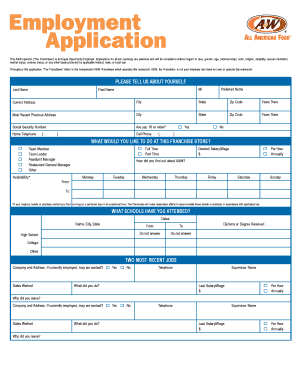
A W Application Form


What is the A W Application?
The A W application form is a crucial document used primarily for employment purposes. It allows individuals to apply for various job positions within organizations. This form typically collects personal information, work history, education background, and references. It serves as a formal request for consideration for employment and is essential for both applicants and employers in the hiring process.
Steps to Complete the A W Application
Completing the A W application form involves several key steps to ensure accuracy and completeness:
- Gather necessary information: Collect your personal details, including your full name, address, phone number, and email.
- Document your work history: List previous employers, job titles, and dates of employment. Include relevant responsibilities and achievements.
- Detail your education: Provide information about schools attended, degrees earned, and any relevant certifications.
- Include references: Select individuals who can vouch for your skills and work ethic. Obtain their permission before listing them.
- Review and proofread: Check for any errors or omissions to ensure the application is complete and professional.
Legal Use of the A W Application
The A W application form must comply with various legal standards to ensure its validity. It should adhere to anti-discrimination laws, ensuring that all applicants are treated fairly regardless of race, gender, or other protected characteristics. Additionally, the form must be filled out truthfully, as providing false information can lead to disqualification or termination of employment. Employers must also maintain confidentiality regarding the information provided by applicants.
Required Documents
When submitting the A W application, certain documents may be required to support your application. These often include:
- Identification: A government-issued ID, such as a driver's license or passport.
- Social Security Number: Required for tax and identification purposes.
- Resume: A detailed summary of your work experience and qualifications.
- Cover Letter: Optional but can enhance your application by explaining your interest in the position.
Who Issues the Form?
The A W application form is typically issued by employers or organizations looking to fill job vacancies. Each employer may have their own version of the form tailored to their specific hiring needs. Some companies may also provide the form through their online application portals, making it accessible for potential candidates to complete and submit electronically.
Eligibility Criteria
Eligibility for completing the A W application often depends on the job position being applied for. Common criteria include:
- Minimum age: Applicants must usually be at least 16 or 18 years old, depending on state labor laws.
- Work authorization: Candidates must possess legal authorization to work in the United States.
- Relevant experience: Some positions may require specific qualifications or prior experience in the field.
Quick guide on how to complete a w application
Complete A W Application effortlessly on any device
Digital document management has become increasingly common among companies and individuals. It offers an ideal environmentally friendly substitute for traditional printed and signed documents, as you can easily locate the appropriate form and securely store it online. airSlate SignNow provides all the tools necessary to create, modify, and electronically sign your documents quickly without any hold-ups. Manage A W Application on any device with the airSlate SignNow Android or iOS applications and enhance any document-centric process today.
How to edit and electronically sign A W Application with ease
- Obtain A W Application and select Get Form to begin.
- Utilize the tools we provide to fill out your document.
- Emphasize important sections of your documents or conceal sensitive information with tools that airSlate SignNow specifically offers for that purpose.
- Generate your signature using the Sign tool, which takes mere seconds and holds the same legal significance as a conventional wet ink signature.
- Review all the information and click on the Done button to save your modifications.
- Select how you would like to send your form, whether it be via email, text message (SMS), or an invitation link, or download it to your computer.
Say goodbye to lost or missing files, tedious form searches, or mistakes that require printing new document copies. airSlate SignNow meets your document management needs in just a few clicks from any device of your choice. Edit and electronically sign A W Application and ensure excellent communication at every stage of your form preparation process with airSlate SignNow.
Create this form in 5 minutes or less
Create this form in 5 minutes!
How to create an eSignature for the a w application
How to create an electronic signature for a PDF online
How to create an electronic signature for a PDF in Google Chrome
How to create an e-signature for signing PDFs in Gmail
How to create an e-signature right from your smartphone
How to create an e-signature for a PDF on iOS
How to create an e-signature for a PDF on Android
People also ask
-
What is an A W application form?
An A W application form is a document that businesses use to apply for specific licenses or permits. With airSlate SignNow, you can easily create, send, and eSign your A W application forms online, streamlining your workflow.
-
How much does it cost to use airSlate SignNow for A W application forms?
The pricing for airSlate SignNow varies based on the plan you choose. We offer flexible pricing options designed to meet various business needs, ensuring you can manage your A W application forms efficiently without breaking the bank.
-
What features does airSlate SignNow offer for managing A W application forms?
airSlate SignNow provides robust features such as customizable templates, electronic signature capabilities, and real-time tracking for A W application forms. This allows you to manage your documents more effectively and ensures that you have everything you need for a smooth application process.
-
How can airSlate SignNow benefit my business when handling A W application forms?
Using airSlate SignNow to handle A W application forms can signNowly improve efficiency and reduce turnaround time. Our easy-to-use platform allows for faster document completion and helps minimize the administrative burden associated with paperwork.
-
Can I integrate airSlate SignNow with other applications for A W application forms?
Yes, airSlate SignNow offers seamless integrations with numerous applications and tools. This flexibility allows you to incorporate your A W application forms into your existing workflow systems, enhancing productivity and collaboration across your organization.
-
Is it secure to submit A W application forms through airSlate SignNow?
Absolutely! airSlate SignNow prioritizes security by utilizing advanced encryption and secure cloud storage for all A W application forms. You can confidently send and eSign documents knowing that your information is protected.
-
Can I track the status of my A W application forms in airSlate SignNow?
Yes, one of the key features of airSlate SignNow is its ability to track the status of your A W application forms in real-time. This ensures you are always updated on the progress of your documents and can follow up promptly on any outstanding items.
Get more for A W Application
- Georgian college transcript request form
- Sundance hospital form
- Ca laurentian osap extension summer form
- Elizabeth seton high school service learning hours verification form setonhs
- Animal research paper template form
- Decree of dissolution form 100460384
- Giampolo law group form
- Dcf f dwsp2012 doc form
Find out other A W Application
- eSign Utah Plumbing Notice To Quit Secure
- eSign Alabama Real Estate Quitclaim Deed Mobile
- eSign Alabama Real Estate Affidavit Of Heirship Simple
- eSign California Real Estate Business Plan Template Free
- How Can I eSign Arkansas Real Estate Promissory Note Template
- eSign Connecticut Real Estate LLC Operating Agreement Later
- eSign Connecticut Real Estate LLC Operating Agreement Free
- eSign Real Estate Document Florida Online
- eSign Delaware Real Estate Quitclaim Deed Easy
- eSign Hawaii Real Estate Agreement Online
- Help Me With eSign Hawaii Real Estate Letter Of Intent
- eSign Florida Real Estate Residential Lease Agreement Simple
- eSign Florida Real Estate Limited Power Of Attorney Online
- eSign Hawaii Sports RFP Safe
- eSign Hawaii Sports Warranty Deed Myself
- eSign Louisiana Real Estate Last Will And Testament Easy
- eSign Louisiana Real Estate Work Order Now
- eSign Maine Real Estate LLC Operating Agreement Simple
- eSign Maine Real Estate Memorandum Of Understanding Mobile
- How To eSign Michigan Real Estate Business Plan Template