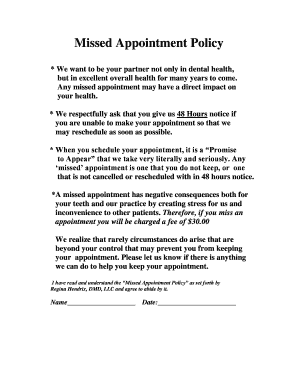
Appointment Policy Form


What is the appointment policy?
The appointment policy is a formal document that outlines the guidelines and procedures for scheduling, managing, and canceling appointments within an organization. It serves to ensure clarity and consistency in how appointments are handled, providing both staff and clients with a clear understanding of expectations. This policy typically includes information on appointment types, scheduling processes, cancellation procedures, and any associated fees or penalties.
Key elements of the appointment policy
When drafting an appointment policy, several key elements should be included to ensure its effectiveness:
- Appointment Types: Define the various types of appointments offered, such as consultations, follow-ups, or evaluations.
- Scheduling Procedures: Outline the steps for scheduling an appointment, including any required information from clients.
- Cancellation Policy: Specify the guidelines for canceling appointments, including notice periods and any applicable fees.
- Rescheduling Options: Provide information on how clients can reschedule their appointments if necessary.
- Confidentiality and Privacy: Emphasize the importance of maintaining client confidentiality throughout the appointment process.
Steps to complete the appointment policy
Creating an appointment policy involves several important steps:
- Identify Objectives: Determine the goals of the appointment policy and what it aims to achieve.
- Gather Input: Consult with staff and stakeholders to gather insights and feedback on the policy's structure and content.
- Draft the Policy: Write the policy, ensuring it is clear, concise, and easy to understand.
- Review and Revise: Share the draft with relevant parties for review and make necessary revisions based on their feedback.
- Implement the Policy: Distribute the final policy to all staff and ensure they are trained on its contents.
Legal use of the appointment policy
For an appointment policy to be legally valid, it must comply with relevant laws and regulations. This includes adherence to privacy laws, such as the Health Insurance Portability and Accountability Act (HIPAA) for healthcare-related appointments. The policy should also include provisions that protect both the organization and the clients, detailing liability issues and the process for handling disputes. Ensuring that the policy is well-documented and accessible can help mitigate legal risks.
Examples of using the appointment policy
Implementing an appointment policy can vary across different sectors. For example:
- Healthcare: A medical office may use an appointment policy to manage patient scheduling, cancellations, and follow-up visits.
- Consulting: A consulting firm might outline procedures for client meetings, including preparation requirements and rescheduling protocols.
- Education: A school may establish an appointment policy for parent-teacher conferences, detailing how to book and cancel appointments.
How to obtain the appointment policy
Organizations can obtain an appointment policy by either drafting one internally or utilizing templates available online. Many professional associations provide sample appointment policies that can be customized to fit specific needs. It is advisable to consult with legal professionals to ensure that the policy meets all necessary legal requirements and aligns with best practices in the industry.
Quick guide on how to complete appointment policy
Effortlessly prepare Appointment Policy on any device
Managing documents online has gained popularity among organizations and individuals alike. It serves as an ideal eco-friendly alternative to traditional printed and signed documents, allowing you to find the correct template and securely store it digitally. airSlate SignNow offers all the necessary tools for you to create, edit, and electronically sign your documents swiftly without delays. Manage Appointment Policy on any device with airSlate SignNow's Android or iOS applications and streamline any document-related process today.
How to edit and electronically sign Appointment Policy effortlessly
- Find Appointment Policy and click Get Form to begin.
- Utilize the tools we offer to fill out your form.
- Emphasize pertinent sections of your documents or obscure sensitive information with the tools airSlate SignNow provides specifically for that purpose.
- Generate your signature using the Sign tool, which takes mere seconds and holds the same legal validity as a traditional wet ink signature.
- Review the details and click the Done button to save your changes.
- Select your preferred method for sending your form, whether by email, SMS, or invite link, or download it to your computer.
Eliminate concerns over lost or misplaced documents, tedious form searches, or mistakes that necessitate printing new document copies. airSlate SignNow caters to your document management needs in just a few clicks from any device of your choice. Edit and electronically sign Appointment Policy to ensure seamless communication at every phase of your form preparation with airSlate SignNow.
Create this form in 5 minutes or less
Create this form in 5 minutes!
How to create an eSignature for the appointment policy
How to create an electronic signature for a PDF online
How to create an electronic signature for a PDF in Google Chrome
How to create an e-signature for signing PDFs in Gmail
How to create an e-signature right from your smartphone
How to create an e-signature for a PDF on iOS
How to create an e-signature for a PDF on Android
People also ask
-
What is an appointment policy sample?
An appointment policy sample is a template that outlines the procedures and expectations regarding appointments within an organization. It helps in setting clear guidelines for both staff and clients, ensuring that everyone knows what to expect. By using an appointment policy sample, businesses can enhance their scheduling efficiency and improve overall customer satisfaction.
-
How can airSlate SignNow assist with creating an appointment policy sample?
AirSlate SignNow offers a user-friendly platform to create, manage, and eSign documents, including appointment policy samples. With customizable templates, you can easily draft and modify appointment policies that suit your business needs. This streamlines the creation process, making it quick and effective for all stakeholders involved.
-
Are there any costs associated with using airSlate SignNow to create an appointment policy sample?
Yes, airSlate SignNow offers various pricing plans to accommodate different business sizes and needs. With these plans, you can access features that help you create and eSign appointment policy samples along with other documents. Check our pricing page for detailed information on subscription options and benefits.
-
What features does airSlate SignNow offer for appointment policy samples?
AirSlate SignNow provides a range of features that make it easy to create and manage appointment policy samples. These include customizable templates, electronic signatures, document sharing capabilities, and security features that ensure your documents are protected. These tools allow businesses to streamline their appointment scheduling processes efficiently.
-
Can I integrate airSlate SignNow with other tools for managing appointment policy samples?
Absolutely! AirSlate SignNow seamlessly integrates with various third-party applications and tools that help in managing appointment policy samples effectively. Whether you use CRM systems, email platforms, or calendar applications, these integrations enhance your workflow and keep your appointment processes organized.
-
What are the benefits of using an appointment policy sample?
Using an appointment policy sample provides numerous benefits such as improved communication, fewer missed appointments, and enhanced customer relations. It sets clear expectations and helps in managing time effectively for your team and clients alike. Moreover, it can signNowly reduce no-shows and increase overall appointment adherence.
-
Is it easy to modify an appointment policy sample using airSlate SignNow?
Yes, airSlate SignNow makes it very easy to modify your appointment policy samples as needed. The platform allows users to edit templates quickly, ensuring that your policies can evolve with your business needs. This flexibility ensures you can keep your appointment policies relevant and effective over time.
Get more for Appointment Policy
Find out other Appointment Policy
- Electronic signature Doctors PDF Louisiana Now
- How To Electronic signature Massachusetts Doctors Quitclaim Deed
- Electronic signature Minnesota Doctors Last Will And Testament Later
- How To Electronic signature Michigan Doctors LLC Operating Agreement
- How Do I Electronic signature Oregon Construction Business Plan Template
- How Do I Electronic signature Oregon Construction Living Will
- How Can I Electronic signature Oregon Construction LLC Operating Agreement
- How To Electronic signature Oregon Construction Limited Power Of Attorney
- Electronic signature Montana Doctors Last Will And Testament Safe
- Electronic signature New York Doctors Permission Slip Free
- Electronic signature South Dakota Construction Quitclaim Deed Easy
- Electronic signature Texas Construction Claim Safe
- Electronic signature Texas Construction Promissory Note Template Online
- How To Electronic signature Oregon Doctors Stock Certificate
- How To Electronic signature Pennsylvania Doctors Quitclaim Deed
- Electronic signature Utah Construction LLC Operating Agreement Computer
- Electronic signature Doctors Word South Dakota Safe
- Electronic signature South Dakota Doctors Confidentiality Agreement Myself
- How Do I Electronic signature Vermont Doctors NDA
- Electronic signature Utah Doctors Promissory Note Template Secure