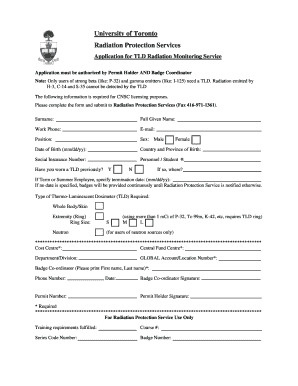
University of Toronto Application Form


What is the University of Toronto Application?
The University of Toronto application is a formal process for prospective students to apply for admission to various undergraduate and graduate programs at the institution. This application requires personal information, academic history, and supporting documents. The application is designed to assess the qualifications and readiness of candidates for their chosen fields of study.
Steps to Complete the University of Toronto Application
Completing the University of Toronto application involves several key steps. First, prospective students should research the programs available and determine eligibility criteria. Next, they must gather required documents, such as transcripts, letters of recommendation, and personal statements. After preparing these materials, applicants can fill out the online application form, ensuring all fields are accurate and complete. Finally, it is essential to review the application before submission to confirm that all information is correct and that all required documents are attached.
Required Documents for the University of Toronto Application
To successfully submit the University of Toronto application, applicants must provide several key documents. These typically include:
- Official transcripts from all previous educational institutions
- Letters of recommendation from teachers or professionals
- A personal statement or essay detailing the applicant's motivations and goals
- Standardized test scores, if applicable
It is crucial to check the specific requirements for the chosen program, as additional documents may be necessary.
Legal Use of the University of Toronto Application
The legal use of the University of Toronto application ensures that all submitted information is accurate and truthful. Misrepresentation or falsification of information can lead to severe consequences, including the revocation of admission offers. To maintain compliance, applicants should familiarize themselves with the university's policies regarding academic integrity and application procedures.
Application Process & Approval Time
The application process for the University of Toronto typically begins with the submission of the application form and required documents. After submission, applications are reviewed by the admissions committee, which may take several weeks to months, depending on the program and the volume of applications. Applicants are usually notified of their admission status via email or through their online application portal. Understanding the timeline is essential for prospective students to plan accordingly.
Quick guide on how to complete university of toronto application
Complete University Of Toronto Application effortlessly on any device
Online document management has become increasingly popular among businesses and individuals. It serves as an ideal environmentally-friendly substitute for traditional printed and signed paperwork, allowing you to find the right form and securely store it online. airSlate SignNow equips you with all the tools required to create, modify, and eSign your documents quickly and without delays. Manage University Of Toronto Application on any platform using airSlate SignNow's Android or iOS applications and streamline any document-related process today.
How to modify and eSign University Of Toronto Application with ease
- Find University Of Toronto Application and click Get Form to begin.
- Utilize the tools we offer to complete your document.
- Highlight essential sections of your documents or redact sensitive information using tools specifically designed for that purpose by airSlate SignNow.
- Create your signature with the Sign tool, which takes only seconds and holds the same legal validity as a conventional wet ink signature.
- Review all the details and click on the Done button to store your modifications.
- Select your preferred method to send your form, whether by email, text message (SMS), invite link, or download it to your computer.
Eliminate worries about lost or misplaced files, cumbersome form searching, or errors that require printing new document copies. airSlate SignNow addresses all your document management needs with just a few clicks from any device you prefer. Modify and eSign University Of Toronto Application and ensure excellent communication throughout the form preparation process with airSlate SignNow.
Create this form in 5 minutes or less
Create this form in 5 minutes!
How to create an eSignature for the university of toronto application
How to create an electronic signature for a PDF online
How to create an electronic signature for a PDF in Google Chrome
How to create an e-signature for signing PDFs in Gmail
How to create an e-signature right from your smartphone
How to create an e-signature for a PDF on iOS
How to create an e-signature for a PDF on Android
People also ask
-
What are the steps to university of toronto apply using airSlate SignNow?
To university of toronto apply with airSlate SignNow, start by creating your account. Next, upload the application documents that need to be signed. Use our intuitive e-signature tools to request signatures from any parties involved. Finally, send your completed application directly to the University of Toronto.
-
What features does airSlate SignNow provide for university of toronto apply?
airSlate SignNow offers a variety of features that streamline the university of toronto apply process, including customizable templates, secure document storage, and real-time notifications. You can also track document status and capture signatures electronically, reducing the need for in-person visits. These features help ensure a smoother application experience.
-
Is there a cost associated with using airSlate SignNow for university of toronto apply?
Yes, there are various pricing plans available for using airSlate SignNow, designed to fit different needs and budgets. Depending on the plan you choose, you can access features specific for document signing that can greatly enhance your university of toronto apply process. You can review the pricing details on our website to select the best option.
-
How does airSlate SignNow improve the efficiency of university of toronto apply?
Using airSlate SignNow greatly enhances the efficiency of the university of toronto apply process by minimizing paperwork and the time spent on gathering signatures. With our platform, all documents can be signed electronically, which speeds up the submission process signNowly. This saves both time and resources, allowing you to focus on other important aspects of your application.
-
Can I track the status of my university of toronto apply with airSlate SignNow?
Absolutely! airSlate SignNow provides tools that allow you to track the status of documents you send for signatures in real time. You will receive notifications when documents are viewed, signed, and completed, ensuring you stay informed throughout the university of toronto apply process. This transparency helps in planning your next steps.
-
What integrations does airSlate SignNow offer for university of toronto apply?
airSlate SignNow integrates seamlessly with various applications that support the university of toronto apply process, including CRM systems and cloud storage services like Google Drive and Dropbox. These integrations enhance your workflow by allowing you to access, share, and manage your documents easily. This connectivity makes it easier to submit your application efficiently.
-
Why should I choose airSlate SignNow for my university of toronto apply?
You should choose airSlate SignNow because it offers a user-friendly interface that simplifies the university of toronto apply process for all users. Our platform is designed to be cost-effective, saving you both time and money while providing robust security for your documents. With excellent customer support and a range of features, it's an ideal solution for your application needs.
Get more for University Of Toronto Application
Find out other University Of Toronto Application
- How To eSign Georgia Plumbing Cease And Desist Letter
- eSign Florida Plumbing Credit Memo Now
- eSign Hawaii Plumbing Contract Mobile
- eSign Florida Plumbing Credit Memo Fast
- eSign Hawaii Plumbing Claim Fast
- eSign Hawaii Plumbing Letter Of Intent Myself
- eSign Hawaii Plumbing Letter Of Intent Fast
- Help Me With eSign Idaho Plumbing Profit And Loss Statement
- eSign Illinois Plumbing Letter Of Intent Now
- eSign Massachusetts Orthodontists Last Will And Testament Now
- eSign Illinois Plumbing Permission Slip Free
- eSign Kansas Plumbing LLC Operating Agreement Secure
- eSign Kentucky Plumbing Quitclaim Deed Free
- eSign Legal Word West Virginia Online
- Can I eSign Wisconsin Legal Warranty Deed
- eSign New Hampshire Orthodontists Medical History Online
- eSign Massachusetts Plumbing Job Offer Mobile
- How To eSign Pennsylvania Orthodontists Letter Of Intent
- eSign Rhode Island Orthodontists Last Will And Testament Secure
- eSign Nevada Plumbing Business Letter Template Later