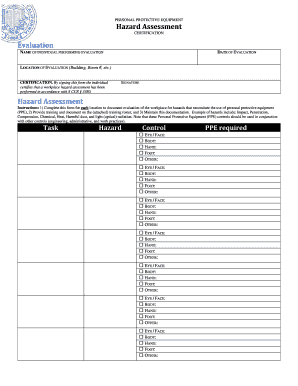
Ppe Evaluation Form Template


What is the PPE Evaluation Form Template
The PPE evaluation form template is a structured document designed to assess the adequacy and effectiveness of personal protective equipment (PPE) in various work environments. This form helps organizations identify potential hazards and determine the appropriate PPE required to ensure employee safety. By using this template, businesses can standardize their assessments, making it easier to comply with safety regulations and maintain a safe workplace.
Key Elements of the PPE Evaluation Form Template
A comprehensive PPE evaluation form template typically includes several critical components:
- Employee Information: Name, job title, and department of the employee being evaluated.
- Hazard Identification: Description of potential hazards present in the work environment.
- PPE Requirements: List of necessary PPE items based on the identified hazards.
- Assessment Criteria: Guidelines for evaluating the effectiveness of the PPE.
- Signature Section: Space for the evaluator and employee to sign, confirming the assessment.
Steps to Complete the PPE Evaluation Form Template
Completing the PPE evaluation form template involves a systematic approach:
- Gather Information: Collect details about the employee and the specific work environment.
- Identify Hazards: Conduct a thorough assessment of potential hazards that may require PPE.
- Determine PPE Needs: Based on the hazards identified, specify the appropriate PPE required.
- Evaluate Effectiveness: Assess the suitability of the selected PPE for the identified risks.
- Document Findings: Fill out the form accurately, ensuring all sections are completed.
- Review and Sign: Have the form reviewed and signed by both the evaluator and the employee.
Legal Use of the PPE Evaluation Form Template
The legal use of the PPE evaluation form template is essential for compliance with occupational safety regulations. In the United States, employers are required to provide a safe working environment, which includes proper PPE assessments. Utilizing this template helps ensure documentation is thorough and meets the standards set by agencies such as the Occupational Safety and Health Administration (OSHA). Properly completed forms can serve as evidence of compliance during inspections or legal proceedings.
How to Obtain the PPE Evaluation Form Template
Organizations can obtain a PPE evaluation form template through various means:
- Online Resources: Many safety organizations and regulatory bodies provide downloadable templates on their websites.
- Industry Associations: Membership in relevant industry associations often grants access to standardized forms and templates.
- Custom Solutions: Businesses can create tailored templates that address their specific needs or use digital solutions to streamline the process.
Examples of Using the PPE Evaluation Form Template
Real-world applications of the PPE evaluation form template can vary widely across industries:
- Construction Sites: Assessing the need for hard hats, gloves, and safety goggles.
- Healthcare Facilities: Evaluating PPE requirements for staff working with infectious materials.
- Manufacturing Plants: Identifying necessary protective gear for employees handling hazardous substances.
Quick guide on how to complete ppe evaluation form template
Complete Ppe Evaluation Form Template effortlessly on any device
Online document management has become popular among companies and individuals. It offers an ideal eco-friendly alternative to traditional printed and signed papers, as you can find the necessary form and securely store it online. airSlate SignNow provides you with all the tools required to create, modify, and eSign your documents quickly without delays. Manage Ppe Evaluation Form Template on any platform using airSlate SignNow Android or iOS applications and streamline any document-related process today.
How to alter and eSign Ppe Evaluation Form Template with ease
- Find Ppe Evaluation Form Template and click Get Form to initiate.
- Utilize the tools we offer to fill out your document.
- Highlight necessary sections of the documents or obscure sensitive information with tools that airSlate SignNow provides specifically for that purpose.
- Create your eSignature using the Sign tool, which takes mere moments and holds the same legal validity as a conventional wet ink signature.
- Review the information and click on the Done button to save your modifications.
- Choose how you want to send your form, via email, SMS, or invite link, or download it to your computer.
Forget about lost or misplaced documents, tedious form searching, or errors that necessitate printing new document copies. airSlate SignNow takes care of your document management needs in just a few clicks from any device you prefer. Edit and eSign Ppe Evaluation Form Template and ensure effective communication at every stage of your form preparation process with airSlate SignNow.
Create this form in 5 minutes or less
Create this form in 5 minutes!
How to create an eSignature for the ppe evaluation form template
How to create an electronic signature for a PDF online
How to create an electronic signature for a PDF in Google Chrome
How to create an e-signature for signing PDFs in Gmail
How to create an e-signature right from your smartphone
How to create an e-signature for a PDF on iOS
How to create an e-signature for a PDF on Android
People also ask
-
What is a hazard assessment form template?
A hazard assessment form template is a standardized document designed to help organizations identify and evaluate potential hazards in the workplace. By using a hazard assessment form template, businesses can systematically assess risks, ensuring that safety measures are implemented effectively.
-
How can airSlate SignNow help with hazard assessment form templates?
airSlate SignNow enables users to create, customize, and manage hazard assessment form templates easily. Our platform allows for electronic signatures, making it simple to obtain approvals and maintain compliance with safety regulations without the hassle of paper processes.
-
Are there any costs associated with using hazard assessment form templates in airSlate SignNow?
The cost of using hazard assessment form templates on airSlate SignNow varies depending on the chosen subscription plan. We offer flexible pricing options that cater to different business needs while providing an affordable solution for managing your documents efficiently.
-
What features does airSlate SignNow offer for hazard assessment form templates?
Our platform offers numerous features for hazard assessment form templates, including customizable fields, document tracking, and automated workflows. These tools streamline the assessment process and enhance collaboration among team members, ensuring that your safety assessments are thorough and accurate.
-
Can I integrate hazard assessment form templates with other software using airSlate SignNow?
Yes, airSlate SignNow offers seamless integrations with various software applications, including project management and HR tools. This capability allows you to connect your hazard assessment form templates with existing systems, improving data flow and enhancing operational efficiency.
-
What are the benefits of using a hazard assessment form template?
Using a hazard assessment form template brings numerous benefits, including increased consistency in assessments, enhanced compliance with safety regulations, and streamlined documentation processes. By standardizing your approach, you can foster a safer work environment and ensure all team members are informed about potential hazards.
-
Is it easy to customize a hazard assessment form template in airSlate SignNow?
Absolutely! airSlate SignNow provides user-friendly tools that make customizing a hazard assessment form template a breeze. You can easily add or modify questions, fields, and branding elements to create a form that meets your specific organizational needs.
Get more for Ppe Evaluation Form Template
- Hold harmless agreement texas everything you need to know form
- Parent attorney handbook wyoming judicial branch form
- Rental lease agreement texas pdf filler form fill out
- Control number al 001 cp pkg form
- Control number tx p010 pkg form
- Professional corporation package form
- Legal services agreement hourlyfree legal forms
- Oklahoma home sale package form
Find out other Ppe Evaluation Form Template
- How Can I eSign Kansas Education Word
- How To eSign Kansas Education Document
- How Do I eSign Maine Education PPT
- Can I eSign Maine Education PPT
- How To eSign Massachusetts Education PDF
- How To eSign Minnesota Education PDF
- Can I eSign New Jersey Education Form
- How Can I eSign Oregon Construction Word
- How Do I eSign Rhode Island Construction PPT
- How Do I eSign Idaho Finance & Tax Accounting Form
- Can I eSign Illinois Finance & Tax Accounting Presentation
- How To eSign Wisconsin Education PDF
- Help Me With eSign Nebraska Finance & Tax Accounting PDF
- How To eSign North Carolina Finance & Tax Accounting Presentation
- How To eSign North Dakota Finance & Tax Accounting Presentation
- Help Me With eSign Alabama Healthcare / Medical PDF
- How To eSign Hawaii Government Word
- Can I eSign Hawaii Government Word
- How To eSign Hawaii Government Document
- How To eSign Hawaii Government Document