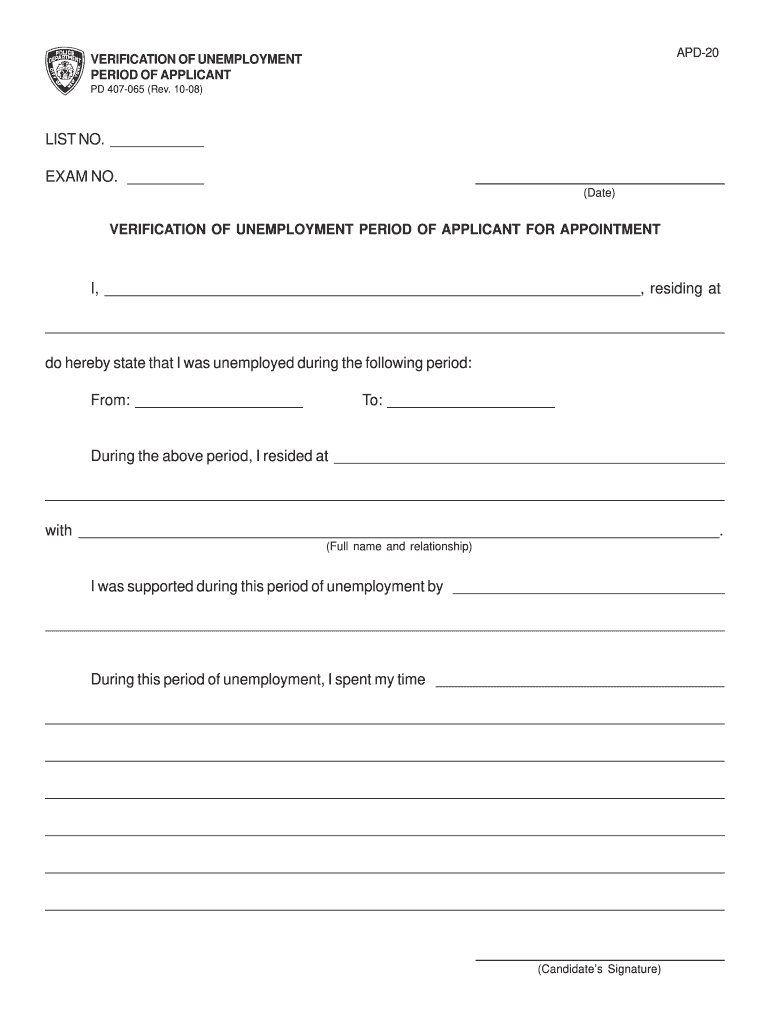
Apd 20 Nypd 2008-2026


Understanding the Unemployment Verification Letter
An unemployment verification letter serves as proof of an individual's unemployment status. This document is often required by various institutions, such as landlords, lenders, or government agencies, to confirm that a person is currently unemployed and may need assistance. The letter typically includes details such as the individual’s name, the dates of unemployment, and any relevant identification numbers. In New York City, this letter can be crucial for accessing benefits or support services.
Key Elements of an Unemployment Verification Letter
When drafting an unemployment verification letter, certain key elements should be included to ensure its validity:
- Header: Include the name and contact information of the issuing authority.
- Recipient Information: Address the letter to the appropriate party, such as a landlord or financial institution.
- Subject Line: Clearly state that the letter is an unemployment verification.
- Body: Provide details about the individual’s unemployment status, including the start date of unemployment and any relevant case numbers.
- Signature: The letter should be signed by an authorized representative to validate its authenticity.
Steps to Obtain an Unemployment Verification Letter in NYC
To obtain an unemployment verification letter in New York City, follow these steps:
- Visit the New York State Department of Labor website.
- Log into your unemployment account using your credentials.
- Navigate to the section for requesting documents or letters.
- Select the option for an unemployment verification letter.
- Follow the prompts to complete your request, ensuring all personal information is accurate.
- Receive the letter via email or postal mail, depending on your selection.
Legal Use of the Unemployment Verification Letter
The unemployment verification letter must comply with legal standards to be considered valid. This includes adherence to privacy laws and regulations governing the use of personal information. The document should only be shared with authorized parties who have a legitimate need for the information. Additionally, it is important to ensure that the letter is correctly formatted and signed to avoid any potential disputes regarding its authenticity.
Digital vs. Paper Versions of the Unemployment Verification Letter
Both digital and paper versions of the unemployment verification letter are acceptable, but there are differences in their use. Digital letters, when signed using a secure eSignature platform, can be more convenient and quicker to send. They also often come with a digital certificate that verifies the signature's authenticity. Paper versions may be required by some institutions, particularly those that do not accept electronic documentation. It is essential to check the specific requirements of the requesting party before submitting either version.
Required Documents for Unemployment Verification
When requesting an unemployment verification letter, certain documents may be required to process your request. These typically include:
- Your Social Security number.
- Your unemployment claim number.
- Personal identification, such as a driver’s license or state ID.
- Any additional documentation requested by the issuing authority.
Quick guide on how to complete apd 20 verification of unemployment form nycgov nyc
Complete Apd 20 Nypd effortlessly on any device
Digital document management has gained traction among businesses and individuals. It offers an ideal environmentally friendly substitute to traditional printed and signed papers, as you can obtain the appropriate form and securely store it online. airSlate SignNow equips you with all the resources necessary to create, edit, and eSign your documents rapidly without holdups. Manage Apd 20 Nypd on any device with airSlate SignNow’s Android or iOS applications and enhance any document-centric process today.
How to modify and eSign Apd 20 Nypd without hassle
- Locate Apd 20 Nypd and press Get Form to begin.
- Employ the tools we offer to complete your form.
- Emphasize pertinent sections of the documents or obscure sensitive data with tools that airSlate SignNow provides specifically for that purpose.
- Create your signature using the Sign tool, which takes moments and carries the same legal validity as a conventional wet ink signature.
- Review the information and click on the Done button to save your modifications.
- Select your preferred delivery method for your form, either by email, SMS, or invitation link, or download it to your computer.
Eliminate concerns about lost or mislaid files, monotonous form searching, or errors that necessitate printing new document copies. airSlate SignNow fulfills all your document management needs in just a few clicks from any device you choose. Alter and eSign Apd 20 Nypd and ensure superior communication at any stage of the form preparation process with airSlate SignNow.
Create this form in 5 minutes or less
FAQs
-
How do you learn to live on less money? I'm one of those 20 something recent graduates that's about to move out of their parent's home and survive on an entry level salary (while devoting most of it to rent because I live in NYC).
I am in the same boat as you. I grew up upper middle class and after graduation, I decided to go freelance and made $16,000 last year. I am very poor and definitely it is an adjustment, but I'm really glad I'm having this experience. I feel like I can appreciate things in new ways now.Here's what I've learned:1) Dress nice. You can live in a shack and eat like a hobo as long as you prioritize your clothing. Quality over quantity. If you have just a few classy outfits that you wear outside, you can use all your ratty shirts with holes in them at home and you'll still pull off a great first impression.2) Buy healthy food at the grocery store. The first few months I made the mistake of thinking I didn't have enough money to buy fresh food that I had always gotten at home. I would go with super cheap oatmeal and ramen and Burger King. Big mistake. My health went down a blackhole. I had no energy, my metabolism plummeted, and I got depressed.3) Nothing else matters as long as you spend your money on the above two and rent. I would only use my car to buy groceries (gas is expensive). I had no magazine or online sunscriptions. I definitely wouldn't buy alcohol or eat out.4) Craigslist is your best friend. I found the most comfortable mattress in my life for $40. I got all my plates and utensils for $10 (matching Ikea set even).5) Go to the dollar store. They have pretty much everything a drugstore has but 90% cheaper. They even have paint supplies (rollers, brushes, etc.) shampoo and organic groceries! (Jumbo can of organic tomato sauce $1).6) Keep an updated budget. Set aside money for rent and food; then if you can afford to, your savings; then withdraw cash for whatevers leftover and use it as spending money. Debit/credit is convenient, but it's very hard to stay in budget because you don't know how much you have left unless you check online several times a day. Just use cash and you will be surprised at how much you save.7) If you feel like splurging, spend money on something that you will use often. Don't spend $100 on a broadway show that lasts 3 hours or an $80 meal. Instead, you can buy a blender and a good vacuum cleaner. Boring? Maybe. But now you can have a clean floor and smoothies, everyday!
Create this form in 5 minutes!
How to create an eSignature for the apd 20 verification of unemployment form nycgov nyc
How to generate an electronic signature for your Apd 20 Verification Of Unemployment Form Nycgov Nyc online
How to generate an electronic signature for your Apd 20 Verification Of Unemployment Form Nycgov Nyc in Chrome
How to generate an eSignature for signing the Apd 20 Verification Of Unemployment Form Nycgov Nyc in Gmail
How to generate an eSignature for the Apd 20 Verification Of Unemployment Form Nycgov Nyc straight from your smartphone
How to create an electronic signature for the Apd 20 Verification Of Unemployment Form Nycgov Nyc on iOS
How to generate an electronic signature for the Apd 20 Verification Of Unemployment Form Nycgov Nyc on Android
People also ask
-
What is an unemployment verification letter NYC?
An unemployment verification letter NYC is an official document provided by the state that confirms an individual's unemployment status. This letter is often required when applying for benefits, housing, or employment purposes, proving that you are currently unemployed and seeking work.
-
How can airSlate SignNow help with obtaining an unemployment verification letter NYC?
airSlate SignNow streamlines the process of obtaining your unemployment verification letter NYC by allowing you to easily sign and send documents online. Our eSignature solution saves time and ensures that your requests are processed swiftly, helping you secure your required documents faster.
-
What features does airSlate SignNow offer for managing unemployment verification letters NYC?
With airSlate SignNow, you can access features such as customizable templates, bulk sending options, and secure cloud storage for your unemployment verification letters NYC. These tools enhance efficiency and make it easier to manage your documentation needs.
-
Is airSlate SignNow cost-effective for individuals requiring unemployment verification letter NYC?
Yes, airSlate SignNow provides a cost-effective solution designed for both individuals and businesses. Our flexible pricing plans cater to various users, making it affordable to obtain and manage your unemployment verification letter NYC without breaking the bank.
-
Can I integrate airSlate SignNow with other platforms for handling unemployment verification letters NYC?
Absolutely! airSlate SignNow supports integrations with a variety of platforms, enabling you to streamline the management of your unemployment verification letters NYC alongside other business tools. This compatibility enhances your workflow and keeps all your documentation in one place.
-
What are the benefits of using airSlate SignNow for electronic signatures on unemployment verification letters NYC?
Using airSlate SignNow for electronic signatures on unemployment verification letters NYC offers several benefits, including enhanced security, reduced paperwork, and faster processing times. Our platform ensures that your documents are securely signed and stored, simplifying the entire verification process.
-
How secure is airSlate SignNow for managing unemployment verification letters NYC?
airSlate SignNow prioritizes security, employing advanced encryption methods to protect your documents, including unemployment verification letters NYC. Our platform complies with industry standards, ensuring that your sensitive information remains confidential and secure.
Get more for Apd 20 Nypd
Find out other Apd 20 Nypd
- How Can I Sign West Virginia Courts Quitclaim Deed
- Sign Courts Form Wisconsin Easy
- Sign Wyoming Courts LLC Operating Agreement Online
- How To Sign Wyoming Courts Quitclaim Deed
- eSign Vermont Business Operations Executive Summary Template Mobile
- eSign Vermont Business Operations Executive Summary Template Now
- eSign Virginia Business Operations Affidavit Of Heirship Mobile
- eSign Nebraska Charity LLC Operating Agreement Secure
- How Do I eSign Nevada Charity Lease Termination Letter
- eSign New Jersey Charity Resignation Letter Now
- eSign Alaska Construction Business Plan Template Mobile
- eSign Charity PPT North Carolina Now
- eSign New Mexico Charity Lease Agreement Form Secure
- eSign Charity PPT North Carolina Free
- eSign North Dakota Charity Rental Lease Agreement Now
- eSign Arkansas Construction Permission Slip Easy
- eSign Rhode Island Charity Rental Lease Agreement Secure
- eSign California Construction Promissory Note Template Easy
- eSign Colorado Construction LLC Operating Agreement Simple
- Can I eSign Washington Charity LLC Operating Agreement