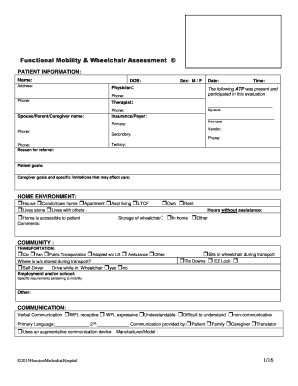
Functional Mobility Assessment Form


What is the Functional Mobility Assessment Form
The functional mobility assessment form is a structured tool designed to evaluate an individual's mobility capabilities. It serves healthcare professionals in assessing a patient's ability to perform daily activities, which can include walking, climbing stairs, and transferring from one position to another. This assessment is crucial for developing personalized treatment plans and determining the level of assistance a patient may require. The form typically includes various sections that cover different aspects of mobility, providing a comprehensive overview of the patient's functional abilities.
How to use the Functional Mobility Assessment Form
Using the functional mobility assessment form involves several steps to ensure accurate and effective evaluation. First, the healthcare provider should explain the purpose of the assessment to the patient, fostering a comfortable environment. Next, the provider will guide the patient through each section of the form, asking relevant questions and observing the patient's movements. It is essential to document the patient's responses and any observed difficulties accurately. This information will help in formulating a tailored rehabilitation plan that addresses the patient's specific mobility needs.
Steps to complete the Functional Mobility Assessment Form
Completing the functional mobility assessment form involves a systematic approach to gather relevant information. The following steps can guide the process:
- Preparation: Ensure that the patient understands the assessment's purpose and process.
- Initial Assessment: Record baseline mobility levels, including any assistive devices used.
- Section Completion: Work through each section of the form, asking questions and documenting responses.
- Observation: Observe the patient's movements during various tasks to note any challenges.
- Review: After completing the form, review the information to ensure accuracy and completeness.
Key elements of the Functional Mobility Assessment Form
The functional mobility assessment form includes several key elements that are essential for a thorough evaluation. These typically encompass:
- Patient Information: Basic details such as name, age, and medical history.
- Mobility Tasks: Specific activities that assess different aspects of mobility, such as walking speed and balance.
- Assistive Devices: Information on any devices the patient uses, like walkers or canes.
- Observation Notes: Space for healthcare providers to document their observations during the assessment.
- Recommendations: Suggestions for further evaluation or interventions based on the findings.
Legal use of the Functional Mobility Assessment Form
The legal use of the functional mobility assessment form is governed by specific regulations that ensure the protection of patient information and the integrity of the assessment process. It is crucial for healthcare providers to comply with the Health Insurance Portability and Accountability Act (HIPAA), which mandates the confidentiality of patient records. Additionally, the form must be completed accurately to be considered valid in clinical settings, as it may serve as a legal document in case of disputes regarding patient care or treatment outcomes.
Digital vs. Paper Version
Both digital and paper versions of the functional mobility assessment form have their advantages. The digital version allows for easier storage, retrieval, and sharing of information, promoting efficiency in healthcare settings. It can also integrate with electronic health record (EHR) systems, ensuring seamless documentation. On the other hand, the paper version may be preferred in certain situations where technology is not accessible or when patients feel more comfortable with traditional methods. Regardless of the format, it is essential that the form is completed thoroughly to ensure accurate assessment and care planning.
Quick guide on how to complete functional mobility assessment form
Easily Prepare Functional Mobility Assessment Form on Any Device
Digital document management has gained popularity among businesses and individuals alike. It offers an ideal eco-friendly substitute for traditional printed and signed papers, allowing you to locate the correct form and securely store it online. airSlate SignNow equips you with all the necessary tools to create, modify, and electronically sign your documents swiftly and without complications. Manage Functional Mobility Assessment Form on any platform using airSlate SignNow's Android or iOS applications and enhance any document-centric task today.
How to Edit and Electronically Sign Functional Mobility Assessment Form Effortlessly
- Locate Functional Mobility Assessment Form and click on Get Form to begin.
- Utilize the tools we provide to complete your form.
- Highlight pertinent sections of the documents or obscure sensitive information with tools specifically designed for that purpose by airSlate SignNow.
- Create your signature using the Sign tool, which takes just seconds and holds the same legal validity as a traditional handwritten signature.
- Review all the details and click on the Done button to save your changes.
- Select how you wish to send your form, via email, text message (SMS), or invite link, or download it to your computer.
Say goodbye to lost or misfiled documents, tedious form searching, or errors that necessitate printing new document copies. airSlate SignNow fulfills your document management needs with just a few clicks from your preferred device. Modify and electronically sign Functional Mobility Assessment Form to ensure excellent communication at every step of the form preparation process with airSlate SignNow.
Create this form in 5 minutes or less
Create this form in 5 minutes!
How to create an eSignature for the functional mobility assessment form
How to create an electronic signature for a PDF online
How to create an electronic signature for a PDF in Google Chrome
How to create an e-signature for signing PDFs in Gmail
How to create an e-signature right from your smartphone
How to create an e-signature for a PDF on iOS
How to create an e-signature for a PDF on Android
People also ask
-
What is a functional mobility assessment form?
A functional mobility assessment form is a document used to evaluate an individual's ability to move and perform daily activities. This assessment helps healthcare professionals gather essential information to tailor treatment plans. By using a functional mobility assessment form, you can ensure a comprehensive evaluation of patient mobility.
-
How can airSlate SignNow help in creating a functional mobility assessment form?
airSlate SignNow offers an intuitive platform for creating customized functional mobility assessment forms. You can easily integrate your specific questions and design according to your needs. The platform simplifies the document creation process, ensuring efficiency and accuracy during assessments.
-
Is there a cost associated with using airSlate SignNow for functional mobility assessment forms?
Yes, airSlate SignNow offers competitive pricing plans that are designed to meet various business needs. The cost will depend on the features you select, making it a cost-effective solution for creating and managing functional mobility assessment forms. You can choose from different subscription tiers to find the plan that fits your budget.
-
What features does airSlate SignNow provide for functional mobility assessment forms?
airSlate SignNow includes features such as customizable templates, electronic signatures, and secure document storage for functional mobility assessment forms. The platform allows for easy collaboration among healthcare teams, ensuring that all necessary information is captured accurately. Additionally, you can automate workflows to streamline the assessment process.
-
Can I integrate airSlate SignNow with other applications for functional mobility assessment forms?
Absolutely! airSlate SignNow supports integrations with various applications to enhance your workflow. You can connect your functional mobility assessment forms with tools like Google Drive, Dropbox, and CRM systems, allowing for seamless data management. These integrations ensure that all your documents are in one place and easily accessible.
-
What are the benefits of using a functional mobility assessment form?
Using a functional mobility assessment form allows healthcare providers to systematically evaluate patients' mobility. This ensures that the assessment is thorough and standardized, leading to better treatment outcomes. Moreover, using airSlate SignNow's platform for these forms increases efficiency, accuracy, and patient engagement.
-
How secure are the functional mobility assessment forms created with airSlate SignNow?
Security is a top priority at airSlate SignNow. The platform utilizes advanced encryption and secure access controls to protect your functional mobility assessment forms. This ensures that sensitive patient information remains confidential and complies with applicable regulations.
Get more for Functional Mobility Assessment Form
- Flcourts family law forms
- Sshs ecboe form
- Lat 11watercraft 20 personal property tax form
- Sales ampamp use taxshreveport la official website form
- Ohio it 1040 and sd100 formsdepartment of taxation
- Ohio it 1040 do not staple or paper clip hio form
- Sworn deposes and says that 101780456 form
- Office use onlyp o box 530columbus oh 43216 0 form
Find out other Functional Mobility Assessment Form
- How Do I eSignature Washington Insurance Form
- How Do I eSignature Alaska Life Sciences Presentation
- Help Me With eSignature Iowa Life Sciences Presentation
- How Can I eSignature Michigan Life Sciences Word
- Can I eSignature New Jersey Life Sciences Presentation
- How Can I eSignature Louisiana Non-Profit PDF
- Can I eSignature Alaska Orthodontists PDF
- How Do I eSignature New York Non-Profit Form
- How To eSignature Iowa Orthodontists Presentation
- Can I eSignature South Dakota Lawers Document
- Can I eSignature Oklahoma Orthodontists Document
- Can I eSignature Oklahoma Orthodontists Word
- How Can I eSignature Wisconsin Orthodontists Word
- How Do I eSignature Arizona Real Estate PDF
- How To eSignature Arkansas Real Estate Document
- How Do I eSignature Oregon Plumbing PPT
- How Do I eSignature Connecticut Real Estate Presentation
- Can I eSignature Arizona Sports PPT
- How Can I eSignature Wisconsin Plumbing Document
- Can I eSignature Massachusetts Real Estate PDF