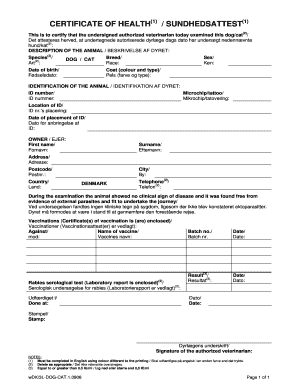
CERTIFICATE of HEALTH SUNDHEDSATTEST Form


What is the certificate of health sundhedsattest?
The certificate of health sundhedsattest is an official document that verifies an individual's health status, often required for employment, travel, or participation in specific activities. This certificate typically includes information about vaccinations, medical history, and any health-related assessments. It serves as a crucial tool for employers and organizations to ensure that individuals meet health standards necessary for their roles or activities.
How to obtain the certificate of health sundhedsattest
To obtain a certificate of health sundhedsattest, individuals generally need to visit a licensed healthcare provider. During the appointment, the provider will conduct a health assessment, which may include a physical examination and necessary tests. After the evaluation, the healthcare provider will issue the certificate, ensuring that it includes all required details as per the specific needs of the requesting organization.
Steps to complete the certificate of health sundhedsattest
Completing the certificate of health sundhedsattest involves several steps:
- Schedule an appointment with a healthcare provider.
- Prepare for the visit by gathering relevant medical history and vaccination records.
- Undergo the health assessment, which may include physical examinations and lab tests.
- Receive the completed certificate from the healthcare provider, ensuring all necessary information is accurately documented.
Legal use of the certificate of health sundhedsattest
The certificate of health sundhedsattest is legally recognized when it is issued by a licensed healthcare professional. Compliance with local and federal regulations is essential, as this document may be required for employment, school enrollment, or travel. Ensuring that the certificate meets all legal standards helps to validate its use in various settings.
Key elements of the certificate of health sundhedsattest
Key elements typically included in the certificate of health sundhedsattest are:
- Personal identification details of the individual.
- Details of the healthcare provider issuing the certificate.
- Results of health assessments and any relevant medical history.
- Verification of vaccinations and immunizations.
- Date of issue and expiration, if applicable.
Examples of using the certificate of health sundhedsattest
The certificate of health sundhedsattest is commonly used in various scenarios, such as:
- Employment applications, where employers require proof of health status.
- School admissions, particularly for daycare and kindergarten enrollment.
- Travel requirements for certain destinations that mandate health documentation.
Quick guide on how to complete certificate of health sundhedsattest
Handle CERTIFICATE OF HEALTH SUNDHEDSATTEST effortlessly on any device
Digital document management has gained traction among companies and individuals. It presents an ideal eco-friendly substitute for conventional printed and signed documents, as you can obtain the necessary form and securely store it online. airSlate SignNow equips you with all the tools required to create, modify, and eSign your documents swiftly without holdups. Manage CERTIFICATE OF HEALTH SUNDHEDSATTEST on any device with airSlate SignNow Android or iOS applications and enhance any document-based task today.
How to modify and eSign CERTIFICATE OF HEALTH SUNDHEDSATTEST without hassle
- Obtain CERTIFICATE OF HEALTH SUNDHEDSATTEST and then click Get Form to commence.
- Use the tools we offer to complete your form.
- Emphasize relevant sections of the documents or conceal sensitive data with tools that airSlate SignNow provides specifically for that task.
- Create your signature using the Sign utility, which takes seconds and holds the same legal validity as a traditional wet ink signature.
- Review the information and then click on the Done button to save your changes.
- Select how you would prefer to submit your form, via email, SMS, or an invitation link, or download it to your computer.
End the hassle of lost or misplaced files, tedious form hunting, or mistakes requiring new document copies. airSlate SignNow addresses all your document management needs in just a few clicks from any device of your choice. Alter and eSign CERTIFICATE OF HEALTH SUNDHEDSATTEST and ensure outstanding communication at every stage of the form preparation process with airSlate SignNow.
Create this form in 5 minutes or less
Create this form in 5 minutes!
How to create an eSignature for the certificate of health sundhedsattest
How to create an electronic signature for a PDF online
How to create an electronic signature for a PDF in Google Chrome
How to create an e-signature for signing PDFs in Gmail
How to create an e-signature right from your smartphone
How to create an e-signature for a PDF on iOS
How to create an e-signature for a PDF on Android
People also ask
-
What is a sundhedsattest and why is it important?
A sundhedsattest is a health certificate that validates an individual's health status. It is often required for various applications, such as employment and insurance. Understanding its importance can help streamline processes where health verification is mandatory.
-
How can airSlate SignNow help with sundhedsattest processing?
airSlate SignNow provides a platform for easily sending, signing, and managing sundhedsattest documents electronically. With our intuitive interface, you can ensure that the process is quick and efficient, reducing delays associated with traditional paperwork.
-
What are the pricing options for using airSlate SignNow for sundhedsattest?
airSlate SignNow offers competitive pricing plans tailored for businesses of all sizes looking to handle sundhedsattest documents. Our flexible subscription models allow you to choose a plan that fits your budget while enjoying unlimited access to our robust features.
-
What features does airSlate SignNow offer for sundhedsattest management?
airSlate SignNow includes features such as template creation, real-time tracking, and secure cloud storage which are ideal for managing sundhedsattest documents. These tools help streamline the documentation process and ensure compliance with all health verification requirements.
-
Are there any benefits to using airSlate SignNow for sundhedsattest over traditional methods?
Yes, using airSlate SignNow offers numerous benefits including faster turnaround times and reduced paperwork for sundhedsattest management. Additionally, our electronic signature feature ensures that your documents are legally binding and easily accessible, improving overall efficiency.
-
Can I integrate airSlate SignNow with other applications for managing sundhedsattest?
Absolutely! airSlate SignNow supports seamless integrations with various software applications that can enhance your sundhedsattest management process. This helps create a cohesive workflow that streamlines your document management system, ultimately saving you time.
-
Is airSlate SignNow secure for handling sensitive sundhedsattest information?
Yes, airSlate SignNow prioritizes security, employing advanced encryption and authentication protocols to protect sensitive sundhedsattest information. You can manage your documents confidently, knowing that your data is secure from unauthorized access.
Get more for CERTIFICATE OF HEALTH SUNDHEDSATTEST
- Articles of incorporation california example form
- Peiraf form
- 6th through 8th grade word wizard vocabulary word list form
- Content form 100598921
- Cm257 form
- Ing direct sign in form
- American association of tissue banks selfassessment toolaudit report star tissue distribution intermediary based on the 13th form
- Walden on lake houston community services association form
Find out other CERTIFICATE OF HEALTH SUNDHEDSATTEST
- Sign Arkansas Doctors LLC Operating Agreement Free
- Sign California Doctors Lease Termination Letter Online
- Sign Iowa Doctors LLC Operating Agreement Online
- Sign Illinois Doctors Affidavit Of Heirship Secure
- Sign Maryland Doctors Quitclaim Deed Later
- How Can I Sign Maryland Doctors Quitclaim Deed
- Can I Sign Missouri Doctors Last Will And Testament
- Sign New Mexico Doctors Living Will Free
- Sign New York Doctors Executive Summary Template Mobile
- Sign New York Doctors Residential Lease Agreement Safe
- Sign New York Doctors Executive Summary Template Fast
- How Can I Sign New York Doctors Residential Lease Agreement
- Sign New York Doctors Purchase Order Template Online
- Can I Sign Oklahoma Doctors LLC Operating Agreement
- Sign South Dakota Doctors LLC Operating Agreement Safe
- Sign Texas Doctors Moving Checklist Now
- Sign Texas Doctors Residential Lease Agreement Fast
- Sign Texas Doctors Emergency Contact Form Free
- Sign Utah Doctors Lease Agreement Form Mobile
- Sign Virginia Doctors Contract Safe