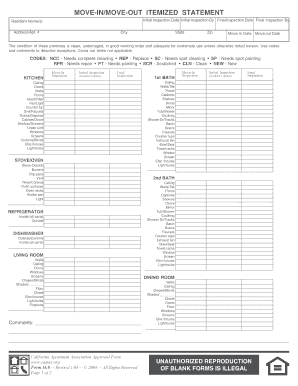
MOVE INMOVE OUT ITEMIZED STATEMENT Form


What is the MOVE INMOVE OUT ITEMIZED STATEMENT
The MOVE INMOVE OUT ITEMIZED STATEMENT is a detailed document used primarily in real estate transactions, particularly during rental agreements. This statement outlines all items included in the rental property at the time of move-in and move-out. It serves as a record for both tenants and landlords, ensuring transparency regarding the condition and contents of the property. The statement typically includes descriptions of each item, its condition, and any associated costs for damages or missing items.
How to use the MOVE INMOVE OUT ITEMIZED STATEMENT
To effectively use the MOVE INMOVE OUT ITEMIZED STATEMENT, both tenants and landlords should carefully document the condition of the property and its contents during the move-in and move-out processes. It is essential to fill out the statement accurately, noting any pre-existing damages or issues. Both parties should sign and date the document to acknowledge its accuracy. This signed statement can then be used to resolve any disputes regarding security deposits or property damages.
Steps to complete the MOVE INMOVE OUT ITEMIZED STATEMENT
Completing the MOVE INMOVE OUT ITEMIZED STATEMENT involves several key steps:
- Gather necessary information: Collect details about the property, including its address and the names of all parties involved.
- Inspect the property: Conduct a thorough inspection of the property to identify and document the condition of each item.
- Document findings: Record the condition of items, noting any damages or discrepancies. Use clear descriptions and, if possible, photographs for reference.
- Fill out the statement: Enter the gathered information into the statement, ensuring accuracy and completeness.
- Review and sign: Both parties should review the completed statement, make any necessary adjustments, and sign the document.
Key elements of the MOVE INMOVE OUT ITEMIZED STATEMENT
Several key elements are crucial to include in the MOVE INMOVE OUT ITEMIZED STATEMENT:
- Property details: Include the address and unit number of the rental property.
- Tenant and landlord information: List the names and contact details of both parties.
- Item descriptions: Provide a detailed list of items in the property, including furniture, appliances, and fixtures.
- Condition notes: Document the condition of each item, noting any existing damages or required repairs.
- Signatures: Ensure both parties sign the document to confirm agreement on the contents.
Legal use of the MOVE INMOVE OUT ITEMIZED STATEMENT
The MOVE INMOVE OUT ITEMIZED STATEMENT holds legal significance in rental agreements. It serves as evidence in disputes regarding security deposits and property condition. For the statement to be legally binding, it must be accurately completed and signed by both parties. Adhering to state-specific regulations regarding rental agreements can further strengthen the document's legal standing, ensuring compliance with local laws.
Examples of using the MOVE INMOVE OUT ITEMIZED STATEMENT
Examples of the MOVE INMOVE OUT ITEMIZED STATEMENT in use include:
- Security deposit disputes: If a tenant disputes deductions from their security deposit, the statement can provide evidence of the property's condition at move-in and move-out.
- Landlord accountability: Landlords can use the statement to justify charges for damages that exceed normal wear and tear.
- Documentation for future rentals: Tenants may use a completed statement as a reference for their next rental agreement, showcasing their responsibility as renters.
Quick guide on how to complete move inmove out itemized statement
Easily Prepare MOVE INMOVE OUT ITEMIZED STATEMENT on Any Device
Managing documents online has gained popularity among businesses and individuals. It serves as an excellent environmentally friendly alternative to traditional printed and signed documents, allowing you to find the correct form and securely save it online. airSlate SignNow provides all the necessary tools to create, edit, and electronically sign your documents swiftly without delays. Handle MOVE INMOVE OUT ITEMIZED STATEMENT on any platform using airSlate SignNow's Android or iOS applications and streamline any document-related process today.
The Easiest Way to Edit and eSign MOVE INMOVE OUT ITEMIZED STATEMENT Effortlessly
- Find MOVE INMOVE OUT ITEMIZED STATEMENT and click Get Form to begin.
- Utilize the tools we provide to complete your document.
- Highlight pertinent sections of the documents or obscure sensitive information using the tools that airSlate SignNow specifically provides for such tasks.
- Create your electronic signature with the Sign feature, which takes seconds and holds the same legal validity as a conventional ink signature.
- Review all the details and click on the Done button to finalize your changes.
- Choose your preferred method to submit your form, whether by email, text message (SMS), invitation link, or download it to your computer.
Eliminate concerns about lost or misplaced documents, tedious form searches, or errors that necessitate printing new copies. airSlate SignNow fulfills all your document management needs in just a few clicks from any device you prefer. Edit and electronically sign MOVE INMOVE OUT ITEMIZED STATEMENT and ensure outstanding communication at every stage of your form preparation process with airSlate SignNow.
Create this form in 5 minutes or less
Create this form in 5 minutes!
How to create an eSignature for the move inmove out itemized statement
How to create an electronic signature for a PDF online
How to create an electronic signature for a PDF in Google Chrome
How to create an e-signature for signing PDFs in Gmail
How to create an e-signature right from your smartphone
How to create an e-signature for a PDF on iOS
How to create an e-signature for a PDF on Android
People also ask
-
What is a MOVE INMOVE OUT ITEMIZED STATEMENT?
A MOVE INMOVE OUT ITEMIZED STATEMENT provides a detailed breakdown of charges related to a tenant's move-in and move-out process. It helps ensure transparency by listing all fees, damages, and credits, which helps both landlords and tenants understand their financial responsibilities.
-
How can airSlate SignNow help with generating a MOVE INMOVE OUT ITEMIZED STATEMENT?
airSlate SignNow allows you to easily create and send a MOVE INMOVE OUT ITEMIZED STATEMENT electronically. Our platform streamlines the document creation process, making it quick to assemble all relevant charges and simple to eSign, which saves time and ensures accuracy.
-
Is there a cost associated with using airSlate SignNow for a MOVE INMOVE OUT ITEMIZED STATEMENT?
Yes, airSlate SignNow offers various pricing plans tailored to different business needs. Our plans are cost-effective, providing excellent value for the features you receive, including seamless creation and management of MOVE INMOVE OUT ITEMIZED STATEMENTS.
-
What features does airSlate SignNow offer for MOVE INMOVE OUT ITEMIZED STATEMENTS?
Our platform offers a host of features for your MOVE INMOVE OUT ITEMIZED STATEMENT, such as customizable templates, electronic signatures, secure storage, and the ability to track document status. These features enhance efficiency and ensure compliance with industry regulations.
-
Can I integrate airSlate SignNow with other tools for MOVE INMOVE OUT ITEMIZED STATEMENT management?
Absolutely! airSlate SignNow integrates seamlessly with several popular applications. This means you can connect your accounting software or CRM to enhance the management of your MOVE INMOVE OUT ITEMIZED STATEMENTS, ensuring all financial data is up-to-date and synchronized.
-
What are the benefits of using a MOVE INMOVE OUT ITEMIZED STATEMENT?
Using a MOVE INMOVE OUT ITEMIZED STATEMENT can simplify the move-in and move-out process by clearly detailing all costs involved. It helps avoid disputes between landlords and tenants by providing a documented record of fees and charges, fostering better communication and trust.
-
How secure is the information in a MOVE INMOVE OUT ITEMIZED STATEMENT created with airSlate SignNow?
Security is a top priority at airSlate SignNow. All MOVE INMOVE OUT ITEMIZED STATEMENTS created on our platform are protected with robust encryption, ensuring that your sensitive information is safe and accessible only to authorized users.
Get more for MOVE INMOVE OUT ITEMIZED STATEMENT
- Appendix b4 record of controlled substances dispensation ehs research uiowa form
- The circus comes to town answer key form
- Love that dog pdf form
- Tenancy in common agreement template form
- Tenancy for renting a room agreement template form
- Tenant agreement template form
- Tenant at will agreement template form
- Tenant buyout agreement template 787748177 form
Find out other MOVE INMOVE OUT ITEMIZED STATEMENT
- eSign New York Termination Letter Template Safe
- How To eSign West Virginia Termination Letter Template
- How To eSign Pennsylvania Independent Contractor Agreement Template
- eSignature Arkansas Affidavit of Heirship Secure
- How Can I eSign Alaska Emergency Contact Form
- Can I eSign Montana Employee Incident Report
- eSign Hawaii CV Form Template Online
- eSign Idaho CV Form Template Free
- How To eSign Kansas CV Form Template
- eSign Nevada CV Form Template Online
- eSign New Hampshire CV Form Template Safe
- eSign Indiana New Hire Onboarding Online
- eSign Delaware Software Development Proposal Template Free
- eSign Nevada Software Development Proposal Template Mobile
- Can I eSign Colorado Mobile App Design Proposal Template
- How Can I eSignature California Cohabitation Agreement
- How Do I eSignature Colorado Cohabitation Agreement
- How Do I eSignature New Jersey Cohabitation Agreement
- Can I eSign Utah Mobile App Design Proposal Template
- eSign Arkansas IT Project Proposal Template Online