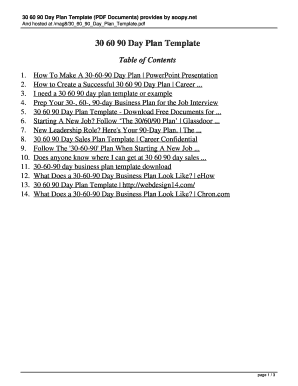
30 60 90 Day Plan Template Powerpoint Download Form


What is the 30 60 90 Day Plan Template Powerpoint Download
The 30 60 90 day plan template PowerPoint download is a structured framework designed to help individuals and teams outline their objectives and strategies for the first three months of a new role or project. This template typically includes sections for short-term goals, medium-term objectives, and long-term aspirations, allowing users to clearly define their priorities and action steps. It is particularly useful for new employees, project managers, or anyone looking to establish a clear roadmap for success.
How to use the 30 60 90 Day Plan Template Powerpoint Download
To effectively use the 30 60 90 day plan template PowerPoint download, start by customizing the template to fit your specific needs. Identify key areas of focus for each phase—30 days, 60 days, and 90 days. In the first 30 days, concentrate on learning and understanding the existing processes and culture. For the next 30 days, focus on implementing changes and improvements based on your observations. Finally, in the last 30 days, evaluate the outcomes and plan for future actions. This structured approach ensures a comprehensive strategy that aligns with both immediate and long-term goals.
Key elements of the 30 60 90 Day Plan Template Powerpoint Download
Essential elements of the 30 60 90 day plan template PowerPoint download include:
- Goals: Clearly defined objectives for each phase.
- Action Steps: Specific tasks to achieve the outlined goals.
- Metrics for Success: Criteria to measure progress and success.
- Timeline: A schedule for when tasks should be completed.
- Resources Needed: Identification of tools or support required for execution.
Steps to complete the 30 60 90 Day Plan Template Powerpoint Download
Completing the 30 60 90 day plan template PowerPoint download involves several steps:
- Download the Template: Obtain the PowerPoint file from a trusted source.
- Customize the Content: Modify the template to reflect your specific goals and context.
- Outline Your Objectives: Clearly define what you aim to achieve in each of the three phases.
- Identify Action Items: List the tasks necessary to reach your objectives.
- Set a Timeline: Establish deadlines for each task to ensure timely completion.
- Review and Revise: Regularly assess your plan and make adjustments as needed.
Legal use of the 30 60 90 Day Plan Template Powerpoint Download
The legal use of the 30 60 90 day plan template PowerPoint download is primarily concerned with ensuring that the document is utilized in a manner that complies with organizational policies and standards. While the template itself does not typically require formal legal validation, it is important to ensure that any commitments made within the plan align with company regulations and employment agreements. Additionally, if the plan is shared with stakeholders or used in official presentations, it should be accurate and represent the user's intentions clearly.
Quick guide on how to complete 30 60 90 day plan template powerpoint download
Complete 30 60 90 Day Plan Template Powerpoint Download effortlessly on any device
Online document management has gained traction among businesses and individuals. It offers an ideal eco-friendly alternative to traditional printed and signed documents, allowing you to find the appropriate form and securely store it online. airSlate SignNow equips you with all the tools necessary to create, modify, and eSign your documents quickly without delays. Handle 30 60 90 Day Plan Template Powerpoint Download on any device using airSlate SignNow Android or iOS applications and simplify any document-related procedure today.
The simplest method to edit and eSign 30 60 90 Day Plan Template Powerpoint Download without hassle
- Locate 30 60 90 Day Plan Template Powerpoint Download and click Get Form to begin.
- Utilize the tools we offer to fill out your document.
- Emphasize important sections of the documents or redact sensitive information with tools specifically designed for that purpose by airSlate SignNow.
- Create your signature using the Sign tool, which takes mere seconds and holds the same legal validity as a traditional handwritten signature.
- Verify the information and click the Done button to save your changes.
- Select your preferred delivery method for your form, whether by email, text message (SMS), invite link, or download it to your computer.
Eliminate concerns about lost or misplaced files, tedious form searches, or mistakes that require printing new document copies. airSlate SignNow meets all your document management needs in just a few clicks from any device you choose. Edit and eSign 30 60 90 Day Plan Template Powerpoint Download and ensure excellent communication at any stage of the form preparation process with airSlate SignNow.
Create this form in 5 minutes or less
Create this form in 5 minutes!
How to create an eSignature for the 30 60 90 day plan template powerpoint download
How to create an electronic signature for a PDF online
How to create an electronic signature for a PDF in Google Chrome
How to create an e-signature for signing PDFs in Gmail
How to create an e-signature right from your smartphone
How to create an e-signature for a PDF on iOS
How to create an e-signature for a PDF on Android
People also ask
-
What is the 30 60 90 day plan template PowerPoint download?
The 30 60 90 day plan template PowerPoint download is a structured presentation tool designed to help professionals outline their goals and strategies for the first three months in a new role. It facilitates clear communication of your vision and ensures alignment with stakeholders. This template is highly customizable to meet your specific needs.
-
How can I download the 30 60 90 day plan template PowerPoint?
To download the 30 60 90 day plan template PowerPoint, simply visit our landing page and click on the provided download link. The template is readily available to help you kickstart your planning process. Ensure you have PowerPoint installed for optimal use of the downloaded file.
-
What features are included in the 30 60 90 day plan template PowerPoint?
The 30 60 90 day plan template PowerPoint includes customizable slides for objectives, timelines, and key performance indicators. Each section is designed to streamline your planning process while providing a professional layout. This makes it easy for you to showcase your strategies to potential stakeholders.
-
Is the 30 60 90 day plan template PowerPoint download suitable for all industries?
Yes, the 30 60 90 day plan template PowerPoint download is versatile and suitable for various industries. Whether you're in technology, sales, or healthcare, this template can be tailored to fit your specific sector requirements. It’s designed to help professionals from diverse backgrounds communicate their plans effectively.
-
Can I integrate the 30 60 90 day plan template PowerPoint with other tools?
While the 30 60 90 day plan template PowerPoint download is primarily a standalone presentation tool, you can easily integrate it with other software like project management tools or collaboration platforms. This allows you to enhance your planning experience further and track your progress effortlessly. Check the compatibility of your preferred tools for seamless integration.
-
What are the benefits of using the 30 60 90 day plan template PowerPoint?
Using the 30 60 90 day plan template PowerPoint saves you time and ensures a professional appearance for your presentations. It helps you focus on your goals and track your progress effectively. Additionally, having a clear plan improves accountability and enhances your chances of making a positive impression on stakeholders.
-
Is there a cost associated with the 30 60 90 day plan template PowerPoint download?
The 30 60 90 day plan template PowerPoint download is available at no cost on our landing page, making it a budget-friendly option for professionals. This allows you to access valuable resources without financial strain. Make the most of this free tool to elevate your strategic planning.
Get more for 30 60 90 Day Plan Template Powerpoint Download
- Ab 540 affidavit california nonresident tuition exemption application form
- Ohio tax forms printable state ohio it 1040 form ohio tax forms printable state ohio it 1040 form ohio tax forms printable
- Country life and city life english worksheets land form
- Elections in tunisia the constituent cornell blogs service blogs cornell form
- Termination of franchise agreement template form
- Termination of distribution agreement template form
- Termination of license agreement template form
- Termination of lodger agreement template form
Find out other 30 60 90 Day Plan Template Powerpoint Download
- Help Me With eSignature Tennessee Banking PDF
- How Can I eSignature Virginia Banking PPT
- How Can I eSignature Virginia Banking PPT
- Can I eSignature Washington Banking Word
- Can I eSignature Mississippi Business Operations Document
- How To eSignature Missouri Car Dealer Document
- How Can I eSignature Missouri Business Operations PPT
- How Can I eSignature Montana Car Dealer Document
- Help Me With eSignature Kentucky Charity Form
- How Do I eSignature Michigan Charity Presentation
- How Do I eSignature Pennsylvania Car Dealer Document
- How To eSignature Pennsylvania Charity Presentation
- Can I eSignature Utah Charity Document
- How Do I eSignature Utah Car Dealer Presentation
- Help Me With eSignature Wyoming Charity Presentation
- How To eSignature Wyoming Car Dealer PPT
- How To eSignature Colorado Construction PPT
- How To eSignature New Jersey Construction PDF
- How To eSignature New York Construction Presentation
- How To eSignature Wisconsin Construction Document