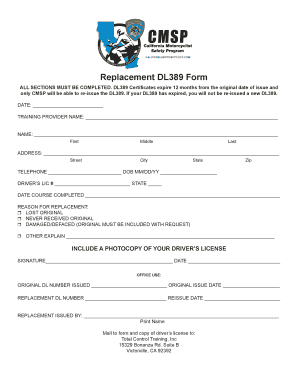
Dl 389 Form 2015-2026


What is the DL 389 Form
The DL 389 form, also known as the California Replacement Certificate, is a document used primarily in the state of California. It serves as a means for individuals to request a replacement for their lost or damaged driver's license or identification card. This form is essential for maintaining proper identification and ensuring compliance with state regulations.
How to Obtain the DL 389 Form
To obtain the DL 389 form, individuals can access it through the California Department of Motor Vehicles (DMV) website. The form is available for download in a PDF format, which allows users to print it out for completion. Additionally, individuals can visit their local DMV office to request a physical copy of the form. It is important to ensure that the most current version of the form is used to avoid any processing delays.
Steps to Complete the DL 389 Form
Completing the DL 389 form involves several straightforward steps:
- Begin by entering your personal information, including your full name, address, and date of birth.
- Provide details regarding your lost or damaged driver's license or identification card, such as the license number, if known.
- Indicate the reason for the replacement request, ensuring that all necessary boxes are checked.
- Sign and date the form to certify that the information provided is accurate.
After completing the form, it can be submitted either online or in person at a DMV office, depending on the options available.
Legal Use of the DL 389 Form
The DL 389 form is legally recognized as a valid request for a replacement identification document in California. It is crucial for individuals to understand that submitting this form does not automatically result in the issuance of a new license or ID. The DMV will review the request and may require additional verification or documentation before processing the replacement.
Form Submission Methods
Individuals can submit the completed DL 389 form through various methods:
- Online: If the DMV offers an online submission option, users can fill out the form digitally and submit it through the DMV website.
- By Mail: The completed form can be mailed to the designated DMV address specified on the form.
- In-Person: Individuals may also choose to visit their local DMV office to submit the form directly.
Each submission method may have different processing times, so individuals should choose the option that best suits their needs.
Key Elements of the DL 389 Form
The DL 389 form contains several key elements that are essential for its completion:
- Personal Information: This includes the applicant's name, address, and contact details.
- License Information: Details about the lost or damaged license, such as the license number and issue date.
- Reason for Replacement: A section where the applicant must specify why they are requesting a replacement.
- Signature: The applicant's signature is required to validate the request.
Ensuring that all these elements are accurately filled out is crucial for a smooth processing experience.
Quick guide on how to complete dl 389 form
Prepare Dl 389 Form effortlessly on any device
Online document management has become increasingly favored by businesses and individuals. It offers an ideal environmentally friendly substitute for traditional printed and signed documents, as you can access the correct form and securely store it online. airSlate SignNow provides all the tools necessary to create, edit, and eSign your documents swiftly without delays. Handle Dl 389 Form on any device with airSlate SignNow's Android or iOS applications and enhance any document-centric process today.
The simplest way to edit and eSign Dl 389 Form without hassle
- Find Dl 389 Form and click Get Form to begin.
- Utilize the tools we offer to fill out your form.
- Mark important sections of your documents or redact sensitive information with tools that airSlate SignNow provides specifically for this purpose.
- Create your signature using the Sign feature, which takes a few seconds and carries the same legal validity as a conventional wet ink signature.
- Review the details and click on the Done button to save your changes.
- Choose how you wish to send your form, via email, text message (SMS), invitation link, or download it to your computer.
Say goodbye to lost or misplaced documents, tedious form searches, or errors that require printing new document copies. airSlate SignNow meets your document management needs in just a few clicks from any device you prefer. Edit and eSign Dl 389 Form and ensure excellent communication throughout the form preparation process with airSlate SignNow.
Create this form in 5 minutes or less
Create this form in 5 minutes!
How to create an eSignature for the dl 389 form
How to create an electronic signature for a PDF online
How to create an electronic signature for a PDF in Google Chrome
How to create an e-signature for signing PDFs in Gmail
How to create an e-signature right from your smartphone
How to create an e-signature for a PDF on iOS
How to create an e-signature for a PDF on Android
People also ask
-
What is the dl389 form used for?
The dl389 form is a key document used for motor carrier applications. It is essential for businesses involved in transporting goods to comply with regulatory requirements, ensuring your operations remain lawful and efficient.
-
How can airSlate SignNow help with the dl389 form?
airSlate SignNow simplifies the process of completing and signing the dl389 form. With our platform, you can eSign and send this important document securely, saving time and reducing paperwork.
-
Is there a cost to use airSlate SignNow for the dl389 form?
airSlate SignNow offers cost-effective pricing plans tailored to fit your business needs. By leveraging our service for managing the dl389 form, you can minimize operational costs while ensuring compliance and efficiency.
-
What features does airSlate SignNow offer for the dl389 form?
Some standout features of airSlate SignNow for the dl389 form include secure eSigning, template management, and real-time notifications. These tools help streamline your document workflow, ensuring you can focus on your core business activities.
-
Can I integrate airSlate SignNow with other applications for the dl389 form?
Yes, airSlate SignNow allows for seamless integration with various applications. This means you can easily connect your existing software with our platform for enhanced efficiency in handling the dl389 form.
-
How does eSigning the dl389 form work with airSlate SignNow?
eSigning the dl389 form with airSlate SignNow is straightforward. Simply upload the document, add any required fields, and invite signers to complete the process in just a few clicks, all within a secure environment.
-
What are the benefits of using airSlate SignNow for the dl389 form?
Using airSlate SignNow for the dl389 form offers numerous benefits including increased efficiency, improved accuracy, and enhanced compliance. Our platform also facilitates easy tracking and management of your documents.
Get more for Dl 389 Form
Find out other Dl 389 Form
- eSign Missouri Work Order Computer
- eSign Hawaii Electrical Services Contract Safe
- eSign Texas Profit Sharing Agreement Template Safe
- eSign Iowa Amendment to an LLC Operating Agreement Myself
- eSign Kentucky Amendment to an LLC Operating Agreement Safe
- eSign Minnesota Affidavit of Identity Now
- eSign North Dakota Affidavit of Identity Free
- Help Me With eSign Illinois Affidavit of Service
- eSign North Dakota Affidavit of Identity Simple
- eSign Maryland Affidavit of Service Now
- How To eSign Hawaii Affidavit of Title
- How Do I eSign New Mexico Affidavit of Service
- How To eSign Texas Affidavit of Title
- How Do I eSign Texas Affidavit of Service
- eSign California Cease and Desist Letter Online
- eSign Colorado Cease and Desist Letter Free
- How Do I eSign Alabama Hold Harmless (Indemnity) Agreement
- eSign Connecticut Hold Harmless (Indemnity) Agreement Mobile
- eSign Hawaii Hold Harmless (Indemnity) Agreement Mobile
- Help Me With eSign Hawaii Hold Harmless (Indemnity) Agreement