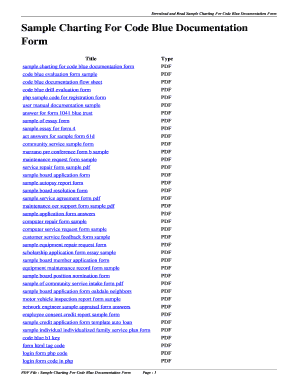
Code Blue Documentation Sample Form


What is the Code Blue Documentation Sample
The Code Blue documentation sample is a critical tool used in healthcare settings to record and manage emergency response situations. It serves as a formal record of actions taken during a Code Blue event, which typically involves a patient experiencing a cardiac arrest or other life-threatening condition. This documentation is essential for ensuring proper care is provided, facilitating communication among medical staff, and meeting legal and regulatory requirements.
This sample includes sections for recording vital information such as the time of the event, personnel involved, interventions performed, and patient responses. By utilizing a standardized format, healthcare professionals can ensure that all necessary details are captured accurately and consistently.
How to use the Code Blue Documentation Sample
Using the Code Blue documentation sample involves several key steps to ensure thorough and accurate recording of emergency events. First, healthcare providers should familiarize themselves with the layout and sections of the form. This understanding allows for efficient completion during high-pressure situations.
During a Code Blue event, designated personnel should document the timeline of actions taken, including the administration of CPR, medications given, and any defibrillation attempts. It is important to record the names and roles of all team members involved in the response. After the event, the completed documentation should be reviewed for accuracy and signed by the responsible parties to validate the record.
Key elements of the Code Blue Documentation Sample
The Code Blue documentation sample includes several key elements that are crucial for effective recording and communication. These elements typically consist of:
- Patient Information: Basic details about the patient, including name, age, and medical history.
- Time of Event: Exact time when the Code Blue was called and when interventions began.
- Personnel Involved: Names and roles of all team members participating in the response.
- Interventions Performed: A detailed account of all actions taken, including medications administered and procedures performed.
- Patient Response: Observations regarding the patient's condition throughout the event.
These elements help ensure comprehensive documentation that can be used for future reference, quality assurance, and legal protection.
Steps to complete the Code Blue Documentation Sample
Completing the Code Blue documentation sample involves a systematic approach to ensure all critical information is accurately captured. The following steps outline the process:
- Prepare the Form: Have the Code Blue documentation sample readily available in both digital and paper formats.
- Document the Event: As the emergency unfolds, record the time of the Code Blue call and the initiation of interventions.
- List Personnel: Include the names and roles of all team members involved in the response.
- Detail Interventions: Write down all actions taken, including medications and procedures, in chronological order.
- Review and Sign: After the event, review the completed form for accuracy and ensure all parties sign it for validation.
This structured approach aids in creating a reliable record that can be referenced for future care and compliance purposes.
Legal use of the Code Blue Documentation Sample
The legal use of the Code Blue documentation sample is significant in the healthcare environment. Properly completed documentation serves as a legal record of the care provided during a critical incident. It can be used as evidence in legal proceedings or audits to demonstrate adherence to protocols and standards of care.
To ensure legal validity, the documentation must be accurate, complete, and signed by the involved healthcare professionals. Compliance with relevant regulations, such as HIPAA, is also essential to protect patient privacy and confidentiality. By using the Code Blue documentation sample correctly, healthcare providers can safeguard themselves and their institutions against potential legal challenges.
Quick guide on how to complete code blue documentation sample
Complete Code Blue Documentation Sample effortlessly on any device
Digital document management has become prevalent among businesses and individuals. It offers an ideal eco-friendly substitute for traditional printed and signed documents, as you can access the necessary form and securely store it online. airSlate SignNow equips you with all the tools you need to create, modify, and electronically sign your documents swiftly without delays. Handle Code Blue Documentation Sample on any device using airSlate SignNow apps for Android or iOS, and streamline any document-related tasks today.
The easiest way to modify and electronically sign Code Blue Documentation Sample seamlessly
- Obtain Code Blue Documentation Sample and click Get Form to begin.
- Utilize the tools we offer to complete your document.
- Highlight relevant sections of your documents or conceal sensitive information with tools that airSlate SignNow provides specifically for that purpose.
- Generate your eSignature with the Sign tool, which takes mere seconds and carries the same legal validity as a traditional ink signature.
- Review all the details and click on the Done button to save your changes.
- Choose how you want to send your form, either via email, text message (SMS), or invitation link, or download it to your computer.
Eliminate the hassle of lost or misplaced files, tedious form searching, or mistakes that require printing new document copies. airSlate SignNow addresses your document management needs in just a few clicks from any device of your choice. Modify and electronically sign Code Blue Documentation Sample and ensure excellent communication throughout the document preparation process with airSlate SignNow.
Create this form in 5 minutes or less
Create this form in 5 minutes!
How to create an eSignature for the code blue documentation sample
How to create an electronic signature for a PDF online
How to create an electronic signature for a PDF in Google Chrome
How to create an e-signature for signing PDFs in Gmail
How to create an e-signature right from your smartphone
How to create an e-signature for a PDF on iOS
How to create an e-signature for a PDF on Android
People also ask
-
What is a code blue recorder sheet?
A code blue recorder sheet is a vital documentation tool used in healthcare settings to log patient resuscitation efforts during a code blue event. It helps track critical interventions, timings, and personnel involved, ensuring a comprehensive record that can be referenced later for quality assurance and review. Utilizing airSlate SignNow for your code blue recorder sheet simplifies this process and enhances electronic records management.
-
How can airSlate SignNow help with managing code blue recorder sheets?
airSlate SignNow streamlines the creation, storage, and sharing of code blue recorder sheets by offering a user-friendly digital platform. It allows healthcare professionals to fill out, eSign, and store these crucial documents securely within the cloud, ensuring easy access and compliance with healthcare regulations. This helps improve efficiency and accuracy in documenting life-saving procedures.
-
Is there a cost associated with using airSlate SignNow for code blue recorder sheets?
Yes, airSlate SignNow offers various pricing plans tailored to fit the needs of different organizations. Depending on your requirements for features and usage, you can select the appropriate plan to manage your code blue recorder sheets effectively. Our pricing is designed to be cost-effective while still providing robust functionality for healthcare providers.
-
What features does airSlate SignNow offer for code blue recorder sheets?
airSlate SignNow includes features such as customizable templates, eSigning capabilities, audit trails, and secure cloud storage for your code blue recorder sheets. These features ensure that your documentation process is not only efficient but also compliant with the necessary regulations. Integration with existing electronic health records systems further enhances its utility in healthcare settings.
-
Can I integrate airSlate SignNow with other tools for managing code blue recorder sheets?
Absolutely! airSlate SignNow offers seamless integration with various electronic health record (EHR) systems and other healthcare management tools. This enables healthcare providers to upload, manage, and share code blue recorder sheets more efficiently without disrupting their existing workflows. Check our integrations page for specifics on compatible systems.
-
What are the benefits of using a digital code blue recorder sheet?
Using a digital code blue recorder sheet with airSlate SignNow provides several benefits, such as real-time data entry, easy accessibility, and enhanced data security. This digital approach mitigates the risk of lost paperwork and helps ensure that all relevant information is captured promptly during emergencies. Additionally, digital records can be easily audited and reviewed to improve care quality.
-
How can I ensure the security of my code blue recorder sheets on airSlate SignNow?
airSlate SignNow employs advanced security measures, including encryption and compliance with healthcare regulations, to protect your code blue recorder sheets. Our platform ensures that all data is securely stored and accessed only by authorized personnel. Regular updates and monitoring also help maintain the integrity and security of your sensitive health documents.
Get more for Code Blue Documentation Sample
- Free do not resuscitate order dnr formpdf sampleformswift
- Succesvolle teambuildinggraffiticompany graffiti workshop form
- Montana legal form titles legal documentsus legal forms
- Uslegal pamphlet on form
- Paul son gaming corporation secgov form
- Jl fillable forms fill online printable fillable blankpdffiller
- Contact us commercial recording ctgov form
- Ucc1 financing statement ampamp addendum cdfi fund form
Find out other Code Blue Documentation Sample
- Electronic signature South Carolina Partnership agreements Online
- How Can I Electronic signature Florida Rental house lease agreement
- How Can I Electronic signature Texas Rental house lease agreement
- eSignature Alabama Trademark License Agreement Secure
- Electronic signature Maryland Rental agreement lease Myself
- How To Electronic signature Kentucky Rental lease agreement
- Can I Electronic signature New Hampshire Rental lease agreement forms
- Can I Electronic signature New Mexico Rental lease agreement forms
- How Can I Electronic signature Minnesota Rental lease agreement
- Electronic signature Arkansas Rental lease agreement template Computer
- Can I Electronic signature Mississippi Rental lease agreement
- Can I Electronic signature Missouri Rental lease contract
- Electronic signature New Jersey Rental lease agreement template Free
- Electronic signature New Jersey Rental lease agreement template Secure
- Electronic signature Vermont Rental lease agreement Mobile
- Electronic signature Maine Residential lease agreement Online
- Electronic signature Minnesota Residential lease agreement Easy
- Electronic signature Wyoming Rental lease agreement template Simple
- Electronic signature Rhode Island Residential lease agreement Online
- Electronic signature Florida Rental property lease agreement Free