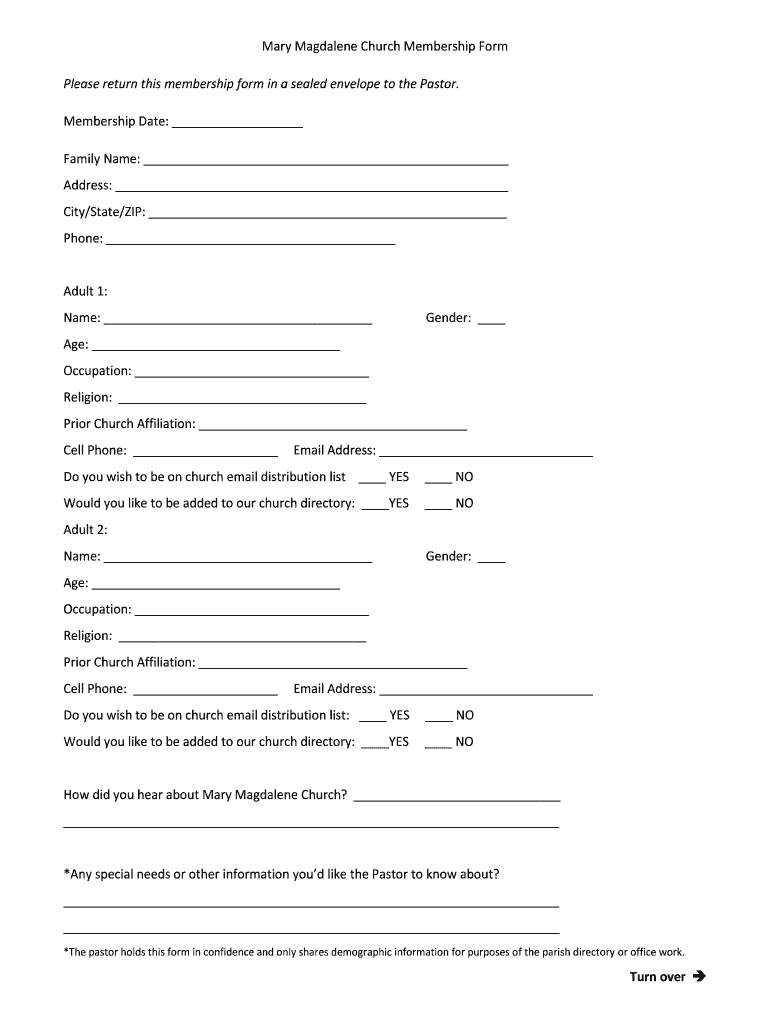
Mary Magdalene Church Membership Form


What is the Mary Magdalene Church Membership Form
The Mary Magdalene Church Membership Form is a document used by individuals who wish to formally join the Mary Magdalene Church community. This form collects essential information from prospective members, such as their personal details, contact information, and any relevant background information that the church may require for membership consideration. By completing this form, individuals express their intention to be part of the church community and participate in its activities and services.
How to use the Mary Magdalene Church Membership Form
Using the Mary Magdalene Church Membership Form involves a few straightforward steps. First, obtain the form from the church's official website or request a physical copy from the church office. Next, fill out the form with accurate and complete information. It is important to review the form for any errors before submission. Finally, submit the completed form according to the instructions provided, which may include options for online submission, mailing, or delivering it in person to the church office.
Steps to complete the Mary Magdalene Church Membership Form
Completing the Mary Magdalene Church Membership Form can be done efficiently by following these steps:
- Obtain the form from the church's website or office.
- Fill in your personal information, including your full name, address, and contact details.
- Provide any additional information requested, such as your religious background or reasons for joining.
- Review the form to ensure all information is accurate and complete.
- Submit the form as instructed, either online, by mail, or in person.
Legal use of the Mary Magdalene Church Membership Form
The Mary Magdalene Church Membership Form is legally recognized when completed and submitted according to the church's guidelines. It serves as a formal record of an individual's intent to join the church community. To ensure its legal validity, the form must be filled out truthfully and submitted without any omissions. Additionally, the church may require a signature or other forms of verification to confirm the member's identity and consent.
Key elements of the Mary Magdalene Church Membership Form
Key elements of the Mary Magdalene Church Membership Form typically include:
- Personal Information: Full name, address, phone number, and email address.
- Religious Background: Information about previous church affiliations or religious experiences.
- Membership Intent: A statement expressing the desire to join the church community.
- Signature: A signature or digital signature to confirm the authenticity of the submission.
Form Submission Methods
The Mary Magdalene Church Membership Form can be submitted through various methods to accommodate different preferences. Common submission methods include:
- Online Submission: Many churches offer an online platform for filling out and submitting the form electronically.
- Mail: Completed forms can be printed and mailed to the church's designated address.
- In-Person: Individuals may choose to deliver the form directly to the church office during business hours.
Quick guide on how to complete mary magdalene church membership form
Finalize Mary Magdalene Church Membership Form effortlessly on any device
Digital document management has become increasingly popular with businesses and individuals alike. It offers an ideal eco-friendly substitute for traditional printed and signed papers, allowing you to locate the correct form and securely store it online. airSlate SignNow equips you with all the tools necessary to create, edit, and eSign your documents swiftly without hold-ups. Manage Mary Magdalene Church Membership Form on any platform using airSlate SignNow Android or iOS applications and simplify any document-related task today.
The easiest way to edit and eSign Mary Magdalene Church Membership Form without hassle
- Find Mary Magdalene Church Membership Form and click on Get Form to begin.
- Take advantage of the tools we provide to complete your document.
- Highlight important sections of the documents or obscure sensitive information using tools that airSlate SignNow provides specifically for that purpose.
- Create your eSignature with the Sign tool, which takes mere seconds and holds the same legal validity as a traditional handwritten signature.
- Review the details and click on the Done button to preserve your modifications.
- Select how you wish to send your form, whether by email, text message (SMS), or invite link, or download it to your computer.
Eliminate worries about lost or disorganized files, tedious form searches, or errors that necessitate printing new document versions. airSlate SignNow meets your document management needs in just a few clicks from any device of your choice. Edit and eSign Mary Magdalene Church Membership Form and ensure clear communication at every stage of the form preparation process with airSlate SignNow.
Create this form in 5 minutes or less
Create this form in 5 minutes!
How to create an eSignature for the mary magdalene church membership form
How to create an electronic signature for a PDF online
How to create an electronic signature for a PDF in Google Chrome
How to create an e-signature for signing PDFs in Gmail
How to create an e-signature right from your smartphone
How to create an e-signature for a PDF on iOS
How to create an e-signature for a PDF on Android
People also ask
-
What is the Mary Magdalene Church Membership Form?
The Mary Magdalene Church Membership Form is a digital solution provided by airSlate SignNow designed to streamline the membership registration process for new church members. It enables users to fill out, sign, and submit forms electronically, making it more efficient for both the church administration and its members.
-
How much does the Mary Magdalene Church Membership Form cost?
Pricing for the Mary Magdalene Church Membership Form depends on your organization's size and specific needs. airSlate SignNow offers various subscription plans that are cost-effective, allowing churches to choose a package that best fits their budget while still benefiting from advanced features.
-
What features are included in the Mary Magdalene Church Membership Form?
The Mary Magdalene Church Membership Form includes features such as customizable templates, electronic signatures, and automated workflows. Additionally, users can track submissions and generate reports, ensuring that church management stays organized and informed.
-
How can the Mary Magdalene Church Membership Form benefit my church?
By utilizing the Mary Magdalene Church Membership Form, your church can signNowly reduce paperwork and administrative tasks. This not only saves time but also enhances member engagement through a user-friendly experience, allowing newcomers to easily join and feel welcomed in the community.
-
Is it easy to integrate the Mary Magdalene Church Membership Form with existing systems?
Yes, the Mary Magdalene Church Membership Form integrates seamlessly with various church management systems and CRMs. This compatibility ensures that you can efficiently incorporate eSigning into your existing workflows without hassle.
-
Can I customize the Mary Magdalene Church Membership Form to fit our church's branding?
Absolutely! The Mary Magdalene Church Membership Form can be fully customized to align with your church's branding guidelines. You can adjust colors, logos, and other design elements to create a cohesive look that represents your community.
-
Is the Mary Magdalene Church Membership Form secure for sensitive information?
Yes, the Mary Magdalene Church Membership Form is built with robust security measures to protect sensitive information. airSlate SignNow ensures data encryption and complies with legal standards to safeguard your members' personal details during the signing process.
Get more for Mary Magdalene Church Membership Form
- Plumbing and water problems repair requested form
- Failure of heating system request immediate repair form
- Notice to landlord lights and wiring do not work or are unsafe form
- Landlords duties repairs maintenance and notice to form
- Notice to landlord unsanitary conditions demand immediate remedy form
- Tenancy agreement 33 days of tips day 23 service of notice form
- I notified you of a problem with my leased premises on the day of 20 form
- Notice to tenant rent was voluntarily lowered in exchange for tenant agreeing to form
Find out other Mary Magdalene Church Membership Form
- eSignature Delaware Employee Compliance Survey Later
- eSignature Kansas Employee Compliance Survey Myself
- Can I Electronic signature Colorado Bill of Sale Immovable Property
- How Can I Electronic signature West Virginia Vacation Rental Short Term Lease Agreement
- How Do I Electronic signature New Hampshire Bill of Sale Immovable Property
- Electronic signature North Dakota Bill of Sale Immovable Property Myself
- Can I Electronic signature Oregon Bill of Sale Immovable Property
- How To Electronic signature West Virginia Bill of Sale Immovable Property
- Electronic signature Delaware Equipment Sales Agreement Fast
- Help Me With Electronic signature Louisiana Assignment of Mortgage
- Can I Electronic signature Minnesota Assignment of Mortgage
- Electronic signature West Virginia Sales Receipt Template Free
- Electronic signature Colorado Sales Invoice Template Computer
- Electronic signature New Hampshire Sales Invoice Template Computer
- Electronic signature Tennessee Introduction Letter Free
- How To eSignature Michigan Disclosure Notice
- How To Electronic signature Ohio Product Defect Notice
- Electronic signature California Customer Complaint Form Online
- Electronic signature Alaska Refund Request Form Later
- How Can I Electronic signature Texas Customer Return Report