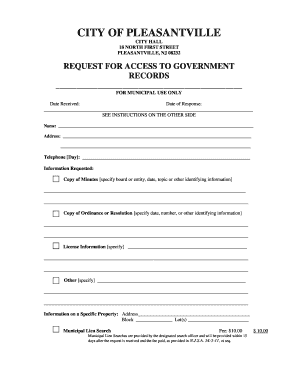
Pleasantville Nj Opra Request Form


What is the Pleasantville Nj Opra Request Form
The Pleasantville Nj Opra Request Form is a formal document used to request access to public records in Pleasantville, New Jersey, under the Open Public Records Act (OPRA). This act ensures that citizens have the right to access government records, promoting transparency and accountability. The form typically includes fields for the requester's name, contact information, and a detailed description of the records being sought. Understanding the purpose of this form is essential for anyone looking to obtain public information efficiently.
How to use the Pleasantville Nj Opra Request Form
Using the Pleasantville Nj Opra Request Form involves several straightforward steps. First, download the form from the appropriate government website or obtain a physical copy from the local government office. Next, fill out the required fields accurately, including your contact information and a clear description of the records you wish to access. After completing the form, submit it to the designated records custodian via the preferred submission method, which may include online submission, mail, or in-person delivery. Ensure you retain a copy of your request for your records.
Steps to complete the Pleasantville Nj Opra Request Form
Completing the Pleasantville Nj Opra Request Form requires careful attention to detail. Follow these steps:
- Download or obtain the form from the local government office.
- Provide your full name and contact details, including phone number and email address.
- Clearly describe the records you are requesting, including any relevant dates or specific information.
- Check the form for accuracy and completeness before submission.
- Submit the form according to the instructions provided, ensuring you follow any specific guidelines for your request.
Legal use of the Pleasantville Nj Opra Request Form
The Pleasantville Nj Opra Request Form is legally binding when completed and submitted in accordance with the Open Public Records Act. This law grants individuals the right to request access to government records, subject to certain exceptions. To ensure compliance, it is crucial to understand what types of records are available and any limitations that may apply. Proper use of the form protects your rights as a citizen and supports the principle of government transparency.
Key elements of the Pleasantville Nj Opra Request Form
Several key elements are essential when filling out the Pleasantville Nj Opra Request Form. These include:
- Requester Information: Your name, address, phone number, and email.
- Record Description: A detailed account of the records you seek, including specific dates and types of documents.
- Preferred Method of Delivery: Indicate how you would like to receive the records, whether by mail or electronically.
- Signature: Your signature confirms the authenticity of the request.
Form Submission Methods
The Pleasantville Nj Opra Request Form can be submitted through various methods to accommodate different preferences. Common submission methods include:
- Online Submission: Many municipalities offer an online portal for submitting OPRA requests.
- Mail: You can send the completed form via postal mail to the appropriate records custodian.
- In-Person: Submitting the form in person allows for immediate confirmation of receipt.
Quick guide on how to complete pleasantville nj opra request form
Complete Pleasantville Nj Opra Request Form effortlessly on any gadget
Digital document management has become more prevalent among businesses and individuals. It offers an ideal environmentally friendly alternative to traditional printed and signed documents, allowing you to locate the correct form and securely store it online. airSlate SignNow equips you with all the tools necessary to generate, modify, and eSign your documents swiftly without holdups. Manage Pleasantville Nj Opra Request Form on any gadget with airSlate SignNow Android or iOS applications and simplify any document-driven process today.
How to modify and eSign Pleasantville Nj Opra Request Form with ease
- Find Pleasantville Nj Opra Request Form and click Get Form to initiate.
- Utilize the tools we provide to fill out your document.
- Emphasize relevant sections of the documents or redact sensitive details with tools that airSlate SignNow offers specifically for that purpose.
- Create your eSignature using the Sign tool, which takes mere seconds and carries the same legal validity as a conventional wet ink signature.
- Review all the information and click on the Done button to save your modifications.
- Choose how you wish to send your form, via email, text message (SMS), or invitation link, or download it to your computer.
Eliminate concerns about lost or misfiled documents, tedious form searches, or errors that necessitate printing new document copies. airSlate SignNow meets your document management requirements with just a few clicks from any device of your choosing. Modify and eSign Pleasantville Nj Opra Request Form and ensure effective communication at every phase of your form preparation process with airSlate SignNow.
Create this form in 5 minutes or less
Create this form in 5 minutes!
How to create an eSignature for the pleasantville nj opra request form
How to create an electronic signature for a PDF online
How to create an electronic signature for a PDF in Google Chrome
How to create an e-signature for signing PDFs in Gmail
How to create an e-signature right from your smartphone
How to create an e-signature for a PDF on iOS
How to create an e-signature for a PDF on Android
People also ask
-
What is a Pleasantville NJ Opra Request Form?
A Pleasantville NJ Opra Request Form is a document used to request public records from government agencies in Pleasantville, New Jersey. This form complies with the Open Public Records Act (OPRA) and is essential for ensuring transparency and access to governmental information.
-
How can airSlate SignNow help with the Pleasantville NJ Opra Request Form?
airSlate SignNow simplifies the process of filling out and submitting your Pleasantville NJ Opra Request Form. With our easy-to-use eSigning tool, you can quickly complete the form digitally and send it to the appropriate agency without any hassle, ensuring a smooth submission process.
-
Are there any costs associated with using airSlate SignNow for the Pleasantville NJ Opra Request Form?
airSlate SignNow offers a cost-effective solution for handling your Pleasantville NJ Opra Request Form. While we provide free trials, pricing varies based on the features you require, making it easy to choose a plan that fits your budget and needs.
-
What features does airSlate SignNow offer for the Pleasantville NJ Opra Request Form?
Our platform provides several powerful features to enhance your experience with the Pleasantville NJ Opra Request Form, including customizable templates, secure e-signatures, document tracking, and cloud storage. These features streamline your workflow, making it easier to manage your requests.
-
How secure is the Pleasantville NJ Opra Request Form when using airSlate SignNow?
Security is a top priority at airSlate SignNow. When submitting your Pleasantville NJ Opra Request Form through our platform, rest assured that your data is protected with advanced encryption and rigorous security protocols, ensuring your sensitive information remains confidential.
-
Can I integrate airSlate SignNow with other tools for the Pleasantville NJ Opra Request Form?
Yes, airSlate SignNow offers integration with various applications and platforms, allowing you to work more efficiently with your Pleasantville NJ Opra Request Form. Whether you use Google Drive, Dropbox, or other software, our integrations make it easy to streamline your document management process.
-
What are the benefits of using airSlate SignNow for the Pleasantville NJ Opra Request Form?
Using airSlate SignNow for your Pleasantville NJ Opra Request Form offers numerous benefits, including time savings, increased efficiency, and enhanced accessibility. Our platform allows you to complete and track your request from anywhere, ensuring a more effective and streamlined process.
Get more for Pleasantville Nj Opra Request Form
- Critical review form quantitative studies
- Technical factsheet 54 quality assurance incorporating bb acca form
- Aadhar declaration idfc bank form
- Brat diet eating after an upset stomach or vomiting familydoctor org form
- Trajectories conference a success indiana university indiana form
- The science of science sci2 tool and the science of science sci ivl cns iu form
- Limited liability operating agreement template form
- Manager managed llc operating agreement template form
Find out other Pleasantville Nj Opra Request Form
- Electronic signature Texas Time Off Policy Later
- Electronic signature Texas Time Off Policy Free
- eSignature Delaware Time Off Policy Online
- Help Me With Electronic signature Indiana Direct Deposit Enrollment Form
- Electronic signature Iowa Overtime Authorization Form Online
- Electronic signature Illinois Employee Appraisal Form Simple
- Electronic signature West Virginia Business Ethics and Conduct Disclosure Statement Free
- Electronic signature Alabama Disclosure Notice Simple
- Electronic signature Massachusetts Disclosure Notice Free
- Electronic signature Delaware Drug Testing Consent Agreement Easy
- Electronic signature North Dakota Disclosure Notice Simple
- Electronic signature California Car Lease Agreement Template Free
- How Can I Electronic signature Florida Car Lease Agreement Template
- Electronic signature Kentucky Car Lease Agreement Template Myself
- Electronic signature Texas Car Lease Agreement Template Easy
- Electronic signature New Mexico Articles of Incorporation Template Free
- Electronic signature New Mexico Articles of Incorporation Template Easy
- Electronic signature Oregon Articles of Incorporation Template Simple
- eSignature Montana Direct Deposit Enrollment Form Easy
- How To Electronic signature Nevada Acknowledgement Letter