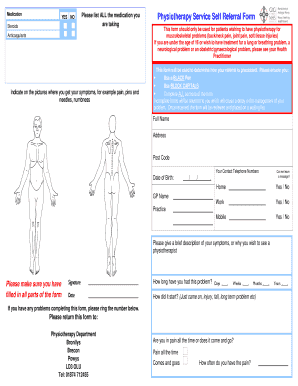
BRONLLYS Physio Service Self Referral Form Haygarth Hay Garth Co


What is the hospital physiotherapy self referral form?
The hospital physiotherapy self referral form is a document that allows patients to independently request physiotherapy services without needing a physician's referral. This form streamlines the process for individuals seeking treatment for various conditions, enabling quicker access to necessary care. It is particularly beneficial for those who are familiar with their health needs and wish to take an active role in their recovery.
How to use the hospital physiotherapy self referral form
Using the hospital physiotherapy self referral form involves several straightforward steps. First, obtain the form from the hospital's website or directly from the physiotherapy department. Next, fill out the required personal information, including your name, contact details, and any relevant medical history. After completing the form, submit it according to the hospital's guidelines, which may include online submission, mailing, or delivering it in person. Ensure that all information is accurate to avoid delays in processing your request.
Steps to complete the hospital physiotherapy self referral form
Completing the hospital physiotherapy self referral form involves a few key steps:
- Gather necessary personal information, including your health insurance details, if applicable.
- Provide a brief description of your condition or symptoms that require physiotherapy.
- Include any previous treatments or therapies you have undergone related to your condition.
- Sign and date the form to confirm that the information provided is accurate.
- Submit the form through the designated method as outlined by the hospital.
Legal use of the hospital physiotherapy self referral form
The hospital physiotherapy self referral form is legally recognized as a valid request for services, provided it is completed accurately and submitted according to hospital protocols. It is essential to understand that while this form allows for self-referral, it does not replace the need for a thorough assessment by a qualified physiotherapist. Patients should be aware of their rights and responsibilities when using this form, ensuring that they provide truthful information to facilitate appropriate care.
Key elements of the hospital physiotherapy self referral form
Key elements of the hospital physiotherapy self referral form typically include:
- Patient's full name and contact information.
- Details of the condition or injury prompting the referral.
- Medical history relevant to the physiotherapy treatment.
- Signature and date to validate the request.
These components are crucial for the physiotherapy team to understand the patient's needs and to provide effective treatment.
Eligibility criteria for the hospital physiotherapy self referral form
Eligibility for using the hospital physiotherapy self referral form generally includes being a patient who is experiencing musculoskeletal issues or other conditions that may benefit from physiotherapy. Most hospitals will allow self-referrals for adults, while minors may require a guardian's consent. It is advisable to check with the specific hospital for any additional criteria or limitations that may apply.
Quick guide on how to complete bronllys physio service self referral form haygarth hay garth co
Effortlessly Prepare BRONLLYS Physio Service Self Referral Form Haygarth Hay garth Co on Any Gadget
Managing documents online has gained popularity among businesses and individuals alike. It offers an ideal eco-friendly substitute for traditional printed and signed papers, enabling you to obtain the accurate form and securely keep it online. airSlate SignNow equips you with all the tools necessary to create, modify, and electronically sign your documents promptly without delays. Handle BRONLLYS Physio Service Self Referral Form Haygarth Hay garth Co on any device with airSlate SignNow Android or iOS applications and simplify any document-related task today.
The simplest approach to adjust and electronically sign BRONLLYS Physio Service Self Referral Form Haygarth Hay garth Co effortlessly
- Obtain BRONLLYS Physio Service Self Referral Form Haygarth Hay garth Co and select Get Form to begin.
- Make use of the tools we provide to fill in your form.
- Emphasize pertinent sections of your documents or redact sensitive information with tools that airSlate SignNow specifically offers for this purpose.
- Create your electronic signature using the Sign feature, which takes mere seconds and carries the same legal validity as a conventional handwritten signature.
- Review all the details and click on the Done button to save your changes.
- Select how you wish to send your form, whether by email, SMS, or invitation link, or download it to your computer.
Eliminate concerns about lost or misplaced files, tedious form searching, or mistakes that require reprinting new document copies. airSlate SignNow addresses your document management needs in just a few clicks from a device of your preference. Modify and electronically sign BRONLLYS Physio Service Self Referral Form Haygarth Hay garth Co and guarantee excellent communication at any stage of your form preparation process with airSlate SignNow.
Create this form in 5 minutes or less
Create this form in 5 minutes!
How to create an eSignature for the bronllys physio service self referral form haygarth hay garth co
How to create an electronic signature for a PDF online
How to create an electronic signature for a PDF in Google Chrome
How to create an e-signature for signing PDFs in Gmail
How to create an e-signature right from your smartphone
How to create an e-signature for a PDF on iOS
How to create an e-signature for a PDF on Android
People also ask
-
What is hospital physiotherapy self referral?
Hospital physiotherapy self referral allows patients to directly access physiotherapy services without needing a doctor's referral. This process can streamline patient care and reduce wait times, making therapy more accessible to those who need it most.
-
How does airSlate SignNow facilitate hospital physiotherapy self referral?
AirSlate SignNow provides a user-friendly platform for patients to complete their hospital physiotherapy self referral forms electronically. This simplifies the submission process and allows for faster authorization of physiotherapy services.
-
Is there a cost associated with using airSlate SignNow for self referrals?
AirSlate SignNow offers cost-effective solutions for managing hospital physiotherapy self referral documents. Pricing plans vary based on the features chosen, but the service is designed to be budget-friendly for individual practices and hospitals alike.
-
What features of airSlate SignNow enhance the hospital physiotherapy self referral process?
Key features include customizable templates, electronic signatures, and automated workflows. These tools enhance the efficiency of the hospital physiotherapy self referral process, ensuring quicker turnaround times for patients and providers.
-
What are the benefits of using airSlate SignNow for hospital physiotherapy self referral?
Using airSlate SignNow for hospital physiotherapy self referral improves accuracy, reduces administrative burden, and enhances patient satisfaction. The ability to manage documents digitally contributes to smoother operations and faster access to care.
-
Can airSlate SignNow integrate with other healthcare systems for hospital physiotherapy self referral?
Yes, airSlate SignNow easily integrates with several healthcare management systems, which helps streamline the hospital physiotherapy self referral workflow. This integration ensures that patient information is seamlessly shared and managed across platforms.
-
How secure is the hospital physiotherapy self referral data on airSlate SignNow?
AirSlate SignNow prioritizes data security with advanced encryption and compliance with HIPAA regulations. This means that all hospital physiotherapy self referral documents are protected, ensuring patient confidentiality and trust.
Get more for BRONLLYS Physio Service Self Referral Form Haygarth Hay garth Co
- Ri 1040v tax ri form
- Columbia suicide severity rating scale c ssrs beacon health options form
- Student recommendation form oglethorpe university oglethorpe
- Crest form
- Metro obgyn health history form
- Certificate of sole proprietorship form
- 10009 108 street nw edmonton alberta t5j 3c5 form
- Miami dade county public schools m dcps product evaluation form
Find out other BRONLLYS Physio Service Self Referral Form Haygarth Hay garth Co
- How Can I Electronic signature Maine Lawers PPT
- How To Electronic signature Maine Lawers PPT
- Help Me With Electronic signature Minnesota Lawers PDF
- How To Electronic signature Ohio High Tech Presentation
- How Can I Electronic signature Alabama Legal PDF
- How To Electronic signature Alaska Legal Document
- Help Me With Electronic signature Arkansas Legal PDF
- How Can I Electronic signature Arkansas Legal Document
- How Can I Electronic signature California Legal PDF
- Can I Electronic signature Utah High Tech PDF
- How Do I Electronic signature Connecticut Legal Document
- How To Electronic signature Delaware Legal Document
- How Can I Electronic signature Georgia Legal Word
- How Do I Electronic signature Alaska Life Sciences Word
- How Can I Electronic signature Alabama Life Sciences Document
- How Do I Electronic signature Idaho Legal Form
- Help Me With Electronic signature Arizona Life Sciences PDF
- Can I Electronic signature Colorado Non-Profit Form
- How To Electronic signature Indiana Legal Form
- How To Electronic signature Illinois Non-Profit Document