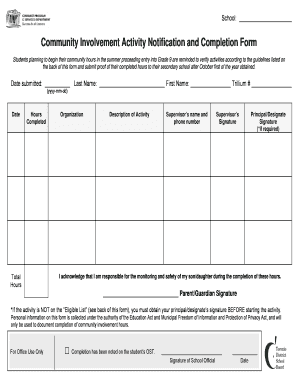
Tdsb Volunteer Form


What is the TDSB Volunteer Form?
The TDSB Volunteer Form is a document designed for individuals who wish to participate in volunteer activities within the Toronto District School Board (TDSB). This form collects essential information about the volunteer, including personal details, contact information, and the specific volunteer roles they are interested in. The form serves as a means for the TDSB to ensure that all volunteers meet the necessary requirements and are suitable for the roles they apply for. Completing this form is a crucial step for anyone looking to contribute their time and skills to support TDSB schools and programs.
How to Use the TDSB Volunteer Form
Using the TDSB Volunteer Form involves several straightforward steps. First, individuals should access the form, which can typically be found on the TDSB website or through school administration offices. After obtaining the form, volunteers need to fill in their personal information accurately, including name, address, and contact details. It is also important to indicate the preferred volunteer activities and any relevant experience. Once completed, the form can be submitted to the appropriate school or TDSB office for processing. This ensures that the volunteer's information is reviewed and that they can begin their involvement in TDSB activities.
Steps to Complete the TDSB Volunteer Form
Completing the TDSB Volunteer Form requires careful attention to detail. Here are the steps to follow:
- Access the TDSB Volunteer Form from the official TDSB website or your local school.
- Fill in your personal information, including your full name, address, and contact number.
- Provide details about your availability and the specific volunteer roles you are interested in.
- Include any relevant experience or qualifications that may support your application.
- Review the completed form for accuracy and completeness.
- Submit the form as directed, either online, by mail, or in person at your local school.
Legal Use of the TDSB Volunteer Form
The TDSB Volunteer Form is legally binding once completed and submitted. This means that the information provided must be truthful and accurate, as any false information could lead to disqualification from volunteer opportunities. Additionally, the form may require consent for background checks, which are standard practice to ensure the safety of students. Understanding the legal implications of the form is essential for all volunteers, as it protects both the volunteer and the TDSB.
Key Elements of the TDSB Volunteer Form
The TDSB Volunteer Form includes several key elements that are important for both the volunteer and the TDSB. These elements typically include:
- Personal Information: Name, address, and contact details.
- Volunteer Roles: Options for different volunteer positions available within the TDSB.
- Availability: Days and times the volunteer is available to help.
- Experience: Any previous volunteer work or relevant skills that may enhance the application.
- Consent: A section for background checks and other legal requirements.
Form Submission Methods
The TDSB Volunteer Form can be submitted through various methods to accommodate different preferences. Volunteers may choose to submit the form online through the TDSB website, ensuring a quick and efficient process. Alternatively, the form can be printed and mailed to the appropriate TDSB office or submitted in person at the local school. Each method has its advantages, and volunteers should select the one that best fits their needs.
Quick guide on how to complete tdsb volunteer form
Effortlessly Prepare Tdsb Volunteer Form on Any Device
Managing documents online has become increasingly favored by businesses and individuals. It offers an ideal eco-friendly substitute for conventional printed and signed documents, allowing you to obtain the right form and securely save it online. airSlate SignNow provides all the necessary tools to create, modify, and electronically sign your documents swiftly without delays. Manage Tdsb Volunteer Form on any platform with the airSlate SignNow applications available for Android or iOS and enhance any document-centric process now.
How to Alter and Electronically Sign Tdsb Volunteer Form with Ease
- Obtain Tdsb Volunteer Form and click Get Form to begin.
- Utilize the tools we offer to complete your form.
- Emphasize important parts of the documents or obscure sensitive information using tools specifically provided by airSlate SignNow for that purpose.
- Create your eSignature with the Sign tool, which takes mere seconds and holds the same legal validity as a conventional wet ink signature.
- Review all details and click on the Done button to save your modifications.
- Select how you prefer to send your form, whether by email, text message (SMS), or an invite link, or download it to your computer.
Eliminate the worry of lost or misplaced documents, the hassle of searching for forms, or the need to print new copies due to errors. airSlate SignNow addresses your document management needs with just a few clicks from any device you choose. Edit and eSign Tdsb Volunteer Form to ensure outstanding communication at every step of the document preparation process with airSlate SignNow.
Create this form in 5 minutes or less
Create this form in 5 minutes!
How to create an eSignature for the tdsb volunteer form
How to create an electronic signature for a PDF online
How to create an electronic signature for a PDF in Google Chrome
How to create an e-signature for signing PDFs in Gmail
How to create an e-signature right from your smartphone
How to create an e-signature for a PDF on iOS
How to create an e-signature for a PDF on Android
People also ask
-
What is the TDSB volunteer form and why is it important?
The TDSB volunteer form is a document required by the Toronto District School Board to ensure that volunteers meet specific criteria before participating in school activities. It is important because it helps maintain the safety and security of students while streamlining the onboarding process for volunteers.
-
How can airSlate SignNow help with the TDSB volunteer form?
AirSlate SignNow simplifies the process of completing the TDSB volunteer form by allowing users to fill it out and sign electronically. This efficiency reduces paperwork, minimizes errors, and accelerates the submission process, making it easier for schools and volunteers.
-
Is there a cost associated with using airSlate SignNow for the TDSB volunteer form?
Yes, airSlate SignNow offers a variety of pricing plans to fit different needs, including options for individuals and organizations. These plans are cost-effective and provide robust features to streamline the completion of the TDSB volunteer form without the hassle of traditional paperwork.
-
What features are available in airSlate SignNow for managing the TDSB volunteer form?
AirSlate SignNow provides features such as customizable templates, automatic reminders, and tracking capabilities for the TDSB volunteer form. These tools enhance user experience by ensuring all forms are submitted on time and easily accessible for review.
-
Can airSlate SignNow integrate with other software for handling the TDSB volunteer form?
Yes, airSlate SignNow offers integrations with a variety of software applications, enabling seamless workflows for managing the TDSB volunteer form. This facilitates easy data transfer and helps organizations maintain centralized records without duplicating efforts.
-
How does airSlate SignNow ensure the security of the TDSB volunteer form?
AirSlate SignNow prioritizes security by employing encryption and secure access protocols for all documents, including the TDSB volunteer form. This protects sensitive information, ensuring that both volunteers and schools can trust the integrity of the process.
-
Can I track the status of the TDSB volunteer form once it's sent?
Yes, airSlate SignNow allows you to track the status of the TDSB volunteer form in real-time. You will receive updates on whether the form has been viewed, signed, or completed, providing peace of mind and ensuring accountability throughout the process.
Get more for Tdsb Volunteer Form
- Abloy ea420 form
- Construction rfp template form
- A magazine by the wilderness medical society serving the medical wms form
- Introduction to statoolkit form
- Lease assumption agreement template form
- Lease back agreement template form
- Lease assignment agreement template form
- Lease business agreement template form
Find out other Tdsb Volunteer Form
- How Can I eSignature Colorado Orthodontists LLC Operating Agreement
- eSignature North Carolina Non-Profit RFP Secure
- eSignature North Carolina Non-Profit Credit Memo Secure
- eSignature North Dakota Non-Profit Quitclaim Deed Later
- eSignature Florida Orthodontists Business Plan Template Easy
- eSignature Georgia Orthodontists RFP Secure
- eSignature Ohio Non-Profit LLC Operating Agreement Later
- eSignature Ohio Non-Profit LLC Operating Agreement Easy
- How Can I eSignature Ohio Lawers Lease Termination Letter
- Can I eSignature Ohio Lawers Lease Termination Letter
- Can I eSignature Oregon Non-Profit Last Will And Testament
- Can I eSignature Oregon Orthodontists LLC Operating Agreement
- How To eSignature Rhode Island Orthodontists LLC Operating Agreement
- Can I eSignature West Virginia Lawers Cease And Desist Letter
- eSignature Alabama Plumbing Confidentiality Agreement Later
- How Can I eSignature Wyoming Lawers Quitclaim Deed
- eSignature California Plumbing Profit And Loss Statement Easy
- How To eSignature California Plumbing Business Letter Template
- eSignature Kansas Plumbing Lease Agreement Template Myself
- eSignature Louisiana Plumbing Rental Application Secure