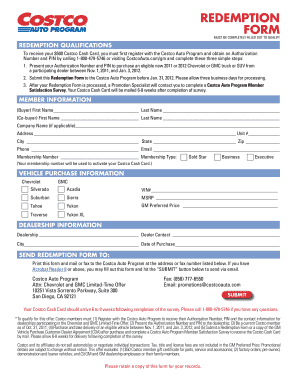
Costco Auto Redemption Form


What is the Costco Auto Redemption Form
The Costco Auto Redemption Form is a specific document used by Costco members to redeem their rewards or cashback associated with their purchases. This form is essential for members who wish to claim benefits from their Costco membership, especially in relation to auto purchases or services. It streamlines the process of accessing rewards, ensuring that members can efficiently utilize their earned benefits.
How to use the Costco Auto Redemption Form
Using the Costco Auto Redemption Form involves several straightforward steps. First, members must complete the form with accurate personal information, including their membership number and contact details. Next, they should provide details regarding the purchase or service for which they are claiming rewards. Once filled out, the form can be submitted according to the specified submission methods, ensuring that all required information is included to avoid delays in processing.
Steps to complete the Costco Auto Redemption Form
Completing the Costco Auto Redemption Form requires careful attention to detail. Follow these steps:
- Gather necessary information, including your Costco membership number and details of the purchase.
- Fill out the form, ensuring all fields are completed accurately.
- Review the form for any errors or missing information.
- Submit the form via the preferred method, whether online, by mail, or in person.
Legal use of the Costco Auto Redemption Form
The Costco Auto Redemption Form is legally binding when completed correctly. It must be filled out in compliance with Costco's policies and any applicable laws. This ensures that the rewards claimed are legitimate and that the process adheres to legal standards. Proper execution of the form also protects both the member and Costco from potential disputes regarding the redemption of rewards.
Key elements of the Costco Auto Redemption Form
Several key elements must be included in the Costco Auto Redemption Form to ensure its validity. These elements typically include:
- Member identification details, such as the membership number.
- Specific information about the purchase or service being redeemed.
- Signature or acknowledgment of the terms and conditions associated with the redemption.
Including these elements helps facilitate a smooth redemption process and ensures compliance with Costco's requirements.
Form Submission Methods
The Costco Auto Redemption Form can be submitted through various methods, providing flexibility for members. Common submission methods include:
- Online submission via Costco's official website.
- Mailing the completed form to the designated address.
- Submitting in person at a local Costco location.
Choosing the appropriate method depends on individual preferences and the urgency of the redemption.
Quick guide on how to complete costco auto redemption form
Effortlessly prepare Costco Auto Redemption Form on any device
Managing documents online has gained popularity among businesses and individuals. It offers an ideal eco-friendly substitute for traditional printed and signed paperwork, as you can easily locate the appropriate form and securely store it online. airSlate SignNow provides you with all the necessary tools to create, modify, and electronically sign your documents quickly without delays. Manage Costco Auto Redemption Form on any device using airSlate SignNow Android or iOS applications and enhance any document-focused procedure today.
How to modify and electronically sign Costco Auto Redemption Form with ease
- Locate Costco Auto Redemption Form and click Get Form to begin.
- Utilize the tools we offer to fill out your form.
- Highlight important sections of your documents or obscure sensitive information with tools that airSlate SignNow provides especially for that purpose.
- Create your eSignature using the Sign tool, which takes seconds and holds the same legal validity as a traditional ink signature.
- Review all the details and click on the Done button to save your changes.
- Choose your preferred method for delivering your form, whether by email, text message (SMS), invitation link, or download it to your computer.
Forget about lost or misplaced documents, tedious form searches, or errors that necessitate printing new document copies. airSlate SignNow meets your document management needs in just a few clicks from any device you choose. Modify and electronically sign Costco Auto Redemption Form to ensure effective communication at every stage of your form preparation process with airSlate SignNow.
Create this form in 5 minutes or less
Create this form in 5 minutes!
How to create an eSignature for the costco auto redemption form
How to create an electronic signature for a PDF online
How to create an electronic signature for a PDF in Google Chrome
How to create an e-signature for signing PDFs in Gmail
How to create an e-signature right from your smartphone
How to create an e-signature for a PDF on iOS
How to create an e-signature for a PDF on Android
People also ask
-
What is the Costco auto redemption form?
The Costco auto redemption form is a document that enables Costco members to redeem their rewards or benefits automatically. This form simplifies the process of accessing your rewards, ensuring you don’t miss out on any savings. It is designed to be user-friendly and integrated with your Costco membership.
-
How do I complete the Costco auto redemption form using airSlate SignNow?
Completing the Costco auto redemption form with airSlate SignNow is straightforward. Simply upload the form to our platform, fill in the necessary details, and eSign it electronically. This process saves you time and helps you manage your forms efficiently.
-
Is there a cost associated with using the Costco auto redemption form on airSlate SignNow?
Using the Costco auto redemption form on airSlate SignNow comes at no hidden costs. Our platform offers flexible pricing plans, ensuring you find the right solution to suit your business needs. Enjoy effortless document management without breaking the bank.
-
What features does airSlate SignNow offer for managing the Costco auto redemption form?
AirSlate SignNow offers a variety of features for managing the Costco auto redemption form, including easy document uploads, electronic signatures, and secure storage. Our platform also allows tracking document status and automating workflows to enhance efficiency. All these features simplify your document management process.
-
Can I integrate airSlate SignNow with other tools while using the Costco auto redemption form?
Absolutely! AirSlate SignNow provides seamless integrations with various business tools and applications. These integrations allow you to manage your Costco auto redemption form alongside other workflows, enhancing collaboration and productivity in your business operations.
-
What are the benefits of using airSlate SignNow for the Costco auto redemption form?
Using airSlate SignNow for the Costco auto redemption form offers numerous benefits, including faster processing times and reduced paperwork. Our solution ensures that your documents are securely signed and stored, making it easy to access whenever needed. This convenience translates to signNow time savings for your business.
-
How secure is the airSlate SignNow platform when handling the Costco auto redemption form?
At airSlate SignNow, we prioritize security and compliance. When handling your Costco auto redemption form, our platform employs industry-standard encryption and data protection measures. You can trust that your sensitive information remains secure and confidential throughout the signing process.
Get more for Costco Auto Redemption Form
- Dog licensevaccination certificate dog or cat sedgwick county sedgwickcounty form
- Commercial purchase and sale agreement cine fl com form
- Mental capacity assessment form 458517609
- Af form 2030 100074602
- Antrag auf vorbescheid 74 bauo lsa form
- Job creationhiring credits employment of vocational job form
- Form hi dot n 20 schedule k 1 fill online
- Partnership income tax hawaii department of taxation form
Find out other Costco Auto Redemption Form
- Electronic signature North Carolina Insurance Profit And Loss Statement Secure
- Help Me With Electronic signature Oklahoma Insurance Contract
- Electronic signature Pennsylvania Insurance Letter Of Intent Later
- Electronic signature Pennsylvania Insurance Quitclaim Deed Now
- Electronic signature Maine High Tech Living Will Later
- Electronic signature Maine High Tech Quitclaim Deed Online
- Can I Electronic signature Maryland High Tech RFP
- Electronic signature Vermont Insurance Arbitration Agreement Safe
- Electronic signature Massachusetts High Tech Quitclaim Deed Fast
- Electronic signature Vermont Insurance Limited Power Of Attorney Easy
- Electronic signature Washington Insurance Last Will And Testament Later
- Electronic signature Washington Insurance Last Will And Testament Secure
- Electronic signature Wyoming Insurance LLC Operating Agreement Computer
- How To Electronic signature Missouri High Tech Lease Termination Letter
- Electronic signature Montana High Tech Warranty Deed Mobile
- Electronic signature Florida Lawers Cease And Desist Letter Fast
- Electronic signature Lawers Form Idaho Fast
- Electronic signature Georgia Lawers Rental Lease Agreement Online
- How Do I Electronic signature Indiana Lawers Quitclaim Deed
- How To Electronic signature Maryland Lawers Month To Month Lease