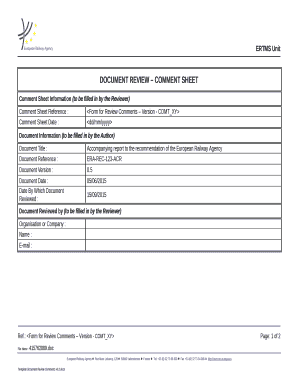
Document Review Template Excel Form


What is the Document Review Template Excel
The document review template Excel is a structured tool designed to facilitate the review process of various documents. It allows users to systematically evaluate content, ensuring that all necessary elements are considered. This template typically includes sections for comments, feedback, and necessary revisions, making it easier to track changes and maintain a clear record of the review process. The Excel format offers flexibility, enabling users to customize the template according to their specific needs, whether for legal documents, business proposals, or academic papers.
How to Use the Document Review Template Excel
Using the document review template Excel involves several straightforward steps. First, download the template from a reliable source. Next, open the file in Excel, where you can start filling in the required information. Begin by entering the document title and the names of reviewers. As the review progresses, each reviewer can add comments and suggestions directly into the designated fields. This collaborative approach ensures that all feedback is captured in one place. Once the review is complete, the document can be finalized based on the collective input.
Key Elements of the Document Review Template Excel
Several key elements are essential for an effective document review template Excel. These include:
- Document Title: Clearly state the title of the document being reviewed.
- Reviewer Information: Include names and roles of all individuals involved in the review process.
- Comments Section: A dedicated area for reviewers to provide feedback and suggestions.
- Status Tracking: Columns to indicate the status of each reviewer's input (e.g., pending, completed).
- Revision History: A log to track changes made to the document based on feedback.
Steps to Complete the Document Review Template Excel
Completing the document review template Excel is a systematic process. Follow these steps for an organized approach:
- Open the template in Excel and enter the document title and relevant reviewer details.
- Distribute the template to all reviewers, ensuring they understand how to provide feedback.
- Each reviewer should fill in their comments in the designated sections, noting any necessary revisions.
- Once all feedback is collected, review the comments collectively to identify common themes and necessary changes.
- Finalize the document by incorporating the agreed-upon revisions and updating the status in the template.
Legal Use of the Document Review Template Excel
The legal use of the document review template Excel is crucial for ensuring compliance and validity in various contexts. When reviewing legal documents, it is essential to follow specific guidelines to maintain the integrity of the review process. This includes ensuring that all reviewers are qualified to provide feedback, documenting all changes made, and retaining a copy of the final reviewed document. Utilizing a structured template helps in meeting these legal requirements, making it easier to defend the review process if necessary.
Examples of Using the Document Review Template Excel
There are numerous scenarios in which the document review template Excel can be effectively utilized. For instance:
- Legal Contracts: Reviewers can assess contract terms and conditions, ensuring compliance with legal standards.
- Business Proposals: Teams can collaborate on proposals, gathering input from various stakeholders to enhance quality.
- Academic Papers: Students and faculty can use the template to provide structured feedback on research papers before submission.
Quick guide on how to complete document review template excel
Effortlessly Prepare Document Review Template Excel on Any Device
Digital document management has gained popularity among businesses and individuals alike. It offers an ideal environmentally friendly substitute for traditional printed and signed documents, allowing you to obtain the necessary form and securely store it online. airSlate SignNow equips you with all the essential tools to create, modify, and eSign your documents quickly and without delays. Manage Document Review Template Excel on any device using airSlate SignNow's Android or iOS applications, and streamline any document-related process today.
How to Alter and eSign Document Review Template Excel with Ease
- Find Document Review Template Excel and click Get Form to begin.
- Utilize the tools provided to fill out your form.
- Emphasize important sections of the documents or obscure sensitive information using tools specially offered by airSlate SignNow for that purpose.
- Create your eSignature with the Sign tool, which takes mere seconds and carries the same legal validity as a conventional wet ink signature.
- Verify the details and click the Done button to store your changes.
- Choose your preferred method for sending your form: via email, SMS, invitation link, or download it to your computer.
Say goodbye to lost or misplaced files, tedious form hunting, or errors necessitating the printing of new document copies. airSlate SignNow meets all your document management needs in just a few clicks from any device you select. Adjust and eSign Document Review Template Excel to ensure excellent communication at every stage of the document preparation process with airSlate SignNow.
Create this form in 5 minutes or less
Create this form in 5 minutes!
How to create an eSignature for the document review template excel
How to create an electronic signature for a PDF online
How to create an electronic signature for a PDF in Google Chrome
How to create an e-signature for signing PDFs in Gmail
How to create an e-signature right from your smartphone
How to create an e-signature for a PDF on iOS
How to create an e-signature for a PDF on Android
People also ask
-
What is a document review template?
A document review template is a structured layout designed to facilitate the evaluation and approval process of important documents. With airSlate SignNow, users can easily customize these templates to suit their specific needs, ensuring a thorough review and timely eSignature.
-
How can I create a document review template using airSlate SignNow?
Creating a document review template with airSlate SignNow is straightforward. Simply access the template creation tool, select your preferred format, and customize it to include necessary fields for reviewer input and signatures. This allows for seamless collaboration among stakeholders.
-
What features does airSlate SignNow offer for document review templates?
airSlate SignNow provides various features for document review templates, including customizable fields, automated workflows, and integration with popular applications. These features enhance collaboration and streamline the signing process, making it efficient and user-friendly.
-
Is there a cost associated with using document review templates on airSlate SignNow?
Yes, airSlate SignNow offers competitive pricing plans that include access to document review templates. Depending on your business needs, you can choose a plan that suits your budget while benefiting from all features related to document management and eSigning.
-
Can I share my document review template with team members?
Absolutely! airSlate SignNow allows you to easily share your document review template with team members or stakeholders. You can invite collaborators, assign roles, and set permissions to ensure everyone involved can contribute effectively to the review process.
-
What are the benefits of using a document review template?
Using a document review template streamlines the process of obtaining feedback and approvals. It reduces the chances of errors and miscommunication, ensuring that all necessary reviews are completed in a timely manner. With airSlate SignNow, you can optimize the efficiency and accuracy of your document management.
-
Are document review templates secure with airSlate SignNow?
Yes, document review templates in airSlate SignNow are secured with advanced encryption and authentication measures. This ensures that sensitive information remains safe and that only authorized users can access or edit the documents involved in the review process.
Get more for Document Review Template Excel
- Service by posting california form
- Noa notice of acceptance miami dade county building form
- Control number ca 028 77 form
- Control number ca 028 78 form
- Control number ca 029 77 form
- Purchaser there are no warranties with regard to said horse either express or implied form
- Rescissionserving california only 909 890 9192 ampampamp 925 form
- Control number ca 031 77 form
Find out other Document Review Template Excel
- Sign Police Word Missouri Computer
- Sign Missouri Police Resignation Letter Fast
- Sign Ohio Police Promissory Note Template Easy
- Sign Alabama Courts Affidavit Of Heirship Simple
- How To Sign Arizona Courts Residential Lease Agreement
- How Do I Sign Arizona Courts Residential Lease Agreement
- Help Me With Sign Arizona Courts Residential Lease Agreement
- How Can I Sign Arizona Courts Residential Lease Agreement
- Sign Colorado Courts LLC Operating Agreement Mobile
- Sign Connecticut Courts Living Will Computer
- How Do I Sign Connecticut Courts Quitclaim Deed
- eSign Colorado Banking Rental Application Online
- Can I eSign Colorado Banking Medical History
- eSign Connecticut Banking Quitclaim Deed Free
- eSign Connecticut Banking Business Associate Agreement Secure
- Sign Georgia Courts Moving Checklist Simple
- Sign Georgia Courts IOU Mobile
- How Can I Sign Georgia Courts Lease Termination Letter
- eSign Hawaii Banking Agreement Simple
- eSign Hawaii Banking Rental Application Computer