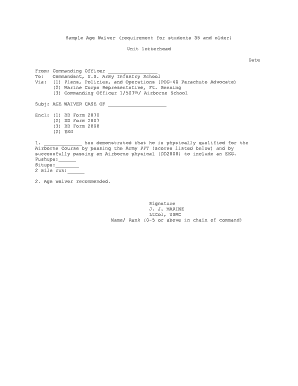
Age Waiver Sample Form


What is the age waiver sample?
The age waiver sample is a formal document that allows individuals, particularly those seeking to enlist in the military, to request an exception to the minimum age requirements. This request is often necessary for applicants who are younger than the standard age limit but possess the qualifications and motivation to serve. The age waiver request letter outlines the reasons for the request, providing a structured format to present personal circumstances and justifications to the relevant authorities.
How to use the age waiver sample
Using the age waiver sample involves several key steps to ensure that the request is clear and comprehensive. First, gather all relevant personal information, including your full name, contact details, and any identification numbers. Next, customize the sample letter by filling in specific details such as the reason for the waiver request and any supporting information that highlights your readiness for military service. Finally, review the letter for clarity and accuracy before submitting it to the appropriate military recruitment office.
Key elements of the age waiver sample
When drafting an age waiver request letter, certain key elements must be included to enhance its effectiveness. These elements typically consist of:
- Subject Line: Clearly state the purpose of the letter, such as "Request for Age Waiver."
- Personal Information: Include your full name, date of birth, and contact information.
- Reason for Request: Provide a detailed explanation of why you are seeking the waiver, including any relevant experiences or qualifications.
- Conclusion: Politely request consideration of your waiver and express your enthusiasm for serving.
Steps to complete the age waiver sample
Completing the age waiver sample involves a systematic approach to ensure all necessary information is included. Follow these steps:
- Obtain the age waiver sample letter template from a reliable source.
- Fill in your personal details accurately at the top of the letter.
- Articulate your reasons for requesting the age waiver, ensuring to highlight any relevant skills or experiences.
- Review the letter for grammatical errors and clarity.
- Sign and date the letter before submission.
Legal use of the age waiver sample
The age waiver sample is legally recognized when it is properly formatted and submitted according to military guidelines. It is essential to ensure that the letter complies with any specific requirements outlined by the military branch to which you are applying. This includes adhering to submission deadlines and providing any additional documentation that may be required to support your request.
Eligibility criteria
To qualify for an age waiver, applicants typically must meet certain eligibility criteria. These may include:
- Being within a specific age range as defined by military regulations.
- Demonstrating a strong commitment to military service.
- Providing evidence of any relevant skills or experiences that justify the waiver request.
Understanding these criteria is crucial for crafting a compelling age waiver request letter.
Quick guide on how to complete age waiver sample
Complete Age Waiver Sample effortlessly on any device
Online document management has gained popularity among businesses and individuals. It serves as an ideal eco-friendly alternative to traditional printed and signed documents, allowing you to locate the appropriate form and securely save it online. airSlate SignNow provides all the tools you require to create, modify, and eSign your documents swiftly and without delays. Handle Age Waiver Sample on any platform with airSlate SignNow's Android or iOS applications and enhance any document-driven process today.
The easiest method to modify and eSign Age Waiver Sample effortlessly
- Obtain Age Waiver Sample and click Get Form to begin.
- Utilize the tools we provide to complete your form.
- Emphasize relevant sections of your documents or redact sensitive information using tools that airSlate SignNow specifically offers for this purpose.
- Generate your signature with the Sign tool, which takes just seconds and holds the same legal validity as a conventional wet ink signature.
- Review all the details and click on the Done button to save your modifications.
- Select your preferred method of delivering your form, whether by email, text message (SMS), invite link, or download it to your PC.
Eliminate concerns about lost or misplaced files, tedious document searching, or mistakes that necessitate printing additional copies. airSlate SignNow addresses your document management needs in just a few clicks from any device you prefer. Edit and eSign Age Waiver Sample and ensure outstanding communication at every stage of your form preparation with airSlate SignNow.
Create this form in 5 minutes or less
Create this form in 5 minutes!
How to create an eSignature for the age waiver sample
How to create an electronic signature for a PDF online
How to create an electronic signature for a PDF in Google Chrome
How to create an e-signature for signing PDFs in Gmail
How to create an e-signature right from your smartphone
How to create an e-signature for a PDF on iOS
How to create an e-signature for a PDF on Android
People also ask
-
What is a sample of age waiver request letter?
A sample of age waiver request letter is a template that individuals can use to formally request a waiver for age restrictions in various situations, such as joining a sports team or educational program. This letter outlines the details of the request and provides justification for why the waiver should be granted. Utilizing a sample can ensure that your letter is clear and professional.
-
How can airSlate SignNow help with sending a sample of age waiver request letter?
airSlate SignNow provides a user-friendly platform for creating, sending, and electronically signing documents, including a sample of age waiver request letter. You can easily customize the template, fill in necessary details, and send it directly to the relevant parties. The integrated eSignature feature ensures that the letter is signed quickly and securely.
-
Is there a cost associated with using airSlate SignNow for a sample of age waiver request letter?
Yes, while airSlate SignNow offers a free trial, there are subscription plans that provide ongoing access to all its features, including the ability to create and send a sample of age waiver request letter. Pricing typically varies based on the number of users and features required, making it a cost-effective solution for businesses of all sizes.
-
What features does airSlate SignNow offer for drafting a sample of age waiver request letter?
airSlate SignNow offers several features that streamline the drafting of a sample of age waiver request letter, including customizable templates, an intuitive editor, and pre-built workflows. The platform also supports collaboration, allowing multiple users to review and edit the letter in real-time. This ensures a polished final product tailored to your specific needs.
-
Can I integrate airSlate SignNow with other applications for better workflow with my age waiver request?
Yes, airSlate SignNow offers integrations with various applications, including CRMs and cloud storage solutions, allowing you to streamline your workflow when handling a sample of age waiver request letter. These integrations help ensure that your documents are easily accessible and organized, enhancing your productivity and efficiency in managing requests.
-
What are the benefits of using an electronic signature for my age waiver request letter?
Using an electronic signature on your age waiver request letter increases the speed and convenience of document signing. It eliminates the need for physical paperwork and allows recipients to sign from anywhere, enhancing the turnaround time. Additionally, electronic signatures offer security and compliance with legal standards, ensuring your request is valid.
-
How can I track the status of my age waiver request letter sent through airSlate SignNow?
airSlate SignNow provides features that allow users to track the status of documents, including a sample of age waiver request letter. You will receive notifications when the letter is viewed and signed by the recipient, offering complete visibility throughout the process. This helps you stay informed and follow up as necessary.
Get more for Age Waiver Sample
- Application for notice of support arrearage form
- Us district court northern district of illinois form
- Notice and motion to cancel set aside support order form
- Fillable online famguardian1 notice of wage and earnings form
- To all buyers form
- San diego restaurant claims exemption from workers form
- Notice of default in payment of rent warning prior to form
- Dwc lien filing california department of industrial relations form
Find out other Age Waiver Sample
- eSignature Alaska Debt Settlement Agreement Template Safe
- eSignature New Jersey Debt Settlement Agreement Template Simple
- eSignature New Mexico Debt Settlement Agreement Template Free
- eSignature Tennessee Debt Settlement Agreement Template Secure
- eSignature Wisconsin Debt Settlement Agreement Template Safe
- Can I eSignature Missouri Share Transfer Agreement Template
- eSignature Michigan Stock Purchase Agreement Template Computer
- eSignature California Indemnity Agreement Template Online
- eSignature New Mexico Promissory Note Template Now
- eSignature Pennsylvania Promissory Note Template Later
- Help Me With eSignature North Carolina Bookkeeping Contract
- eSignature Georgia Gym Membership Agreement Mobile
- eSignature Michigan Internship Contract Computer
- Can I eSignature Nebraska Student Data Sheet
- How To eSignature Michigan Application for University
- eSignature North Carolina Weekly Class Evaluation Now
- eSignature Colorado Medical Power of Attorney Template Fast
- Help Me With eSignature Florida Medical Power of Attorney Template
- eSignature Iowa Medical Power of Attorney Template Safe
- eSignature Nevada Medical Power of Attorney Template Secure