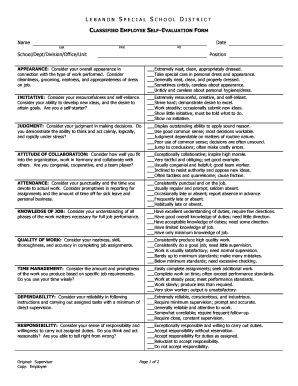
Employee Self Evaluation Form


What is the employee self evaluation?
The employee self evaluation is a reflective tool used by employees to assess their own performance, contributions, and areas for improvement within an organization. This form typically includes sections for employees to evaluate their skills, accomplishments, challenges faced, and professional development goals. It serves as a foundation for performance reviews and helps foster open communication between employees and management.
How to use the employee self evaluation
To effectively use the employee self evaluation, individuals should approach it thoughtfully and honestly. Begin by reviewing past performance objectives and any feedback received from supervisors. Consider the following steps:
- Reflect on achievements and challenges over the evaluation period.
- Identify specific examples that demonstrate skills and contributions.
- Set realistic goals for future performance and professional growth.
- Be honest about areas needing improvement and how to address them.
This self-assessment not only aids personal development but also informs managers about employee perspectives and aspirations.
Steps to complete the employee self evaluation
Completing the employee self evaluation involves several key steps to ensure a thorough and constructive assessment. Follow these guidelines:
- Gather relevant documents, such as previous evaluations, performance metrics, and feedback.
- Read through the self evaluation form carefully to understand the required sections.
- Take time to reflect on your performance, considering both strengths and weaknesses.
- Fill out each section with specific examples and measurable outcomes.
- Review your responses for clarity and completeness before submission.
By following these steps, employees can create a meaningful self evaluation that contributes to their professional development.
Legal use of the employee self evaluation
The legal validity of the employee self evaluation form hinges on adherence to specific guidelines and regulations. When completed electronically, it must comply with the ESIGN Act and UETA, which govern electronic signatures and records. To ensure legal compliance:
- Use a reliable electronic signature platform that provides a digital certificate.
- Ensure that all parties involved in the evaluation process are properly identified and authenticated.
- Maintain a secure and accessible record of the completed evaluation for future reference.
By following these legal considerations, organizations can protect themselves and their employees during the evaluation process.
Key elements of the employee self evaluation
Understanding the key elements of the employee self evaluation is crucial for completing it effectively. Important components typically include:
- Performance Goals: A review of objectives set during the previous evaluation period.
- Accomplishments: Specific achievements that demonstrate performance and contributions to the team.
- Challenges: An honest assessment of obstacles faced and how they were addressed.
- Development Needs: Identification of skills or areas for improvement and plans for professional growth.
Incorporating these elements into the self evaluation can enhance its effectiveness and provide valuable insights for both the employee and management.
Examples of using the employee self evaluation
Examples of using the employee self evaluation can provide clarity on how to approach this process. Here are a few scenarios:
- An employee in a sales role may highlight their success in exceeding quarterly sales targets and outline strategies used to achieve these results.
- A team member in project management could discuss challenges faced during a project and how they adapted to ensure successful completion.
- An employee seeking a promotion might focus on leadership skills demonstrated through team collaboration and mentoring.
These examples illustrate the diverse ways employees can leverage the self evaluation to showcase their contributions and aspirations within the organization.
Quick guide on how to complete employee self evaluation
Complete Employee Self Evaluation effortlessly on any device
Online document management has become popular with businesses and individuals. It offers an ideal eco-friendly alternative to traditional printed and signed papers, as you can find the necessary form and securely store it online. airSlate SignNow provides you with all the resources required to create, modify, and eSign your documents quickly without delays. Manage Employee Self Evaluation on any platform with airSlate SignNow Android or iOS applications and streamline any document-driven process today.
The easiest way to edit and eSign Employee Self Evaluation with ease
- Locate Employee Self Evaluation and click Get Form to begin.
- Utilize the tools we provide to complete your form.
- Emphasize key sections of the documents or obscure sensitive information using tools that airSlate SignNow offers expressly for that purpose.
- Create your signature using the Sign tool, which takes mere seconds and carries the same legal authority as a traditional ink signature.
- Review the information and then click on the Done button to save your modifications.
- Choose how you would like to share your form, via email, text message (SMS), or an invite link, or download it to your computer.
Forget about lost or misplaced documents, tedious form searching, or errors that require new document copies to be printed. airSlate SignNow fulfills your document management needs in just a few clicks from any device you prefer. Modify and eSign Employee Self Evaluation and ensure excellent communication at every stage of the form preparation process with airSlate SignNow.
Create this form in 5 minutes or less
Create this form in 5 minutes!
How to create an eSignature for the employee self evaluation
How to create an electronic signature for a PDF online
How to create an electronic signature for a PDF in Google Chrome
How to create an e-signature for signing PDFs in Gmail
How to create an e-signature right from your smartphone
How to create an e-signature for a PDF on iOS
How to create an e-signature for a PDF on Android
People also ask
-
What is an employee self evaluation and why is it important?
An employee self evaluation is a process where employees assess their own performance, skills, and contributions within the organization. This practice is important as it encourages self-reflection, promotes accountability, and helps identify areas for personal and professional growth.
-
How can airSlate SignNow facilitate the employee self evaluation process?
airSlate SignNow simplifies the employee self evaluation process by allowing users to create and distribute self-evaluation forms electronically. This ensures timely feedback collection, reduces paperwork, and enables a streamlined workflow for HR departments.
-
What features does airSlate SignNow offer for conducting employee self evaluations?
airSlate SignNow offers features such as customizable templates for self evaluations, electronic signatures, and real-time updates on form submissions. These features help enhance efficiency and ensure all evaluations are documented and easily accessible.
-
Is airSlate SignNow a cost-effective solution for employee self evaluations?
Yes, airSlate SignNow is designed to be a cost-effective solution for managing employee self evaluations. By eliminating the need for physical paperwork and streamlining the evaluation process, it helps businesses save both time and money.
-
Can I integrate airSlate SignNow with other HR tools for employee self evaluations?
Absolutely! airSlate SignNow seamlessly integrates with various HR tools and software, allowing businesses to sync employee self evaluations with their existing systems. This integration enhances workflow efficiency and keeps all employee data organized.
-
How secure is the employee self evaluation data collected through airSlate SignNow?
Safety and security are paramount at airSlate SignNow. All data collected during the employee self evaluation process is secured with encryption and complies with industry standards to ensure that sensitive employee information remains protected.
-
Can managers view employee self evaluations through airSlate SignNow?
Yes, managers can easily access and review employee self evaluations through airSlate SignNow. This feature allows for better performance discussions and provides valuable insights into employee perspectives and growth within the company.
Get more for Employee Self Evaluation
- Flexible benefits state of tennessee form
- Narcotics anonymous forms
- Goodwill industries of central indiana inc donation receipt media goodwillindy form
- Md form s1053 anne arundel county required notice
- Cfay iso form
- How to file a statement of information online
- California form 3809 targeted tax area deduction and credit summary
- 501c6 501c7 or 501c19 federal determination letter form
Find out other Employee Self Evaluation
- Electronic signature Rhode Island Plumbing Business Plan Template Later
- Electronic signature Louisiana Real Estate Quitclaim Deed Now
- Electronic signature Louisiana Real Estate Quitclaim Deed Secure
- How Can I Electronic signature South Dakota Plumbing Emergency Contact Form
- Electronic signature South Dakota Plumbing Emergency Contact Form Myself
- Electronic signature Maryland Real Estate LLC Operating Agreement Free
- Electronic signature Texas Plumbing Quitclaim Deed Secure
- Electronic signature Utah Plumbing Last Will And Testament Free
- Electronic signature Washington Plumbing Business Plan Template Safe
- Can I Electronic signature Vermont Plumbing Affidavit Of Heirship
- Electronic signature Michigan Real Estate LLC Operating Agreement Easy
- Electronic signature West Virginia Plumbing Memorandum Of Understanding Simple
- Electronic signature Sports PDF Alaska Fast
- Electronic signature Mississippi Real Estate Contract Online
- Can I Electronic signature Missouri Real Estate Quitclaim Deed
- Electronic signature Arkansas Sports LLC Operating Agreement Myself
- How Do I Electronic signature Nevada Real Estate Quitclaim Deed
- How Can I Electronic signature New Jersey Real Estate Stock Certificate
- Electronic signature Colorado Sports RFP Safe
- Can I Electronic signature Connecticut Sports LLC Operating Agreement