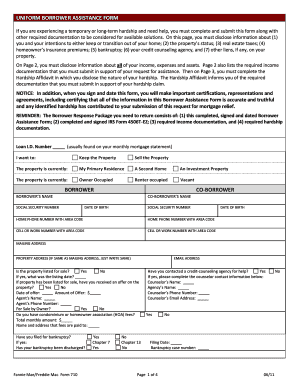
Fannie Maefreddie Mac Form 710


What is the Fannie Mae/Freddie Mac Form 710
The Fannie Mae/Freddie Mac Form 710 is a standardized document used in the mortgage industry, specifically designed for the purpose of verifying borrower information. This form is essential for lenders to assess the creditworthiness of potential borrowers and to ensure compliance with lending regulations. It collects critical data such as personal identification, income details, and employment history, which help lenders make informed decisions about mortgage applications.
How to use the Fannie Mae/Freddie Mac Form 710
Using the Fannie Mae/Freddie Mac Form 710 involves a few straightforward steps. First, ensure you have the most current version of the form, which can typically be obtained from your lender or mortgage broker. Next, fill out the required fields with accurate information. It is important to provide complete and truthful data to prevent delays in the mortgage approval process. Once completed, submit the form to your lender along with any other required documentation.
Steps to complete the Fannie Mae/Freddie Mac Form 710
Completing the Fannie Mae/Freddie Mac Form 710 requires careful attention to detail. Follow these steps:
- Gather necessary documents, including identification and income verification.
- Fill out personal information, including your name, address, and Social Security number.
- Provide details about your employment, including your employer's name and your job title.
- List your income sources and amounts, ensuring accuracy.
- Review the form for any errors or omissions before submission.
Legal use of the Fannie Mae/Freddie Mac Form 710
The legal use of the Fannie Mae/Freddie Mac Form 710 is governed by federal regulations, ensuring that the information provided is used solely for the purpose of mortgage lending. Compliance with the Fair Housing Act and other relevant laws is crucial. The form must be completed truthfully, as providing false information can lead to serious legal consequences, including denial of mortgage applications or potential criminal charges.
Key elements of the Fannie Mae/Freddie Mac Form 710
Key elements of the Fannie Mae/Freddie Mac Form 710 include:
- Borrower Information: Personal details such as name, address, and Social Security number.
- Employment Details: Information about current and previous employment.
- Income Verification: Documentation of all income sources, including salaries and other earnings.
- Debt Obligations: A list of current debts, which helps assess the borrower's financial situation.
How to obtain the Fannie Mae/Freddie Mac Form 710
The Fannie Mae/Freddie Mac Form 710 can be obtained through various channels. Most commonly, lenders or mortgage brokers provide this form as part of the mortgage application process. Additionally, it may be available on the official websites of Fannie Mae and Freddie Mac. Always ensure you are using the latest version of the form to avoid any issues during the application process.
Quick guide on how to complete fannie maefreddie mac form 710
Effortlessly Prepare Fannie Maefreddie Mac Form 710 on Any Device
Managing documents online has gained traction among businesses and individuals. It offers an ideal environmentally friendly substitute for traditional printed and signed paperwork, as you can access the necessary form and securely store it online. airSlate SignNow equips you with all the features required to create, edit, and electronically sign your documents promptly without delays. Manage Fannie Maefreddie Mac Form 710 on any platform with airSlate SignNow's Android or iOS applications and enhance any document-centric process today.
Steps to Edit and Electronically Sign Fannie Maefreddie Mac Form 710 Effortlessly
- Find Fannie Maefreddie Mac Form 710 and click on Obtain Form to begin.
- Utilize the tools we offer to fill out your form.
- Emphasize important sections of the documents or obscure sensitive information with tools specifically provided by airSlate SignNow.
- Create your signature with the Sign feature, which takes just seconds and holds the same legal validity as a traditional wet ink signature.
- Review all the details and click on the Complete button to save your changes.
- Select your preferred method for sending your form, whether by email, SMS, invitation link, or download it to your computer.
Eliminate concerns about lost or misplaced files, cumbersome form navigation, or mistakes that require creating new document copies. airSlate SignNow meets your document management needs in just a few clicks from your chosen device. Edit and electronically sign Fannie Maefreddie Mac Form 710 to guarantee excellent communication at any stage of your form preparation process with airSlate SignNow.
Create this form in 5 minutes or less
Create this form in 5 minutes!
How to create an eSignature for the fannie maefreddie mac form 710
How to create an electronic signature for a PDF online
How to create an electronic signature for a PDF in Google Chrome
How to create an e-signature for signing PDFs in Gmail
How to create an e-signature right from your smartphone
How to create an e-signature for a PDF on iOS
How to create an e-signature for a PDF on Android
People also ask
-
What is the Fannie Maefreddie Mac Form 710?
The Fannie Maefreddie Mac Form 710 is a standardized document used in the mortgage process, specifically for loan modifications. This form collects essential borrower information and is vital for obtaining approval on loan terms. Understanding how to properly fill out the Fannie Maefreddie Mac Form 710 can streamline your application process signNowly.
-
How can airSlate SignNow help with the Fannie Maefreddie Mac Form 710?
airSlate SignNow provides an efficient platform for electronically signing and sending the Fannie Maefreddie Mac Form 710. With our user-friendly interface, you can quickly prepare and share the form for signatures, ensuring a hassle-free experience for both borrowers and lenders. Our service enhances the compliance and security of document handling.
-
Is there a cost associated with using airSlate SignNow for the Fannie Maefreddie Mac Form 710?
Yes, airSlate SignNow offers various pricing plans that cater to different business needs, including features for the Fannie Maefreddie Mac Form 710. Our plans range from basic to advanced, allowing you to choose according to your document signing volume and required features. We also provide a free trial to help you evaluate our solution risk-free.
-
What features does airSlate SignNow offer for managing the Fannie Maefreddie Mac Form 710?
airSlate SignNow includes features like customizable templates, automated workflows, and secure document storage specifically designed for forms like the Fannie Maefreddie Mac Form 710. These functionalities enhance efficiency and reduce the chances of errors when filling out and submitting your documents. Additionally, real-time tracking allows for more seamless collaboration.
-
Can airSlate SignNow integrate with other tools for handling the Fannie Maefreddie Mac Form 710?
Absolutely! airSlate SignNow seamlessly integrates with various CRM and productivity tools, making it easy to incorporate workflows that include the Fannie Maefreddie Mac Form 710. This integration helps streamline your overall document management process, improving efficiency and collaboration within your team. Explore our list of integrations to see what fits best.
-
What are the benefits of using airSlate SignNow for the Fannie Maefreddie Mac Form 710?
Using airSlate SignNow for the Fannie Maefreddie Mac Form 710 offers numerous benefits, such as enhanced security, accessibility, and time-saving capabilities. Our eSignature solution ensures that your documents are legally binding and secure while being accessible from any device. This flexibility helps you and your clients complete transactions faster.
-
Is airSlate SignNow compliant with eSignature regulations for the Fannie Maefreddie Mac Form 710?
Yes, airSlate SignNow complies with all relevant eSignature regulations, ensuring that your Fannie Maefreddie Mac Form 710 meets legal standards. Our platform adheres to the ESIGN and UETA acts, making electronic signatures valid for legal documents. This compliance adds an extra layer of confidence for you and your clients.
Get more for Fannie Maefreddie Mac Form 710
- Par q amp you westminster college westminstercollege form
- Soapp form
- Employment application missouri propane gas commission form
- Employees subject access request form
- Nhs application form
- Memorandum of lease agreement template form
- Mobile home lease agreement template form
- Mobile home lot lease agreement template form
Find out other Fannie Maefreddie Mac Form 710
- Can I Sign Alabama Banking PPT
- Electronic signature Washington Sports POA Simple
- How To Electronic signature West Virginia Sports Arbitration Agreement
- Electronic signature Wisconsin Sports Residential Lease Agreement Myself
- Help Me With Sign Arizona Banking Document
- How Do I Sign Arizona Banking Form
- How Can I Sign Arizona Banking Form
- How Can I Sign Arizona Banking Form
- Can I Sign Colorado Banking PPT
- How Do I Sign Idaho Banking Presentation
- Can I Sign Indiana Banking Document
- How Can I Sign Indiana Banking PPT
- How To Sign Maine Banking PPT
- Help Me With Sign Massachusetts Banking Presentation
- Can I Sign Michigan Banking PDF
- Can I Sign Michigan Banking PDF
- Help Me With Sign Minnesota Banking Word
- How To Sign Missouri Banking Form
- Help Me With Sign New Jersey Banking PDF
- How Can I Sign New Jersey Banking Document