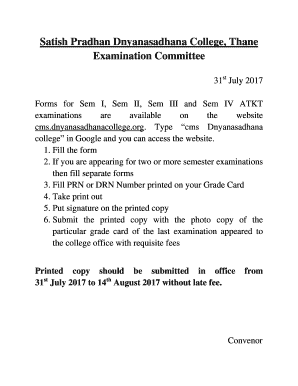
Dnyanasadhana College Atkt Form


What is the Dnyanasadhana College Atkt Form
The Dnyanasadhana College Atkt Form is an essential document used by students who need to apply for an opportunity to clear their backlog subjects. This form is specifically designed for those who have not passed certain courses and wish to retake exams to improve their academic standing. It is crucial for students to understand the significance of this form, as it directly impacts their ability to progress in their studies.
How to use the Dnyanasadhana College Atkt Form
To effectively use the Dnyanasadhana College Atkt Form, students should first ensure they have the correct version of the form, which can typically be found on the official college website. Once obtained, students must fill out the form accurately, providing all required personal and academic information. It is important to double-check for any errors before submission to avoid delays in processing.
Steps to complete the Dnyanasadhana College Atkt Form
Completing the Dnyanasadhana College Atkt Form involves several key steps:
- Download the form from the official Dnyanasadhana College website.
- Fill in personal details, including your full name, student ID, and contact information.
- List the subjects for which you are applying to retake exams.
- Provide any additional information requested, such as previous exam scores.
- Review the form for accuracy and completeness.
- Submit the form by the designated deadline, either online or in person.
Legal use of the Dnyanasadhana College Atkt Form
The Dnyanasadhana College Atkt Form is legally binding once submitted. This means that students must provide truthful information and comply with the college's regulations regarding retaking exams. Misrepresentation or failure to adhere to the guidelines may result in penalties or denial of the application.
Required Documents
Along with the Dnyanasadhana College Atkt Form, students may need to submit additional documents to support their application. These typically include:
- A copy of the previous semester's mark sheet.
- Identification proof, such as a student ID or government-issued ID.
- Any relevant fee payment receipts.
Form Submission Methods (Online / Mail / In-Person)
Students can submit the Dnyanasadhana College Atkt Form through various methods. The most common submission methods include:
- Online: Many colleges offer an online portal for form submission, allowing students to complete the process digitally.
- Mail: Students can print the completed form and send it via postal service to the designated college address.
- In-Person: Submitting the form directly at the college's administrative office is another option, ensuring immediate processing.
Quick guide on how to complete dnyanasadhana college atkt form
Effortlessly Prepare Dnyanasadhana College Atkt Form on Any Device
Web-based document management has gained traction among businesses and individuals. It offers an ideal sustainable option to traditional printed and signed materials, allowing you to locate the necessary form and securely keep it online. airSlate SignNow equips you with all the resources needed to create, edit, and eSign your documents swiftly and efficiently. Manage Dnyanasadhana College Atkt Form on any device using the airSlate SignNow Android or iOS applications and streamline your document-oriented processes today.
Editing and eSigning Dnyanasadhana College Atkt Form with Ease
- Locate Dnyanasadhana College Atkt Form and click Get Form to begin.
- Use the tools we offer to complete your form.
- Emphasize important sections of the documents or obscure sensitive data using the tools provided by airSlate SignNow specifically for such tasks.
- Create your signature with the Sign tool, which takes mere seconds and carries the same legal validity as a conventional handwritten signature.
- Review all information and click the Done button to save your changes.
- Choose your preferred method to submit your form, whether by email, SMS, or invite link, or download it to your computer.
Eliminate worries about lost or misplaced files, tedious form searching, or mistakes that require new prints. airSlate SignNow efficiently manages your document needs in just a few clicks from any device of your choice. Edit and eSign Dnyanasadhana College Atkt Form to ensure smooth communication at every stage of the form preparation process with airSlate SignNow.
Create this form in 5 minutes or less
Create this form in 5 minutes!
How to create an eSignature for the dnyanasadhana college atkt form
How to create an electronic signature for a PDF online
How to create an electronic signature for a PDF in Google Chrome
How to create an e-signature for signing PDFs in Gmail
How to create an e-signature right from your smartphone
How to create an e-signature for a PDF on iOS
How to create an e-signature for a PDF on Android
People also ask
-
What is cms dnyanasadhanacollege org?
Cms dnyanasadhanacollege org is an online platform that enables users to manage and sign documents electronically. It provides a user-friendly interface and is designed to enhance productivity by streamlining the signing process.
-
How does airSlate SignNow integrate with cms dnyanasadhanacollege org?
AirSlate SignNow seamlessly integrates with cms dnyanasadhanacollege org to provide users with an efficient eSigning experience. This integration allows for easy access to your documents, making it simpler to send, sign, and manage paperwork directly from the platform.
-
What pricing plans are available for cms dnyanasadhanacollege org users?
Cms dnyanasadhanacollege org offers various pricing plans tailored to the needs of different users. AirSlate SignNow provides cost-effective solutions that can accommodate individual users, small businesses, and large enterprises, ensuring that everyone can benefit from its efficient document management features.
-
What features does airSlate SignNow offer for cms dnyanasadhanacollege org users?
AirSlate SignNow offers a range of features for cms dnyanasadhanacollege org users, including customizable templates, real-time notifications, and advanced security measures. These features simplify the document signing process and help you maintain control over your important files.
-
What are the benefits of using cms dnyanasadhanacollege org with airSlate SignNow?
Using cms dnyanasadhanacollege org with airSlate SignNow provides several benefits, including enhanced efficiency, reduced turnaround time for document signing, and improved collaboration. By leveraging electronic signatures, users can save time and resources while ensuring their documents are secure.
-
Is cms dnyanasadhanacollege org suitable for businesses of all sizes?
Yes, cms dnyanasadhanacollege org is designed to cater to businesses of all sizes. With airSlate SignNow's scalable solutions, both small startups and large enterprises can utilize the platform to manage their documents and eSignatures effectively.
-
How can non-technical users navigate cms dnyanasadhanacollege org?
Cms dnyanasadhanacollege org is designed with user-friendliness in mind, making it accessible for non-technical users. AirSlate SignNow provides intuitive navigation, and helpful tutorials to ensure that anyone can easily learn how to use the platform to manage their documents.
Get more for Dnyanasadhana College Atkt Form
- Dates obligation form
- To claimant form
- Petition for final settlement and distribution form
- Application for certificate from registrar form
- I certify that name the personal representative of this estate appears form
- Colorado judicial branch courts denver probate court form
- Conservators report adult minor colorado judicial branch form
- Order appointing conservator adult form
Find out other Dnyanasadhana College Atkt Form
- Help Me With Electronic signature Maine Government Limited Power Of Attorney
- How To Electronic signature Massachusetts Government Job Offer
- Electronic signature Michigan Government LLC Operating Agreement Online
- How To Electronic signature Minnesota Government Lease Agreement
- Can I Electronic signature Minnesota Government Quitclaim Deed
- Help Me With Electronic signature Mississippi Government Confidentiality Agreement
- Electronic signature Kentucky Finance & Tax Accounting LLC Operating Agreement Myself
- Help Me With Electronic signature Missouri Government Rental Application
- Can I Electronic signature Nevada Government Stock Certificate
- Can I Electronic signature Massachusetts Education Quitclaim Deed
- Can I Electronic signature New Jersey Government LLC Operating Agreement
- Electronic signature New Jersey Government Promissory Note Template Online
- Electronic signature Michigan Education LLC Operating Agreement Myself
- How To Electronic signature Massachusetts Finance & Tax Accounting Quitclaim Deed
- Electronic signature Michigan Finance & Tax Accounting RFP Now
- Electronic signature Oklahoma Government RFP Later
- Electronic signature Nebraska Finance & Tax Accounting Business Plan Template Online
- Electronic signature Utah Government Resignation Letter Online
- Electronic signature Nebraska Finance & Tax Accounting Promissory Note Template Online
- Electronic signature Utah Government Quitclaim Deed Online