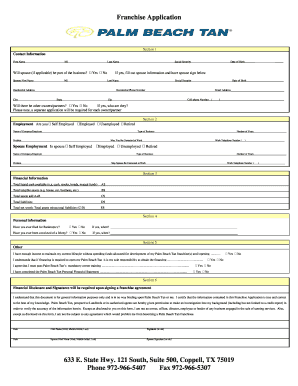
Beach Waiver Form


What is the Beach Waiver
The beach waiver is a legal document designed to protect businesses and organizations from liability related to activities conducted on or near the beach. This waiver typically requires participants to acknowledge the risks involved in beach activities, such as swimming, tanning, or engaging in sports. By signing the beach waiver, participants agree not to hold the organization responsible for any injuries or accidents that may occur during their time on the beach.
How to Obtain the Beach Waiver
To obtain the beach waiver, individuals can typically access it through the organization or business hosting the beach activities. This may include local tanning salons, beach clubs, or recreational facilities. Many organizations provide the waiver online, allowing participants to download and print it. In some cases, the waiver may also be available at the location where the activities take place. It is important to ensure that the waiver is the most current version to comply with any legal requirements.
Steps to Complete the Beach Waiver
Completing the beach waiver involves a few straightforward steps:
- Read the entire waiver carefully to understand the terms and conditions.
- Fill in your personal information, including your name, contact details, and any other required information.
- Sign and date the waiver to indicate your acceptance of the terms.
- If applicable, have a parent or guardian sign the waiver if you are under the legal age.
Legal Use of the Beach Waiver
The legal use of the beach waiver depends on its compliance with state laws and regulations. For the waiver to be enforceable, it must clearly outline the risks involved and be signed voluntarily by the participant. Additionally, the waiver should not contain any language that would be considered unconscionable or misleading. It is advisable for organizations to consult with legal professionals to ensure their waivers meet all necessary legal standards.
Eligibility Criteria
Eligibility to participate in activities requiring a beach waiver often includes age restrictions. Typically, individuals must be at least eighteen years old to sign the waiver independently. Minors may participate with parental consent, which usually requires a guardian's signature on the waiver. Organizations may also have additional criteria based on the type of activities offered, ensuring that all participants understand the associated risks.
Key Elements of the Beach Waiver
Key elements of the beach waiver include:
- A clear description of the activities covered by the waiver.
- Explicit acknowledgment of the risks involved in participating in those activities.
- Statement of release from liability for the organization.
- Signature lines for participants and, if necessary, for guardians.
- Date of signature to establish the timeline of acceptance.
Quick guide on how to complete beach waiver
Easily Prepare Beach Waiver on Any Device
Digital document management has become increasingly favored by businesses and individuals alike. It offers a superb environmentally friendly substitute for traditional printed and signed documents, as you can easily find the right template and safely store it online. airSlate SignNow equips you with all the necessary tools to swiftly create, modify, and eSign your documents without delays. Manage Beach Waiver on any platform using airSlate SignNow's Android or iOS applications and enhance any document-related process today.
How to Modify and eSign Beach Waiver with Ease
- Find Beach Waiver and click Get Form to begin.
- Use the tools we provide to fill out your form.
- Highlight important sections of the documents or obscure sensitive information using the tools that airSlate SignNow specifically offers for that purpose.
- Create your signature with the Sign tool, which takes just seconds and carries the same legal validity as a conventional wet ink signature.
- Review all the information and click the Done button to save your changes.
- Choose your preferred method of sending your form, whether by email, text message (SMS), or invite link, or download it to your PC.
Eliminate the hassle of lost or misfiled documents, tedious form searching, or errors that necessitate printing new copies. airSlate SignNow meets all your document management needs in just a few clicks from any device you prefer. Modify and eSign Beach Waiver to ensure outstanding communication at every stage of your form preparation process with airSlate SignNow.
Create this form in 5 minutes or less
Create this form in 5 minutes!
How to create an eSignature for the beach waiver
How to create an electronic signature for a PDF online
How to create an electronic signature for a PDF in Google Chrome
How to create an e-signature for signing PDFs in Gmail
How to create an e-signature right from your smartphone
How to create an e-signature for a PDF on iOS
How to create an e-signature for a PDF on Android
People also ask
-
What is the palm beach tan waiver?
The palm beach tan waiver is a legal document designed to protect tanning salons and customers by outlining the risks associated with tanning. This waiver ensures that clients acknowledge and accept these risks before undergoing any tanning sessions. It is an essential part of the customer onboarding process.
-
How can I create a palm beach tan waiver using airSlate SignNow?
Creating a palm beach tan waiver with airSlate SignNow is easy. Simply choose from our customizable templates, insert your salon's details, and tailor the waiver to meet your specific needs. Once completed, you can send it to clients for eSignature in minutes.
-
Is there a cost associated with the palm beach tan waiver using airSlate SignNow?
Using airSlate SignNow to manage your palm beach tan waiver comes with competitive pricing plans. Depending on your needs, you can select a subscription that best fits your salon's budget. This investment ensures a professional handling of important legal documents.
-
What benefits does the palm beach tan waiver provide for salons?
The palm beach tan waiver protects your salon from potential legal disputes by ensuring that clients acknowledge the risks of tanning. It builds trust with customers by promoting transparency about tanning risks. Additionally, it streamlines your operations, making the onboarding process quicker and more efficient.
-
Can I integrate the palm beach tan waiver with my existing software?
Yes, airSlate SignNow allows for seamless integrations with various salon management software. This means you can effortlessly incorporate the palm beach tan waiver into your existing operational workflows. Our API enables easy data transfer and ensures smooth handling of client documents.
-
How does airSlate SignNow enhance the signing experience for the palm beach tan waiver?
airSlate SignNow offers a user-friendly interface that enhances the signing experience for the palm beach tan waiver. Clients can easily eSign documents from any device, making it convenient and efficient. This improved experience can lead to higher client satisfaction and faster turnaround times.
-
What features are included when using the palm beach tan waiver with airSlate SignNow?
When using the palm beach tan waiver, airSlate SignNow includes features like customizable templates, automated reminders, and real-time tracking of document status. These features make managing waivers efficient and allow you to keep track of client compliance effortlessly. You can also access documents securely online, ensuring that all records are maintained.
Get more for Beach Waiver
- Colorado water court rules form
- It is the applicants responsibility to provide the location for each structure in this application form
- Change from a fixed point of diversion to alternate or supplemental points of diversion a change from alternate or form
- Application for change of water right co courts form
- Juvenile jd or municipal case pursuant to 19 1 306 c form
- Certificate of notice co courts form
- Application is filed form
- Order of expungement of records form
Find out other Beach Waiver
- Help Me With eSignature Kentucky Charity Form
- How Do I eSignature Michigan Charity Presentation
- How Do I eSignature Pennsylvania Car Dealer Document
- How To eSignature Pennsylvania Charity Presentation
- Can I eSignature Utah Charity Document
- How Do I eSignature Utah Car Dealer Presentation
- Help Me With eSignature Wyoming Charity Presentation
- How To eSignature Wyoming Car Dealer PPT
- How To eSignature Colorado Construction PPT
- How To eSignature New Jersey Construction PDF
- How To eSignature New York Construction Presentation
- How To eSignature Wisconsin Construction Document
- Help Me With eSignature Arkansas Education Form
- Can I eSignature Louisiana Education Document
- Can I eSignature Massachusetts Education Document
- Help Me With eSignature Montana Education Word
- How To eSignature Maryland Doctors Word
- Help Me With eSignature South Dakota Education Form
- How Can I eSignature Virginia Education PDF
- How To eSignature Massachusetts Government Form