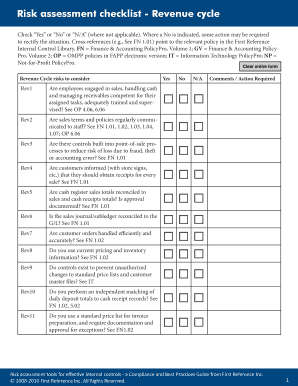
Risk Assessment Checklist PDF Form


What is the risk assessment checklist PDF?
The risk assessment checklist PDF is a structured document designed to help organizations identify, evaluate, and mitigate potential risks. This form is essential for various industries, including healthcare, construction, and finance, where assessing risks is crucial for compliance and safety. The checklist typically includes sections for identifying hazards, assessing their likelihood and impact, and outlining mitigation strategies. By using this document, businesses can ensure a systematic approach to risk management, enhancing overall safety and compliance.
How to use the risk assessment checklist PDF
Using the risk assessment checklist PDF involves several straightforward steps. First, download the checklist from a trusted source. Next, review each section carefully, noting any potential risks relevant to your specific environment. As you fill out the checklist, consider the likelihood of each risk occurring and its potential impact on your operations. After completing the checklist, prioritize the identified risks and develop action plans to mitigate them. Regularly updating the checklist ensures that it remains relevant and effective in managing risks.
Key elements of the risk assessment checklist PDF
Several key elements are crucial for an effective risk assessment checklist PDF. These include:
- Risk Identification: A section dedicated to listing potential risks associated with specific activities or environments.
- Likelihood Assessment: A scale to evaluate how likely each identified risk is to occur.
- Impact Assessment: An evaluation of the potential consequences if a risk were to materialize.
- Mitigation Strategies: Suggested actions to reduce the likelihood or impact of each risk.
- Responsibility Assignment: Designating individuals or teams responsible for monitoring and addressing each risk.
Steps to complete the risk assessment checklist PDF
Completing the risk assessment checklist PDF involves a systematic approach:
- Download and open the checklist PDF.
- Identify and list potential risks in your specific context.
- Assess the likelihood of each risk occurring using the provided scale.
- Evaluate the potential impact of each risk on your operations.
- Develop strategies to mitigate the identified risks.
- Assign responsibilities for monitoring and addressing each risk.
- Review and update the checklist regularly to reflect any changes in your environment.
Legal use of the risk assessment checklist PDF
The legal use of the risk assessment checklist PDF is vital for ensuring compliance with various regulations and standards. In many industries, conducting a thorough risk assessment is not just best practice but a legal requirement. Utilizing a checklist helps demonstrate due diligence in identifying and mitigating risks, which can be crucial in legal proceedings. It is essential to maintain accurate records of completed checklists and any actions taken in response to identified risks to protect your organization legally.
Examples of using the risk assessment checklist PDF
Examples of using the risk assessment checklist PDF can vary widely across different sectors. In healthcare, a hospital might use the checklist to assess risks associated with patient safety, such as infection control measures. In construction, a contractor may evaluate risks related to site safety and compliance with OSHA regulations. Each example highlights the importance of tailoring the checklist to specific industry needs, ensuring that all relevant risks are adequately addressed.
Quick guide on how to complete risk assessment checklist pdf
Complete Risk Assessment Checklist Pdf effortlessly on any device
Digital document management has become favored among businesses and individuals. It offers an ideal environmentally-friendly substitute to traditional printed and signed documents, as you can access the right form and securely keep it online. airSlate SignNow provides you with all the resources necessary to create, modify, and electronically sign your documents promptly without delays. Manage Risk Assessment Checklist Pdf on any device with airSlate SignNow’s Android or iOS applications and enhance any document-related process today.
How to modify and electronically sign Risk Assessment Checklist Pdf with ease
- Find Risk Assessment Checklist Pdf and then click Get Form to begin.
- Utilize the tools we offer to complete your document.
- Emphasize important sections of your documents or conceal sensitive information with tools that airSlate SignNow offers specifically for that purpose.
- Create your electronic signature using the Sign tool, which takes seconds and carries the same legal validity as a conventional wet ink signature.
- Review all the information and then click the Done button to finalize your changes.
- Choose how you want to send your form, via email, text message (SMS), or invite link, or download it to your computer.
Forget about lost or misplaced files, tedious form searches, or errors that require printing new document copies. airSlate SignNow meets your document management needs in just a few clicks from any device of your choosing. Edit and electronically sign Risk Assessment Checklist Pdf and ensure effective communication at any step of your form preparation process with airSlate SignNow.
Create this form in 5 minutes or less
Create this form in 5 minutes!
How to create an eSignature for the risk assessment checklist pdf
How to create an electronic signature for a PDF online
How to create an electronic signature for a PDF in Google Chrome
How to create an e-signature for signing PDFs in Gmail
How to create an e-signature right from your smartphone
How to create an e-signature for a PDF on iOS
How to create an e-signature for a PDF on Android
People also ask
-
What is a risk assessment checklist PDF?
A risk assessment checklist PDF is a document that outlines the steps and criteria necessary to identify and evaluate potential risks in a project or organization. Using a structured checklist helps ensure that no critical area is overlooked during the assessment process, leading to more effective risk management.
-
How can I create a risk assessment checklist PDF using airSlate SignNow?
You can easily create a risk assessment checklist PDF using airSlate SignNow by utilizing our user-friendly document editor. Simply create a new document, include your checklist items, and export it as a PDF for easy sharing and accessibility among your team members.
-
Is there a cost associated with using the risk assessment checklist PDF feature?
Yes, while airSlate SignNow offers various pricing plans, users have access to a risk assessment checklist PDF feature as part of their subscription. The cost is dependent on the chosen plan, which can vary based on the number of users and additional features included.
-
What are the benefits of using a risk assessment checklist PDF?
Using a risk assessment checklist PDF allows businesses to systematically address potential risks, improving decision-making and operational efficiency. It ensures thorough documentation, facilitates compliance with industry standards, and can be easily shared and archived for future reference.
-
Can I integrate my risk assessment checklist PDF with other tools?
Yes, airSlate SignNow offers integrations with various applications, allowing you to streamline your workflow with your risk assessment checklist PDF. You can connect with tools like Google Drive, Dropbox, and others to ensure your documents are easily accessible and shareable across platforms.
-
Is the risk assessment checklist PDF customizable?
Absolutely! With airSlate SignNow, you can fully customize your risk assessment checklist PDF to suit your organization's specific needs. Change the layout, add logos, modify checklist items, and tailor the content to reflect the unique risks pertinent to your business.
-
How does airSlate SignNow enhance the risk assessment process?
airSlate SignNow enhances the risk assessment process by providing a smooth platform for creating, sharing, and signing risk assessment checklist PDFs. The streamlined eSigning feature ensures that all stakeholders can quickly approve and acknowledge the document, making the assessment process more efficient.
Get more for Risk Assessment Checklist Pdf
- Certification of health care provider employees or family members form
- Section 6378 exemption certificate form
- Orca card microsoft form
- Requerimento de direitos e vantagens sesab saude ba gov form
- Location modeling for ubiquitous computing teco teco form
- Get bus accident report form us legal forms
- Residence lease agreement template form
- Rentlease agreement template form
Find out other Risk Assessment Checklist Pdf
- How To Electronic signature Tennessee Standard residential lease agreement
- How To Electronic signature Alabama Tenant lease agreement
- Electronic signature Maine Contract for work Secure
- Electronic signature Utah Contract Myself
- How Can I Electronic signature Texas Electronic Contract
- How Do I Electronic signature Michigan General contract template
- Electronic signature Maine Email Contracts Later
- Electronic signature New Mexico General contract template Free
- Can I Electronic signature Rhode Island Email Contracts
- How Do I Electronic signature California Personal loan contract template
- Electronic signature Hawaii Personal loan contract template Free
- How To Electronic signature Hawaii Personal loan contract template
- Electronic signature New Hampshire Managed services contract template Computer
- Electronic signature Alabama Real estate sales contract template Easy
- Electronic signature Georgia Real estate purchase contract template Secure
- Electronic signature South Carolina Real estate sales contract template Mobile
- Can I Electronic signature Kentucky Residential lease contract
- Can I Electronic signature Nebraska Residential lease contract
- Electronic signature Utah New hire forms Now
- Electronic signature Texas Tenant contract Now