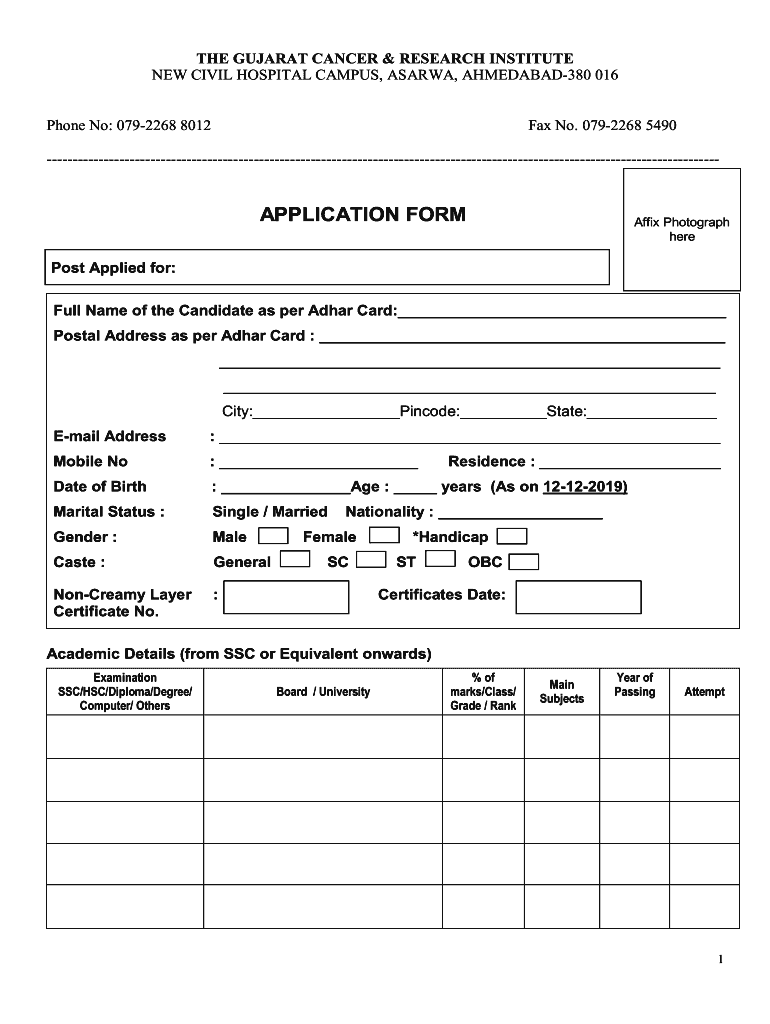
Application Form Government Jobs


What is the government application form for jobs?
The government application form for jobs is a standardized document used by various governmental agencies to collect information from applicants seeking employment. This form typically includes sections for personal details, educational background, work experience, and references. Each agency may have its own specific requirements, but the core purpose remains the same: to evaluate candidates for positions within the government sector. Understanding this form is crucial for anyone looking to pursue a career in public service.
How to use the government application form for jobs
Using the government application form for jobs involves several key steps. First, ensure you have the correct form for the specific position you are applying for. Next, carefully read the instructions provided with the form to understand the requirements. Fill out the form completely and accurately, providing all requested information. Be honest in your responses, as discrepancies can lead to disqualification. Finally, review your application for any errors before submitting it according to the specified method, whether online, by mail, or in person.
Steps to complete the government application form for jobs
Completing the government application form for jobs requires attention to detail. Follow these steps for a successful submission:
- Gather necessary documents: Collect your resume, transcripts, and any other required documents.
- Read the instructions: Familiarize yourself with the guidelines specific to the application.
- Fill out personal information: Include your name, contact information, and social security number.
- Detail your education: List your educational background, including degrees and certifications.
- Outline work experience: Provide a detailed account of your previous employment, including job titles and responsibilities.
- Review and edit: Check for any mistakes or omissions before submission.
- Submit the application: Follow the specified submission method, ensuring it is sent before the deadline.
Key elements of the government application form for jobs
The key elements of the government application form for jobs generally include:
- Personal Information: Name, address, phone number, and email.
- Employment History: A detailed list of previous jobs, including dates and duties.
- Education: Schools attended, degrees earned, and relevant coursework.
- References: Contact information for individuals who can vouch for your qualifications.
- Signature: A declaration that the information provided is true and accurate.
Legal use of the government application form for jobs
The legal use of the government application form for jobs is governed by various regulations that ensure fairness and transparency in the hiring process. It is essential to provide truthful information, as false statements can lead to disqualification or legal repercussions. Additionally, the form must comply with federal and state employment laws, including those related to equal opportunity and anti-discrimination. Understanding these legal aspects can help applicants navigate the process more effectively.
Examples of using the government application form for jobs
Examples of using the government application form for jobs can illustrate its practical application. For instance, an applicant may use the form to apply for a position as a public health officer, detailing their relevant education and experience in the healthcare field. Another example might involve applying for a role in the Department of Transportation, where the applicant highlights their background in civil engineering. These examples show how the form serves as a critical tool in the job application process, allowing candidates to showcase their qualifications effectively.
Quick guide on how to complete application form government jobs
Effortlessly Complete Application Form Government Jobs on Any Device
Digital document management has become increasingly popular among businesses and individuals. It offers an ideal eco-friendly solution to traditional printed and signed documents, allowing you to obtain the necessary form and securely save it online. airSlate SignNow equips you with all the tools needed to create, edit, and eSign your documents quickly and without delays. Handle Application Form Government Jobs on any device using airSlate SignNow's Android or iOS applications and enhance any document-related process today.
How to Edit and eSign Application Form Government Jobs with Ease
- Find Application Form Government Jobs and click Get Form to get started.
- Utilize the tools we provide to complete your document.
- Highlight important parts of your documents or redact sensitive information with tools specifically designed for that purpose by airSlate SignNow.
- Create your signature using the Sign tool, which takes seconds and carries the same legal validity as a conventional wet ink signature.
- Review the information and then click the Done button to save your changes.
- Select how you wish to share your form, whether by email, text message (SMS), invite link, or download it to your computer.
Say goodbye to lost or misplaced documents, tedious form searches, or errors that necessitate printing new document copies. airSlate SignNow meets all your document management needs in just a few clicks from any device of your choice. Modify and eSign Application Form Government Jobs and guarantee exceptional communication at every stage of your form preparation process with airSlate SignNow.
Create this form in 5 minutes or less
Create this form in 5 minutes!
How to create an eSignature for the application form government jobs
How to create an electronic signature for a PDF online
How to create an electronic signature for a PDF in Google Chrome
How to create an e-signature for signing PDFs in Gmail
How to create an e-signature right from your smartphone
How to create an e-signature for a PDF on iOS
How to create an e-signature for a PDF on Android
People also ask
-
What is a government application form and how can airSlate SignNow help?
A government application form is a document used to apply for various government services and benefits. airSlate SignNow simplifies the process of filling out and submitting these forms by providing an easy-to-use eSignature platform that ensures your documents are legally binding and secure.
-
How much does it cost to use airSlate SignNow for government application forms?
airSlate SignNow offers competitive pricing plans that cater to all business sizes. Pricing varies based on the features you need, but rest assured that using our platform to manage your government application forms will be cost-effective in streamlining your workflow.
-
What features does airSlate SignNow provide for managing government application forms?
Key features of airSlate SignNow include customizable templates for government application forms, user-friendly document creation tools, and robust eSignature capabilities. These features help ensure that your forms are completed quickly and efficiently, reducing the time spent on administrative tasks.
-
Can I integrate airSlate SignNow with other software for government application forms?
Yes, airSlate SignNow seamlessly integrates with various software applications to enhance your experience with government application forms. Whether you're using CRM systems, cloud storage solutions, or project management tools, our integrations will help you centralize your document management process.
-
Is airSlate SignNow secure for handling sensitive government application forms?
Absolutely, airSlate SignNow prioritizes security for all documents, including government application forms. Our platform employs industry-leading encryption and complies with regulations to protect your sensitive information throughout the entire signing and submission process.
-
How can I track the status of my government application forms sent through airSlate SignNow?
airSlate SignNow offers advanced tracking features that allow you to monitor the status of your government application forms. You can easily see when forms are sent, viewed, and signed, ensuring you stay informed throughout the process.
-
What are the benefits of using airSlate SignNow for government application forms?
Using airSlate SignNow for government application forms brings numerous benefits, such as faster processing times, reduced paperwork, and improved organization. Our platform helps you manage and automate the submission of forms seamlessly, enabling you to focus on your core activities.
Get more for Application Form Government Jobs
- 11 4 fertilization and the formation of the embryo answer key
- City of detroit pf hra claim formvmt comment
- Mri safety screening form
- South dakota driver evaluation request form
- Paid family leave form sample
- Physical education waiver okaloosa county school district form
- Illinois1call form
- Illinois attorney general charitable trust form
Find out other Application Form Government Jobs
- eSignature Alabama Business Operations Cease And Desist Letter Now
- How To eSignature Iowa Banking Quitclaim Deed
- How To eSignature Michigan Banking Job Description Template
- eSignature Missouri Banking IOU Simple
- eSignature Banking PDF New Hampshire Secure
- How Do I eSignature Alabama Car Dealer Quitclaim Deed
- eSignature Delaware Business Operations Forbearance Agreement Fast
- How To eSignature Ohio Banking Business Plan Template
- eSignature Georgia Business Operations Limited Power Of Attorney Online
- Help Me With eSignature South Carolina Banking Job Offer
- eSignature Tennessee Banking Affidavit Of Heirship Online
- eSignature Florida Car Dealer Business Plan Template Myself
- Can I eSignature Vermont Banking Rental Application
- eSignature West Virginia Banking Limited Power Of Attorney Fast
- eSignature West Virginia Banking Limited Power Of Attorney Easy
- Can I eSignature Wisconsin Banking Limited Power Of Attorney
- eSignature Kansas Business Operations Promissory Note Template Now
- eSignature Kansas Car Dealer Contract Now
- eSignature Iowa Car Dealer Limited Power Of Attorney Easy
- How Do I eSignature Iowa Car Dealer Limited Power Of Attorney