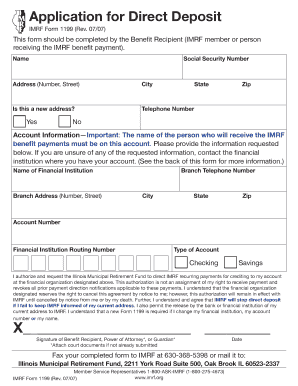
1199 Enrollment Form


What is the 1199 Enrollment Form
The 1199 Enrollment Form is a crucial document used by members of the 1199 union to enroll in various benefits and services. This form collects essential information about the member, including personal details, employment history, and the specific benefits being requested. It serves as a formal application for union membership and associated benefits, ensuring that members receive the support they need throughout their careers.
Steps to Complete the 1199 Enrollment Form
Completing the 1199 Enrollment Form involves several important steps to ensure accuracy and compliance. First, gather all necessary personal and employment information, including your Social Security number and details about your current employer. Next, fill out the form carefully, making sure to provide all required information in the designated sections. After completing the form, review it for any errors or omissions. Finally, sign and date the form to validate your application before submission.
How to Obtain the 1199 Enrollment Form
The 1199 Enrollment Form can be obtained through various channels. Members can access the form directly from the official 1199 union website, where it is typically available for download in PDF format. Alternatively, members may request a physical copy by contacting their union representative or the union's administrative office. It is essential to ensure that you are using the most current version of the form to avoid any processing delays.
Legal Use of the 1199 Enrollment Form
The legal use of the 1199 Enrollment Form is governed by specific regulations that ensure the protection of member information and compliance with labor laws. When completed and submitted correctly, the form is considered a legally binding document that affirms your membership in the union and your eligibility for benefits. It is important to understand that any false information provided on the form may result in penalties, including loss of benefits or legal repercussions.
Form Submission Methods
Members can submit the 1199 Enrollment Form through various methods to accommodate different preferences. The most common method is online submission, where members can fill out and eSign the form digitally for quick processing. Alternatively, members may choose to mail the completed form to the designated address provided on the form or deliver it in person to their local union office. Each submission method has its own processing times, so members should consider their urgency when choosing how to submit.
Key Elements of the 1199 Enrollment Form
Several key elements must be included in the 1199 Enrollment Form to ensure its validity. These elements typically include personal identification details, such as name and address, employment information, and the specific benefits being applied for. Additionally, the form requires the member's signature and date to confirm the accuracy of the information provided. Ensuring that all these elements are correctly filled out is essential for the successful processing of the application.
Quick guide on how to complete 1199 enrollment form
Manage 1199 Enrollment Form effortlessly on any gadget
Digital document management has gained traction among businesses and individuals. It offers an excellent eco-friendly substitute for traditional printed and signed documents since you can locate the correct form and securely keep it online. airSlate SignNow provides you with all the necessary tools to create, modify, and eSign your documents rapidly without delays. Handle 1199 Enrollment Form on any gadget with airSlate SignNow Android or iOS applications and enhance any document-focused process today.
How to alter and eSign 1199 Enrollment Form with ease
- Locate 1199 Enrollment Form and click on Get Form to begin.
- Utilize the tools we offer to complete your document.
- Highlight pertinent sections of your documents or obscure sensitive information with tools that airSlate SignNow provides specifically for that purpose.
- Formulate your signature using the Sign tool, which takes mere seconds and holds the same legal validity as a conventional handwritten signature.
- Review the details and click on the Done button to save your updates.
- Choose how you would like to send your form, via email, SMS, or invite link, or download it to your computer.
Eliminate worries about missing or lost files, tedious form searching, or errors that necessitate printing new document copies. airSlate SignNow meets all your document management needs in just a few clicks from any device of your choice. Modify and eSign 1199 Enrollment Form and ensure outstanding communication at every stage of the document preparation process with airSlate SignNow.
Create this form in 5 minutes or less
Create this form in 5 minutes!
How to create an eSignature for the 1199 enrollment form
How to create an electronic signature for a PDF online
How to create an electronic signature for a PDF in Google Chrome
How to create an e-signature for signing PDFs in Gmail
How to create an e-signature right from your smartphone
How to create an e-signature for a PDF on iOS
How to create an e-signature for a PDF on Android
People also ask
-
What are 1199 forms and how can airSlate SignNow help?
1199 forms are essential documents used primarily for medical and healthcare services. airSlate SignNow simplifies the process of managing and signing these forms electronically, ensuring that users can easily create, send, and eSign 1199 forms securely and efficiently.
-
Is airSlate SignNow affordable for handling 1199 forms?
Yes, airSlate SignNow offers cost-effective pricing plans designed for businesses of all sizes. By streamlining the process of managing 1199 forms electronically, businesses can save both time and money while improving their workflow efficiency.
-
What features does airSlate SignNow provide for 1199 forms?
airSlate SignNow includes features such as customizable templates, secure storage, and real-time tracking for 1199 forms. These capabilities allow users to manage their documentation more effectively and ensure compliance with relevant regulations.
-
Can I integrate airSlate SignNow with other software for managing 1199 forms?
Absolutely! airSlate SignNow integrates seamlessly with various applications, including CRM systems and project management tools. This allows users to incorporate 1199 forms into their existing workflows and enhance overall operational efficiency.
-
How secure is the signing process for 1199 forms with airSlate SignNow?
The security of your 1199 forms is a top priority for airSlate SignNow. The platform utilizes advanced encryption and complies with industry standards to ensure that all documents are securely signed and stored, protecting sensitive information.
-
How can airSlate SignNow improve the turnaround time for signing 1199 forms?
With airSlate SignNow, the signing process for 1199 forms is expedited through its user-friendly interface and automated workflows. This not only shortens the time needed for approvals but also enhances collaboration among all parties involved.
-
Can I track the status of my 1199 forms in airSlate SignNow?
Yes, airSlate SignNow provides real-time tracking for all your 1199 forms. Users can easily monitor the progress of sent documents, ensuring they know when forms have been viewed and signed, which helps in managing deadlines and accountability.
Get more for 1199 Enrollment Form
- Claim of lien form 6 notice to owner of florida inc
- Application for replacement certificate the university of the west cavehill uwi form
- 540nr booklet for form
- Medicare part b authorization amp acknowledgement form heb com
- Std 257 form
- Filing form w2gu online
- Energy healing intake form 249439091
- Apartment lease contract template form
Find out other 1199 Enrollment Form
- eSignature Alaska Government Agreement Fast
- How Can I eSignature Arizona Government POA
- How Do I eSignature Nevada Doctors Lease Agreement Template
- Help Me With eSignature Nevada Doctors Lease Agreement Template
- How Can I eSignature Nevada Doctors Lease Agreement Template
- eSignature Finance & Tax Accounting Presentation Arkansas Secure
- eSignature Arkansas Government Affidavit Of Heirship Online
- eSignature New Jersey Doctors Permission Slip Mobile
- eSignature Colorado Government Residential Lease Agreement Free
- Help Me With eSignature Colorado Government Medical History
- eSignature New Mexico Doctors Lease Termination Letter Fast
- eSignature New Mexico Doctors Business Associate Agreement Later
- eSignature North Carolina Doctors Executive Summary Template Free
- eSignature North Dakota Doctors Bill Of Lading Online
- eSignature Delaware Finance & Tax Accounting Job Description Template Fast
- How To eSignature Kentucky Government Warranty Deed
- eSignature Mississippi Government Limited Power Of Attorney Myself
- Can I eSignature South Dakota Doctors Lease Agreement Form
- eSignature New Hampshire Government Bill Of Lading Fast
- eSignature Illinois Finance & Tax Accounting Purchase Order Template Myself