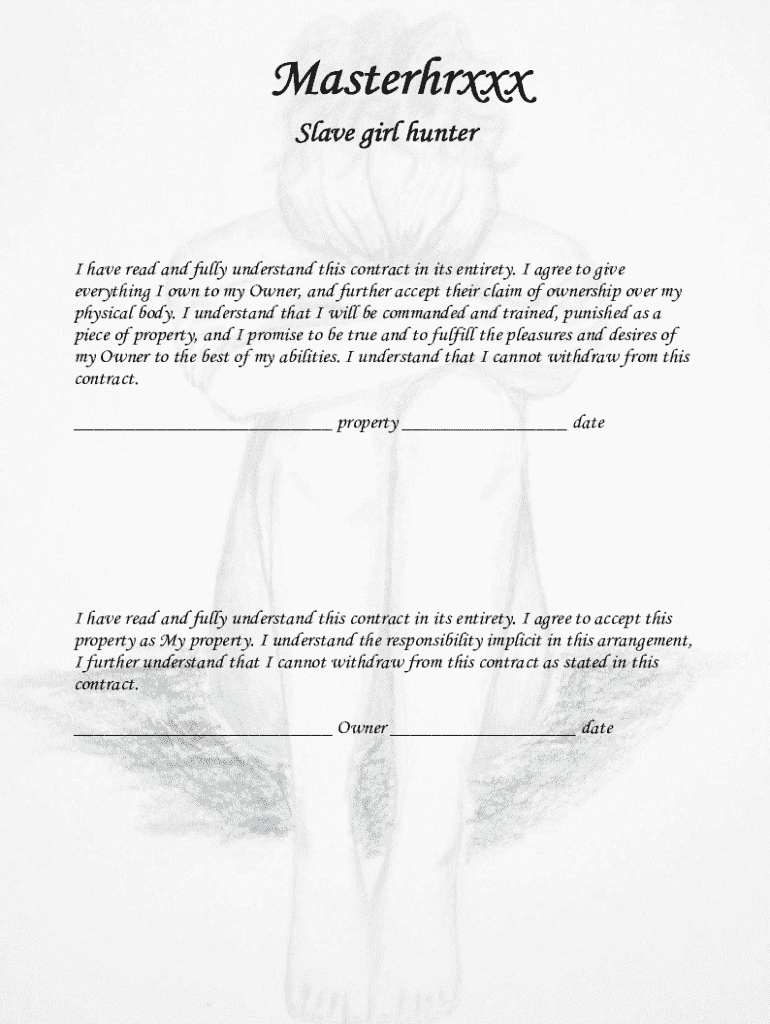
Slave Contract Form


What is the Slave Contract
The slave contract of ownership is a formal agreement that outlines the terms and conditions under which one party, referred to as the "master," assumes ownership rights over another party, known as the "slave." This type of contract typically includes specific provisions regarding the responsibilities, rights, and limitations of both parties. It is essential to understand that while such contracts may exist in certain contexts, they are subject to significant legal and ethical considerations, particularly in the United States where slavery is illegal. The contract serves to clarify the expectations of both parties involved, but it must be approached with caution and a thorough understanding of its implications.
Key Elements of the Slave Contract
A slave contract typically includes several critical components to ensure clarity and enforceability. These elements may consist of:
- Identification of Parties: Clearly stating the names and details of both the master and the slave.
- Duration: Specifying the time frame for which the contract is valid.
- Responsibilities: Outlining the duties and obligations of both parties.
- Rights: Detailing the rights afforded to each party under the contract.
- Termination Conditions: Defining the circumstances under which the contract can be terminated.
These elements are crucial for establishing a mutual understanding and providing a framework for the relationship defined by the contract.
How to Use the Slave Contract
Using a slave contract effectively requires careful consideration and adherence to legal standards. To utilize this contract, follow these steps:
- Review Legal Implications: Ensure that the contract complies with local laws and regulations.
- Draft the Contract: Create a document that includes all key elements and is clear and concise.
- Negotiate Terms: Discuss the terms with the other party to reach a mutual agreement.
- Sign the Contract: Both parties should sign the document, ideally in the presence of a witness or notary.
By following these steps, both parties can ensure that they understand their rights and obligations under the contract.
Legal Use of the Slave Contract
The legal use of a slave contract is heavily regulated and varies by jurisdiction. In the United States, any form of contract that implies ownership or servitude is generally considered illegal and unenforceable. It is vital to consult legal counsel before drafting or signing such a contract to understand the potential legal ramifications. Additionally, parties should be aware of the ethical considerations surrounding such agreements and the importance of consent and mutual respect in all contractual relationships.
Steps to Complete the Slave Contract
Completing a slave contract involves several important steps to ensure that it is valid and enforceable:
- Gather Necessary Information: Collect all relevant details about both parties, including identification and contact information.
- Draft the Agreement: Write the contract, incorporating all necessary elements and ensuring clarity.
- Review and Revise: Have both parties review the draft and make any necessary changes.
- Execute the Contract: Sign the document in the presence of a witness or notary, if required.
Following these steps can help ensure that the contract is completed correctly and reflects the intentions of both parties.
Quick guide on how to complete slave contract 509568636
Complete Slave Contract effortlessly on any device
Digital document management has become increasingly favored by businesses and individuals alike. It serves as an ideal environmentally friendly alternative to traditional printed and signed documents, allowing you to obtain the right form and securely store it online. airSlate SignNow provides you with all the resources necessary to create, modify, and electronically sign your documents swiftly without unnecessary delays. Handle Slave Contract on any device using the airSlate SignNow Android or iOS applications and enhance any document-related operation today.
How to modify and electronically sign Slave Contract with ease
- Find Slave Contract and then click Get Form to begin.
- Make use of the tools we offer to complete your form.
- Emphasize relevant sections of the documents or redact sensitive information with tools specifically designed for that purpose by airSlate SignNow.
- Create your electronic signature using the Sign tool, which takes mere seconds and holds the same legal validity as a conventional wet signature.
- Verify all the details and then click the Done button to save your modifications.
- Choose how you wish to send your form, via email, SMS, or an invitation link, or download it to your computer.
Eliminate concerns about lost or misplaced files, tedious document searches, or mistakes that necessitate printing new copies. airSlate SignNow addresses your document management needs in just a few clicks from any device of your choice. Alter and electronically sign Slave Contract and ensure effective communication at every stage of the document preparation process with airSlate SignNow.
Create this form in 5 minutes or less
Create this form in 5 minutes!
How to create an eSignature for the slave contract 509568636
How to create an electronic signature for a PDF online
How to create an electronic signature for a PDF in Google Chrome
How to create an e-signature for signing PDFs in Gmail
How to create an e-signature right from your smartphone
How to create an e-signature for a PDF on iOS
How to create an e-signature for a PDF on Android
People also ask
-
What is a slave contract of ownership?
A slave contract of ownership outlines the terms under which one party maintains complete control over an asset or individual. Understanding the implications of a slave contract of ownership is crucial for businesses to ensure ethical practices and compliance with legal standards.
-
How can airSlate SignNow help with managing slave contracts of ownership?
airSlate SignNow provides a streamlined platform to create, manage, and eSign slave contracts of ownership. The solution features customizable templates and electronic signature capabilities, making it easier for businesses to handle important contracts securely and efficiently.
-
What are the pricing options for airSlate SignNow?
airSlate SignNow offers flexible pricing plans that cater to various business needs, ensuring access to tools for managing slave contracts of ownership at a cost-effective rate. Each plan includes features such as document management, analytics, and integrations, letting you choose the best fit for your team.
-
Can I integrate airSlate SignNow with other software for managing slave contracts of ownership?
Yes, airSlate SignNow seamlessly integrates with various software applications, allowing for efficient management of slave contracts of ownership and other business documents. Popular integrations include CRM systems, file storage solutions, and productivity tools, enhancing your workflow.
-
What features does airSlate SignNow offer to improve the signing process of slave contracts of ownership?
airSlate SignNow includes features such as automated reminders, customizable workflows, and secure cloud storage to improve the signing process for slave contracts of ownership. These features make the workflow more efficient and ensure timely execution of important agreements.
-
Is airSlate SignNow secure for handling sensitive slave contracts of ownership?
Absolutely! airSlate SignNow employs advanced encryption and security protocols to protect sensitive information within slave contracts of ownership. Businesses can trust that their signed documents are safe and compliant with necessary regulations.
-
How does using airSlate SignNow benefit my business when managing slave contracts of ownership?
Using airSlate SignNow allows your business to streamline the document signing process, reduce turnaround times, and improve collaboration on slave contracts of ownership. This leads to increased efficiency, saving time and resources in contract management.
Get more for Slave Contract
- Does the claimant with special power of attorney can fill up application pagibig claim form
- Service referral and follow up summary san joaquin county form
- Politics of the plate humane beings the abolitionist approach form
- Sample attrition and response error do two wrongs make a right ssc wisc form
- Head agreement procurepoint nsw gov form
- Dcc369 dcc369 request for change of servicing representative ivari form
- R 1300 125 this form must be filed with your em
- Nurse practitioner independent contractor agreement template form
Find out other Slave Contract
- Sign California Apply for Lead Pastor Easy
- Sign Rhode Island Certeficate of Insurance Request Free
- Sign Hawaii Life-Insurance Quote Form Fast
- Sign Indiana Life-Insurance Quote Form Free
- Sign Maryland Church Donation Giving Form Later
- Can I Sign New Jersey Life-Insurance Quote Form
- Can I Sign Pennsylvania Church Donation Giving Form
- Sign Oklahoma Life-Insurance Quote Form Later
- Can I Sign Texas Life-Insurance Quote Form
- Sign Texas Life-Insurance Quote Form Fast
- How To Sign Washington Life-Insurance Quote Form
- Can I Sign Wisconsin Life-Insurance Quote Form
- eSign Missouri Work Order Computer
- eSign Hawaii Electrical Services Contract Safe
- eSign Texas Profit Sharing Agreement Template Safe
- eSign Iowa Amendment to an LLC Operating Agreement Myself
- eSign Kentucky Amendment to an LLC Operating Agreement Safe
- eSign Minnesota Affidavit of Identity Now
- eSign North Dakota Affidavit of Identity Free
- Help Me With eSign Illinois Affidavit of Service