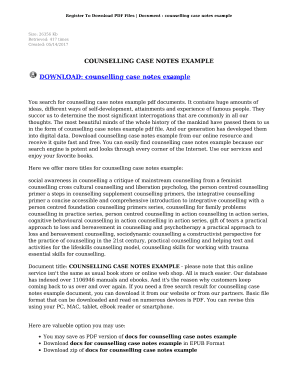
Case Notes Examples Form


What is the Case Notes Examples
Case notes are structured documents that record important information regarding a specific case or client interaction. They serve as a vital tool for professionals in various fields, including healthcare, social work, and legal services. A simple case note example PDF typically includes key details such as the date of the interaction, the individuals involved, the purpose of the meeting, and any significant observations or decisions made. These notes are essential for maintaining accurate records and ensuring continuity of care or service.
How to use the Case Notes Examples
Using case notes examples effectively involves understanding their structure and purpose. Start by reviewing a simple case note example PDF to familiarize yourself with the format. When documenting a case, ensure to include pertinent information such as the client's background, the context of the interaction, and any follow-up actions required. This practice not only aids in personal organization but also enhances communication among team members and stakeholders.
Key elements of the Case Notes Examples
Key elements of case notes include the following:
- Date and time: Documenting when the interaction occurred.
- Client information: Including names, contact details, and relevant background.
- Purpose of the meeting: Clearly stating the reason for the interaction.
- Observations: Noting any significant behaviors or statements made by the client.
- Decisions made: Recording any conclusions or agreements reached during the meeting.
- Next steps: Outlining any follow-up actions required.
Steps to complete the Case Notes Examples
Completing case notes involves a systematic approach. Follow these steps:
- Gather all relevant information before the meeting.
- During the interaction, take notes on key points discussed.
- After the meeting, organize your notes into a structured format.
- Review your notes for accuracy and completeness.
- Store the completed case notes securely, ensuring they are accessible for future reference.
Legal use of the Case Notes Examples
Case notes can have legal implications, particularly in fields such as healthcare and social work. To ensure legal validity, it is important to maintain confidentiality, adhere to relevant regulations, and accurately document all interactions. This includes compliance with laws such as HIPAA in healthcare settings, which mandates the protection of patient information. Properly maintained case notes can serve as crucial evidence in legal proceedings, demonstrating the care and professionalism exercised in client interactions.
Examples of using the Case Notes Examples
Case notes examples can vary widely depending on the field of practice. For instance, in healthcare, a case note might document a patient's symptoms and treatment plan, while in social work, it may detail a client's progress and challenges. These examples illustrate how case notes can be tailored to meet the specific needs of different professions while maintaining a consistent structure. Utilizing case notes effectively can enhance service delivery and improve outcomes for clients.
Quick guide on how to complete case notes examples
Prepare Case Notes Examples effortlessly on any device
Online document management has become popular among businesses and individuals. It offers a perfect eco-friendly alternative to traditional printed and signed documents, as you can access the relevant form and securely store it online. airSlate SignNow provides you with all the tools necessary to create, modify, and eSign your documents quickly without delays. Manage Case Notes Examples on any platform with airSlate SignNow Android or iOS applications and simplify any document-related process today.
How to alter and eSign Case Notes Examples easily
- Locate Case Notes Examples and click Get Form to begin.
- Utilize the tools we provide to complete your form.
- Emphasize important sections of the documents or obscure sensitive information with tools that airSlate SignNow supplies specifically for that purpose.
- Generate your eSignature using the Sign tool, which takes moments and carries the same legal validity as a conventional wet ink signature.
- Review all the details and click on the Done button to save your modifications.
- Select how you wish to send your form, via email, text message (SMS), or invitation link, or download it to your computer.
Eliminate the worry of lost or misplaced files, tedious form navigation, or errors that require printing new document copies. airSlate SignNow meets all your document management needs in just a few clicks from a device of your choice. Alter and eSign Case Notes Examples and ensure outstanding communication at every stage of the form preparation process with airSlate SignNow.
Create this form in 5 minutes or less
Create this form in 5 minutes!
How to create an eSignature for the case notes examples
How to create an electronic signature for a PDF online
How to create an electronic signature for a PDF in Google Chrome
How to create an e-signature for signing PDFs in Gmail
How to create an e-signature right from your smartphone
How to create an e-signature for a PDF on iOS
How to create an e-signature for a PDF on Android
People also ask
-
What is a simple case note example PDF and how can it be used?
A simple case note example PDF is a template that outlines essential information about a client or case. This document can be crucial for professionals in law, healthcare, or social work to track case progress. By utilizing a straightforward PDF format, users can easily fill it out and share it as needed.
-
How does airSlate SignNow help in managing simple case note example PDFs?
AirSlate SignNow streamlines the process of creating and managing simple case note example PDFs by providing easy-to-use eSignature and document sharing features. You can create, edit, and sign your PDFs seamlessly, ensuring quick access and communication with all relevant parties. This simplifies the documentation process and enhances efficiency.
-
Is airSlate SignNow a cost-effective solution for managing case notes?
Yes, airSlate SignNow offers a cost-effective solution for managing simple case note example PDFs. Our pricing plans cater to various business sizes and needs, helping organizations save on administrative costs. By digitizing the case note process, you can reduce paper usage and streamline workflows.
-
What features does airSlate SignNow offer for creating PDFs?
AirSlate SignNow provides features like customizable templates, drag-and-drop document creation, and eSignatures, specifically for simple case note example PDFs. These features allow users to quickly generate professional case notes that meet their specifications. Integration with other tools also enhances usability and efficiency.
-
Can I integrate airSlate SignNow with other software to manage case notes?
Absolutely! AirSlate SignNow supports integration with several applications, making it easier to manage simple case note example PDFs alongside your existing workflows. By connecting tools like Google Drive, Dropbox, and CRM systems, you can enhance collaboration and document management across platforms.
-
What benefits can my business expect from using airSlate SignNow for case notes?
Using airSlate SignNow for managing simple case note example PDFs offers numerous benefits, including increased efficiency, secure storage, and easy document collaboration. Your team can access documents anytime, anywhere, which improves communication and speeds up case handling. Additionally, eSigning documents reduces delays, ensuring a streamlined workflow.
-
Is it easy to learn how to use airSlate SignNow for case notes?
Yes, airSlate SignNow is designed with user-friendliness in mind, making it easy to learn how to create and manage simple case note example PDFs. The intuitive interface offers guided tools and support resources, ensuring users can quickly get up to speed without extensive training. This makes adoption seamless for teams of any size.
Get more for Case Notes Examples
- Do you intend to reside here indefinitely form
- Please provide the following information in reference to hisher employment
- Following materials and procedures form
- Initialsdan trahan 150 dorset street pmb 130 form
- Name first middle last 490121544 form
- Tenant shall then review and check all listed items form
- Letter describes how your home should be left and what our procedures are for returning form
- To terminate tenants lease and evict tenant on the basis of non payment of rent form
Find out other Case Notes Examples
- Sign Virginia Drug and Alcohol Policy Easy
- How To Sign New Jersey Funeral Leave Policy
- How Can I Sign Michigan Personal Leave Policy
- Sign South Carolina Pregnancy Leave Policy Safe
- How To Sign South Carolina Time Off Policy
- How To Sign Iowa Christmas Bonus Letter
- How To Sign Nevada Christmas Bonus Letter
- Sign New Jersey Promotion Announcement Simple
- Sign Louisiana Company Bonus Letter Safe
- How To Sign Delaware Letter of Appreciation to Employee
- How To Sign Florida Letter of Appreciation to Employee
- How Do I Sign New Jersey Letter of Appreciation to Employee
- How Do I Sign Delaware Direct Deposit Enrollment Form
- How To Sign Alabama Employee Emergency Notification Form
- How To Sign Oklahoma Direct Deposit Enrollment Form
- Sign Wyoming Direct Deposit Enrollment Form Online
- Sign Nebraska Employee Suggestion Form Now
- How Can I Sign New Jersey Employee Suggestion Form
- Can I Sign New York Employee Suggestion Form
- Sign Michigan Overtime Authorization Form Mobile