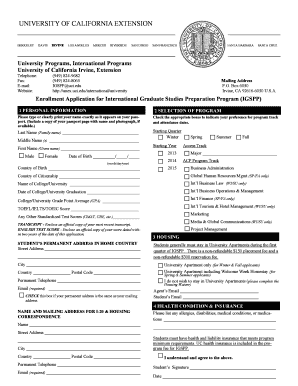
Irvine Application Form


What is the Irvine Application
The Irvine application, often referred to as the UC Irvine application, is a formal document used by prospective students to apply for admission to the University of California, Irvine. This application collects essential information about the applicant, including personal details, academic history, and extracurricular activities. It serves as a critical step in the admissions process, allowing the university to assess candidates based on their qualifications and fit for the institution.
How to use the Irvine Application
To effectively use the Irvine application, applicants should begin by creating an account on the official UC Irvine admissions website. Once registered, users can fill out the application form online, providing accurate and detailed information. It is advisable to review the application guidelines thoroughly to ensure all required sections are completed. Applicants should also prepare to submit any necessary documents, such as transcripts and letters of recommendation, as part of the application process.
Steps to complete the Irvine Application
Completing the Irvine application involves several key steps:
- Account Creation: Register for an account on the UC Irvine admissions portal.
- Personal Information: Fill in personal details, including name, contact information, and residency status.
- Academic History: Provide information about previous schools attended, grades, and test scores.
- Extracurricular Activities: List any relevant activities, honors, or volunteer work.
- Essay Responses: Write and submit required personal insight questions, showcasing individuality and experiences.
- Document Submission: Upload transcripts and any other required documents.
- Review and Submit: Carefully review the application for accuracy before submitting it.
Legal use of the Irvine Application
The legal use of the Irvine application is governed by various regulations that ensure the application process is fair and transparent. Applicants must provide truthful and accurate information, as any discrepancies can lead to disqualification. Additionally, the use of electronic signatures is recognized under U.S. law, making it essential for applicants to use a reliable eSignature solution, like signNow, to ensure their application is legally binding and compliant with relevant regulations.
Eligibility Criteria
Eligibility for the Irvine application typically includes several requirements that prospective students must meet. Applicants must have completed a high school education or equivalent and meet specific academic standards set by the university. Additionally, certain programs may have additional prerequisites, such as standardized test scores or prerequisite coursework. It is important for applicants to review the specific eligibility criteria for their desired program to ensure they qualify before applying.
Required Documents
When submitting the Irvine application, applicants must provide several key documents to support their application. Commonly required documents include:
- High School Transcripts: Official records of all completed coursework.
- Standardized Test Scores: SAT or ACT scores, if applicable.
- Letters of Recommendation: Typically from teachers or counselors who can speak to the applicant's qualifications.
- Personal Insight Questions: Written responses that reflect the applicant's experiences and aspirations.
Quick guide on how to complete irvine application
Complete Irvine Application effortlessly on any device
Digital document management has gained traction among enterprises and individuals alike. It offers an ideal eco-friendly alternative to conventional printed and signed documents, enabling you to access the necessary form and securely save it online. airSlate SignNow equips you with all the resources required to create, alter, and electronically sign your documents promptly and without delays. Manage Irvine Application on any platform using airSlate SignNow's Android or iOS applications and enhance any document-based process today.
The simplest way to modify and electronically sign Irvine Application without hassle
- Locate Irvine Application and then click Get Form to begin.
- Utilize the tools available to complete your document.
- Emphasize relevant sections of the documents or redact sensitive information with the tools airSlate SignNow offers specifically for that purpose.
- Generate your signature using the Sign tool, which takes mere seconds and holds the same legal validity as a traditional handwritten signature.
- Review all the details and then click on the Done button to save your edits.
- Choose how you wish to deliver your form, whether by email, SMS, or an invitation link, or download it to your computer.
Eliminate the issues of lost or misplaced documents, tedious form searches, or errors that require printing new document copies. airSlate SignNow addresses all your document management needs in just a few clicks from any device you prefer. Edit and eSign Irvine Application and ensure outstanding communication at every stage of the form preparation process with airSlate SignNow.
Create this form in 5 minutes or less
Create this form in 5 minutes!
How to create an eSignature for the irvine application
How to create an electronic signature for a PDF online
How to create an electronic signature for a PDF in Google Chrome
How to create an e-signature for signing PDFs in Gmail
How to create an e-signature right from your smartphone
How to create an e-signature for a PDF on iOS
How to create an e-signature for a PDF on Android
People also ask
-
What is the irvine application for document signing?
The irvine application is a powerful tool that allows businesses to send and electronically sign documents seamlessly. With its user-friendly interface, the irvine application simplifies the eSigning process, making it an essential solution for efficient document management.
-
How much does the irvine application cost?
The pricing for the irvine application is designed to be cost-effective and scalable. Various plans are available to suit businesses of all sizes, ensuring you only pay for what you need while enjoying all the robust features of the irvine application.
-
What features does the irvine application offer?
The irvine application includes a range of features such as customizable templates, real-time tracking, and secure cloud storage. These functionalities streamline the signing process, making the irvine application an invaluable asset for your business operations.
-
How does the irvine application benefit my business?
Using the irvine application improves operational efficiency and reduces turnaround time for document signing. By streamlining your workflows, the irvine application helps save time and resources, allowing your team to focus on more critical tasks.
-
Is the irvine application easy to integrate with other software?
Yes, the irvine application integrates seamlessly with many popular software solutions, including CRM and project management tools. This flexibility enhances productivity by enabling users to incorporate the irvine application into their existing workflows effortlessly.
-
Can I access the irvine application on mobile devices?
Absolutely! The irvine application is fully optimized for mobile devices, allowing users to send and sign documents on-the-go. This convenience ensures that your business can operate efficiently from anywhere, whether you're in the office or out in the field.
-
Are my documents secure with the irvine application?
Security is a top priority for the irvine application. It uses advanced encryption and security protocols to ensure that all your documents are protected, giving you peace of mind as you manage sensitive information.
Get more for Irvine Application
- 61 publication of notice of operation under the act forms
- Contractor shall insure the painting surfaces are form
- This fencing contract contract effective as of the date of the last party to form
- Scope of work contractor shall provide all labor and materials and perform
- This landscaping contract contract effective as of the date of the last form
- Owner hereby authorizes contractor to commence and complete the usual and form
- This excavation backfill grading and hauling contract form
- This renovation contract contract effective as of the date of the last form
Find out other Irvine Application
- eSign Ohio Banking LLC Operating Agreement Now
- Sign Maryland Courts Quitclaim Deed Free
- How To Sign Massachusetts Courts Quitclaim Deed
- Can I Sign Massachusetts Courts Quitclaim Deed
- eSign California Business Operations LLC Operating Agreement Myself
- Sign Courts Form Mississippi Secure
- eSign Alabama Car Dealer Executive Summary Template Fast
- eSign Arizona Car Dealer Bill Of Lading Now
- How Can I eSign Alabama Car Dealer Executive Summary Template
- eSign California Car Dealer LLC Operating Agreement Online
- eSign California Car Dealer Lease Agreement Template Fast
- eSign Arkansas Car Dealer Agreement Online
- Sign Montana Courts Contract Safe
- eSign Colorado Car Dealer Affidavit Of Heirship Simple
- eSign Car Dealer Form Georgia Simple
- eSign Florida Car Dealer Profit And Loss Statement Myself
- eSign Georgia Car Dealer POA Mobile
- Sign Nebraska Courts Warranty Deed Online
- Sign Nebraska Courts Limited Power Of Attorney Now
- eSign Car Dealer Form Idaho Online