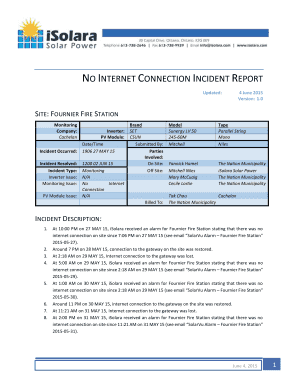
No Internet Connection Incident Report Form


What is the No Internet Connection Incident Report
The No Internet Connection Incident Report is a formal document used to detail incidents related to network outages. This report captures essential information about the event, including the time and duration of the outage, the affected services, and any impacts on operations. It serves as a record that can be used for internal analysis or external reporting to stakeholders. Understanding the specifics of this form is crucial for businesses that rely heavily on internet connectivity.
How to use the No Internet Connection Incident Report
Using the No Internet Connection Incident Report involves several steps to ensure accuracy and completeness. First, gather all relevant details about the incident, such as the date, time, and nature of the outage. Next, fill out the form with this information, ensuring that all fields are completed. Once filled out, the report can be submitted to the appropriate department within the organization or to external parties if required. Proper usage of this report helps in documenting incidents for future reference and analysis.
Steps to complete the No Internet Connection Incident Report
Completing the No Internet Connection Incident Report requires careful attention to detail. Here are the steps to follow:
- Identify the date and time of the incident.
- Describe the nature of the outage, including any affected services.
- Document the duration of the outage.
- Include any immediate impacts on operations or services.
- Provide contact information for follow-up or clarification.
Once all the information is accurately recorded, review the report for any errors before submission.
Legal use of the No Internet Connection Incident Report
The No Internet Connection Incident Report has legal implications, especially in industries where compliance with regulations is critical. To be considered valid, the report must adhere to specific guidelines that may vary by state or industry. This includes maintaining accurate records and ensuring that the report is accessible for audits or reviews. Proper legal use of this report can protect organizations from liability and support compliance with regulatory requirements.
Key elements of the No Internet Connection Incident Report
Key elements of the No Internet Connection Incident Report include:
- Date and time of the incident.
- Description of the outage and affected services.
- Duration of the outage.
- Impact assessment on operations.
- Contact information for responsible personnel.
Including these elements ensures that the report is comprehensive and useful for future analysis.
Examples of using the No Internet Connection Incident Report
Examples of using the No Internet Connection Incident Report can vary across different industries. For instance, a tech company may use the report to document service interruptions affecting customer access to online platforms. In a healthcare setting, the report might be utilized to record outages that impact patient care systems. Each example highlights the importance of documenting incidents to improve response strategies and prevent future occurrences.
Quick guide on how to complete no internet connection incident report
Prepare No Internet Connection Incident Report seamlessly on any device
Web-based document management has gained popularity among companies and individuals alike. It serves as an excellent eco-friendly alternative to traditional printed and signed documents, allowing you to locate the necessary form and securely store it online. airSlate SignNow provides all the resources required to create, modify, and electronically sign your documents promptly without delays. Manage No Internet Connection Incident Report on any platform using airSlate SignNow's Android or iOS applications and enhance any document-focused procedure today.
How to adjust and electronically sign No Internet Connection Incident Report effortlessly
- Obtain No Internet Connection Incident Report and click on Get Form to begin.
- Utilize the tools we offer to complete your form.
- Emphasize relevant sections of your documents or redact sensitive information with tools that airSlate SignNow provides specifically for this purpose.
- Craft your signature using the Sign tool, which takes mere seconds and carries the same legal validity as a conventional wet ink signature.
- Review the details and click on the Done button to save your changes.
- Choose how you wish to send your form, via email, text message (SMS), or invitation link, or download it to your computer.
Forget about lost or misplaced documents, cumbersome form searches, or mistakes that necessitate printing new copies. airSlate SignNow takes care of all your document management needs in just a few clicks from any device of your choice. Edit and electronically sign No Internet Connection Incident Report to ensure exceptional communication at every step of the document preparation process with airSlate SignNow.
Create this form in 5 minutes or less
Create this form in 5 minutes!
How to create an eSignature for the no internet connection incident report
How to create an electronic signature for a PDF online
How to create an electronic signature for a PDF in Google Chrome
How to create an e-signature for signing PDFs in Gmail
How to create an e-signature right from your smartphone
How to create an e-signature for a PDF on iOS
How to create an e-signature for a PDF on Android
People also ask
-
What is Sixevidoe and how does it relate to airSlate SignNow?
Sixevidoe is an essential component of the airSlate SignNow platform that enhances your document signing experience. It allows users to create, manage, and eSign documents effortlessly, ensuring a smooth workflow and improving overall productivity.
-
How much does airSlate SignNow with Sixevidoe cost?
The pricing for airSlate SignNow powered by Sixevidoe varies based on the subscription plan you choose. AirSlate offers flexible pricing tiers to fit different business needs, making it cost-effective for companies of all sizes.
-
What features does Sixevidoe offer within airSlate SignNow?
Sixevidoe integrates a range of features within airSlate SignNow, including customizable templates, real-time tracking, and secure cloud storage. These features streamline the signing process, making it faster and more efficient for users.
-
What are the benefits of using airSlate SignNow with Sixevidoe?
Using airSlate SignNow with Sixevidoe offers numerous benefits, including reduced turnaround times for document approval and enhanced security for sensitive information. It empowers businesses to improve workflow efficiency and encourages seamless collaboration among teams.
-
Can I integrate airSlate SignNow with other applications using Sixevidoe?
Yes, airSlate SignNow, supported by Sixevidoe, offers seamless integrations with a variety of applications, such as CRMs, project management tools, and cloud storage services. This connectivity enhances user experience and ensures that your document management process is cohesive.
-
Is Sixevidoe suitable for both small and large businesses?
Absolutely! Sixevidoe within airSlate SignNow is designed to cater to the needs of both small startups and large enterprises. Its scalability and user-friendly interface make it a versatile solution suitable for any organization looking to optimize their document signing processes.
-
How secure is the document signing process with Sixevidoe?
Sixevidoe ensures a high level of security for all document transactions in airSlate SignNow. With features like encryption, authentication, and compliance with regulations, users can trust that their sensitive documents are protected throughout the signing process.
Get more for No Internet Connection Incident Report
- Airfore demo form wallpaper
- Invoice example taxi form
- Mydentity education manual form
- Oral presentation evaluation form grad uni
- Tuf dom and javelin owners manual workhorse automatics a form
- Team oregon motorcycle rider course waiver and disclaimer form
- Disciplinary action form texas tech university health ttuhsc
- Form 125 016 rev
Find out other No Internet Connection Incident Report
- Can I Electronic signature New York Education Medical History
- Electronic signature Oklahoma Finance & Tax Accounting Quitclaim Deed Later
- How To Electronic signature Oklahoma Finance & Tax Accounting Operating Agreement
- Electronic signature Arizona Healthcare / Medical NDA Mobile
- How To Electronic signature Arizona Healthcare / Medical Warranty Deed
- Electronic signature Oregon Finance & Tax Accounting Lease Agreement Online
- Electronic signature Delaware Healthcare / Medical Limited Power Of Attorney Free
- Electronic signature Finance & Tax Accounting Word South Carolina Later
- How Do I Electronic signature Illinois Healthcare / Medical Purchase Order Template
- Electronic signature Louisiana Healthcare / Medical Quitclaim Deed Online
- Electronic signature Louisiana Healthcare / Medical Quitclaim Deed Computer
- How Do I Electronic signature Louisiana Healthcare / Medical Limited Power Of Attorney
- Electronic signature Maine Healthcare / Medical Letter Of Intent Fast
- How To Electronic signature Mississippi Healthcare / Medical Month To Month Lease
- Electronic signature Nebraska Healthcare / Medical RFP Secure
- Electronic signature Nevada Healthcare / Medical Emergency Contact Form Later
- Electronic signature New Hampshire Healthcare / Medical Credit Memo Easy
- Electronic signature New Hampshire Healthcare / Medical Lease Agreement Form Free
- Electronic signature North Dakota Healthcare / Medical Notice To Quit Secure
- Help Me With Electronic signature Ohio Healthcare / Medical Moving Checklist