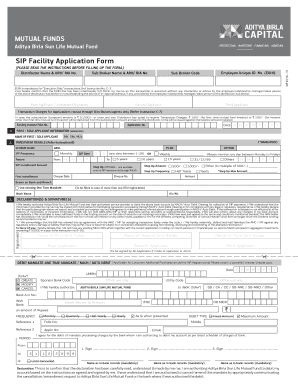
Absl Sip Form


What is the Absl Sip Form
The Absl Sip Form is a specific document used in various financial and legal transactions, particularly in the context of investment and retirement plans. It serves as a formal request for information or action related to a systematic investment plan (SIP). This form is essential for individuals looking to manage their investments effectively, ensuring compliance with relevant regulations and guidelines.
How to Use the Absl Sip Form
Using the Absl Sip Form involves several straightforward steps. First, gather all necessary personal and financial information, including account numbers and investment details. Next, fill out the form accurately, ensuring that all required fields are completed. Once the form is filled, review it for accuracy and completeness before submitting it to the relevant financial institution or entity. This process ensures that your requests are processed without delays.
Steps to Complete the Absl Sip Form
Completing the Absl Sip Form requires careful attention to detail. Here are the key steps:
- Obtain the latest version of the Absl Sip Form from your financial institution.
- Provide your personal information, including your name, address, and contact details.
- Detail your investment preferences, including the amount and frequency of investments.
- Sign and date the form to validate your request.
- Submit the completed form through the specified method, whether online, by mail, or in person.
Legal Use of the Absl Sip Form
The Absl Sip Form is legally binding when completed and submitted in accordance with applicable laws and regulations. It is important to ensure that the form is filled out correctly to avoid potential legal issues. Compliance with federal and state regulations, such as the Securities and Exchange Commission (SEC) guidelines, is crucial for the validity of the form.
Key Elements of the Absl Sip Form
Several key elements must be included in the Absl Sip Form to ensure its effectiveness:
- Personal Information: Full name, address, and contact details.
- Investment Details: Specific amounts and frequency of investments.
- Signature: A valid signature to authenticate the request.
- Date: The date of submission, which is crucial for processing timelines.
Form Submission Methods
The Absl Sip Form can be submitted through various methods, depending on the financial institution's requirements. Common submission methods include:
- Online: Many institutions offer electronic submission options through their websites.
- Mail: You can send the completed form via postal service to the designated address.
- In-Person: Some institutions allow you to submit the form directly at their offices.
Quick guide on how to complete absl sip form
Prepare Absl Sip Form effortlessly on any device
Digital document management has become increasingly favored by organizations and individuals. It offers an ideal environmentally friendly alternative to conventional printed and signed documents, as you can easily locate the appropriate form and securely store it online. airSlate SignNow equips you with all the necessary tools to swiftly create, modify, and eSign your documents without any holdups. Manage Absl Sip Form on any device using the airSlate SignNow apps for Android or iOS, and simplify any document-related task today.
The easiest way to modify and eSign Absl Sip Form without effort
- Find Absl Sip Form and click Get Form to begin.
- Utilize the features we provide to fill out your form.
- Emphasize relevant sections of the documents or obscure sensitive information using tools specifically designed for that purpose by airSlate SignNow.
- Create your eSignature with the Sign tool, which takes just moments and carries the same legal validity as a standard ink signature.
- Review the information and click on the Done button to save your modifications.
- Select your preferred method for sending your form, whether by email, SMS, invitation link, or download it to your computer.
Eliminate concerns about lost or misplaced files, tedious form searching, or errors that necessitate printing out new document copies. airSlate SignNow addresses all your document management needs with just a few clicks from any device you choose. Modify and eSign Absl Sip Form while ensuring excellent communication throughout the form preparation process with airSlate SignNow.
Create this form in 5 minutes or less
Create this form in 5 minutes!
How to create an eSignature for the absl sip form
How to create an electronic signature for a PDF online
How to create an electronic signature for a PDF in Google Chrome
How to create an e-signature for signing PDFs in Gmail
How to create an e-signature right from your smartphone
How to create an e-signature for a PDF on iOS
How to create an e-signature for a PDF on Android
People also ask
-
What is the absl sip form and how does it work?
The absl sip form is a secure document that allows investors to establish a systematic investment plan. With airSlate SignNow, users can easily fill out, sign, and submit the absl sip form online, ensuring a streamlined and efficient process.
-
How can the absl sip form benefit my business?
Utilizing the absl sip form can signNowly simplify the investment process for your clients. By automating form submissions and eSignatures, airSlate SignNow enhances operational efficiency and improves customer satisfaction.
-
Is there a cost associated with using the absl sip form?
While the absl sip form itself is often free, using airSlate SignNow does come with a subscription fee based on your chosen plan. However, the cost is competitive and offers great value considering the time and resources saved in document management.
-
Can I customize the absl sip form within airSlate SignNow?
Yes! airSlate SignNow allows users to easily customize the absl sip form to meet specific business needs. You can add branding, modify fields, and tailor the document to suit your investment strategy.
-
What features does airSlate SignNow provide for the absl sip form?
AirSlate SignNow provides features such as eSignature, document storage, and workflow automation for the absl sip form. These features ensure a seamless experience, enabling users to manage and track their investments efficiently.
-
Are there integrations available for the absl sip form?
Yes, airSlate SignNow integrates with various popular applications to facilitate the use of the absl sip form. Integrations with CRM systems, email platforms, and cloud storage services enhance the overall usability and streamline document management.
-
How secure is the absl sip form when using airSlate SignNow?
The absl sip form is protected with bank-level encryption and complies with industry standards to ensure data security. AirSlate SignNow offers comprehensive security features, including secure access, making it safe for sensitive investment data.
Get more for Absl Sip Form
- Dd 369 24430056 form
- What is a reaffirmation agreement united states bankruptcy form
- Middle atlantic swimming form
- Shadowland waiver form 5739685
- Test form 1a answers 6th grade
- Section 8 request for release of transcript form
- Gre exam fee reduction certificate request usc form
- Proquest embargo request form page 1 of 1
Find out other Absl Sip Form
- How Do I eSign Pennsylvania Non-Profit Quitclaim Deed
- eSign Rhode Island Non-Profit Permission Slip Online
- eSign South Carolina Non-Profit Business Plan Template Simple
- How Can I eSign South Dakota Non-Profit LLC Operating Agreement
- eSign Oregon Legal Cease And Desist Letter Free
- eSign Oregon Legal Credit Memo Now
- eSign Oregon Legal Limited Power Of Attorney Now
- eSign Utah Non-Profit LLC Operating Agreement Safe
- eSign Utah Non-Profit Rental Lease Agreement Mobile
- How To eSign Rhode Island Legal Lease Agreement
- How Do I eSign Rhode Island Legal Residential Lease Agreement
- How Can I eSign Wisconsin Non-Profit Stock Certificate
- How Do I eSign Wyoming Non-Profit Quitclaim Deed
- eSign Hawaii Orthodontists Last Will And Testament Fast
- eSign South Dakota Legal Letter Of Intent Free
- eSign Alaska Plumbing Memorandum Of Understanding Safe
- eSign Kansas Orthodontists Contract Online
- eSign Utah Legal Last Will And Testament Secure
- Help Me With eSign California Plumbing Business Associate Agreement
- eSign California Plumbing POA Mobile