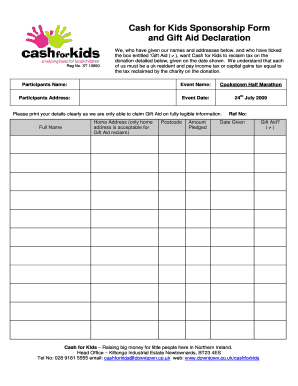
Uk Sponsorship Declaration Form


What is the UK Sponsorship Declaration?
The UK sponsorship declaration is a formal document used to confirm the sponsorship of an individual, typically for visa purposes. This declaration serves as a legal acknowledgment that the sponsor is responsible for the financial and accommodation needs of the sponsored individual during their stay in the United Kingdom. It is essential for ensuring that the sponsored person can support themselves without relying on public funds.
How to Use the UK Sponsorship Declaration
To effectively use the UK sponsorship declaration, the sponsor must complete the form accurately, providing all necessary details about themselves and the individual being sponsored. This includes personal information, relationship status, and financial commitments. The completed declaration must then be submitted alongside the visa application to the appropriate authorities, ensuring that it meets all legal requirements for processing.
Steps to Complete the UK Sponsorship Declaration
Completing the UK sponsorship declaration involves several key steps:
- Gather necessary information about both the sponsor and the sponsored individual.
- Fill out the sponsorship declaration form with accurate details.
- Review the form for completeness and correctness.
- Sign and date the declaration to validate it.
- Submit the form with the visa application to the relevant immigration office.
Legal Use of the UK Sponsorship Declaration
The UK sponsorship declaration is legally binding once signed by the sponsor. It is crucial for the declaration to comply with immigration laws to avoid any legal issues. The form must clearly outline the sponsor's obligations, including financial support and accommodation arrangements, to ensure that the sponsored individual meets the eligibility criteria for their visa application.
Key Elements of the UK Sponsorship Declaration
Several key elements must be included in the UK sponsorship declaration to ensure its validity:
- Full name and contact information of the sponsor.
- Details of the individual being sponsored, including their relationship to the sponsor.
- Financial commitments and proof of the sponsor's ability to support the individual.
- Duration of the sponsorship and any specific conditions attached.
Required Documents for the UK Sponsorship Declaration
When completing the UK sponsorship declaration, several documents may be required to support the information provided:
- Proof of identity and citizenship of the sponsor.
- Evidence of financial stability, such as bank statements or pay slips.
- Documentation proving the relationship between the sponsor and the sponsored individual.
Quick guide on how to complete uk sponsorship declaration
Acquire Uk Sponsorship Declaration effortlessly on any device
Digital document management has become increasingly favored by businesses and individuals alike. It offers an excellent eco-friendly substitute for conventional printed and signed paperwork, allowing you to locate the appropriate form and securely save it online. airSlate SignNow provides you with all the tools necessary to create, modify, and eSign your documents promptly without delays. Manage Uk Sponsorship Declaration on any device using airSlate SignNow's Android or iOS applications and simplify any document-related process today.
The simplest way to edit and eSign Uk Sponsorship Declaration with ease
- Obtain Uk Sponsorship Declaration and then click Get Form to begin.
- Utilize the tools we provide to complete your document.
- Emphasize pertinent sections of the documents or obscure sensitive information with tools specifically designed for that purpose by airSlate SignNow.
- Create your signature using the Sign feature, which takes only seconds and carries the same legal validity as a traditional wet ink signature.
- Review all the details and then click the Done button to save your changes.
- Select your preferred method for delivering your form, whether by email, SMS, invitation link, or download it to your computer.
Say goodbye to lost or disorganized documents, tedious searches for forms, or mistakes that necessitate printing new copies. airSlate SignNow addresses all your document management needs within a few clicks from your chosen device. Modify and eSign Uk Sponsorship Declaration to ensure effective communication at any step of the form preparation process with airSlate SignNow.
Create this form in 5 minutes or less
Create this form in 5 minutes!
How to create an eSignature for the uk sponsorship declaration
How to create an electronic signature for a PDF online
How to create an electronic signature for a PDF in Google Chrome
How to create an e-signature for signing PDFs in Gmail
How to create an e-signature right from your smartphone
How to create an e-signature for a PDF on iOS
How to create an e-signature for a PDF on Android
People also ask
-
What is a UK sponsorship declaration form?
The UK sponsorship declaration form is a crucial document that sponsors must complete to confirm their responsibility for overseas applicants. This form outlines the sponsor's obligations and helps ensure compliance with immigration regulations. Proper use of the UK sponsorship declaration form can facilitate a smoother application process for the sponsored individuals.
-
How can I create a UK sponsorship declaration form using airSlate SignNow?
With airSlate SignNow, you can easily create a UK sponsorship declaration form by utilizing our customizable templates. Simply log in, select the relevant template, fill in your details, and make any necessary adjustments. This user-friendly process ensures that your form is tailored to meet your specific requirements.
-
Is airSlate SignNow cost-effective for handling UK sponsorship declaration forms?
Yes, airSlate SignNow provides a cost-effective solution for managing UK sponsorship declaration forms. Our pricing plans are designed to fit businesses of all sizes, allowing you to save costs while ensuring secure and efficient document handling. By automating your processes, you can further reduce operational expenses associated with paper documents.
-
What features does airSlate SignNow offer for the UK sponsorship declaration form?
AirSlate SignNow offers several features to enhance the management of UK sponsorship declaration forms, including e-signature capabilities, document tracking, and cloud storage. These features streamline the signing process and provide transparency, making it easier to monitor the status of your forms. Additionally, you can set reminders to follow up on any pending signatures.
-
Can airSlate SignNow integrate with other tools for managing UK sponsorship declaration forms?
Absolutely! airSlate SignNow can integrate seamlessly with a variety of tools and software commonly used for document management and workflow automation. This means you can easily connect your UK sponsorship declaration form with CRM systems, project management tools, and other applications, enhancing your overall efficiency and productivity.
-
What are the benefits of using airSlate SignNow for UK sponsorship declaration forms?
Using airSlate SignNow for your UK sponsorship declaration forms simplifies the signing process and improves compliance. Our platform offers secure storage, making it easy to access and manage your documents. Additionally, the ability to track and automate workflows enhances collaboration and reduces the time spent on administrative tasks.
-
How secure is the airSlate SignNow platform for UK sponsorship declaration forms?
Security is a top priority at airSlate SignNow. Our platform employs advanced encryption methods to ensure that your UK sponsorship declaration forms are protected against unauthorized access. Furthermore, we comply with international security standards, giving you peace of mind that your sensitive information is safe and confidential.
Get more for Uk Sponsorship Declaration
Find out other Uk Sponsorship Declaration
- How To eSignature New Jersey Construction PDF
- How To eSignature New York Construction Presentation
- How To eSignature Wisconsin Construction Document
- Help Me With eSignature Arkansas Education Form
- Can I eSignature Louisiana Education Document
- Can I eSignature Massachusetts Education Document
- Help Me With eSignature Montana Education Word
- How To eSignature Maryland Doctors Word
- Help Me With eSignature South Dakota Education Form
- How Can I eSignature Virginia Education PDF
- How To eSignature Massachusetts Government Form
- How Can I eSignature Oregon Government PDF
- How Can I eSignature Oklahoma Government Document
- How To eSignature Texas Government Document
- Can I eSignature Vermont Government Form
- How Do I eSignature West Virginia Government PPT
- How Do I eSignature Maryland Healthcare / Medical PDF
- Help Me With eSignature New Mexico Healthcare / Medical Form
- How Do I eSignature New York Healthcare / Medical Presentation
- How To eSignature Oklahoma Finance & Tax Accounting PPT