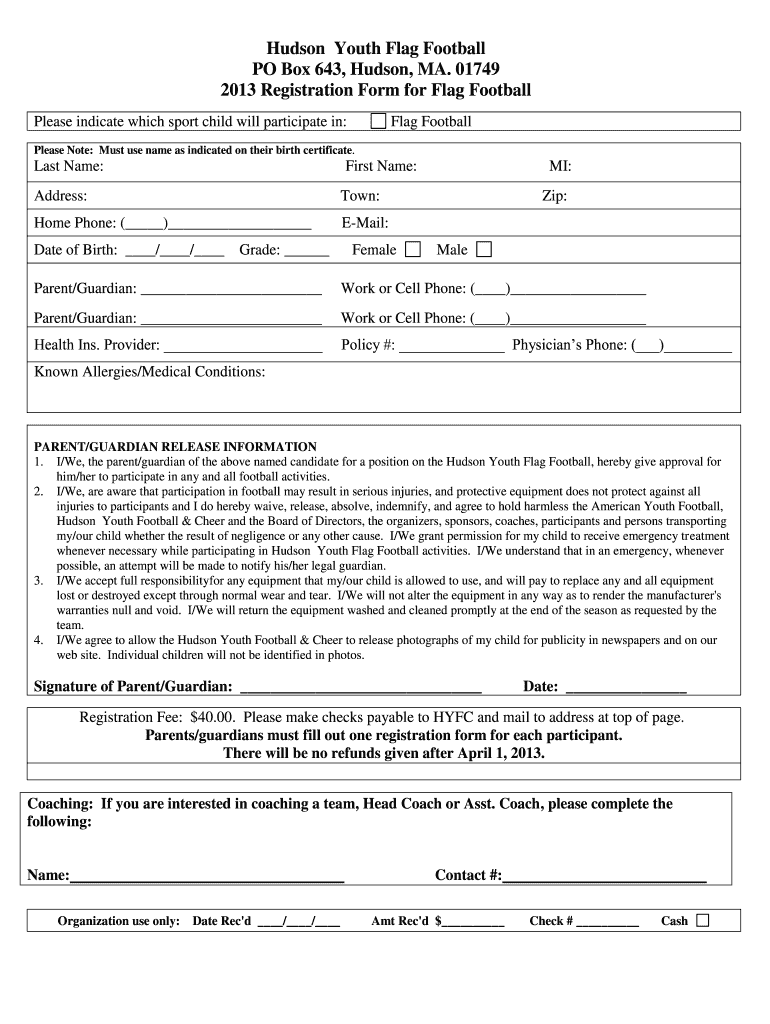
Youth Football Registration Form


What is the youth football registration form?
The youth football registration form is a document used by organizations to enroll young players in football programs. This form typically collects essential information such as the participant's name, age, contact details, and emergency contacts. Additionally, it may include sections for medical information, consent for participation, and acknowledgment of risks associated with playing football. The form serves as a crucial tool for organizing teams and ensuring the safety and well-being of all participants.
How to use the youth football registration form
Using the youth football registration form involves several straightforward steps. First, gather all necessary information about the player, including personal details and any medical history that may be relevant. Next, fill out the form accurately, ensuring that all fields are completed to avoid delays in processing. After completing the form, review it for any errors before submitting it to the designated organization, either electronically or in person. This process ensures that the registration is smooth and efficient.
Key elements of the youth football registration form
Several key elements are typically included in the youth football registration form. These elements ensure comprehensive data collection and participant safety:
- Player Information: Name, date of birth, and address.
- Parent or Guardian Contact: Names and contact numbers for emergency situations.
- Medical Information: Any allergies, medications, or medical conditions.
- Consent and Waivers: Acknowledgment of risks and consent for participation.
- Payment Information: Details regarding registration fees and payment methods.
Steps to complete the youth football registration form
Completing the youth football registration form involves a series of organized steps:
- Collect all necessary personal and medical information.
- Access the form, either digitally or in print.
- Fill in the required fields, ensuring accuracy.
- Review the form for completeness and correctness.
- Submit the form to the appropriate organization, either online or in person.
Legal use of the youth football registration form
The youth football registration form must comply with various legal requirements to be considered valid. This includes obtaining proper consent from parents or guardians for minors, adhering to privacy regulations regarding personal information, and ensuring that the form is signed where necessary. Organizations must also keep completed forms secure and confidential, in line with applicable laws and policies governing youth sports.
Form submission methods
There are several methods for submitting the youth football registration form:
- Online Submission: Many organizations offer electronic submission through their websites, making it easy for parents to register their children.
- Mail: Completed forms can often be printed and mailed to the organization’s address.
- In-Person: Parents may also have the option to submit the form in person during registration events or practices.
Quick guide on how to complete youth football registration form 29039442
Complete Youth Football Registration Form seamlessly on any device
Digital document management has gained traction among businesses and individuals. It offers an ideal eco-friendly substitute for conventional printed and signed paperwork, allowing you to obtain the necessary form and securely keep it online. airSlate SignNow equips you with all the resources required to create, modify, and eSign your documents quickly without delays. Manage Youth Football Registration Form on any platform using airSlate SignNow's Android or iOS applications and enhance any document-related process today.
How to modify and eSign Youth Football Registration Form effortlessly
- Find Youth Football Registration Form and click on Get Form to begin.
- Utilize the tools we provide to complete your document.
- Highlight important sections of the documents or cover sensitive information with tools specifically designed for that purpose by airSlate SignNow.
- Create your eSignature using the Sign feature, which takes mere seconds and holds the same legal validity as a traditional wet ink signature.
- Review the information and click on the Done button to save your changes.
- Select your preferred method to deliver your form, whether by email, SMS, invitation link, or download it to your computer.
Say goodbye to lost or misplaced files, time-consuming form searches, or errors that necessitate printing new document copies. airSlate SignNow fulfills all your document management needs in just a few clicks from any device you choose. Edit and eSign Youth Football Registration Form and ensure exceptional communication at every stage of the form preparation process with airSlate SignNow.
Create this form in 5 minutes or less
Create this form in 5 minutes!
How to create an eSignature for the youth football registration form 29039442
How to create an electronic signature for a PDF online
How to create an electronic signature for a PDF in Google Chrome
How to create an e-signature for signing PDFs in Gmail
How to create an e-signature right from your smartphone
How to create an e-signature for a PDF on iOS
How to create an e-signature for a PDF on Android
People also ask
-
What is a youth football registration form?
A youth football registration form is a document used by organizations to collect necessary information from parents or guardians when enrolling their children in football programs. This form typically includes details such as player’s name, age, contact information, and any relevant medical conditions. Using airSlate SignNow, you can easily create and manage these forms online.
-
How can airSlate SignNow help with youth football registration forms?
airSlate SignNow streamlines the process of managing youth football registration forms by allowing you to create customizable templates that can be filled out and signed digitally. This saves time and reduces paper waste. Additionally, you can track submissions and ensure that all necessary information is collected before the season starts.
-
Is there a cost associated with using the youth football registration form feature?
Yes, airSlate SignNow offers several pricing plans to fit various needs, including those for organizations that require youth football registration forms. The cost is competitive and can be cost-effective for clubs and teams looking to simplify their registration process. Check our pricing page for specific details and features included in each plan.
-
What are the benefits of using a digital youth football registration form?
Using a digital youth football registration form offers numerous benefits, such as reduced paperwork, easy data management, and quick access to player information. It also enhances communication with parents by allowing them to fill out forms anytime and anywhere. Furthermore, airSlate SignNow ensures that your forms are securely stored and easily retrievable.
-
Can I integrate the youth football registration form with other systems?
Yes, airSlate SignNow allows seamless integration with various systems such as CRM software, email marketing tools, and payment processors. This means you can easily sync data from your youth football registration forms to other platforms, improving efficiency and reducing manual entry errors. Check the integrations section on our website for more details.
-
Is it easy to customize the youth football registration form?
Absolutely! airSlate SignNow allows users to easily customize their youth football registration forms by adding fields, logos, and colors that match their organization's branding. The drag-and-drop interface makes it intuitive, so you can tailor the form to meet specific requirements without any technical skills.
-
How secure is the information collected through the youth football registration form?
Security is a top priority at airSlate SignNow. We employ robust encryption methods to protect the data collected through your youth football registration forms. Additionally, access is restricted to authorized personnel only, ensuring that sensitive information remains confidential and secure.
Get more for Youth Football Registration Form
- Title company hoa payoff request form
- Asu institute design arts enrichment form
- Francis marion university transcript form
- Application for a telecommunication facility wcf city of zillah form
- Nanny evaluation form 319265799
- Building selection sheet region of peel form
- Outpatient cardiology and diagnostic testing referral form
- W msc po box 4713 form
Find out other Youth Football Registration Form
- Can I Sign Alabama Banking PPT
- Electronic signature Washington Sports POA Simple
- How To Electronic signature West Virginia Sports Arbitration Agreement
- Electronic signature Wisconsin Sports Residential Lease Agreement Myself
- Help Me With Sign Arizona Banking Document
- How Do I Sign Arizona Banking Form
- How Can I Sign Arizona Banking Form
- How Can I Sign Arizona Banking Form
- Can I Sign Colorado Banking PPT
- How Do I Sign Idaho Banking Presentation
- Can I Sign Indiana Banking Document
- How Can I Sign Indiana Banking PPT
- How To Sign Maine Banking PPT
- Help Me With Sign Massachusetts Banking Presentation
- Can I Sign Michigan Banking PDF
- Can I Sign Michigan Banking PDF
- Help Me With Sign Minnesota Banking Word
- How To Sign Missouri Banking Form
- Help Me With Sign New Jersey Banking PDF
- How Can I Sign New Jersey Banking Document